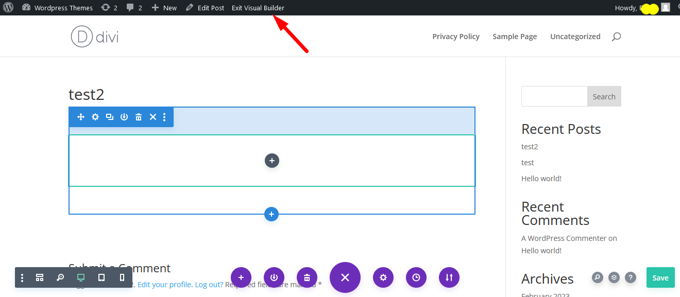Is Wordpress a CMS? [2026] 💥
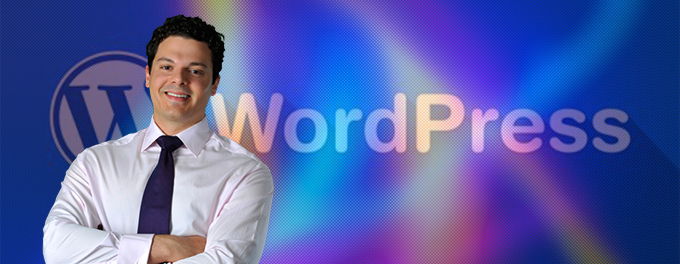
WordPress is the most used CMS on the internet, running 66.3% of all websites whose CMS we are aware. This is nearly half the number of websites on the internet, representing 43.8%. This is a system that many people choose to use if they want to create a blog, webshop or website.
This article will provide a detailed overview of WordPress and its functions. We will discuss the differences between WordPress.org and WordPress.com, the uses of WordPress, and the different types of websites that can be built with it.
Advertisement
Wordpress.org and Wordpress.com
The two have different purposes. I you want to build a website, you can just get free space on Wordpress.com, you don't need a hosting. If you want to be independent, then you get yourself a good hosting and download the Wordpress CMS from Wordpress.org.

Wordpress.com
WordPress.com hosts websites using a website builder that is built on WordPress. WordPress.com, unlike its self-hosted counterparts, is hosted. This means it owns the web servers which store its users' websites.
Users who sign up for the service for free are required to use a branded domain name, such as yourwebsitename.wordpress.com. You must upgrade to a premium plan in order to use a custom domain. There are other limitations to the free version. Users can't install WordPress themes or plugins. Hosted WordPress.com is better for users who need to quickly create a website and aren't concerned about customization and limited flexibility.
Wordpress.org
WordPress.org hosts the free content management software that you can use to host a self-hosted WordPress version. You must register your domain name first and then purchase a web hosting package to build a self-hosted site. Your website's performance will depend on the type and quality you choose for web hosting. Self-hosting allows users to have more control over the web space they rent from web hosting providers.
WordPress self-hosted allows you to access all of its features. Any WordPress theme or plugin can be downloaded from the self-hosted version of WordPress. Even ones that they have created. WordPress self-hosted is ideal for users who want to have high flexibility and customization, as well as those who plan on scaling their websites in the future.
Reasons why to start using Wordpress
- Wordpress is an extremely customizable and flexible CMS. WordPress can be used for many purposes, including blogging and building an online portfolio. WordPress welcomes community developers. Many themes and plugins are now available in the WordPress library.
- Is Wordpress a free CMS? Yes. The WordPress platform is completely free to download and use, although users will need to have secure web hosting and a domain.
- It is scalable. WordPress can host websites of any size, provided that the web hosting plan provides the required resources. Once your website is up and running, there's no need for you to move to another platform.
- It is very easy to use. WordPress is much easier than hand-coding a website. Although it is possible to tweak it with code, it is also possible to create beautiful and functional websites using just the graphical user interface.
The Wordpress Dashboard
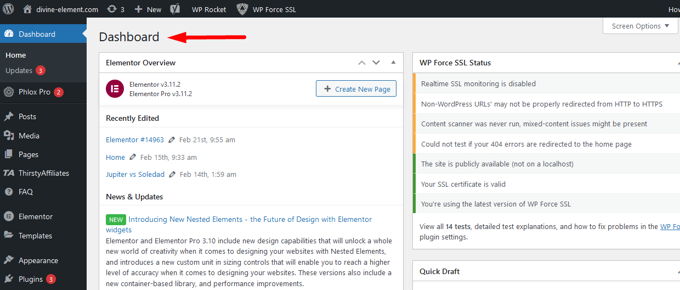
The WordPress admin dashboard, also known as admin area, is also known. It is used by administrators and authorized contributors to edit WordPress and perform maintenance. The basic way to access the WordPress dashboard is to go to yourdomain.com/wp-admin and log in by typing the username and password set during the WordPress installation process. There are more ways to log into Wordpress though.
The admin dashboard includes all website management features such as the theme customizer, content editor, plugins and widgets. In the next sections, we'll cover each one. You can access the settings menu from your dashboard to configure WordPress. You can modify the slug or disable comments.
Wordpress Theme and Theme Customizer
You can customize your current theme or design template using the theme editor. You can upload a logo and customize the navigation menu. Each theme offers different levels of customization.
Remember that even the best free themes are limited in terms of customization. Good Premium WordPress themes offer more customization options, functionality, and support. For a seamless and intuitive design experience, consider installing a page builder plugin. Page builders allow you to drag and drop functionality into the theme editor, which is great for beginners.
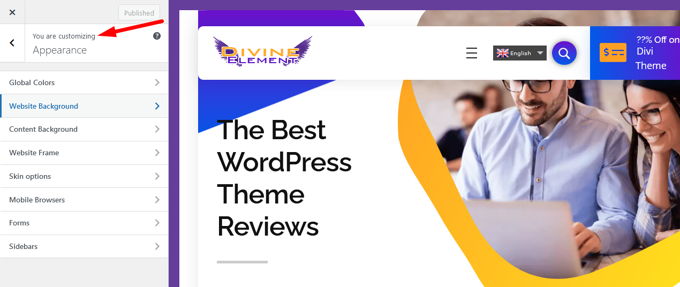
The Wordpress Editor
The text editor, also known as the content editor, is where users can edit, publish, and add WordPress pages and posts. If you're familiar with word processors such as Microsoft Word, learning how to use WordPress's editor will be easy. Gutenberg, the latest version of WordPress's editor, makes it easier to create content on WordPress. There are way better editors though. Best is to work with Divi as it is the best editor and best theme in one.
Gutenberg editors allow users to add blocks, which are content components that contain various text and media formats as well as design elements. The block can be used to add an image gallery or textual content to a WordPress post. The settings sidebar allows users to assign tags, a featured photo, and a description to the page or post after creating it. These settings on the sidebar can have a positive impact on search engine optimization (SEO).
With Wordpress you can create all types of websites. It all started with people using it for blogs. Nowadays though it is used for corporate websites, blog, portfolios, webshops and personal websites. I hope this answers your question "Is Wordpress a CMS" a bit. If you want to start using Wordpress then read this article on how to install it in 5 minutes.
Advertisement