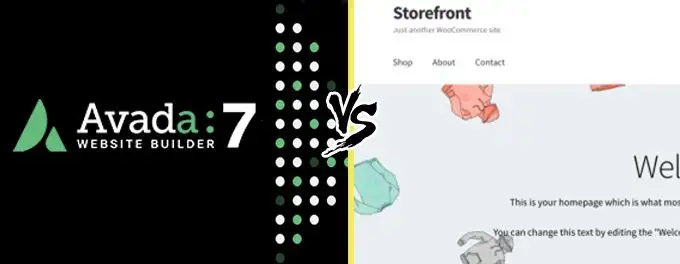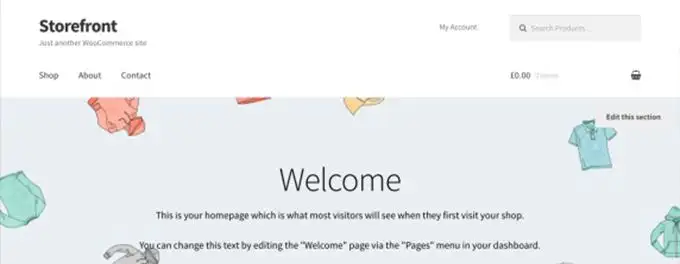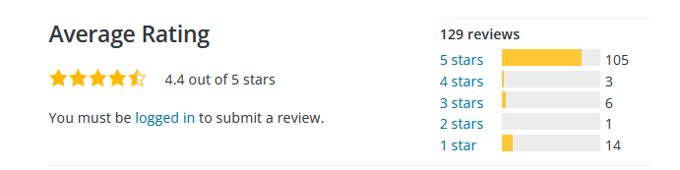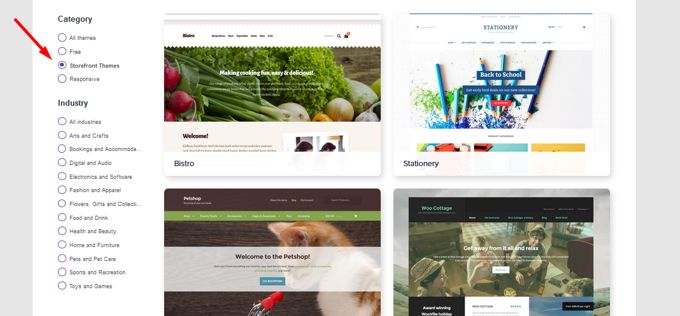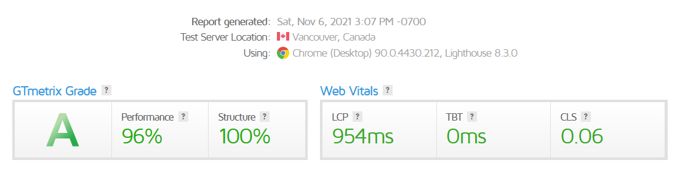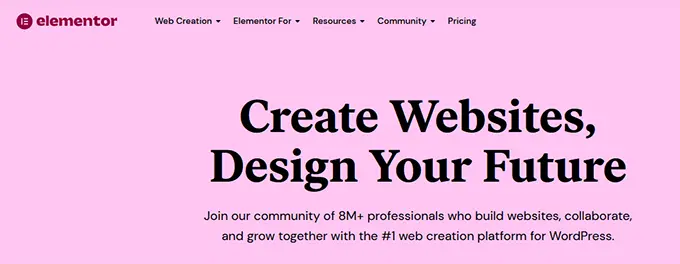Avada vs Storefront Theme comparison [2026] 💥
AVADA THEME (Storefront vs Avada)
Avada is number one best-selling theme on the Themeforest marketplace...
![Avada Theme review [2026] Avada Theme review](images/images-blog/avada-theme-review.webp)
Welcome to the [2026] Avada Theme review, where we unravel the mystery behind its rockstar popularity. Picture this: Avada has been the chart-topping headliner in the Themeforest marketplace – a sort of 'Woodstock' for WordPress themes – for six straight years. With over 858,338 sales, it's practically the Elvis of themes, neck and neck with the Divi Theme.
But Avada isn’t just a one-hit-wonder. It boasts a rockstar rating of 4.78 out of 5 from a whopping 37,370 fans, I mean, users. This theme is like the Swiss Army knife of web design – multipurpose, adaptable, and ready for any gig, be it a webshop, corporate site, blog, or showcase. Think of it as your web design jukebox, playing any tune you want. Stick around as we dive into the top hits of Avada and explore how version 7.6 turned up the volume on this already amazing theme.
Advertisement
AVADA WEBSHOPS
Webshops are sprouting up on the internet faster than cat videos go viral. So, it's no shocker that Avada is all geared up and ready to build some shop-tastic sites. In the bustling world of online shopping, Woocommerce has become the go-to dance partner for both rookies and pros. And Avada? It's like Woocommerce's perfect prom date – compatible, charming, and plays well with all the popular Woocommerce plugins. It's like having a fairy godmother for your webshop, but with better tech support.
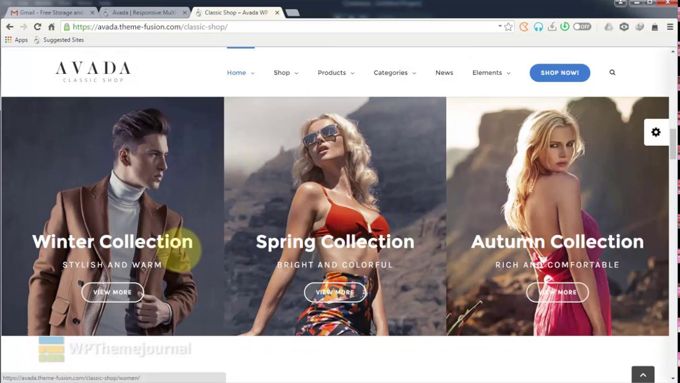
Imagine lining up your products in up to six columns on category pages – it's like having your own digital storefront window. While penning this Avada Theme review, I couldn't help but tip my hat to the smorgasbord of special Woocommerce options Avada brings to the table. We're talking product sliders and carousels that make your items look like they're on a fashion runway, quickview for the speedy shoppers, and search functions that could find a needle in a haystack. And this isn't just a happy accident; the Avada and Woocommerce teams are like peanut butter and jelly, working together in perfect harmony to bring you these snazzy features.
AVADA'S FUSION BUILDER
Avada claims their Fusion Builder is the best page builder in the galaxy, but hold your horses – let's add a pinch of reality here. Sure, Fusion Builder is a star, but it's not quite in the constellation of the top 3 page builders. Those spots are reserved for the likes of the Divi Builder, Elementor, and Thrive Architect. But hey, let's not dim Fusion Builder's shine – it's still a pretty nifty tool for crafting websites.
Imagine Fusion Builder as your friendly neighborhood drag-and-drop architect. It's got some cool tricks up its sleeve, like saving layouts to reuse on a rainy day. Need a button? A slider? An image? Titles? Fusion Builder’s got more than 60 different elements, ready to jazz up your site like a band at a Mardi Gras parade. And shortcodes? Throw them in the mix and watch the magic happen. It's like having a magic wand for your website's design!
AVADA'S FOOTER BUILDER
Avada's like the Willy Wonka of web design when it comes to crafting 404 pages, search pages, and the whole shebang of footers and headers. You get the golden ticket to design freedom – sprinkle your personal flavor on every page like a master chef seasoning a gourmet dish. Avada elevates these functions to a culinary art form compared to most themes. But just when you think you've seen it all, along comes Divi, strutting in like a gourmet critic, subtly reminding us that it still holds the Michelin star in this department.

AVADA'S DEMO IMPORTER
Think of Avada's demo importer as your website's fairy godmother. With just a click, it transforms a complete demo website into the starting blocks for your own web creation. Swap the logo, update the images, tweak the text, and voilà – you're halfway to having a website that screams 'you'. But let's be real, this is a party trick that all the top themes have up their sleeve.
Avada brings 66 complete website demos to the table, not to be mistaken for mere demo pages – that’s like comparing a full-course meal to a snack. While 66 might sound like a lot, Divi struts in with a whopping 120+. But hey, it's not just about numbers; both themes pack a punch in demo quality, like comparing two top chefs' signature dishes.
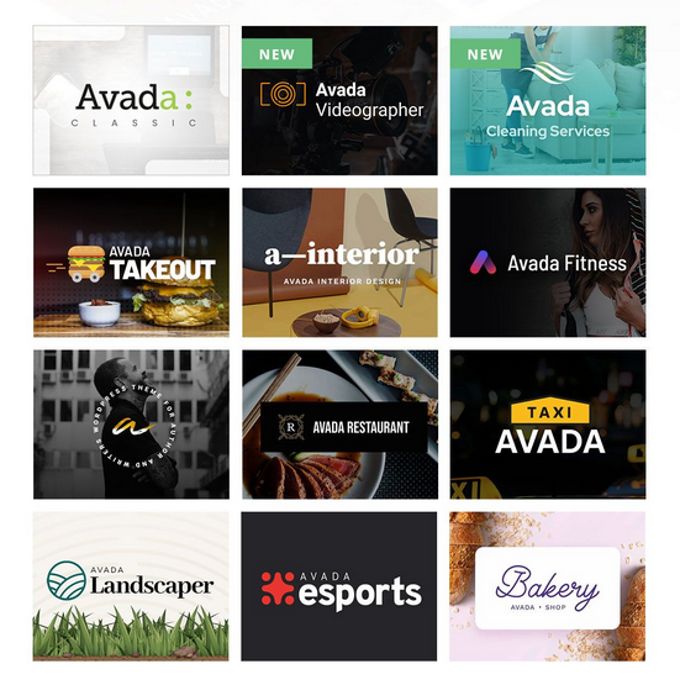
AVADA THEME REVIEW: SETTINGS
With Avada, managing settings is like sorting your socks – easy and straightforward. They've cleverly separated page settings from the whole website settings, making it a no-brainer even for beginners. It's like Avada's got a filing cabinet where everything's neatly labeled. And when it comes to completeness, Avada's settings are like a Swiss Army knife – they've thought of everything!
After years of tinkering and tweaking by their all-star team, it's no wonder everything in Avada clicks just right. Whether you're a seasoned web designer or just starting, navigating through Avada's settings is as smooth as scrolling through your favorite social media feed.
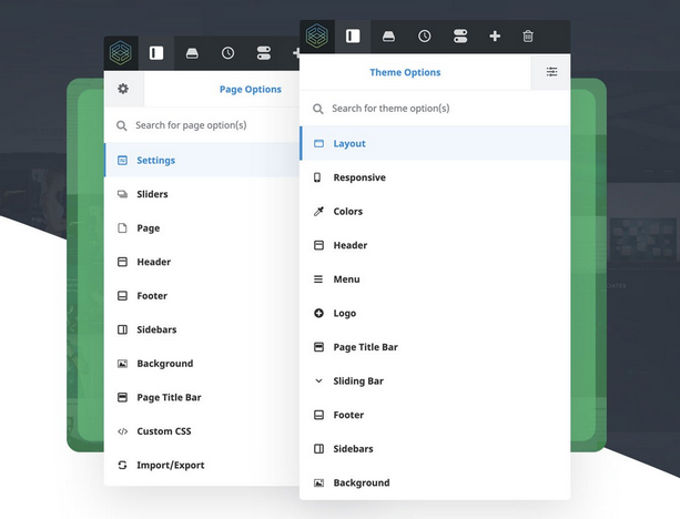
AVADA'S MEGAMENU
Who needs a separate plugin for a mega menu when you've got Avada? It's like having a secret weapon in your web design arsenal. Avada comes with one of the slickest mega menus out there for Wordpress – no extra shopping required. This mega menu is like a yoga instructor – super flexible.
You can tweak the height and width down to the pixel, orchestrate rows and columns like a conductor, or just go full width for that grandiose look. Want to add a bit of pizzazz? Pop in some icons or images next to your menu items. And the best part? You can have up to a six-column spread. It’s like setting up a buffet for your website visitors – everyone finds something they like!

AVADA'S SUPPORT
Imagine a superhero team dedicated just to supporting your Avada adventures – that's exactly what you get. Avada has a squad of 20 people, not just any folks, but ultra-professional, seasoned pros in the art of theme support. Need help? It's like having a hotline to web design wizards. You won't be twiddling your thumbs waiting for an answer; these support heroes are on the ball, ready to swoop in with solutions faster than you can say "web design dilemma."

AVADA: MY OPINION
Drumroll, please, for the grand finale of this Avada Theme review for [2026]! Avada is like the Swiss Army knife of themes – you dream it, and Avada builds it. It's so multifunctional, it could probably make a cup of coffee if you asked nicely. The theme builder? It's like a friendly butler, efficient and clear, guiding you through the web design mansion with ease.
Avada is perfect for rookies stepping into the web design ring for the first time, but it's also got enough muscle for the seasoned pros. Shortcomings? It's like looking for a needle in a haystack. Sure, an A-B test tool and pop-ups like its cousin Divi might be the cherry on top, but let's be honest – Avada's already a pretty sweet deal without them.
AVADA PRICING
Pricing up the Avada theme at $60? Sounds like a deal. But here’s a twist – throw in an extra $30, and you can snag the Divi Theme, the James Bond of themes. While Avada gives you a license for one website, Divi is like an all-you-can-eat buffet – use it on as many sites as your heart desires.
And speaking of alternatives, let's talk about the world's best-selling theme, Divi. It's like comparing a luxury car to a reliable sedan. For a bit more cash, Divi doesn't just give you a theme; it's like a golden ticket to a theme park, with 86 other premium themes and a bunch of fancy plugins. Opt for the lifetime support at $249, and it's like having a web design butler for life. And hey, if you're humming and hawing, take a gander at our Divi Theme or waltz over to the real Divi website to see the glitz and glamour for yourself.
STOREFRONT THEME (Storefront vs Avada)
Storefront is the default theme of Woocommerce...
In this Storefront Theme review we take a look at whether the theme that Woocommerce itself released to work with their E-commerce plug-in is actually a good product. One of the things that immediately struck me is that extensions have to be purchased for a number of functions of Woocommerce. This does not necessarily have to be a problem, because there are many themes with a free version that are very good but do not offer 100% functionality.
STOREFRONT: RATING
If we check on Wordpress.org Storefront's rating, we see that practically all raters 5 stars gave up except for a few haters. The average score is 4.4 which is a good score, but there are themes with almost 5/5 so it is not really impressive. The theme is currently installed on 200,000+ websites (active installs), which is a pretty high number for a minimalist theme.
STOREFRONT: DEMOS
As a free theme, the Storefront theme does not offer demos, which are also not really necessary. But if you want a different design, the Storefront Child Themes that Woocommerce offers might be a good alternative. I'll say right away that these cost about $40 each and basically you can get a good Woocommerce theme like WP-Astra. There are 2 free Child Themes, called Deli and Boutique.
STOREFRONT THEME REVIEW: WEBSHOPS
Logically, the theme is 100% compatible with Woocommerce, and is only suitable for building webshops. It is theoretically possible to create a blog or corporate site with it, but the theme is not intended for that. I recommend getting one of the top Woo-themes for that.
STOREFRONT: SPEED
The Storefront theme is one of the fastest themes out there for Wordpress and should actually be in my list for fastest Woocommerce themes, but then again, the theme should also be a star which is not the case. The bare theme with no extra plugins with just an optimized cache plugin produced the result presented above. Of course you can optimize your website yourself for loading time. Follow this advice here.
STOREFRONT: PAGE BUILDERS
The Storefront theme uses the Gutenberg page builder by default, but is compatible with Elementor Pro, and all the other elite page builders out there for Wordpress.
STOREFRONT: SHOP PAGES EXAMPLES
A Website built with Storefront is 100% responsive on all devices, fully compatible with Woocommerce and all its extensions. Below are some layouts from the demo shop for Storefront. Everything looks good, but as said before, there are themes that are much, much better to build a shop with such as Divi or Astra.
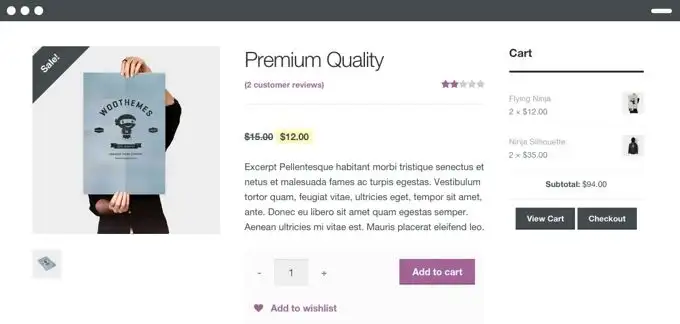
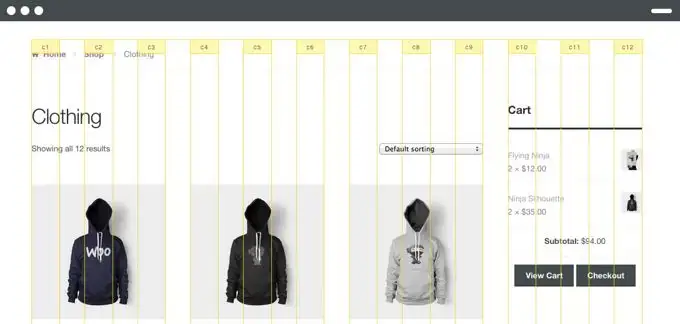
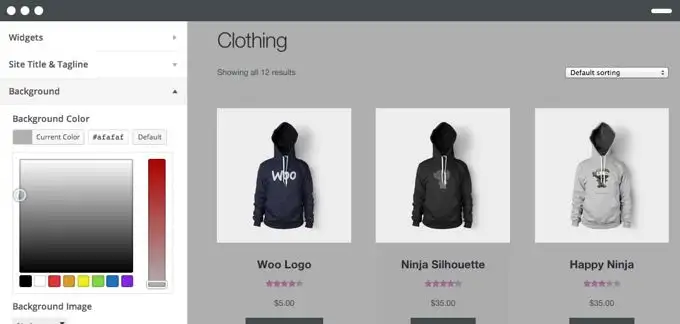
STOREFRONT: PAID AND FREE EXTENSIONS
There are a total of 11 special plug-in extensions that have been developed especially for Storefront. Of these extensions, 4 are free, the rest can be purchased (something I wouldn't do). The 4 free plug-ins are: Product sharing buttons, Contact Section on the Homepage, Hamburger Menu and an extra Footerbar.
STOREFRONT THEME REVIEW: CONCLUSION
The Storefront theme certainly does its job well as free theme and is very suitable for building shops with Woocommerce. It was made for that, so it's not surprising that it works well. However, there are much better themes that also work perfectly with Woocommerce, the free versions of which are also better than Storefront.
AVADA VS STOREFRONT CONCLUSION
First of all, thank you for reading this Storefront vs Avada comparison to the end. I must honestly say that I would never use the Storefront theme for anything myself, it is not good enough for that. Avada is a very good theme, but has the limitation that it can only be used on 1 website if you buy it. Other themes can be used on as many sites as you want and are at least as good. Therefore, my tip is buy Divi , the best selling and appreciated theme in the world or possibly Astra if you want to work with a lightning-fast theme.
Advertisement