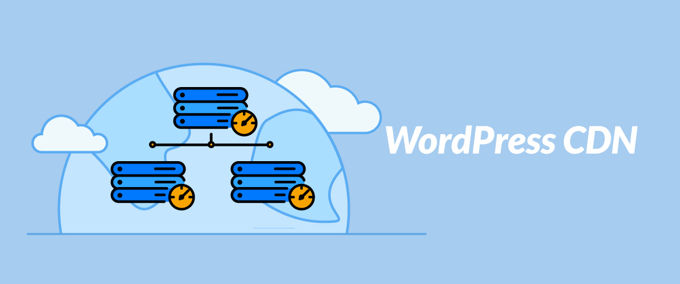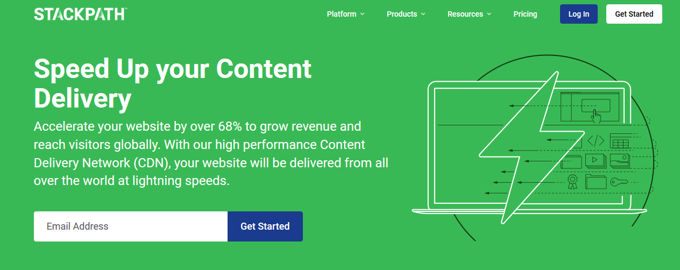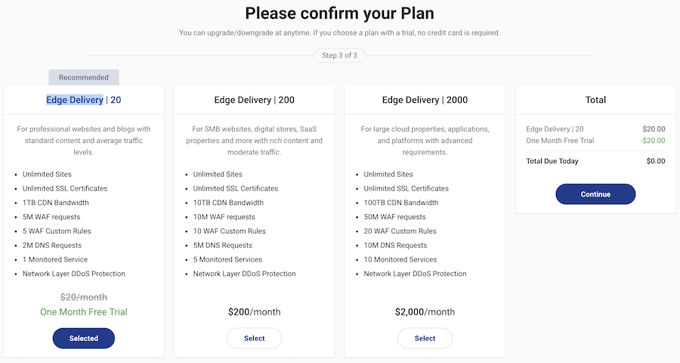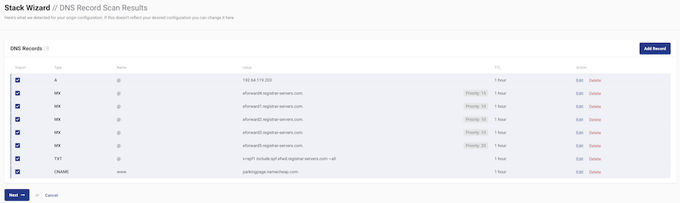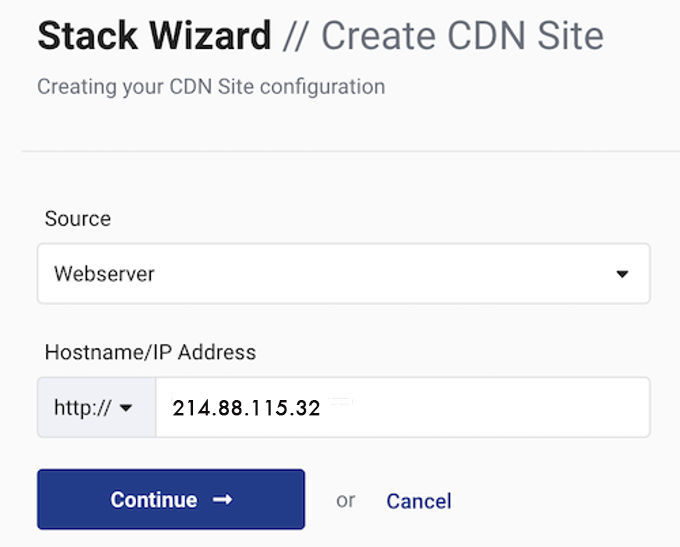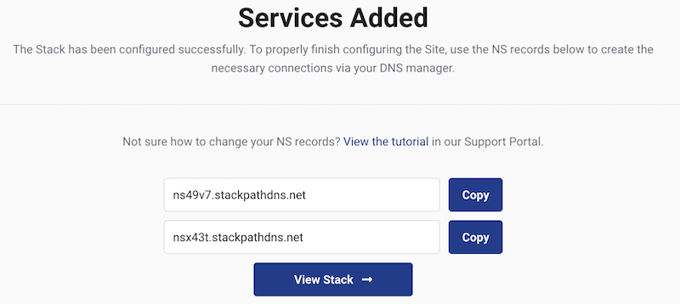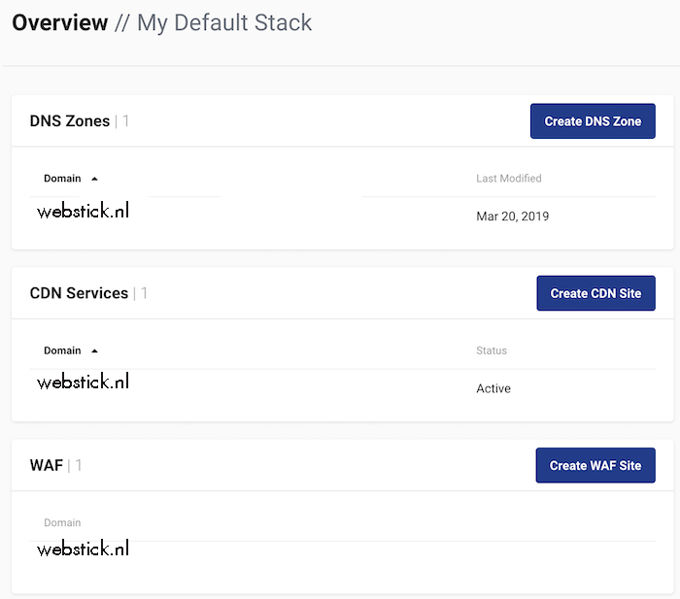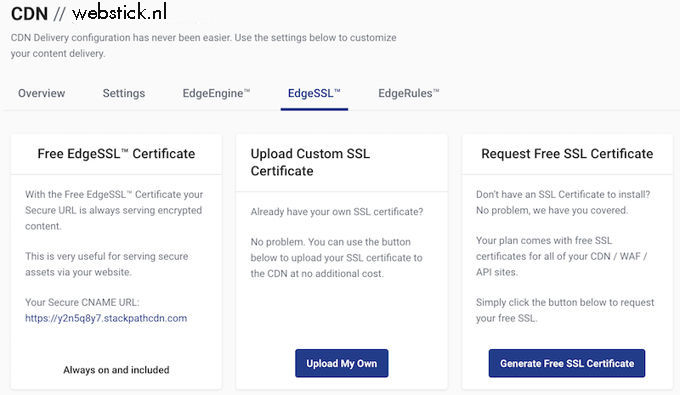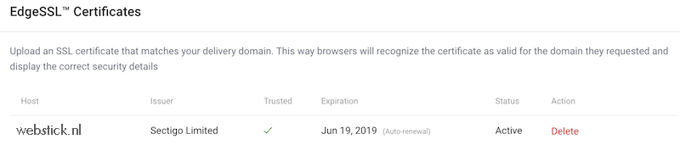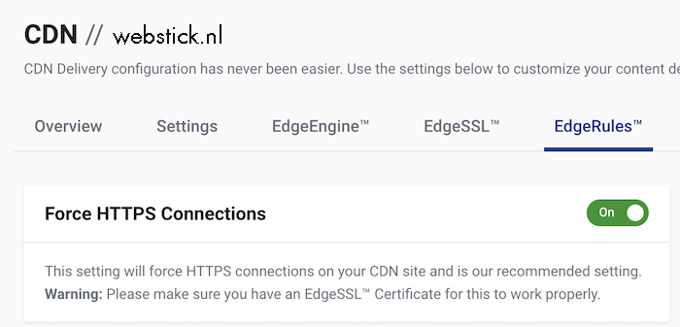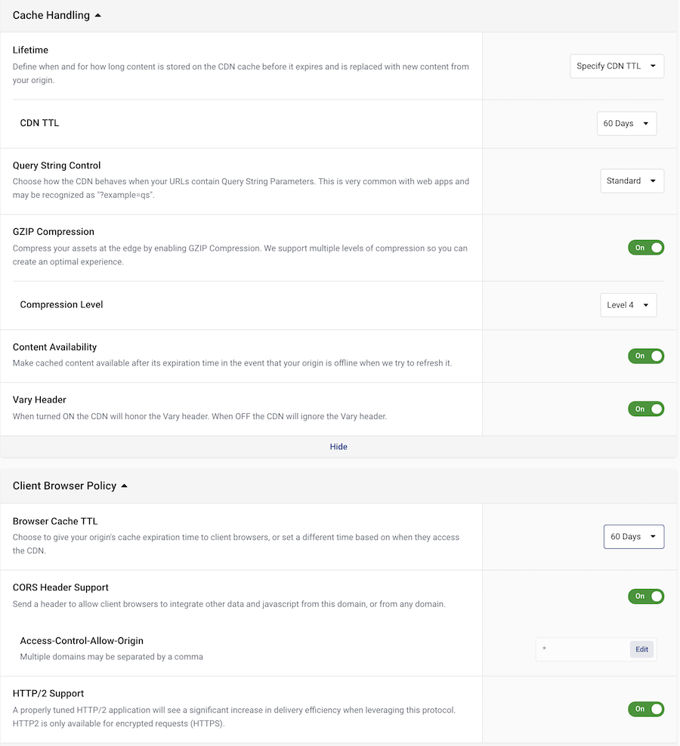Make Wordpress website load faster [2026] 💥
Making a Wordpress website faster is much easier than you think possible. One can get started and optimize images manually or with a plug-in, install a good cache plug-in but .. Your website will always only be downloadable from the origin server in your visitors' browsers, which are probably not all just around the corner. And that is certainly not the case if your company is international and the website in multiple languages.
Advertisement
Making your Wordpress website faster is easier, faster, and much better if you start using a CDN service. If you ask yourself: what is a CDN? First read this article or watch the video below.
What is a CDN video
The CDN ensures that your website can be downloaded at lightning speed from servers running on SSD. The CDN provider has the very best techniques and hardware for optimum loading times. For example, the highly advanced caching methods are unbeatable for origin servers and have the best fastest fiber optic connections.
The best CDN service
The best and most complete CDN is offered by Stackpath. You will receive a Firewall and Ddos protection as a bonus so that your Wordpress website is not only made much faster but is also immediately protected against hackers. You can also stop your monitoring service because that is included as well as load balancing so that your site cannot get overloaded.
By clicking on the banner below, you can see on the site of Stackpath how the first month is free, so you can experience the power of the CDN without risk. Register and test if it is for you. Use the documentation provided by Stackpath to quickly configure the settings for your website. Once you have logged in to their website, you can click the "Chat" button at the bottom right to get live support from an operator if you are unable to figure it out yourself. Our English manual can be found under the banner.
Our Stackpath manual
Our explanation to make your Wordpress website faster using Stackpath starts with registering on their site. Then choose their cheapest plan unless you order a CDN for a large or medium-sized company.
Enter your domain name and then click on "Next". Stackpath will search for the DNS of your website and will show you a list with all records. Uncheck mail so that your webmail does not encounter any problems, it is unnecessary to run this over CDN.
<
In the next screen you specify the source, that is always "Web server" and you enter the IP of your server. If you do not know the IP address, search in Google for "domain 2 IP" and these will give you the IP.
<
Click "Continue", you will now get the new name servers that you need to adjust at the registrar for your domain. Now click on "View stack".
<
It can take a reasonable amount of time until the name servers are updated. You will now be directed to the overview page where you can continue with the installation to make your Wordpress website faster.
<
Free SSL certificate
Take advantage of the fact that Stackpath offers you a free SSL certificate. Click "Edge SSL" and immediately after that "Generate free SSL certificate". It is important to have an SSL certificate so that browsers do not tell your visitors that your website is not secure. Naturally very bad for your SEO.
<
At Delivery Domain do not change anything and click "Continue".
It may take a while but eventually you will see that your site is "Active" for EdgeSSL certificate.
<
We now go to "Edge rules" to make sure that all connections will run over https. We set "Force HTTPS Connections" here to "On".
<
The final action to make your Wordpress website faster is setting cache, compression, and other settings. "Lifetime" settings are correct, don't arrive unless you prefer to arrange the expiry times from your own server. Gzip compression must be switched on and choose a value of 4.5 or 6. Content availability must also be switched on so that even when your site is offline, it will still be shown. Vary header must be on. Set browser cache TTL to 60 days. I would certainly also enable HTTP/2 support.
<
If you have done everything right, your Wordpress website will have been made considerably faster, and within a time frame of 15 minutes if it went well.
Advertisement