40 Best Wordpress themes [2025] 💥
Each theme specifies the number of sites it can be used on, ranging from a single site to unlimited sites. This is a critical factor to consider when determining the best themes. Pay attention to this! Additionally, the price and its rating on the website where it is sold are also displayed.
40 Best WP Themes [2025]
.1. Divi
![Divi best Wordpress themes [2025]](images/images-blog/best-wordpress-themes-divi5.webp)
Price: $89/year, unlimited sites - Rating: 5.00
Divi AI stands as a leader in WordPress themes with unmatched popularity and sales. Its standout feature is the integration of the advanced Divibuilder AI at no extra cost, offering robust tools for seamless web design. The $89 price tag includes unlimited site usage, plugins, and themes like Extra for blogs. The lifetime deal at $249 adds exceptional value for developers.
2. Kadence
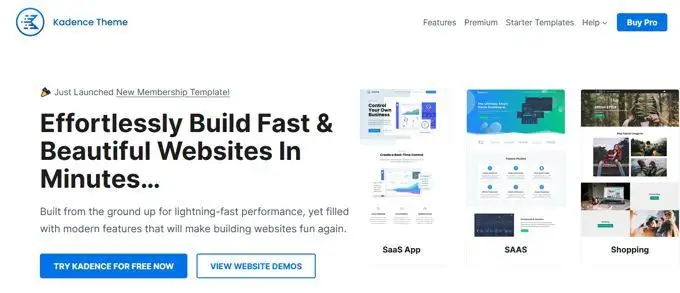
Price: $129/year, unlimited sites - Rating: 4.90
Kadence is widely popular for its flexibility, offering seamless integration with Gutenberg, Elementor, and Beaver Builder. Its drag-and-drop builder and optimized SEO features make website creation a breeze. With responsive templates and unique customization options, Kadence is perfect for modern web design needs, albeit slightly pricier than other themes.
3. OceanWP
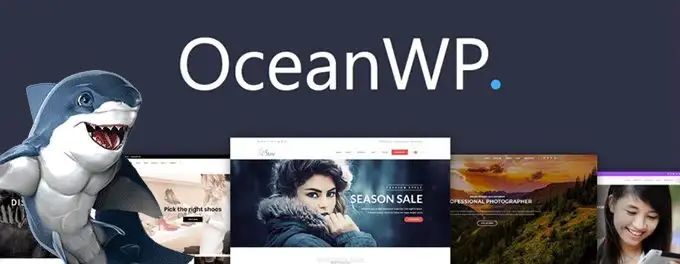
Price: $54/year, 3 sites - Rating: 4.90
OceanWP is celebrated for its fast-loading capabilities and intuitive E-commerce features like Quick-View and pop-up carts. With 700,000+ active installations, it simplifies website creation with one-click demos and user-friendly tools. Perfect for online stores, OceanWP offers exceptional value for its price.
4. GeneratePress Premium
![Generatepress Best Wordpress theme [2025]](images/images-blog/best-wordpress-themes-generatepress.webp)
Price: $59/year, 500 sites - Rating: 4.95
GeneratePress excels in speed and simplicity with a lightweight 15kb code base. Its premium version includes minimalistic demos and exclusive plugins. Designed for optimal performance across devices, GeneratePress is a top pick for those prioritizing speed and elegance in their designs.
5. Astra
![Astra PRO Best Wordpress themes [2025]](images/images-blog/astra-best-wordpress-themes.webp)
Price: $59/year, unlimited sites - Rating: 5.00
Astra PRO is renowned for its speed and E-commerce excellence. Its pre-designed layouts and compatibility with top page builders make it a versatile choice. With generous discounts and unlimited site usage, Astra PRO is an outstanding option for developers and agencies alike.
6. Extra Theme
![Extra Best Wordpress themes [2025]](images/images-blog/best-wordpress-themes-extra.webp)
Price: $89/year, unlimited sites - Rating: 5.00
Extra Theme, developed by the creators of Divi, is a perfect choice for blogs and news sites. With its integrated DiviBuilder, creating dynamic layouts and managing content is simple and efficient. Extra offers several pre-made blog layouts and makes it easy to manage recent and popular articles, saving time for users.
7. Sydney
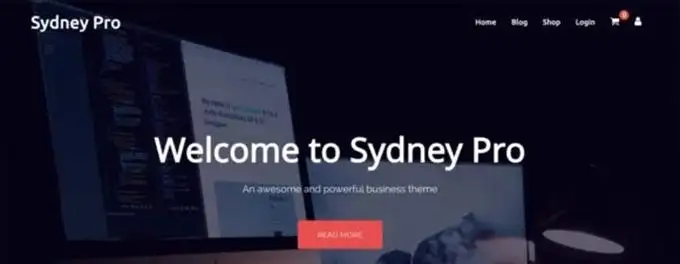
Price: $99/year, 5 sites - Rating: 4.90
Sydney stands out for its quick setup and impressive speed. Designed with businesses in mind, this theme supports frontpage blocks, full-screen backgrounds, and excellent SEO. Its compatibility with popular page builders like Elementor and Beaver Builder adds to its flexibility.
8. Inspiro
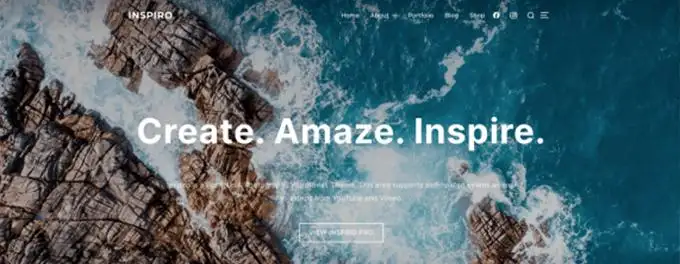
Price: $99/year, 32 themes bundle - Rating: 4.75
Inspiro shines with its unique focus on video content, offering features like video sliders and mobile-friendly video backgrounds. Its demo sites are easy to use, and it supports integration with major page builders like Elementor and Beaver Builder, making it versatile and practical.
9. Neve

Price: $99/year, unlimited sites - Rating: 4.85
Neve impresses with its ultra-lightweight code and fast loading times, perfect for online stores with Woocommerce integration. Its collection of one-click demos and ease of use make it a favorite among users looking for efficiency and simplicity.
10. Ultra

Price: $89/year, 42 themes bundle - Rating: 4.89
Ultra offers extensive customization options with over 40 demo layouts. Its Builder PRO add-on adds even more versatility, making it a great choice for those looking to create unique websites with ease.
11. Blocksy
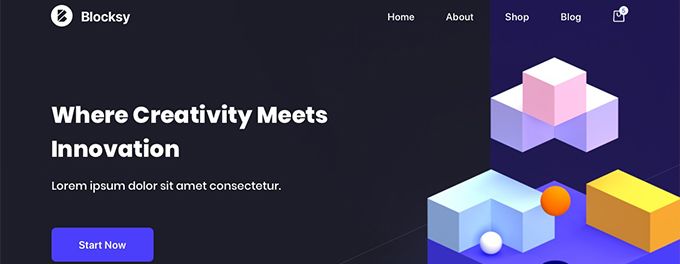
Price: $49/year, 1 site - Rating: 5.00
Blocksy is a modern, lightweight WordPress theme designed to work seamlessly with the Gutenberg editor. It offers extensive customization options and compatibility with popular page builders like Elementor and Beaver Builder. Blocksy’s responsive design and fast loading times make it suitable for various websites, from blogs to e-commerce stores.
12. Genesis Framework

Price: $360/year, 42 themes bundle - Rating: 4.79
Genesis Framework is a highly reliable and cleanly coded WordPress theme. Known for its fast loading speeds and seamless compatibility with updates, Genesis is endorsed by WordPress creator Matt Mullenweg. While its pricing is premium, it offers a solid investment for companies looking for professional-grade themes.
13. Botiga

Price: $99/year, 5 sites - Rating: 4.93
Botiga is tailored for WooCommerce businesses, offering minimalist and customizable designs. This theme ensures quick loading times and solid SEO performance, making it ideal for showcasing products. Its mobile-friendly nature ensures your store looks great on any device.
14. Hestia
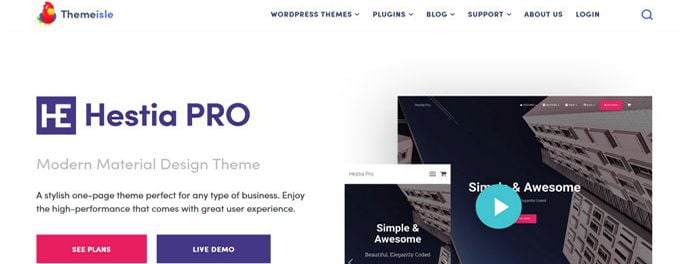
Price: $99/year, 3 sites - Rating: 4.82
Hestia is a multipurpose theme known for its ease of use and compatibility with WooCommerce and Gutenberg. It is perfect for small businesses, startups, and freelancers. Hestia offers one-click demo imports and a straightforward interface for quick setup.
15. Ashe

Price: $29/once, 1 site - Rating: 4.94
Ashe is a sleek and stylish theme, primarily designed for bloggers but also compatible with WooCommerce. It’s fast, SEO-optimized, and works seamlessly with popular page builders, making it a versatile choice for creative projects.
Note: The themes mentioned below are excellent in quality, but they are sold via a marketplace that necessitates purchasing a separate license for each of your websites. I would advise opting for these themes only if you are searching for a theme for just one website.
Below: Top WP Themes with single license [2025]
16. Essentials

Price: $64/once, 1 site - Rating: 4.95
Essentials is a feature-rich WordPress theme launched at the end of 2020. With its diverse templates and demos tailored for Elementor and WP-Bakery, Essentials is highly versatile. Its extensive customization options and unique design tools make it a strong contender in the premium WordPress theme market.
17. Minimog

Price: $59/once, 1 site - Rating: 4.94
Minimog is a cutting-edge WordPress theme designed specifically for e-commerce. With over 60 unique demos and numerous shop-focused features, Minimog provides an exceptional foundation for online stores. It simplifies the creation process, offering ready-to-use templates for seamless customization.
18. Woodmart

Price: $59/once, 1 site - Rating: 4.95
Woodmart excels as a WooCommerce theme with over 60 pre-designed shopping layouts. Known for its versatility, it now supports Elementor alongside its original Bakery Pagebuilder. Woodmart’s high rating and one-click demo installation make it an excellent choice for e-commerce sites.
19. Porto

Price: $59/once, 1 site - Rating: 4.93
Porto is a multipurpose theme known for its business and WooCommerce capabilities. With over 130 niche demos, Porto is updated regularly to maintain its popularity. Its fast loading times and wide range of customization features make it a top choice for diverse website needs.
20. Pressmart

Price: $39/once, 1 site - Rating: 5.00
Pressmart is a WooCommerce theme designed with over 5 prebuilt home pages. Its advanced e-commerce features, including Ajax Search and Quick Buy, make it ideal for various stores. With over 450 customizable options, it is user-friendly and requires no coding knowledge.
21. Soledad
![Soledad best Wordpress themes [2025]](images/images-blog/best-wordpress-themes-soledad.webp)
Price: $59/once, 1 site - Rating: 4.86
Soledad offers 6886+ demos and extensive customization options, perfect for blogs, portfolios, and WooCommerce stores. Its integration with Elementor provides seamless live editing. The sheer variety of layouts makes it one of the most versatile themes on the market.
22. Hub

Price: $59/once, 1 site - Rating: 4.89
Hub is a high-performance web builder with over 700 section templates and 80+ pre-built websites. Its compatibility with Elementor, Gutenberg, and WP-Bakery enhances its versatility, making it a popular choice for modern websites.
23. Impreza
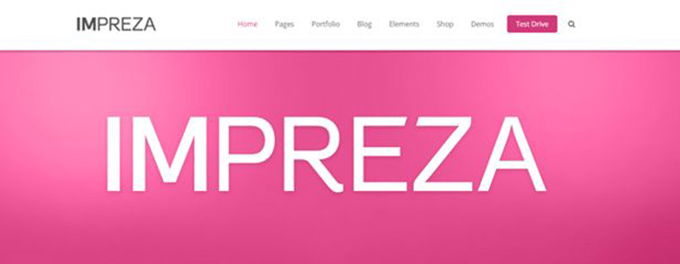
Price: $59/once, 1 site - Rating: 4.89
Impreza provides 20+ website demos and 300+ page demos for rapid site creation. With WooCommerce support and versatile header styles, it's perfect for businesses, blogs, and online stores. Impreza simplifies website customization without requiring technical expertise.
24. Qwery
![Qwery Best Wordpress Themes [2025]](images/images-blog/best-wordpress-themes-qwery.jpg)
Price: $59/once, 1 site - Rating: 4.87
Qwery offers over 100+ pre-built demo websites, tailored for a variety of niches. Its modern design, compatibility with top page builders, and wide array of tools make it a strong contender among recent themes.
25. Uncode

Price: $59/once, 1 site - Rating: 4.89
Uncode, a creative theme with 70+ demo layouts and 550+ wireframe templates, excels in versatility. Its enhanced WPBakery editor offers frontend and backend editing, making it user-friendly for a wide range of website types.
26. JNews
![JNews Best Wordpress themes [2025]](images/images-blog/best-wordpress-themes-jnews.webp)
Price: $59/once, 1 site - Rating: 4.85
JNews, a highly versatile theme, is perfect for bloggers, writers, and agencies. Its array of pre-built demos and compatibility with multiple page builders, including Gutenberg and WPBakery, makes it a powerful option for news and magazine sites. With recent updates improving speed and performance, it's a top pick for content-heavy websites.
27. Ohio

Price: $59/once, 1 site - Rating: 4.83
Ohio is a clean, multi-purpose theme ideal for creative portfolios, blogs, and WooCommerce stores. Equipped with WPBakery and Elementor support, it offers flexibility for users of all levels. Its sleek design and included premium plugins make it a standout for modern website projects.
28. BeTheme

Price: $59/once, 1 site - Rating: 4.83
BeTheme is a flexible and lightweight theme with a vast library of demos tailored for various industries. Perfect for professionals, it enables rapid website creation. With features like a responsive design and extensive WooCommerce support, it's a reliable option for fast and effective web development.
29. TheGem
![TheGem Best Wordpress theme [2025]](images/images-blog/best-wordpress-themes-thegem.webp)
Price: $59/once, 1 site - Rating: 4.86
TheGem is a versatile WordPress theme offering over 400 high-quality demos. Designed for speed and mobile responsiveness, it’s compatible with key plugins like WooCommerce, Yoast SEO, and Contact Form 7. TheGem provides extensive functionality for creating visually appealing websites.
30. Newspaper

Price: $59/once, 1 site - Rating: 4.82
Newspaper is an excellent choice for blogs, WooCommerce stores, and news sites. With over 120 demo templates and support for AMP and Google Ads, it simplifies website creation. Its responsive design and easy-to-use interface make it a popular pick among content creators.
31. Vault
![Best wordpress themes [2025] Vault Best wordpress themes Vault](images/images-blog/best-wordpress-themes-vault.jpg)
Price: $29/once, 1 site - Rating: 4.79
Vault is a flexible theme offering over 500 pre-designed pages and sections for endless design combinations. With free Elementor Pro integration and 200+ elements, Vault empowers users to build responsive, visually stunning sites. Features like global colors and advanced customization make it a top choice for innovative web designs.
32. Avada
![Avada Best Wordpress theme [2025] Avada Best Wordpress theme [2025]](images/images-blog/best-wordpress-themes-avada.webp)
Price: $69/once, 1 site - Rating: 4.78
Avada, the top-selling Themeforest theme, combines robust support and consistent updates with the Fusion Builder for versatile page design. While not the fastest builder, its functionality and adaptability make it ideal for blogs, shops, and corporate sites. Avada has earned its place as a staple in the WordPress theme world.
33. Salient
![Salient Best Wordpress theme [2025] Salient Best Wordpress theme [2025]](images/images-blog/best-wordpress-themes-salient.webp)
Price: $60/once, 1 site - Rating: 4.81
Salient stands out with its 65+ elements, 1000+ settings, and 350+ section templates. This SEO-optimized theme excels in blogs, portfolios, and e-commerce. Features like quick view, ajax cart, and diverse header layouts enhance its usability and make it a strong contender for versatile website creation.
34. Flatsome
![Best Wordpress theme Flatsome [2025] Best Wordpress themes Flatsome](images/images-blog/best-wordpress-themes-flatsome.jpg)
Price: $59/once, 1 site - Rating: 4.82
Flatsome is a leading WooCommerce theme known for features like live product search, sticky headers, and a wishlist. Its UX Builder and drag-and-drop header builder simplify customization. Flatsome is ideal for e-commerce, offering attractive demos and powerful shop functionalities to create a professional online presence.
35. Enfold
![Best wordpress themes [2025] Enfold Best wordpress themes Enfold](images/images-blog/best-wordpress-themes-enfold.webp)
Price: $59/once, 1 site - Rating: 4.80
Enfold, developed by Kriesi, offers seamless WooCommerce integration and user-friendly setups for restaurants and shops. With 230,000+ sales, its diverse demos and professional page builder ensure fast, visually appealing websites tailored to specific needs, making it a trusted choice for various industries.
36. Jupiter
![Best wordpress themes Jupiter [2025] best wordpress themes Jupiter](images/images-blog/jupiter-best-wordpress-themes.jpg)
Price: $59/once, 1 site - Rating: 4.72
Jupiter excels with a series of Builders tools, including Header, Footer, and Mega Menu Builders, alongside shop-specific features like Smart Coupons and Advanced Shop Analytics. Supporting Elementor, WPBakery, and Gutenberg, Jupiter is a comprehensive choice for modern webshops, providing tools for seamless customization.
37. Bridge
![Best wordpress themes Bridge [2025] best wordpress themes Bridge](images/images-blog/best-wordpress-themes-bridge.webp)
Price: $69/once, 1 site - Rating: 4.78
Bridge offers 610 demo sites, making it a leader in versatility. With Elementor and WPBakery support, it's ideal for WooCommerce shops and other website types. Its additional slider plugins and WooCommerce-friendly features, like Quickview and Wishlist, make it a robust choice for e-commerce enthusiasts.
38. Kallyas

Price: $69/once, 1 site - Rating: 4.71
Kallyas features the Zion Builder, which combines speed and precision for effortless design. It excels in webshop creation, offering aesthetically pleasing demos with one-click installation. Its customizable headers and versatile design options make it ideal for professional e-commerce sites.
39. Phlox
![Phlox Best Wordpress theme [2025] Phlox Best Wordpress theme [2025]](images/images-blog/best-wordpress-themes-phlox.webp)
Price: $39/once, 1 site - Rating: 4.66
Phlox pairs seamlessly with Elementor, offering attractive demos for fast setup. Available in free and premium versions, it's ideal for portfolios, business websites, and e-commerce. Phlox stands out for its versatility and ease of use, making it a solid option for any WordPress user.
40. The7
![The7 Best Wordpress themes [2025] The7 Best Wordpress themes](images/images-blog/best-wordpress-themes-the7.webp)
Price: $39/once, 1 site - Rating: 4.76
The7, with 50 complete demo layouts and 1000+ customization options, is highly user-friendly. It includes top-tier plugins like Revolution Slider for free. Fully Elementor-compatible, it's excellent for webshops and professional websites needing flexibility and visual appeal.
Top 40 WordPress Themes [2025]
| Theme | Price | Rating | Key Features |
|---|---|---|---|
| Divi | $89/year | 5.00 | Unlimited sites, AI tools |
| Kadence | $129/year | 4.90 | Drag-and-drop, SEO-optimized |
| OceanWP | $54/year | 4.90 | E-commerce, responsive design |
| GeneratePress | $59/year | 4.95 | Lightweight, 500 sites |
| Astra | $59/year | 5.00 | Fast, WooCommerce-ready |
| Extra | $89/year | 5.00 | Dynamic layouts, blogs |
| Sydney | $99/year | 4.90 | Business features, Elementor |
| Inspiro | $99/year | 4.75 | Video backgrounds |
| Neve | $99/year | 4.85 | Lightweight, one-click demos |
| Ultra | $89/year | 4.89 | 42 themes bundle |
| Blocksy | $49/year | 5.00 | Modern, lightweight |
| Genesis Framework | $360/year | 4.79 | Professional-grade code |
| Botiga | $99/year | 4.93 | WooCommerce-specific |
| Hestia | $99/year | 4.82 | Startup-friendly |
| Ashe | $29/once | 4.94 | For bloggers |
| Essentials | $64/once | 4.95 | Elementor/WPBakery demos |
| Minimog | $59/once | 4.94 | Shop-focused features |
| Woodmart | $59/once | 4.95 | Pre-designed shopping layouts |
| Porto | $59/once | 4.93 | Multipurpose demos |
| Pressmart | $39/once | 5.00 | E-commerce advanced features |
| Soledad | $59/once | 4.86 | 6886+ demos |
| Hub | $59/once | 4.89 | 700+ section templates |
| Impreza | $59/once | 4.89 | 20+ website demos |
| Qwery | $59/once | 4.87 | 100+ niche demos |
| Uncode | $59/once | 4.89 | 70+ demo layouts |
| JNews | $59/once | 4.85 | News-specific features |
| Ohio | $59/once | 4.83 | Creative portfolios |
| BeTheme | $59/once | 4.83 | Industry-specific demos |
| TheGem | $59/once | 4.86 | 400+ demos |
| Newspaper | $59/once | 4.82 | 120+ templates |
| Vault | $29/once | 4.79 | 500+ pre-designed pages |
| Avada | $69/once | 4.78 | Top-selling Themeforest |
| Salient | $60/once | 4.81 | 1000+ settings |
| Flatsome | $59/once | 4.82 | WooCommerce-ready |
| Enfold | $59/once | 4.80 | Restaurant demos |
| Jupiter | $59/once | 4.72 | Smart Coupons |
| Bridge | $69/once | 4.78 | 610 demo sites |
| Kallyas | $69/once | 4.71 | Zion Builder included |
| Phlox | $39/once | 4.66 | Free & Premium versions |
| The7 | $39/once | 4.76 | Elementor-compatible |
FAQs
1. What is the best WordPress theme for beginners?GeneratePress Premium is an excellent option for beginners, offering a user-friendly interface and lightweight performance to simplify website creation.
2. Can I use these themes for e-commerce?Yes, themes like Astra and Woodmart are specifically optimized for WooCommerce, making them perfect for creating online stores.
3. Are these themes compatible with page builders?Most of these themes, including Kadence and OceanWP, work seamlessly with popular page builders like Elementor and Gutenberg.
4. Do these themes offer lifetime deals?The Divi Theme provides a lifetime deal at $249, which includes unlimited sites and access to all Divi plugins and themes.
5. What makes a theme fast and lightweight?Themes like GeneratePress and Neve are built with minimal code, ensuring fast loading times and optimal performance across devices.
6. Can I customize these themes easily?Yes, themes like Blocksy and Ultra provide advanced customization options and pre-built demos to make personalization straightforward.
7. Are these themes SEO-friendly?Themes such as Astra and OceanWP are highly optimized for SEO, ensuring better visibility on search engines and improved rankings.
🎯 Conclusion: Your Path to WordPress Success in [2025] 🌟
Every great website starts with the perfect theme. 🌐
Selecting the right WordPress theme is all about aligning with your **goals**, **design preferences**, and **functionality needs**. Themes like Divi, Kadence, OceanWP, and Astra offer **unmatched versatility** and **robust features**, making them standout choices for a wide array of niches. 🌟
Whether you're building a blog, an e-commerce store, or a corporate site, these themes cater to **every vision** with **cutting-edge customization options** and **seamless integration**. 🛠️
💡 Pro Tip: Experiment with demos and explore customization settings to unlock the full potential of your chosen theme. 🚀
With the right WordPress theme, you're not just building a website—you're crafting a **digital masterpiece**. Dive in and let your creativity shine in [2025]! ✨
Advertisement
![Best Wordpress themes Best Wordpress themes [2025]](images/images-blog/best-wordpress-themes.webp)
