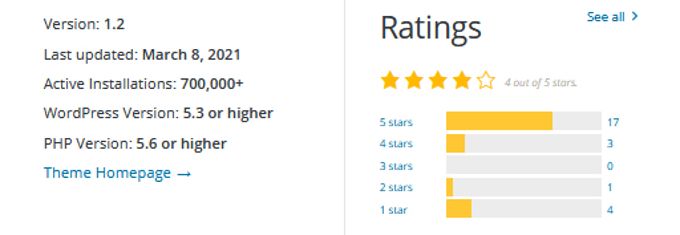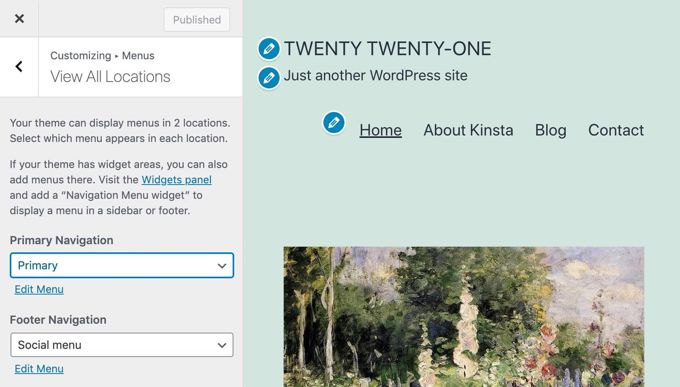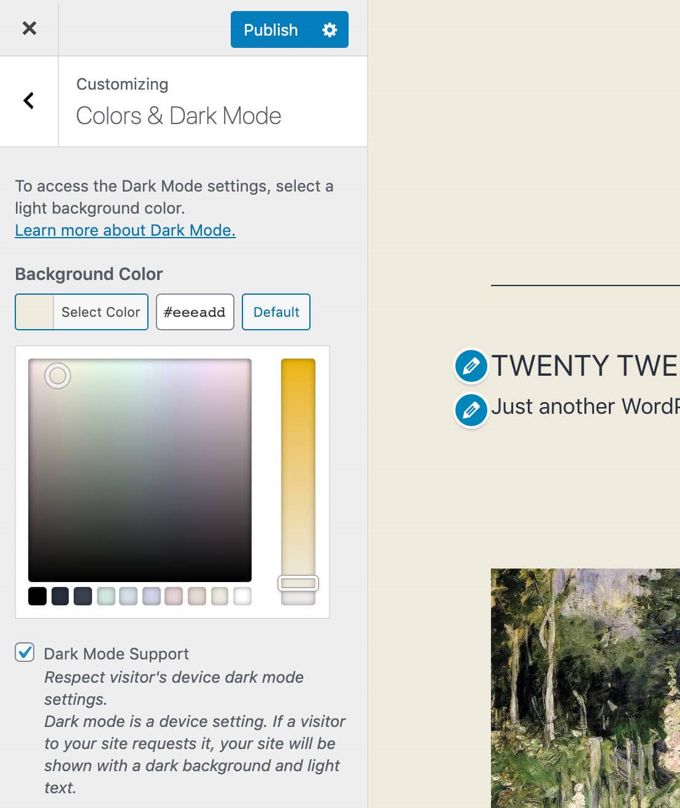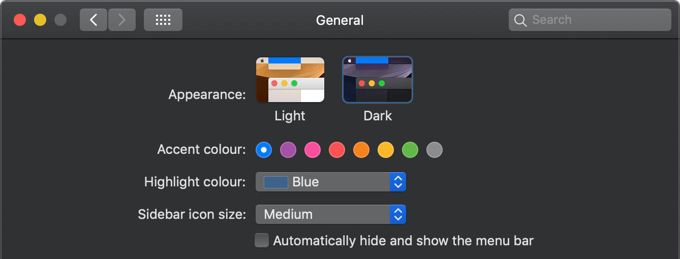Kadence vs Twenty-Twenty-One Theme [2026] 💥
KADENCE vs TWENTY-TWENTY-ONE
Twenty-Twenty-One vs Kadence, we summarize the best features of these two popular multipurpose themes. Both Kadence and Twenty-Twenty-One are very well-known popular themes on Wordpress.org for free themes. In addition to the free version, Kadence also has a pro version.
KADENCE THEME (Twenty-Twenty-One vs Kadence)
In this comparison between Kadence and Twenty-Twenty-One, we start with the Kadence theme, which doesn't automatically mean it would be better . In this Kadence Theme review we take a look at the main features of this theme. It has recently made rapid progress to a high ranking on Wordpress.org. This suggests that we are dealing with a very good theme here.
Advertisement
Kadence theme review: Rating
Curious about the buzz at Wordpress.org over Kadence's rating? Well, it's raining 5 stars like a meteor shower over there, with just a sprinkle of party poopers. And hey, check out the image above – this theme's not just playing in the big leagues, it's practically the MVP with over 200,002+ website installs! For a theme that's newer than some of my socks, that's not just high, it's stratospheric!
Kadence theme review: Demos
Get ready to meet the Kadence theme, where you can whisk in a series of beautiful demos with just a single click - magic, right? The menu isn't as packed as a Sunday brunch buffet, but it's fresh out of the oven, so expect more goodies to come. And let's not forget those few special Woocommerce demos it has up its sleeve, which is like finding an extra fry at the bottom of the bag.
What's cool about these demos? They're like a cheat code for website building. Out of the box, they might show off the wrong photos and texts - like wearing someone else's name tag. But just pop in your logo, tweak the text and photos, and ta-da! You're cruising down the fast lane to having your own website.
Kadence theme review: Webshops
So, I've done a little counting and there are exactly 2 demos for web shops in Kadence's treasure chest. Yes, just two – think of it as a cozy little duo rather than a full-blown party. The theme is 100% compatible with Woocommerce, but if you're dreaming of a mega webshop, you might want to play the field. Check out something like Astra or another star player from my top 10 webshop themes lineup. Kadence lets you build a solid webshop, sure, but it's kind of like bringing a knife to a cake fight – it'll do the job, but there are fancier tools out there.
Kadence theme review: Speed
Hold onto your hats, because the Kadence theme is zooming through the Wordpress world like a rocket! It's so fast, it probably deserves a spot in my VIP list of the fastest WP themes. Just imagine it: the bare theme, no frills, just chilling with a snazzy cache plugin, and bam – you get the speedy results shown above. Want to turbocharge your website's loading time? It's DIY time! Check out this nifty tutorial here and get your site zipping along like it's on a racetrack.
Kadence theme review: Page builders
The Kadence theme buddies up with the Gutenberg page builder as its default partner in crime. But hey, it's not a one-builder show! It plays nice with Beaverbuilder and the star of the show, Elementor Pro page builder - basically, the VIP of the page building world. My tip? Give Elementor's free version a whirl. It's like the appetizer before the main course, which, of course, is the much jazzier pro version.
Kadence theme review: Colors
Step right up to the color extravaganza with Kadence, featuring not 1, not 2, but 12 – yes, 12! – professional-looking color palettes. But wait, there's more! Feel like an artist and mix any color you fancy, just like in the example below. And for the font fanatics, Kadence rolls out the red carpet with 12 font pairs that are ready to strut their stuff across your site.

Kadence theme review: Header Builder
Hold onto your digital hats because Kadence is bringing out the big guns, something usually only seen with the high rollers like Divi - a real-deal HeaderBuilder! This nifty tool lets you craft your website's header like a pro, with practically no limits. It's like having a magic wand for your website's top hat, and guess what? You don't need to be a wizard in HTML or PHP to use it!
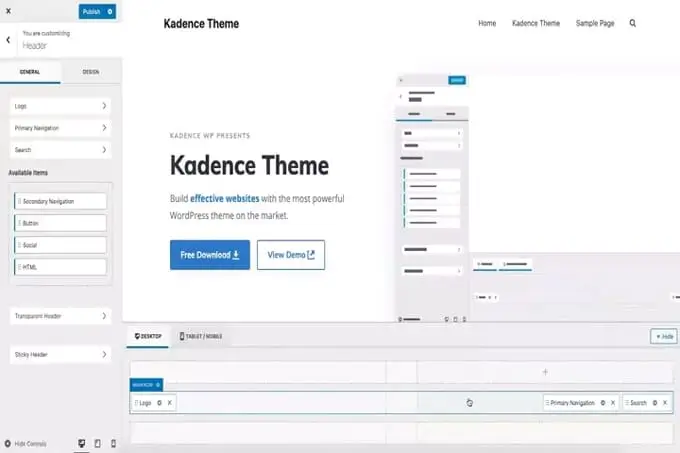
Kadence is now Learndash + Lifter ready
Guess what? Kadence just got a turbo boost! It's now LearnDash + Lifter ready. It's like giving your website a double espresso shot of e-learning superpowers. Now, not only does it look sharp, but it's also flexing its muscles in the online course world. Whether you're a trivia guru or a yoga master, Kadence is geared up and ready to lift your content from 'meh' to 'wow'!
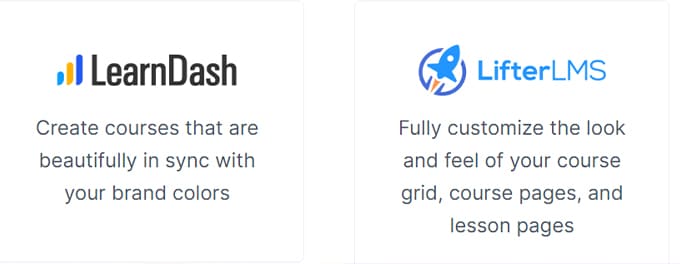
Kadence: More features
And the parade of features with Kadence doesn't stop there! Imagine an artist's palette, but for web design. We've got transparent backgrounds (like a website wearing invisible cloaks), ninja-level SEO with Schema MarkUp, and 100% responsiveness on all devices – it's like your site doing yoga, bending to fit any screen! Don’t forget the Sticky Header, which clings to your page like a loyal puppy, CSS Pre-loading for that speedy entrance, and a Footer Builder that's like the cherry on top of your digital sundae.
Kadence theme review: Conclusion
And there you have it, folks! You've stuck with me through this rollercoaster of a Kadence theme review for [2026]. I've gotta say, the Kadence theme is like a hidden gem in a sea of themes. It's got demo layouts that'll make your eyes pop, a setup quicker than a magician’s trick, and an antisocial loading time – it’s so fast, it doesn’t hang around to chat! Sure, it's shop-building ready even with just 2 demos, kind of like a compact car that surprises you with its spacious trunk. There's a whole lot more to gab about Kadence, but let's keep this short and sweet like a tweet. If your curiosity's piqued, follow the breadcrumbs (or links) below to their site for the full scoop.
Now, let's talk turkey about the price for the pro version. It's leaning a bit towards the 'pricey-ville', which can be a bummer. But hey, it's a free market – everyone's got the right to tag their own price, right? The pro version does pack a punch for your buck, like a small but mighty espresso shot. Still, if it were up to me and my wallet, I might just sashay over to one of the dazzling stars in my top 10 for this year's WP themes.
TWENTY-TWENTY-ONE THEME (Twenty-Twenty-One vs Kadence)
TWENTY TWENTY-ONE REVIEW
In this Twenty Twenty-One theme review we look at whether this is worth using in our websites. From Wordpress 5.6 this is the standard theme for Wordpress and it is currently active on 700,000+ websites. A fairly high number, so we cannot avoid reviewing this theme.
TWENTY TWENTY-ONE THEME FACTS
This theme did not originate from scratch but originated from the not too well known Seedlet Theme. If we take a look at the rating of Twenty Twenty-One below, then we sense that there were also some people who gave 1 point out of 5. Despite the fact that Twenty Twenty-One is very well put together, it is a so-called minimalist theme that just doesn't do much with it. It serves as a flawless but simple basis for the block editor. The theme has maximum accessibility and meets the guidelines of WCAG 2.1 level AAA.
TWENTY TWENTY-ONE STRUCTURE
Twenty Twenty-One offers only 2 locations for menus, the main menu at the top and a footer menu. It offers a range of soft pastels as shown in the image below, in line with 2021 fashion, and it works with system fonts which provides performance benefits as no additional fonts need to be loaded.
TWENTY TWENTY-ONE FUNCTIONS
Twenty Twenty-One has the following theme features: Title tag, auto RSS, Thumbnails, Article formats, Custom background, custom logo, 2 navigation menus and 1 sidebar, HTML5 elements, and refresh for widgets. If you enter links to your social sites in the footer, the relevant icons will automatically be added.
Twenty Twenty-One has the following block features: Editor Styles, Wide Alignment, Standard Block Styles, Dark Editor Style, Block Color Palettes, Block Font and Sizes, Custom Line Height, Responsive Embeds, Block Color Gradient Presets, Start Content, Link Color, and Custom Spacing .
TWENTY TWENTY-ONE FONT-SIZES
Twenty Twenty-One requires the Gutenberg editor for support. The following font sizes are available in the editor for the Twenty Twenty-One theme: 16px, 18px, 20px, 24px, 40px, 96px, 144px.
TWENTY TWENTY-ONE THEME REVIEW: COLORS
In the "Colors & Dark Mode" section of the Customizer you will find a simple color picker with 10 standard color palettes. Dark Mode can be turned on or off, giving your visitors the option to switch to Dark Mode.
TWENTY TWENTY-ONE THEME REVIEW: DARK MODE
In the beginning there was talk that the Dark Mode option would become available as a separate plug-in, but at the last moment it was decided to integrate Dark Mode into the theme itself. The Dark Mode for Twenty Twenty-One was developed by Mel Choyce-Dwan. If you would like to use Dark Mode, check your site to see if logos and transparent images are still visible in this mode, because problems often occur there.
TWENTY TWENTY-ONE PAGEBUILDER
I am slowly going to tell you the truth about this theme and all other standard Wordpress themes. They all need the Gutenberg page builder which is just a very bad page builder, which is actually not ready to use yet, but Wordpress users are used as test persons, so to speak . If you want to work comfortably, it is best to install Elementor Free.
Now let's go one step further, because once you get started with Elementor, it makes a lot more sense to work with Elementor's free support theme: Hello Elementor. This just makes the standard Wordpress themes completely unnecessary. Another great option is to take Elementor with the supporting theme Astra Free, this greatly increases your options. Astra is one of the best themes out there.
Obviously if you are willing to spend some money you can Elementor Pro and Astra Pro should use. This will make your job a real pleasure because then you will be working with the best stuff there is.
Kadence vs Twenty-Twenty-One conclusion
There are no major differences between the free versions of Twenty-Twenty-One and Kadence, they are both very good free themes. The Kadence pro version of course has much more to offer, but I must advise against it because there are simply much better themes for the same money. My tip is buy Divi, the best sold and valued theme in the world or possibly Astra if you want to work with a lightning fast theme.
Advertisement

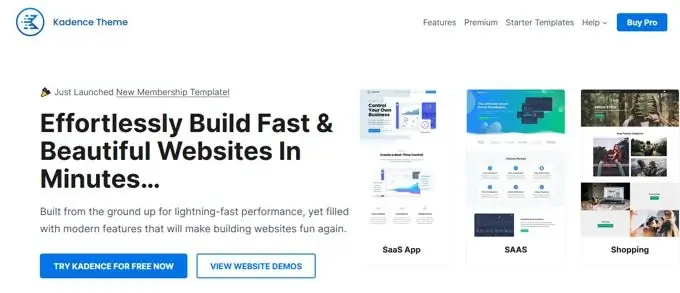

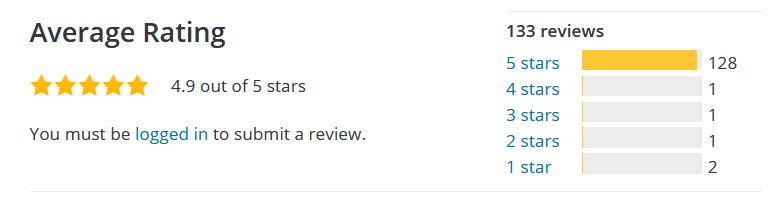
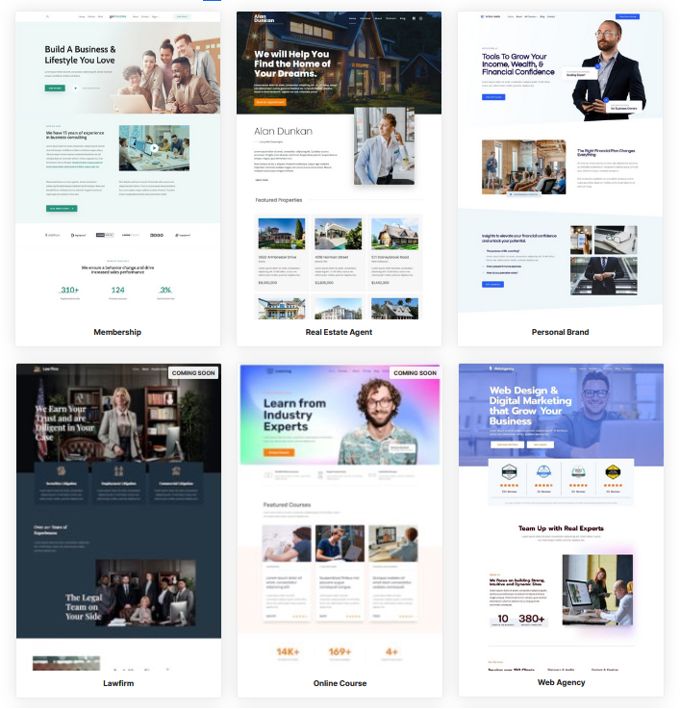
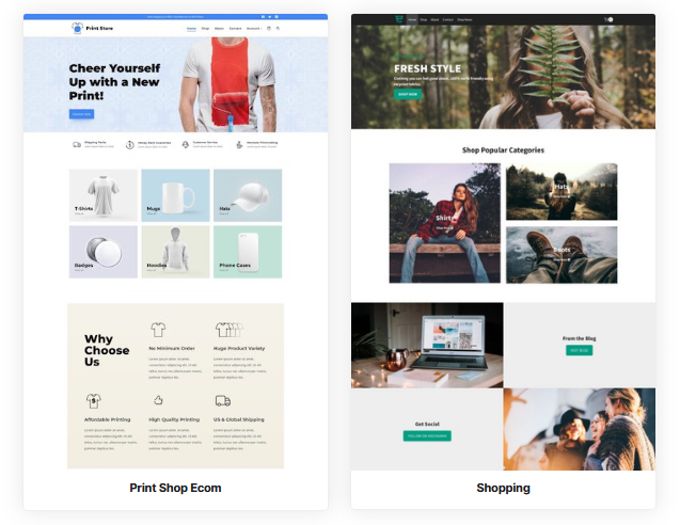


![Twenty Twenty-One Theme review [2026] Twenty Twenty-One Theme review](images/images-blog/twenty-twenty-one-theme-review.jpg)