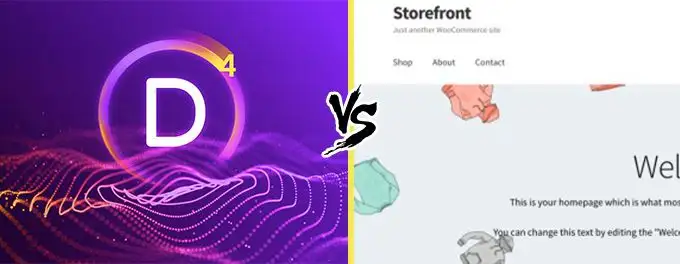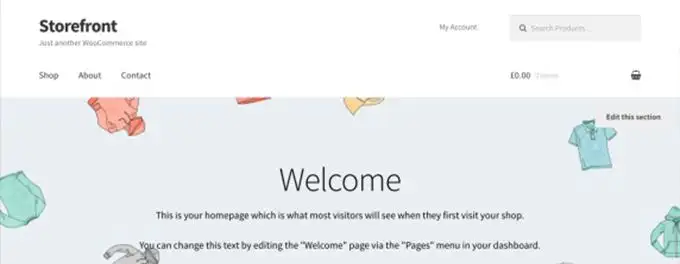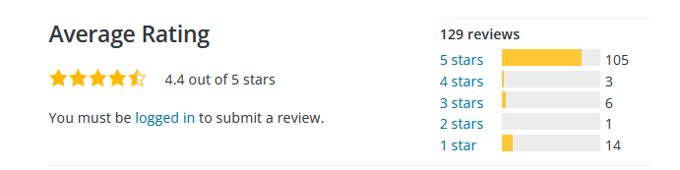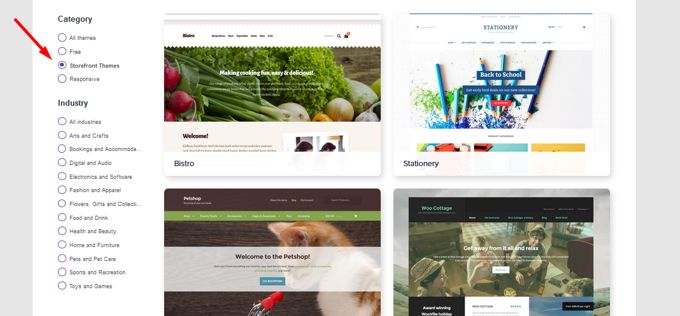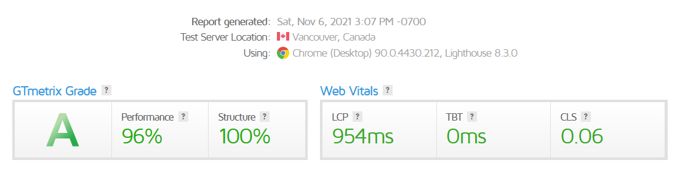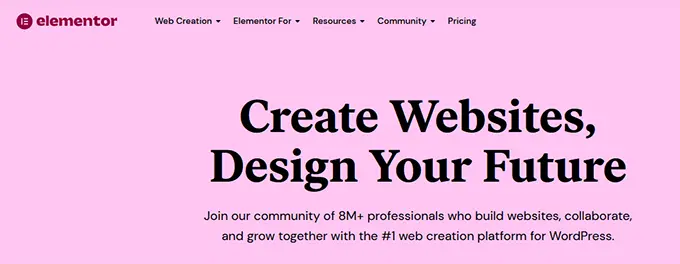Divi vs Storefront Themes Comparison 💥
DIVI THEME (Divi vs Storefront)
Divi continues to dominate as one of the most versatile WordPress themes...
Welcome, WordPress enthusiasts! 🎉 Divi has hit a remarkable milestone with 10 years of leading the market. The release of Divi 5 brings transformative updates, empowering users to build exceptional websites effortlessly. Don’t wait—secure your Divi license now to unlock its full potential!
For a closer look at Divi’s unmatched features, visit the updated Elegant Themes site. It perfectly demonstrates how Divi blends cutting-edge design with powerful functionality to stand out in the WordPress ecosystem.
Advertisement
Maximize Your Efficiency with Divi AI

Revolutionize your web development with Divi AI. This groundbreaking tool simplifies content creation by:
- Producing high-quality text, visuals, and layouts effortlessly.
- Maintaining brand consistency with AI-tailored content generation.
- Enabling on-demand visuals perfectly aligned with your theme.
- Providing advanced editing features to enhance existing content.
- Breaking through creative barriers with fresh and innovative ideas.
Professional Design with Gradient Builder

Divi’s Advanced Gradient Builder equips you with professional-grade tools to create unique, visually stunning gradients. From subtle transitions to bold designs, this feature gives you complete creative control.
Seamless Asset Management with Layout Cloud

Organize and access your web design assets from anywhere with Divi’s Layout Cloud. This tool provides secure cloud storage for layouts, images, and elements, making collaboration and productivity seamless.
Create Powerful Online Stores

Divi’s WooCommerce-Builder allows you to design stunning online stores with ease. From custom product pages to user-friendly shop layouts, Divi equips you with all the tools needed for a seamless e-commerce experience. Dive into 229 demo layouts for inspiration.
Speed Up Development with DiviBuilder

The DiviBuilder redefines page creation with its drag-and-drop interface and extensive customization options. Whether you’re a beginner or an experienced designer, this tool makes building stunning layouts effortless.
Faster Sites with Divi 5

Divi 5 sets a new standard in speed and efficiency. Enjoy twice the performance of Divi 4 while using half the memory. Learn more about these improvements by watching this video.
Enhance Engagement with Visual Effects

Make your website come alive with Divi’s visual effects. From parallax scrolling to advanced animations, these tools add interactivity and style to your site, enhancing user engagement.
Innovative Layouts with Divi Transforms

Bring your creative vision to life with Divi’s Transforms tool. Adjust, scale, and rotate elements with precision to achieve distinctive layouts. Check out this video to learn more.
Custom Styling with Shape Dividers
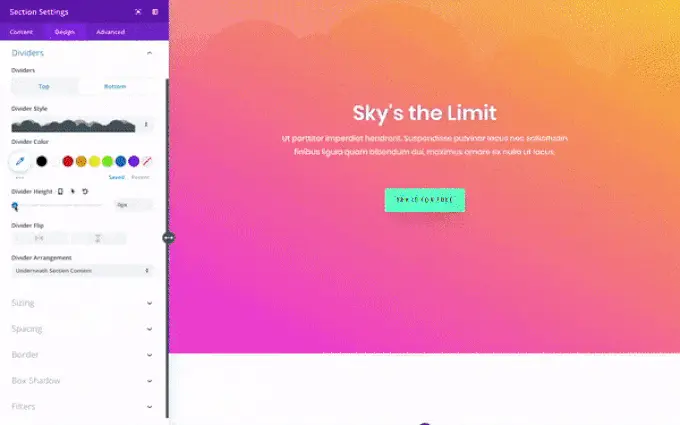
Divi’s Shape Dividers allow you to create seamless transitions and polished designs. These customizable tools give your site a professional edge. Learn more here.
Save Time with Bulk Edit

Update multiple elements simultaneously with Divi’s Bulk Edit tool. Save time while ensuring consistency across your site. Watch this video for a demonstration.
Depth and Detail with Drop Shadows
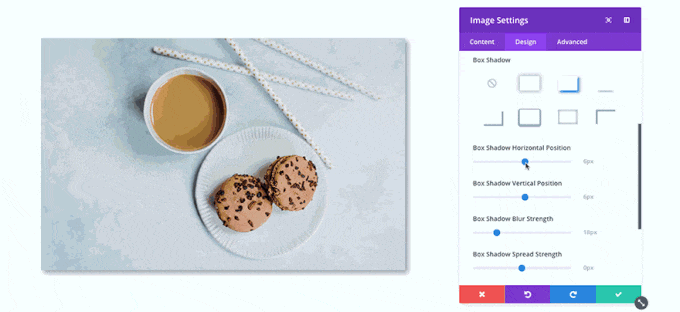
Create visually striking designs with Divi’s Drop Shadows tool. Customize shadow effects to enhance the depth and dimension of your site. Discover how.
Drive Conversions with Split Testing
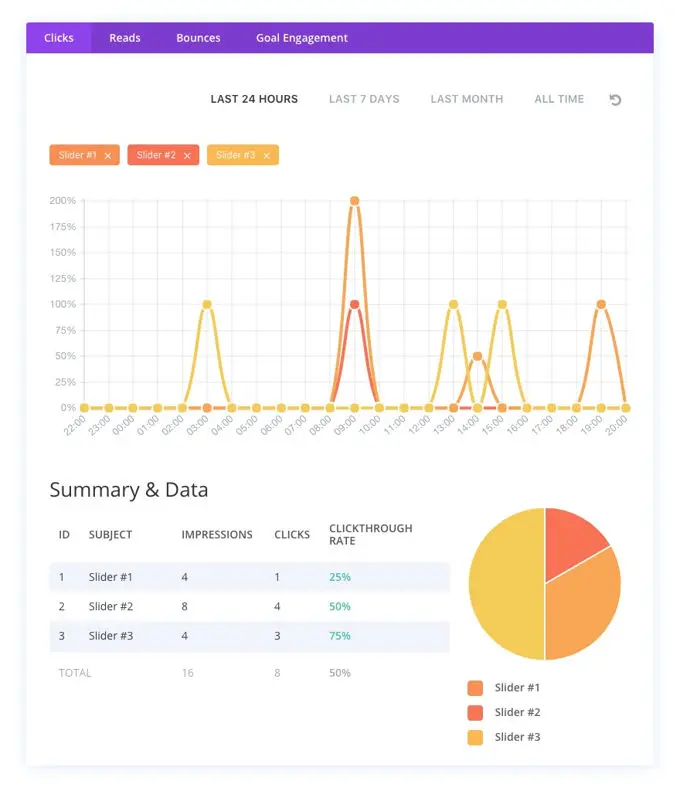
Optimize your site’s design with Divi’s Split Testing feature. Test various layouts to determine what engages users best. Learn more here.
Divi Pricing for All Users
With an annual plan starting at $89, Divi offers unlimited site usage and regular updates. The $277 Pro plan provides additional features like AI tools, ideal for professionals managing large projects.
Why Divi Stands Out
Combining advanced tools, creative flexibility, and an active community, Divi continues to lead the market as a WordPress theme powerhouse. See why users love Divi on Trustpilot.
STOREFRONT THEME (Divi vs Storefront)
Storefront is the default theme of Woocommerce...
In this Storefront Theme review we take a look at whether the theme that Woocommerce itself released to work with their E-commerce plug-in is actually a good product. One of the things that immediately struck me is that extensions have to be purchased for a number of functions of Woocommerce. This does not necessarily have to be a problem, because there are many themes with a free version that are very good but do not offer 100% functionality.
STOREFRONT: RATING
If we check on Wordpress.org Storefront's rating, we see that practically all raters 5 stars gave up except for a few haters. The average score is 4.4 which is a good score, but there are themes with almost 5/5 so it is not really impressive. The theme is currently installed on 200,000+ websites (active installs), which is a pretty high number for a minimalist theme.
STOREFRONT: DEMOS
As a free theme, the Storefront theme does not offer demos, which are also not really necessary. But if you want a different design, the Storefront Child Themes that Woocommerce offers might be a good alternative. I'll say right away that these cost about $40 each and basically you can get a good Woocommerce theme like WP-Astra. There are 2 free Child Themes, called Deli and Boutique.
STOREFRONT THEME REVIEW: WEBSHOPS
Logically, the theme is 100% compatible with Woocommerce, and is only suitable for building webshops. It is theoretically possible to create a blog or corporate site with it, but the theme is not intended for that. I recommend getting one of the top Woo-themes for that.
STOREFRONT: SPEED
The Storefront theme is one of the fastest themes out there for Wordpress and should actually be in my list for fastest Woocommerce themes, but then again, the theme should also be a star which is not the case. The bare theme with no extra plugins with just an optimized cache plugin produced the result presented above. Of course you can optimize your website yourself for loading time. Follow this advice here.
STOREFRONT: PAGE BUILDERS
The Storefront theme uses the Gutenberg page builder by default, but is compatible with Elementor Pro, and all the other elite page builders out there for Wordpress.
STOREFRONT: SHOP PAGES EXAMPLES
A Website built with Storefront is 100% responsive on all devices, fully compatible with Woocommerce and all its extensions. Below are some layouts from the demo shop for Storefront. Everything looks good, but as said before, there are themes that are much, much better to build a shop with such as Divi or Astra.
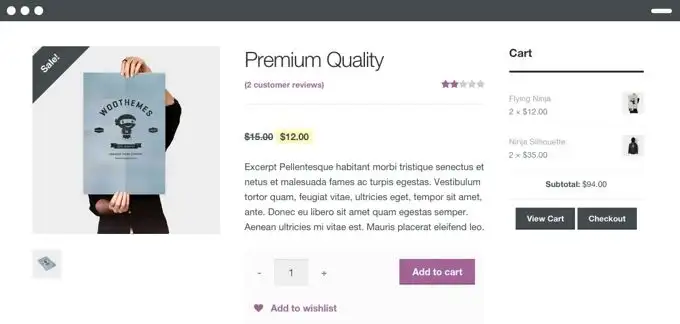
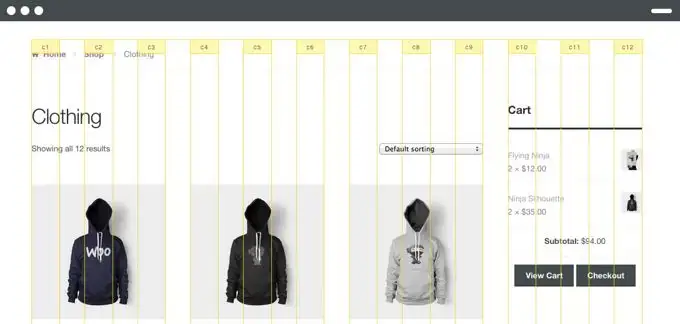
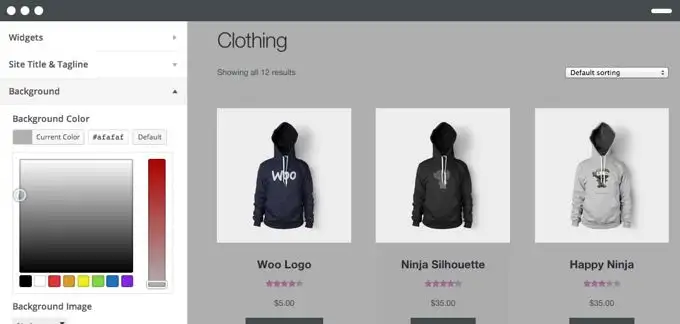
STOREFRONT: PAID AND FREE EXTENSIONS
There are a total of 11 special plug-in extensions that have been developed especially for Storefront. Of these extensions, 4 are free, the rest can be purchased (something I wouldn't do). The 4 free plug-ins are: Product sharing buttons, Contact Section on the Homepage, Hamburger Menu and an extra Footerbar.
STOREFRONT THEME REVIEW: CONCLUSION
The Storefront theme certainly does its job well as free theme and is very suitable for building shops with Woocommerce. It was made for that, so it's not surprising that it works well. However, there are much better themes that also work perfectly with Woocommerce, the free versions of which are also better than Storefront.
STOREFRONT VS DIVI CLOSING COMMENT
You have come to the end of my Divi vs Storefront comparison. It has become clear that the Storefront theme cannot be used for all types of websites, but is mainly suitable for the construction of webshops. The theme looks very good on all possible devices and working with the theme is pleasant and easy, especially with Elementor added as a page builder. However, Divi and Storefront cannot be compared in terms of quality. Divi is much better at building webshops, and Storefront doesn't even participate in other areas. As I mentioned above, there are better alternatives to Storefront, even without spending money.
Storefront & Divi's Features Table
| Feature | Divi 5 | Storefront |
|---|---|---|
| Customization | ⭐⭐⭐⭐⭐ (Extensive with Divi Builder) | ⭐⭐⭐ (Limited, but can be extended with paid extensions) |
| Performance | ⭐⭐⭐⭐⭐ (Optimized for speed and performance) | ⭐⭐⭐⭐ (Good performance, but may require optimization) |
| Templates & Demos | ⭐⭐⭐⭐⭐ (Hundreds of pre-made layouts and templates) | ⭐⭐⭐ (Basic design, focused on WooCommerce integration) |
| Price | ⭐⭐⭐⭐⭐ (One-time payment for lifetime access) | ⭐⭐⭐⭐⭐ (Free core theme, paid extensions available) |
| WooCommerce Integration | ⭐⭐⭐⭐⭐ (Full integration with custom modules) | ⭐⭐⭐⭐⭐ (Deep integration with WooCommerce and its extensions) |
| Support | ⭐⭐⭐⭐⭐ (Excellent customer support) | ⭐⭐⭐⭐ (Good support with documentation and premium support options) |
FAQs
1. Which theme is better for WooCommerce?
Storefront is specifically designed as the default theme for WooCommerce, offering seamless integration. Divi also supports WooCommerce but provides more flexibility for custom store designs.
2. How do they perform in terms of speed?
Storefront is lightweight and optimized for performance, especially for online stores. Divi’s extensive features require optimization plugins to achieve similar performance levels.
3. Which theme is more beginner-friendly?
Storefront is simple and easy to use for WooCommerce beginners. Divi, while slightly more advanced, offers a drag-and-drop builder that’s highly intuitive for design beginners.
4. Do they include pre-built templates?
Divi provides a large library of templates for various industries, including e-commerce. Storefront offers a basic design that can be extended with child themes or plugins.
5. Is coding knowledge required for customization?
Divi’s visual builder eliminates the need for coding, making it accessible for all users. Storefront is user-friendly but may require coding or plugins for advanced customizations.
6. Which theme is better for scalability?
Divi’s flexibility makes it ideal for projects that require growth and expansion. Storefront is optimized for simplicity and smaller online stores but can scale with additional extensions.
7. What are their cost differences?
Divi offers a lifetime license for unlimited projects. Storefront is free to use, with optional paid extensions to unlock additional features.
Advertisement