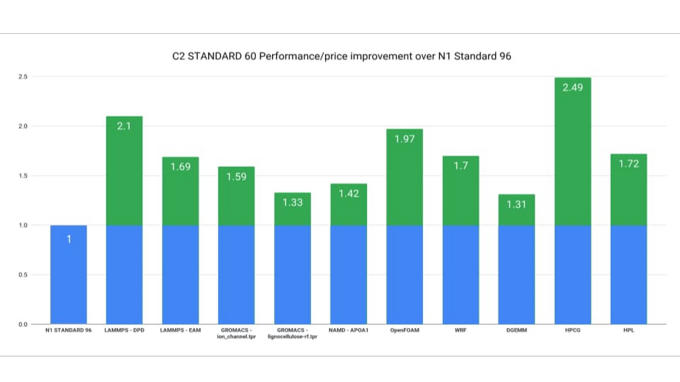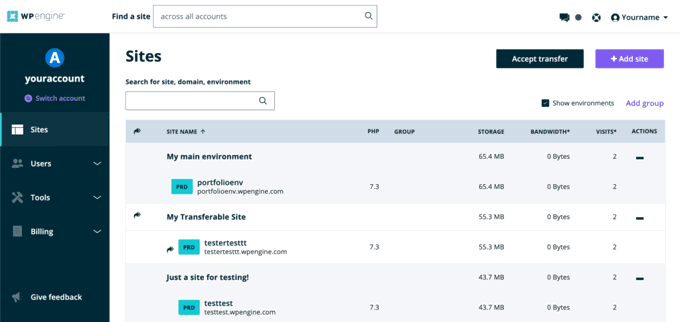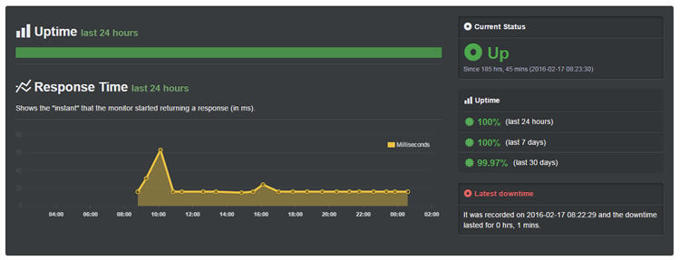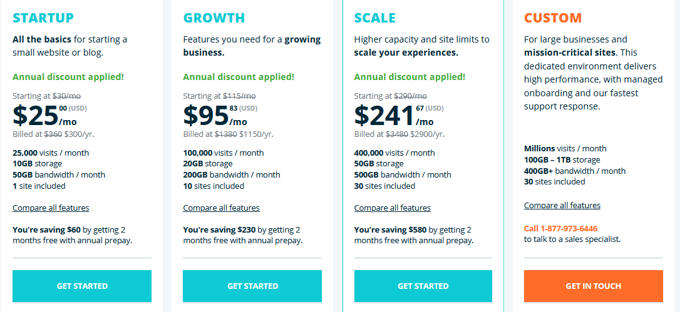WP-Engine hosting review for [2026] 💥
WP-ENGINE HOSTING REVIEW
One of the best and fastest Wordpress hosters you can find.
We're not discussing just any hosting; we're talking about hosting utilized by prominent large companies and discerning entrepreneurs. While it may come at a slightly higher cost, the investment quickly pays off with a website that delivers lightning-fast performance to your audience. In this WP-Engine hosting review, I'll demonstrate why WP-Engine surpasses typical hosting providers and belongs to the league of elite WordPress hosters.
Advertisement
WP-ENGINE CLOUD HOSTING
WP-Engine utilizes standard Google Cloud servers of the N1 type. You have access to the following WP-Engine datacenters: Iowa, South Carolina, Oregon, Montreal, Belgium, London, Frankfurt, the Netherlands, Taiwan, Tokyo, and Sydney. For advanced packages, you can host your websites on type C2 servers, which offer significantly improved performance for WordPress. Additionally, advanced packages provide the option to utilize Amazon Web Servers (AWS) with datacenters available in Iowa, Virginia, Oregon, Montreal, Ireland, Singapore, Frankfurt, London, and Sydney.
Advanced Network
For both new customers and those looking to make a switch, WP-Engine now offers an enhanced network in partnership with Cloudflare. This network provides several advantages, including Layer 3 & 4 DDoS Protection, and it seamlessly integrates with the Cloudflare CDN network. It's worth noting that Cloudflare boasts a CDN with genuine proxy servers, so for domains to benefit, you must configure the Cloudflare name servers at your registrar.
Speedtest GCP-N1 & GCP-C2
While Kinsta exclusively utilizes C2 VMs for all their customers, WP-Engine offers this as an option. It's worth noting that WP-Engine was the pioneer in offering this choice. The primary distinction between the older N1 servers and the newer C2 servers is the processing speed, with the latter running at a robust 3.8 GHz compared to the usual 2.2 or 2.8 GHz. This boost in processing power results in a minimum 40% improvement in performance, especially for tasks involving PHP and SQL. WordPress websites heavily reliant on PHP and SQL operations benefit significantly from this upgrade.
WP-Engine Cache systems
Page-Cache
In an effort to dramatically accelerate page loading times, HTML content is stored and readily retrievable for display. This optimization significantly enhances the loading speed of your website's pages. WP-Engine offers you the flexibility to choose between Apache and Nginx. In practical terms, Nginx excels in handling heavy loads, suitable for scenarios with over 10,000 concurrent visitors. Apache, on the other hand, powers nearly 40% of all servers worldwide, while Nginx is used by approximately 10%. Of course, the distinction between the two is more nuanced—you can delve deeper into the differences between Nginx and Apache here.
CDN-Cache
CDN-Cache involves the storage of website content, including JS, CSS, media files, and possibly HTML, on servers located worldwide. This enables visitors to access your content from nearby servers, significantly improving their experience. WP-Engine leverages Stackpath and, for advanced packages, Cloudflare.
Object-Cache
Object-Cache can be activated as needed, but it isn't enabled by default like Page-Caching. Object-Cache stores database requests, eliminating the need to re-fetch them when someone visits a page on your website. Database requests often introduce substantial delays in page loading times. It's important to note that Object-Cache may not be recommended for test environments, as changes made to a website may not be immediately visible. You can learn more about WP-Engine's Object-Caching here.
WP-Engine Dashboard Review
The WP-Engine dashboard serves as your central hub for all website-related tasks and settings. Here, you can manage all your websites, install new ones, and set up test environments. It provides access to databases, SFTP access, and provides overviews of bandwidth usage and visitor statistics. Additionally, you can handle billing and payment details from this dashboard. As expected, the WP-Engine dashboard is intuitive, user-friendly, and easily navigated, making it accessible to beginners and seasoned users alike.
WP-Engine hosting Uptime
Both Google Cloud and Amazon Cloud (AWS) are renowned for their reliability, and WP-Engine is confident that its websites will remain online without interruption. In today's digital landscape, even brief website downtime can have significant consequences. Therefore, it's reassuring to know that the likelihood of such issues at WP-Engine is exceedingly low. The offline status of a large company's website can result in damage to its reputation, revenue loss, and, if the downtime persists, removal from Google search results—causing even more significant harm.
With the capability to seamlessly scale up to accommodate increased traffic, WP-Engine ensures that you'll never run out of bandwidth, regardless of the number of concurrent visitors to your website. Furthermore, WP-Engine takes proactive measures to prevent common issues that could disrupt your site's visibility, such as SSL certificate problems or security vulnerabilities.
WP-Engine hosting Security
WP-Engine maintains continuous 24/7 monitoring of your websites to ensure seamless operation. Security is prioritized with enforced login hardening measures for both your panels and websites. Protection against hackers is reinforced with Layer 3 & 4 DDoS Detection and individual firewalls. WP-Engine leverages only the latest technology for its servers and websites, while also providing essential Traffic Encryption through free SSL certificates.
WP-Engine incorporates additional security measures, including Disk Write Protection, which restricts processes with write access to the disk. This safeguard also maintains a detailed log of disk writes to detect any malicious code. WP-Engine exercises caution by not allowing arbitrary WordPress plugins on their servers. They employ a system scanner to identify and deactivate problematic plugins and offer Two-Factor Authentication for your Dashboard (My WP-Engine) to enhance overall security.
WP-Engine managed hosting review: Pricing
Undoubtedly, WP-Engine may not be the most budget-friendly hosting option, but you truly get what you pay for. Their pricing starts at $25 for a single website. If you aspire to have a website that outperforms your competitors in terms of speed and uptime, then WP-Engine or any other managed WP hosting provider is undeniably the solution. For most individuals, investing in this type of hosting quickly proves to be cost-effective. You can check out their pricing here.
WP-Engine hosting review: Conclusion
Thank you for taking the time to read this WP-Engine hosting review in its entirety. It's evident that in the realm of WordPress hosting, only a few other hosting providers can stand toe-to-toe with WP-Engine. WP-Engine represents the pinnacle of excellence in terms of security, rapid loading times, uptime, and they handle all the heavy lifting for you, allowing you to focus on the success of your business. If you or your company can allocate the budget, WP-Engine is an absolute necessity.
Advertisement
![WP-Engine managed hosting review [2026] WP-Engine hosting review](images/images-blog/wpengine-hosting-review.jpg)