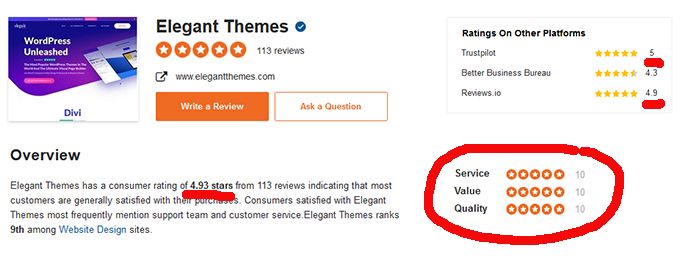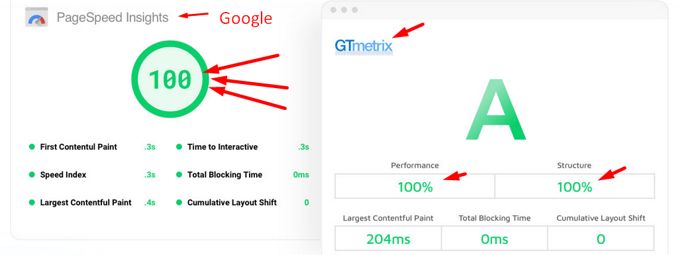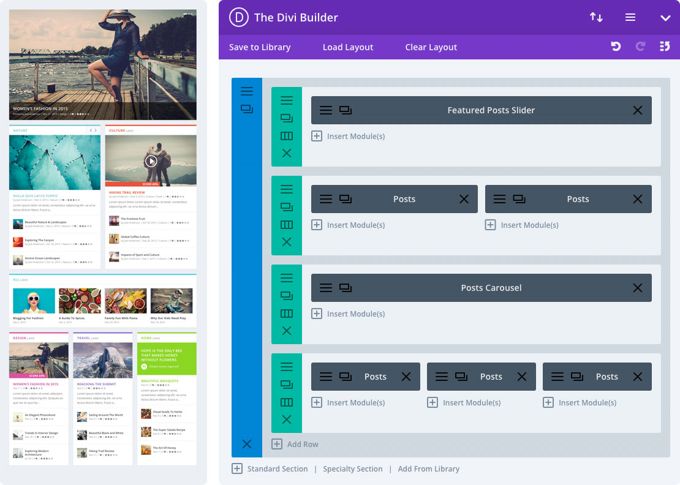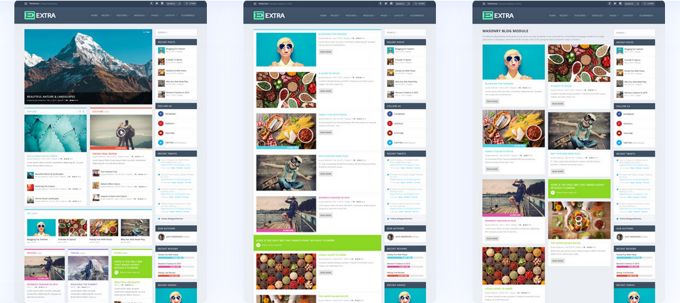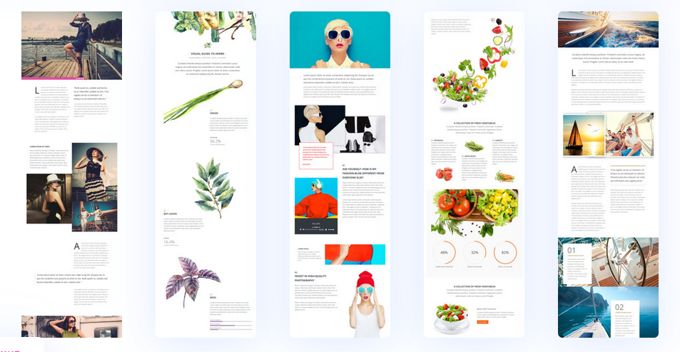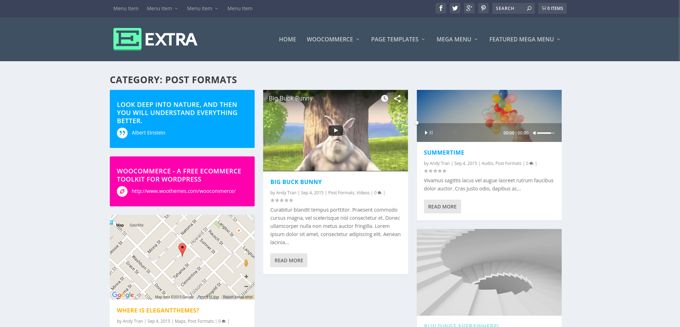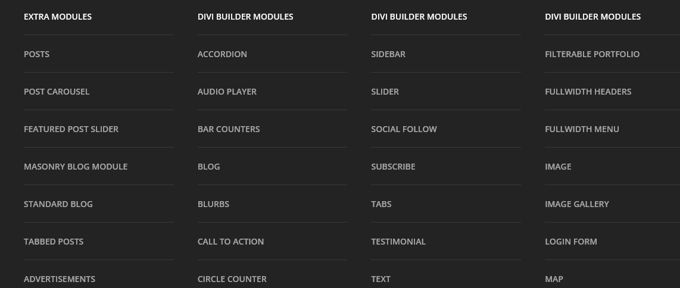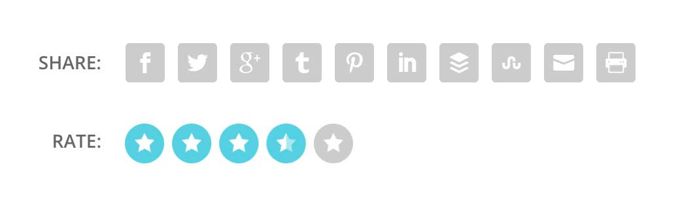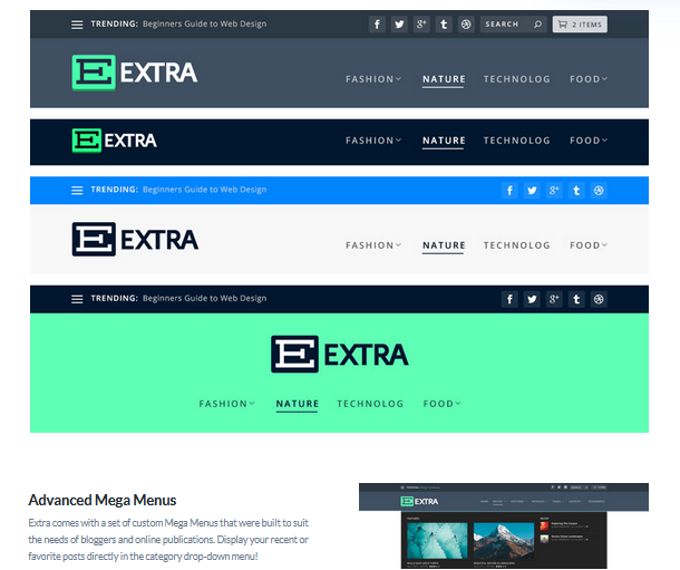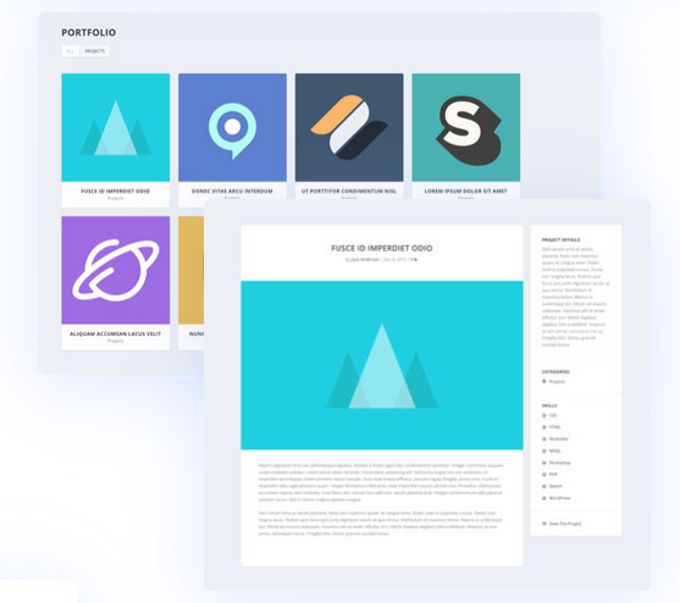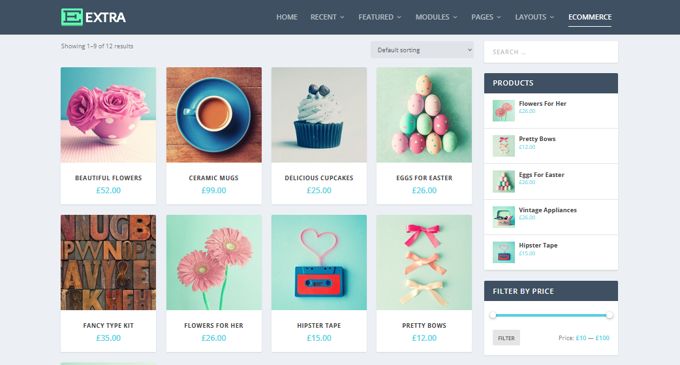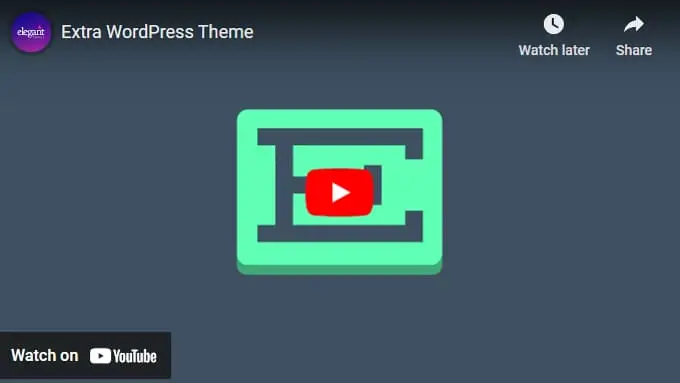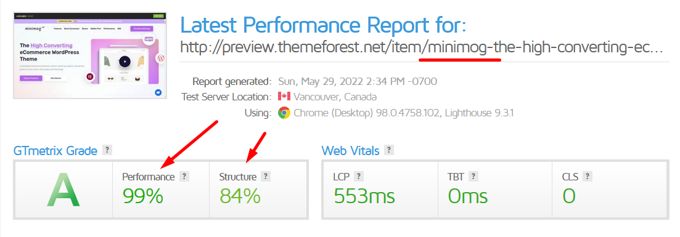Extra vs Minimog comparison [2026] 💥
EXTRA THEME (Minimog vs Extra)
The Extra Theme excels in options for blogs and magazines...
The Extra Theme was introduced to the public in 2015 by Elegant Themes marketed as the second most important theme next to their bestseller, the Divi Theme. Extra comes with the same page builder and structure as the Divi Theme, which is highly praised for this. The DiviBuilder, together with Elementor, is the best available in this area. I personally rate the Divibuilder a bit higher. Elementor works very nicely but it doesn't have a real inline text editor (yet). The Extra Theme is therefore equipped as standard with the best possible components.
Advertisement
Extra Theme Ratings
Elegant Themes does not have a rating system on its own site like many other themes, but their rating is maintained by independent websites, which is much more impressive. Click here to take an instant look at the ratings on these sites. Let's set the average rating at about 4.93 out of 5. Those are such great numbers that no other theme or company can match. There are at most a few free themes that have such ratings on Wordpress.org.
Extra Theme Review: Speed
Elegant Themes took the fast loading of their themes pretty seriously about a year ago and made remarkable improvements. Both Divi Theme and Extra Theme have benefited greatly from this and scored fast loading times.
Extra Theme: Blog Lay-out Builder
They call it the Category Builder themselves. With this tool you can build exactly that homepage or other pages as you had in mind. At the top, of course, features posts and in the columns post from different categories or carousels with posts. All very clear, a great tool.
Extra Theme: Blog Demo Lay-outs
The Extra Theme also gives you quite a few default homepage layouts that you can use as a starter. Actually superfluous with the presence of the Category Builder that I discussed above, but certainly good to give you an idea of what is possible.
Extra Theme: Blog Page Lay-outs
The posts or page content can also be completely adapted to your wishes. Extra makes your blog shine, the pages look very slick. The DiviBuilder is a master at building beautiful pages quickly with just a little bit of experience with the page builder.
Extra Theme: Blog Post Formats
The Extra Theme offers 7 different types of posts that you can use for your articles such as Video Posts, Ads Posts, Featured posts, Masonry posts, Carousel posts, Review posts, standard blog posts, or Tabbed Blog Posts. As mentioned, the Extra Theme is one of the best themes for building blog websites and related items due to its many options.
Extra-Theme: Review all kinds of Products
You can easily turn your blog into a review site as the Extra Theme already has special options built in for this. For writers of reviews like myself actually optimal. Maybe I should start using Extra for my next project.
Extra Theme: Modules
The Extra Theme is packed with modules that a professional blog might need. Already discussed above in "Blog Posts Layouts" there are no less than 7 different types of posts that you can use for your articles such as Video Posts, Ads Posts, Featured Posts, Masonry, Carousel etcetera. I'm not going to list the rest, they're all in the black image below.
Extra Theme: Review and Share
Under your posts, you can choose whether people can leave a rating in the form of stars and comments, and whether your posts can be shared by them on social media.
Extra Theme Review: Headers
To start with, all headers are provided with Advanced Mega Menus that make the sub-tabs look beautiful and easy to scroll and clear for your visitors. As for the headers themselves, you will find quite a number of pre-styled headers that you can use for your website with 1 click. Further adjustments can be made with the HeaderBuilder.
Extra Theme Review: Portfolios
Would you also like to show a showcase or portfolio to your audience in your blog? No problem because the Extra Theme has practically all the great options that the Divi Theme has for portfolios.
Extra Theme: Woocommerce Webshop
Some of you will certainly want to sell things through his website in addition to having a blog. The Extra Theme is of course at home in all markets and offers particularly attractive layouts for shops. Of course you have all possible Woocommerce elements and options at your disposal via the DiviBuilder. I'm not going to show all of that here, but rather read my Divi Theme, the Extra Theme has the same options, such as different shop styles. Incidentally, you also get Divi if you want to purchase the Extra Theme.
Below you can watch a video of the Extra Theme created by its builders: Elegant Themes.
Extra Theme review conclusion
Extra left a very good impression on me. The Theme has impressive and many options for blogs and is an absolute must. The fact that the DiviBuilder is already optimized in this theme is of course also great. There is no better page builder to work with and exceeds even Elementor. The Extra Theme is not for sale separately but comes for only 89 dollars minus discounts that are often there together with Divi, the DiviBuilder as a separate plugin + a number of other elite plugins and 86 other themes as a package. I don't think there is a better deal in the web design world, an absolute must for every design agency.
MINIMOG THEME (Minimog vs Extra)

In this Minimog-WP Theme review we take a look at the most important features of this theme. I can't promise it will stay that way, but the theme is currently being sold for a very low price. This theme is perfect for building webshops, especially in combination with their videos on how to set up everything down to the last detail.
Minimog Theme review: Rating
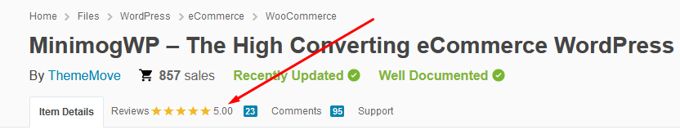
The rating of the Minimog theme is unprecedentedly high as there was no one yet who did not give 5 stars. The low price that the theme uses will certainly only serve as an introduction because the theme can compete with other top Woocommerce themes that simply demand the full price.
Minimog Theme review: 60+ Demos
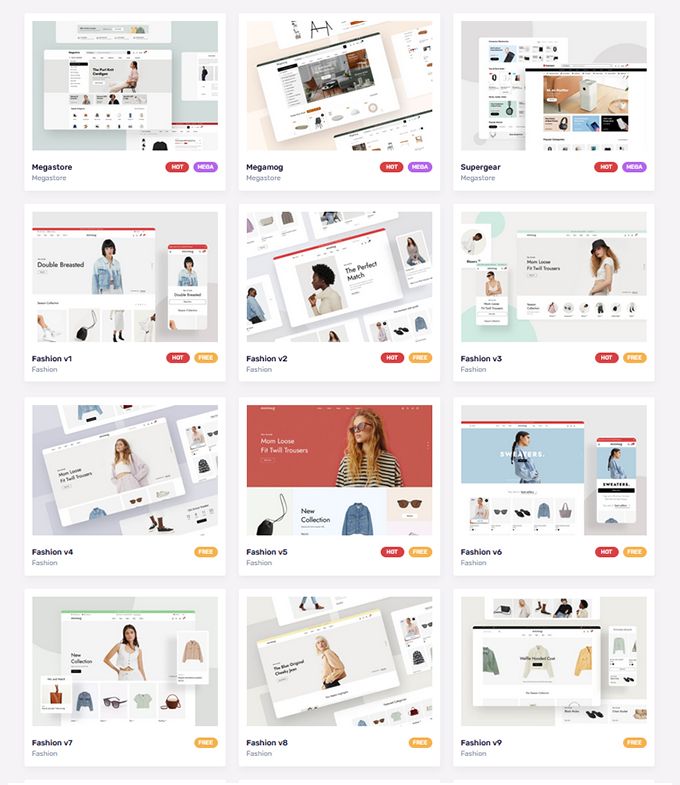
Nowadays it is almost absurd to start from scratch with a website or shop. By installing a demo website, you immediately have a design that can then be adapted to your own house style. The Minimog Theme has a 60+ number of these demos. The special thing is that they are all for webshops. This is a fantastic collection of shopping demos.
Minimog Theme review: Speed
The Minimog Theme can certainly be called fast for a Woocommerce Theme. The bare theme without additional plugins with just a well-configured cache plugin produced the result presented above. Of course you can optimize your website yourself for loading time. Follow this tutorial here.
Minimog Theme review: Pagebuilders

The Minimog theme uses the Elementor page builder by default, but is compatible with all top pagebuilders out there for Wordpress. I recommend installing Elementor for free, but much better of course the pro version. All demo websites for shops are made with Elementor and you can immediately continue working on them with this page builder.
Minimog-WP professionele shopping features
As befits a real Woocommerce Themes, it overflows with professional shopping features such as Wishlist, Product-360-degrees, Product-Swatch, Quick-View and many more. The number of features is insane and for each of them they give you a video on how to best use them.
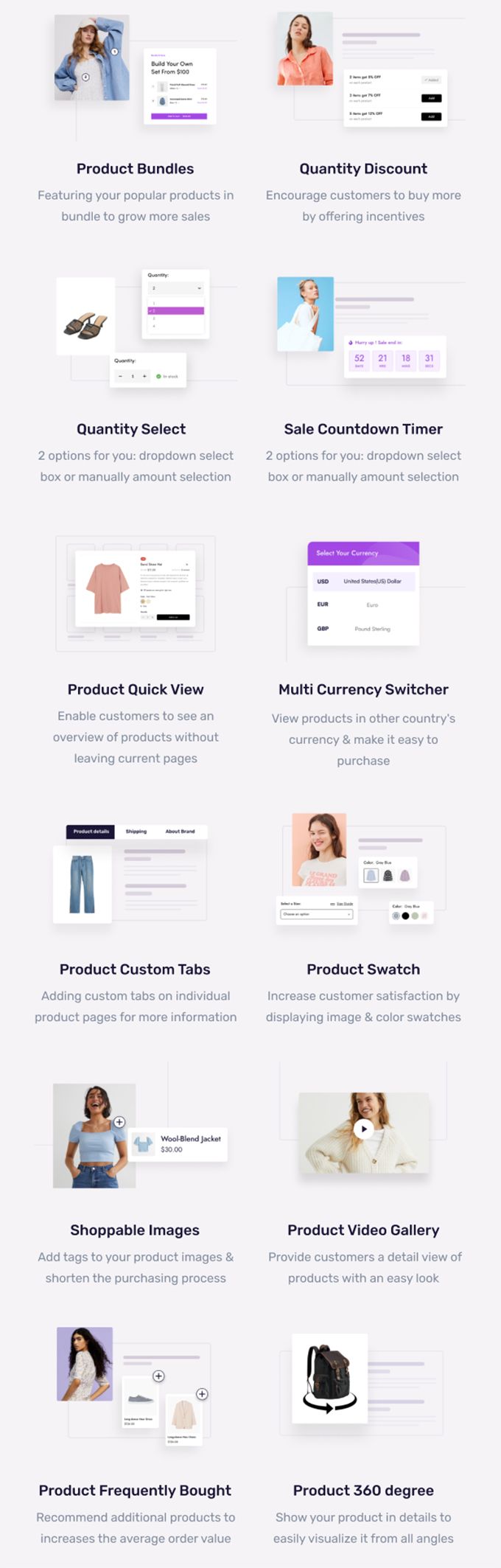
Minimog Upsale Features
To make it even more professional, the Minimog Theme comes with a number of Upsale Features. It is of course aimed at generating more sales with your shop and winning more customers. We can now almost call this theme great. In any case, I'm already excited.
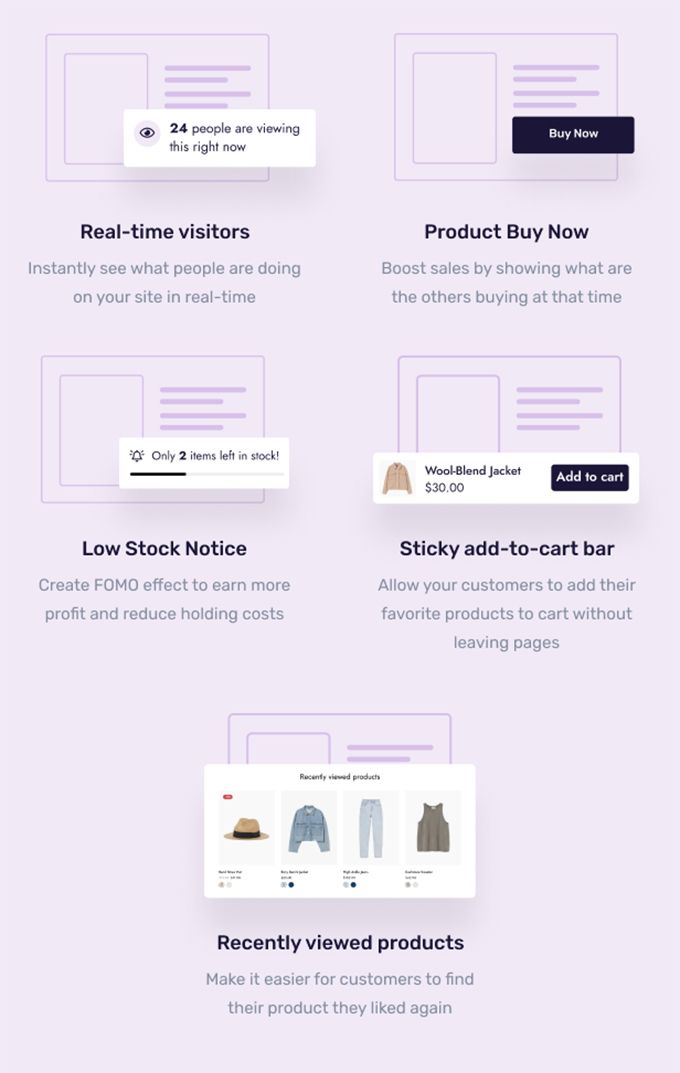
Minimog Shopping Lay-outs
Different layouts are available for both the product pages and the category pages. For the product pages alone, there are 10 variants that you can set with 1 click. No matter what style you are looking for, there is sure to be something to suit you.
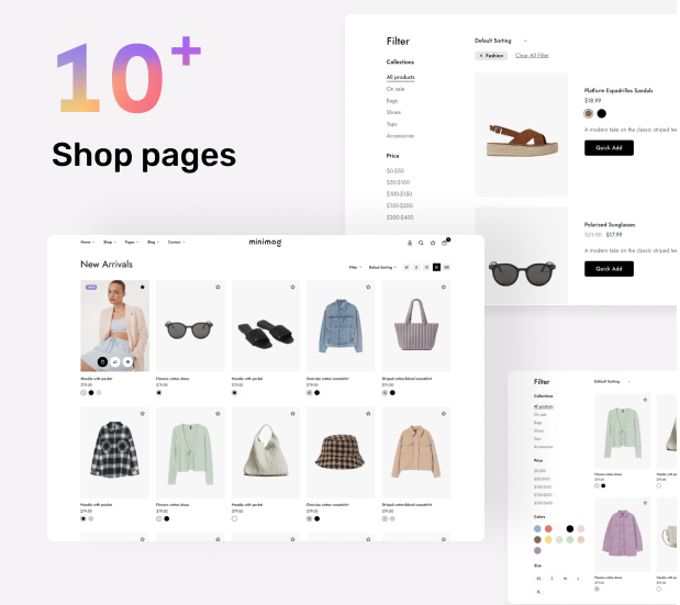
Minimog Review: Mega-Menu
Because of the many categories it is often useful to use a mega menu for webshops. Mega Menu can display a lot of information, which even contains advertisements and images. Minimog offers some wonderful styles for this.
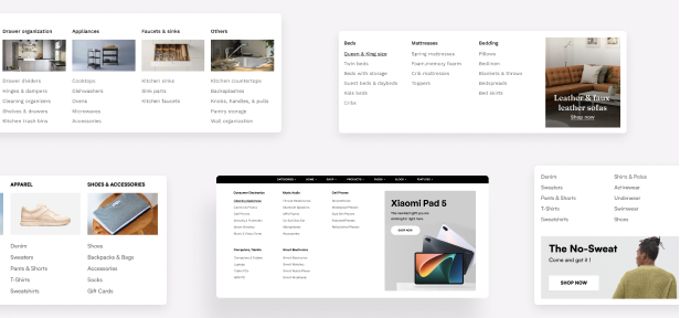
Minimog Theme Review: Mobile
Nowadays it is very important to have a well-functioning, good-looking and error-free mobile layout for websites and shops. And I must say that the Minimog Theme has also done everything perfectly.
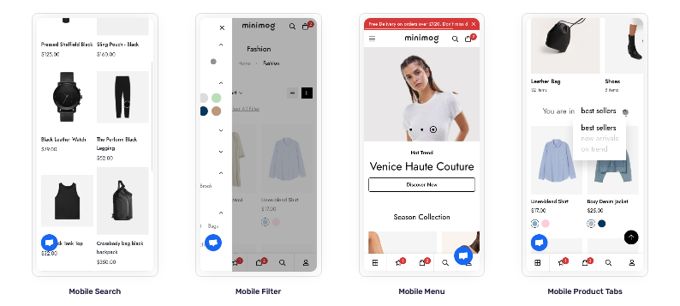
Minimog Header-Styles
You have a direct choice of 7 different ready-made header styles and 30 different footer styles. Below I only show the headers, you can view the footers on your own site of course.
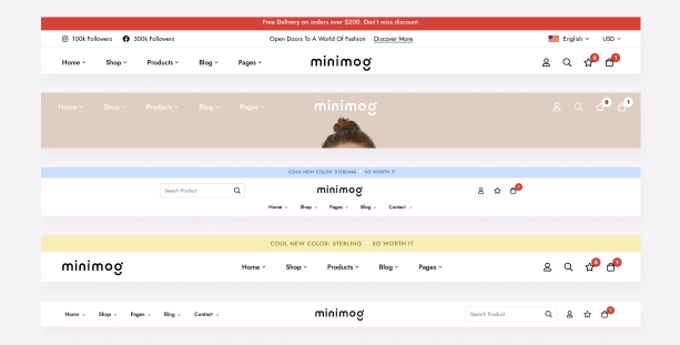
Minimog Theme review: Conclusion
It is clear that a lot is possible with Minimog. The demo layouts are very good and with Minimog one can build great shops and of course it is a pleasure to use the Elementor page builder to work with. The only downside to Minimog is that you need an extra license for every shop you want to build with it. Memberships usually deliver a lot more bang for the buck than just a single theme, like is the case with the Divi Theme. There you pay a little more, but the use of it is for an unlimited number of websites.
Minimog vs Extra conclusion
First of all, thank you for reading this Minimog vs Extra comparison to the end. The first thing that strikes me is the difference in page builders. Extra comes with the Divibuilder and Minimog with the Elementor page builder. Divibuilder can at most be compared with Elementor Pro, and not with the free version. In terms of designs and options for webshops, they are almost equivalent as far as I'm concerned. The themes also load about the same speed.
I strongly prefer the Extra Theme because of the much better page builder and the price/quality ratio. Extra is not just a theme but a membership where Divi Theme, the best theme that comes with it and 86+ other themes and plug-ins. If I also tell you that a separate license is required for Minimog for every site you have and Extra can be used on as many sites as you want, then I think the choice will be very easy.
Advertisement