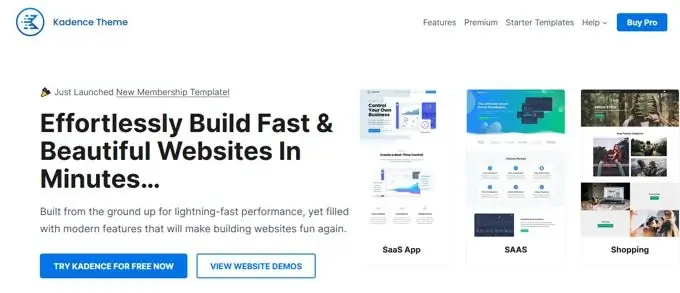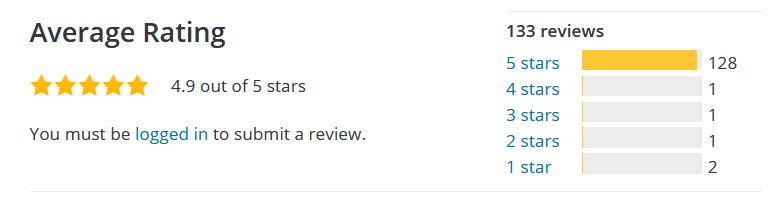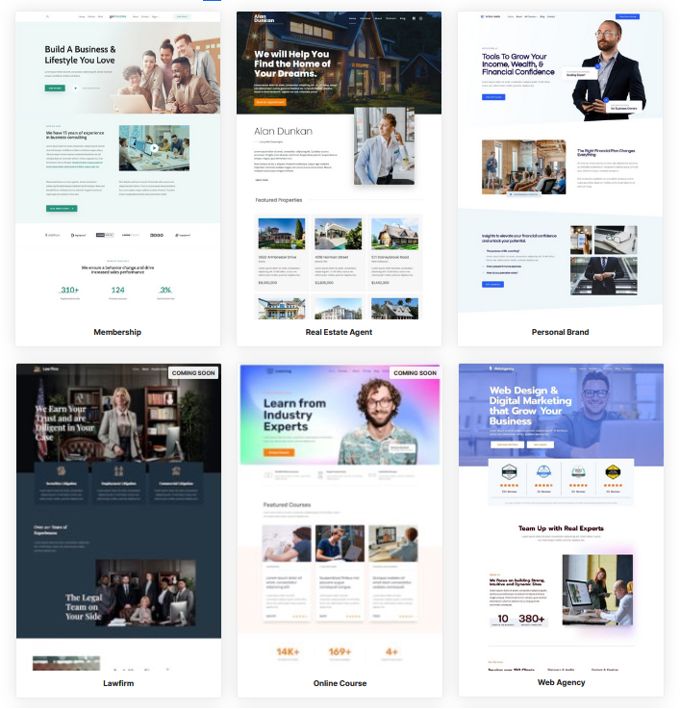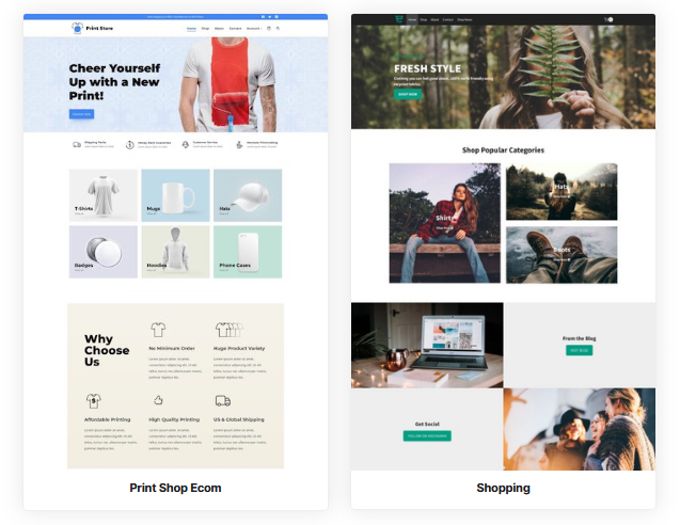Divi vs Kadence Themes Comparison 💥
DIVI THEME (Divi vs Kadence)
Divi remains the ultimate WordPress theme with unmatched versatility and design capabilities...
Hello, web designers and WordPress enthusiasts! 🎉 Divi has reached another milestone, celebrating 10 years of innovation. The release of Divi 5 introduces powerful tools and updates that make website creation more dynamic than ever. Secure your license now to experience everything Divi has to offer.
Explore the reimagined Elegant Themes website for an in-depth look at Divi’s features. With stunning visuals and robust functionalities, Divi continues to set the standard for modern WordPress themes.
Advertisement
Divi AI Simplifies Content Creation

Streamline your design workflow with Divi AI. This intelligent tool enhances your content creation process by:
- Quick Content Generation: Produce tailored text, visuals, and layouts with ease.
- Brand-Aligned Solutions: Ensure all content reflects your brand’s tone and aesthetics.
- On-Demand Visuals: Generate high-quality images that integrate seamlessly with your site.
- Advanced Editing: Refine content for clarity, consistency, and impact.
- Fresh Creativity: Overcome blocks with AI-powered ideas and insights.
Create Dynamic Designs with Gradient Builder

Elevate your website’s aesthetics using Divi’s Advanced Gradient Builder. This tool empowers you to create multi-layered gradients with precision, rivaling tools like Photoshop, directly in your WordPress dashboard.
Effortless Design Management with Layout Cloud

Stay organized with Divi’s Layout Cloud. This feature enables centralized storage of layouts, images, and design elements, accessible anytime, anywhere, for a smoother workflow.
Transform E-commerce with WooCommerce-Builder

Divi’s WooCommerce-Builder offers tools to create engaging online stores. From unique product displays to easy-to-use shop layouts, Divi delivers a seamless e-commerce experience. Explore 229 demo templates for ideas and inspiration.
Seamless Page Building with DiviBuilder

The DiviBuilder simplifies complex layouts with its user-friendly drag-and-drop interface. Its versatility makes it suitable for both beginners and advanced users, offering unparalleled control over every design element.
Boost Site Performance with Divi 5

Divi 5 delivers unmatched speed and efficiency, loading websites faster than ever while reducing memory usage. Explore these enhancements by watching this video.
Engaging Visual Effects with Divi

Enhance user interaction with Divi’s visual effects, including parallax scrolling and creative animations. Refine images and explore advanced editing tools to create a website that captivates your audience.
Flexible Layouts with Divi Transforms

Design layouts effortlessly with Divi’s Transforms tool. Adjust positioning, scaling, and rotation to bring unique designs to life. Learn more here.
Sophisticated Transitions with Shape Dividers
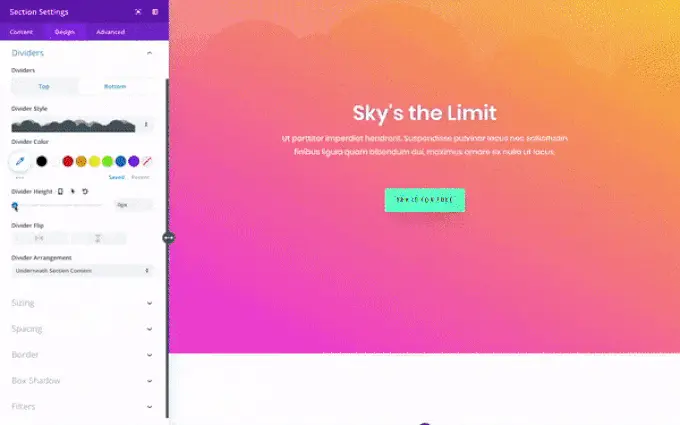
Add a polished finish to your sections with Divi’s Shape Dividers. These customizable tools ensure smooth transitions, enhancing your site’s overall design. Learn more about this feature.
Streamline Edits with Bulk Edit

Divi’s Bulk Edit feature accelerates site updates by allowing simultaneous changes to multiple elements. Make consistent adjustments across your site in minutes. Watch this video to see it in action.
Professional Depth with Drop Shadows
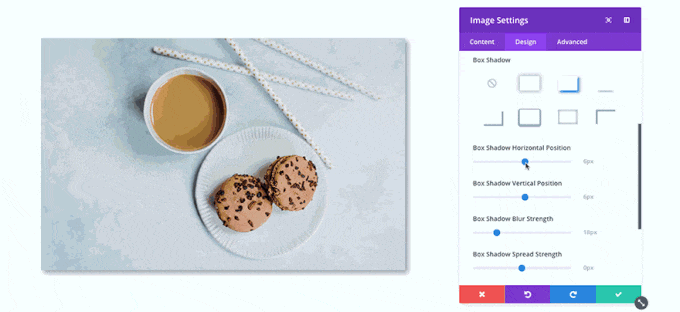
Add depth and dimension to your visuals using Divi’s Drop Shadows. Customize settings for a subtle or striking look that enhances your design. Discover more here.
Optimize Designs with Split Testing
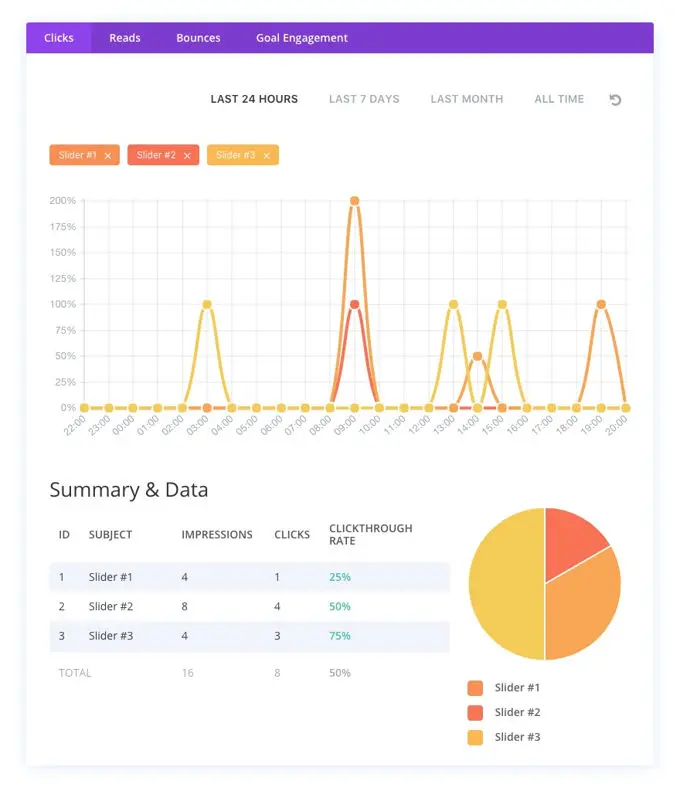
Refine your site’s performance with Divi’s Split Testing. Compare layouts and features to determine what resonates best with your audience. Learn more here.
Flexible Pricing Options
Divi offers accessible pricing plans, starting at $89 per year for unlimited site usage and updates. For advanced users, the $277 Pro plan adds premium features like AI tools and cloud integration.
Why Divi is Unmatched
Divi combines innovation, usability, and a supportive community to deliver unmatched value. With tools like Divi AI and advanced customization options, it remains the go-to choice for WordPress designers. Explore reviews on Trustpilot to learn why millions trust Divi.
KADENCE THEME (Kadence vs Divi)
In this Kadence Theme review, we'll dive into the main features of this theme. It's quickly climbed the ranks on WordPress.org, suggesting it's a top-notch choice.
Kadence theme review: Rating
Curious about Kadence's rating on WordPress.org? It's getting rave reviews, with loads of 5-star ratings and just a few naysayers. The image above shows Kadence as a big player with over 200,002+ website installs. For a relatively new theme, that's impressive!
Kadence theme review: Demos
Meet the Kadence theme, where you can import stunning demos with just one click. The selection isn't huge yet, but it's growing. Special shoutout to the WooCommerce demos—think of them as bonus fries at the bottom of the bag. These demos are like cheat codes for building websites. They come with placeholder images and text, but just swap in your content and you're good to go!
Kadence theme review: Webshops
There are only 2 demos for web shops in Kadence's collection. It's fully compatible with WooCommerce, but if you're planning a massive online store, you might want to explore other options like Astra or my top 10 webshop themes. Kadence is great for smaller shops, but there are more powerful tools out there for bigger projects.
Kadence theme review: Speed
The Kadence theme is super fast, speeding through the WordPress world like a rocket! It deserves a spot on my fastest WP themes list. With just the theme and a good cache plugin, you can achieve great loading speeds. Want to make your site even faster? Check out this tutorial for tips.
Kadence theme review: Page builders
Kadence works great with the Gutenberg page builder by default. It also supports Beaver Builder and the star of the show, Elementor Pro. Try out Elementor's free version first—it's like a sneak peek before you go pro.
Kadence theme review: Colors
Kadence offers 12 professional color palettes, and you can mix any colors you like. It also includes 12 font pairs to make your site look stylish.

Kadence theme review: Header Builder
Kadence brings a powerful Header Builder, similar to what's seen in high-end themes like Divi. You can create custom headers without needing to code. It's like having a magic wand for your website's top section!
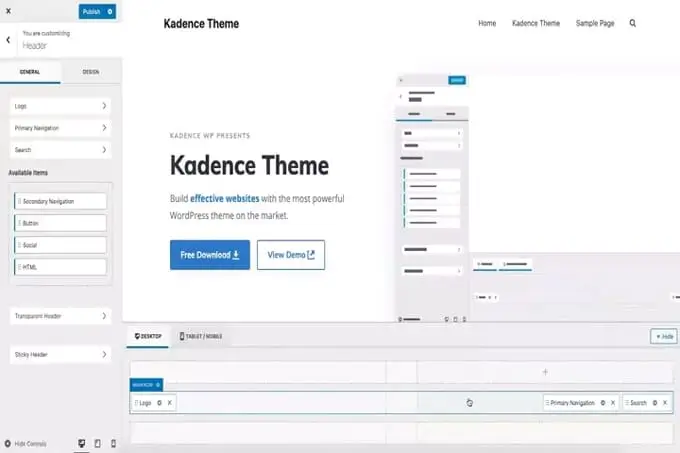
Kadence is now Learndash + Lifter ready
Kadence has leveled up! It's now LearnDash + Lifter ready, making it a great choice for e-learning websites. Whether you're teaching yoga or trivia, Kadence can help you build a top-notch online course site.
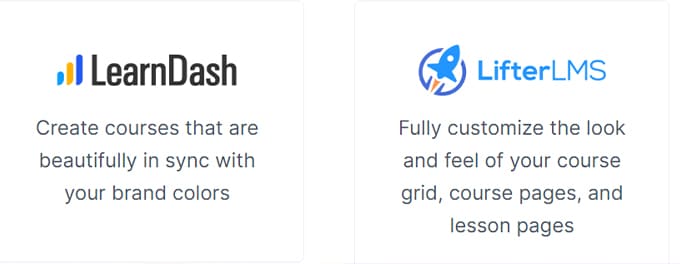
Kadence: More features
Kadence offers even more features! Enjoy transparent backgrounds, top-notch SEO with Schema MarkUp, and full responsiveness on all devices. It also includes a Sticky Header, CSS Pre-loading, and a Footer Builder to make your site look polished.
Kadence theme review: Conclusion
That's a wrap on the Kadence theme review for [2026]. This theme is a hidden gem with amazing demo layouts, quick setup, and fast loading times. It’s perfect for small to medium-sized webshops, though there are more powerful options for bigger projects. Kadence offers great value, but if you're looking for more features, check out my top 10 WP themes for this year.
While the pro version of Kadence is a bit pricey, it's worth it for the features you get. If budget is a concern, explore other top themes that might offer better value for your money.
Divi vs Blocksy Features Star-rated
| Feature | Divi | Kadence |
|---|---|---|
| Customization | ⭐⭐⭐⭐⭐ (Extensive with Divi Builder) | ⭐⭐⭐⭐ (Flexible with global font and color controls) |
| Performance | ⭐⭐⭐⭐⭐ (Optimized for speed and performance) | ⭐⭐⭐⭐ (Lightning-fast with optimized code structure) |
| Templates & Demos | ⭐⭐⭐⭐⭐ (Hundreds of pre-made layouts and templates) | ⭐⭐⭐⭐ (Full library of starter templates) |
| Price | ⭐⭐⭐⭐⭐ (One-time payment for lifetime access) | ⭐⭐⭐⭐ (Free version available, Pro version starting at $69/year) |
| Accessibility | ⭐⭐⭐⭐ (Good accessibility features) | ⭐⭐⭐⭐⭐ (Built with accessibility standards, WCAG 2.0 compliant) |
| Header & Footer Builder | ⭐⭐⭐⭐⭐ (Advanced drag and drop builder) | ⭐⭐⭐⭐ (Easy to use drag and drop builder) |
| Support | ⭐⭐⭐⭐⭐ (Excellent customer support) | ⭐⭐⭐⭐ (Good support with helpful resources) |
| Community | ⭐⭐⭐⭐⭐ (Large and active community) | ⭐⭐⭐⭐ (Active community with over 100,000 installations) |
| Plugin Integration | ⭐⭐⭐⭐⭐ (Extensive integration with popular plugins) | ⭐⭐⭐⭐ (Extensive integration with popular 3rd party plugins) |
FAQs
1. Which theme is more suitable for beginners?
Divi’s drag-and-drop builder is highly intuitive, making it great for beginners. Kadence offers a simpler setup with a lightweight structure, ideal for those focused on performance.
2. How do they compare in terms of customization?
Divi excels with its powerful visual builder and countless design options. Kadence focuses on simplicity and speed, with built-in customization options that prioritize functionality.
3. Are they good for SEO?
Kadence is optimized for SEO with a clean, lightweight codebase. Divi offers SEO customization within its builder, but additional plugins may be required for advanced optimization.
4. Which theme is better for building e-commerce websites?
Both Divi and Kadence integrate well with WooCommerce. Kadence is slightly faster for online stores, while Divi provides greater design flexibility for unique storefronts.
5. What about their speed and performance?
Kadence is designed for speed and is extremely lightweight. Divi offers a rich set of features but requires optimization for high-performance websites.
6. Are pre-built templates included?
Divi has a vast library of ready-to-use layouts. Kadence provides a growing selection of templates, often focusing on minimalist and fast-loading designs.
7. Which theme offers better long-term value?
Divi’s lifetime license makes it a cost-effective option for multiple projects. Kadence offers annual pricing but is competitively priced for those who value performance.
Kadence vs Divi: Conclusion
You've reached the end of my Kadence vs Divi comparison. Kadence is an impressive theme that's very professional and versatile. However, Divi has a massive, well-funded team behind it and generates substantial revenue, making it tough for any theme to compete. On all fronts, Divi takes the lead. Plus, Divi is more cost-effective if you plan to use it on multiple sites.
Advertisement