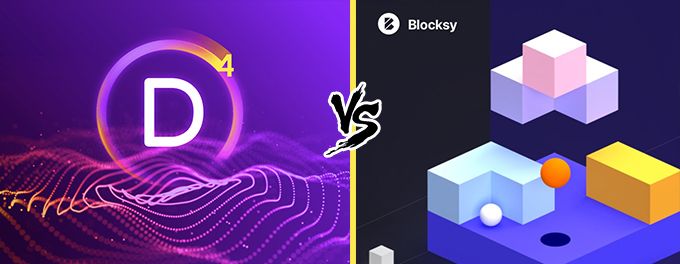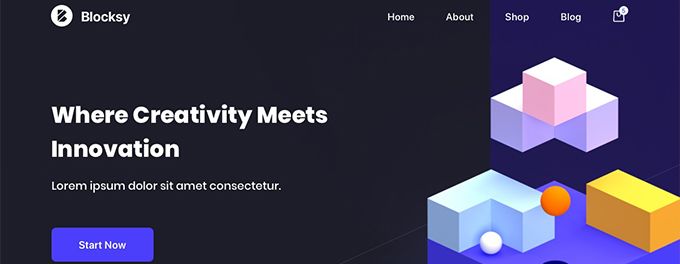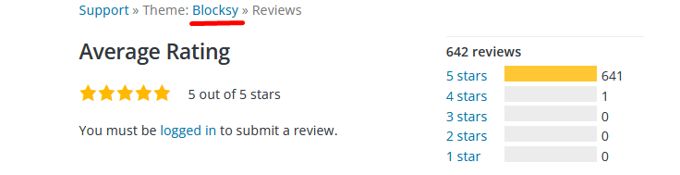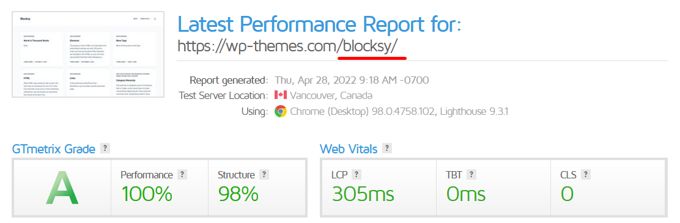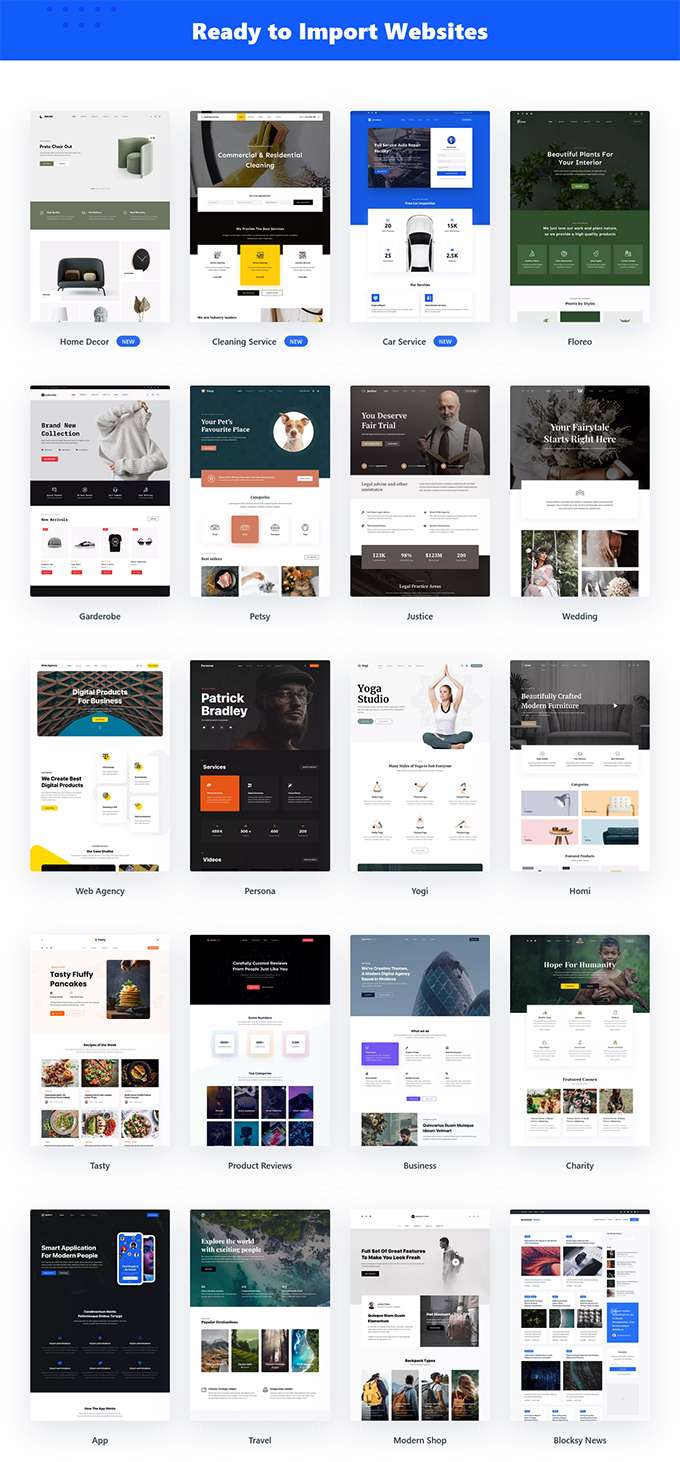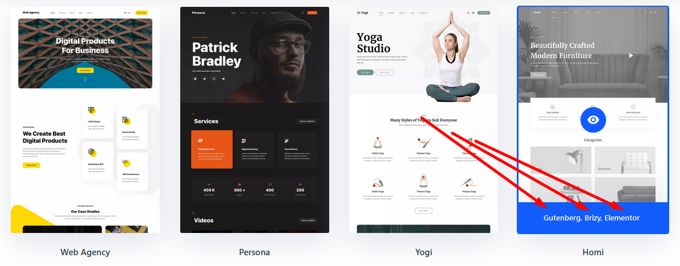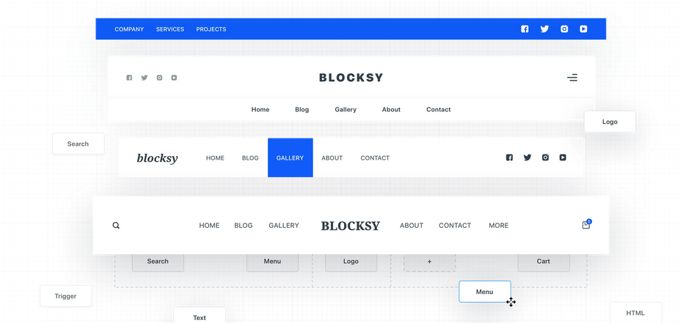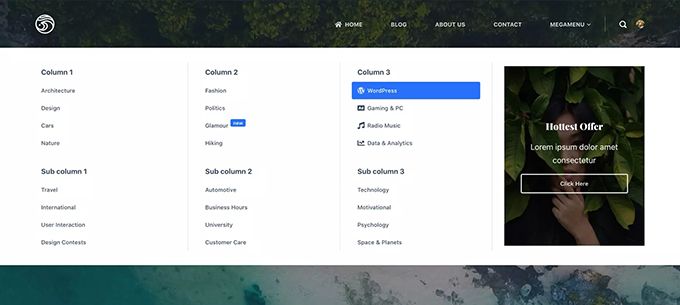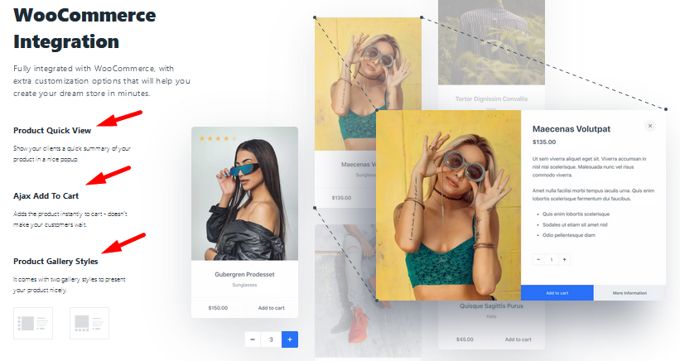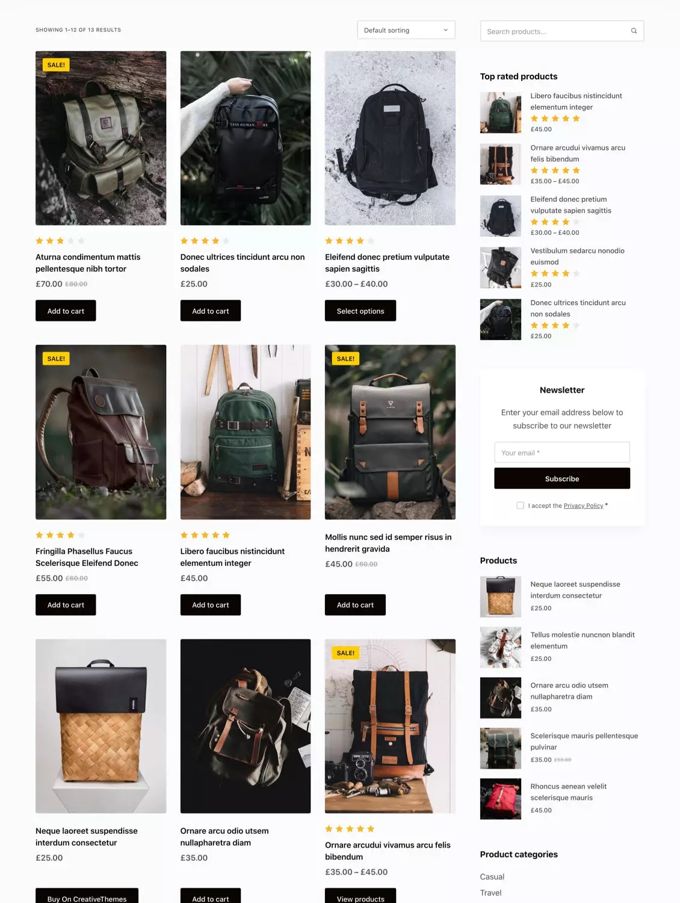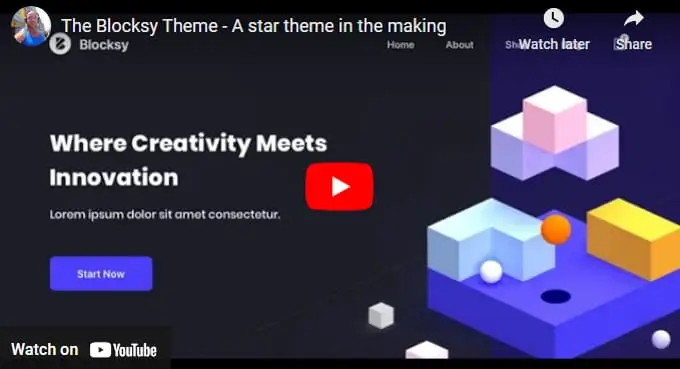Divi vs Blocksy Themes Comparison 💥
DIVI THEME (Divi vs Blocksy)
Discover why Divi continues to dominate the WordPress theme industry...
Greetings, WordPress lovers! 🎉 This year, Divi marks 10 years of excellence in web design. The arrival of Divi 5 has introduced revolutionary tools that redefine the ease and flexibility of website creation. Secure your Divi license today and gain access to features that transform your site-building experience.
Visit the revamped Elegant Themes website to explore how Divi blends stunning aesthetics with robust functionality, setting the bar for modern WordPress themes.
Advertisement
Revolutionize Content with Divi AI

Upgrade your design workflow with Divi AI. This powerful tool delivers:
- Automated content creation, from text to visuals, tailored to your needs.
- Brand-specific content that maintains a consistent tone and style.
- Quickly generated visuals for seamless design integration.
- Advanced editing tools for refining your existing content.
- Creative solutions to overcome content and design challenges.
Professional-Grade Designs with Gradient Builder

Divi’s Gradient Builder brings advanced design capabilities to your fingertips. Create stunning gradients with fine-tuned control over transitions and layers, elevating your website’s visual appeal.
Effortless Design Storage with Layout Cloud

Centralize your design assets with Divi’s Layout Cloud. Save and access layouts, media, and elements from anywhere, making collaboration and creativity seamless across devices.
Enhanced Shopping Experience with WooCommerce Builder

Take your online store to the next level with Divi’s WooCommerce Builder. From customizable product pages to demo layouts, Divi ensures your e-commerce site stands out. Browse through 229 demos for design inspiration.
Streamlined Page Design with DiviBuilder

The DiviBuilder is perfect for building beautiful pages effortlessly. Its user-friendly drag-and-drop editor and extensive modules make it ideal for any WordPress user, from beginners to pros.
Lightning-Fast Speeds with Divi 5

Experience a performance upgrade with Divi 5. The latest version improves speed and reduces memory usage, making your website load faster and run smoother. Watch the video to explore these improvements.
Interactive Features with Divi Effects

Engage your audience with Divi’s visual effects. From parallax scrolling to dynamic animations, Divi makes your site visually captivating and user-friendly. Discover how to create stunning designs with Divi Effects.
Design Precision with Divi Transforms

Transform your site design with Divi’s Transforms tool. Achieve precise layout adjustments and create unique visual elements effortlessly. Learn more by watching this video.
Simplify Workflow with Bulk Edit

Update multiple elements quickly with Divi’s Bulk Edit tool. Save time and maintain consistency across your site with ease. See how it works.
Affordable Plans for All Users
Divi’s pricing is tailored to different needs. The $89 annual plan offers unlimited site usage, while the $277 Pro plan includes AI features and advanced tools, ideal for professionals handling multiple projects.
What Makes Divi Stand Out
Divi’s blend of powerful tools, innovative design capabilities, and a supportive community make it the go-to WordPress theme. With features like Divi AI and WooCommerce integration, it’s no surprise why Divi leads the market. Check out user reviews on Trustpilot to see what others love about it.
CHECKING OUT THE BLOCKSY THEME
Blocksy is a lightning-fast loading minimalist WordPress theme...
In this Blocksy Theme review, I'm going to spill the beans on why this theme is a total game-changer. Whether you're crafting a blog or setting up shop, Blocksy is your go-to partner. It's like peanut butter and jelly with Gutenberg – a perfect match. And it doesn't stop there; it’s like the best friend of all elite page builders for WordPress. Seriously, it's that good.
BLOCKSY RATING
When we sneak a peek at WordPress.org to check out Blocksy's rating, it's like looking at a sky full of five-star reviews! Almost everyone who's rated it gave it a dazzling 5 out of 5 stars, with only one lone ranger going for 4 stars. It's like finding a unicorn – a better average rating than what Blocksy has is almost mythical.
BLOCKSY THEME: SPEED
Blocksy might not be a speed demon on my list of fastest WP themes, but don't let that fool you. This theme, when teamed up with just a well-configured cache plugin, zips along at a pace that'll make you blink. The results above speak for themselves – it's like a sports car in the world of themes. And hey, if you're into fine-tuning your website's speed, check out this tutorial for some turbocharged tips.
BLOCKSY DEMO LAYOUTS
Blocksy affectionately dubs its theme 'Starter Sites,' a term also favored by the even more renowned Astra theme, which shares a striking resemblance in style and substance. What's totally awesome is Blocksy's impressive collection of these Starter Sites, each one like a little gem ready to sparkle on the web.
BLOCKSY DEMOS FOR PAGE BUILDERS
The dazzling demo layouts above? They were whipped up using an all-star lineup of page builders: Gutenberg, Elementor, Brizy, and Beaver Builder. Under each demo, you'll find a little note indicating which page builders can bring it to life. This is another way Blocksy mirrors the Astra approach, offering this handy compatibility feature on their Starter Sites too.
BLOCKSY'S EDITOR
By default, the Blocksy theme rolls with the Gutenberg Editor, which, to be honest, isn't exactly my cup of tea. But as you've seen above, this theme is a chameleon, adapting just as well to the elite page builders of your choice. So, swapping in your favorite editor? Definitely a smart move.
BLOCKSY BASIC FUNCTIONS
BLOCKSY: HEADER BUILDER
Even the free version of Blocksy comes with a real gem – a header builder (just check out the picture above). You can either pick one of the ready-to-go headers or tailor it to your heart's desire. Blocksy turns the task of creating your dream header into a breezy affair. And if you decide to go pro, the header builder gets a serious upgrade, allowing each of your pages to flaunt a unique header.
Blocksy: MEGA MENU
The mega menu is like the VIP lounge of the pro version – it's where the cool features hang out. Think snazzy options like adding icons or complete content blocks (thanks to Hooks). It's like having a magic wand for your menu – you can pop in pretty much any kind of content you fancy. Plus, the mega menu doesn't just stop at functionality; it also brings its A-game in design styles for those menu items.
BLOCKSY: WOOCOMMERCE SHOP
Blocksy isn't just good, it's like the secret ingredient in the recipe for building webshops – and yes, even the free version has got the chops. This theme waltzes perfectly with the popular WooCommerce plugin. Imagine delightful features like Quick View, Ajax Cart, and Gallery Styles already included for free.
It's like finding extra toppings on your favorite ice cream. The Pro version? Oh, it's like the cherry on top with Wishlist, Off-Canvas filters, Floating Cart, Off-Canvas cart, Search by SKU, and more. Crafting a shop that looks straight out of a high-fashion magazine becomes as easy as pie.
BLOCKSY: CUSTOM SIDEBARS
What I said about headers goes for sidebars too. Imagine being able to show a different sidebar on every page – it's like having a wardrobe full of outfits for each occasion. This is crucial, as you can see from the example above. A shop page obviously needs a different sidebar vibe compared to blog pages. It's like matching your shoes to your outfit!
BLOCKSY THEME: CONCLUSION
Blocksy is the new kid on the block, fresh-faced and ready to help you whip up a snazzy shop, blog, or corporate site in no time. Its superpowers include Starter Sites, and the Header & Footer Builders, along with some nifty Webshop features. If you're still on the fence, take a peek at WP-Astra. It's a lot like Blocksy's sophisticated older sibling, with more bells and whistles and even more options to play with.
DIVI VS BLOCKSY FEATURES STAR-RATED
| Feature | Divi 5 | Blocksy |
|---|---|---|
| Rating | 4.9 on Trustpilot | Not Rated on Trustpilot |
| Customization | ⭐⭐⭐⭐⭐ (Extensive with Divi Builder) | ⭐⭐⭐ (Flexible with Blocksy Companion) |
| Performance | ⭐⭐⭐⭐⭐ (Excellent with optimizations in Divi 5) | ⭐⭐⭐⭐ (Fast and lightweight, optimized for performance) |
| Pre-built Templates | ⭐⭐⭐⭐⭐ (Vast library of high-quality layouts) | ⭐⭐⭐⭐ (Variety of pre-built templates, more with Blocksy Pro) |
| Price | ⭐⭐⭐⭐ (Value for money with lifetime access) | ⭐⭐⭐⭐⭐ (Free version available, Pro version for additional features) |
| Ease of Use | ⭐⭐⭐⭐⭐ (Highly intuitive with visual builder enhancements) | ⭐⭐⭐ (User-friendly but with a steeper learning curve) |
| Support | ⭐⭐⭐⭐⭐ (Excellent customer support) | ⭐⭐⭐⭐ (Good support for premium users) |
| Community | ⭐⭐⭐⭐⭐ (Large and active community) | ⭐⭐⭐ (Growing community of users) |
| Flexibility | ⭐⭐⭐⭐⭐ (Highly adaptable for various needs) | ⭐⭐⭐⭐ (Flexible design options with Blocksy Companion) |
| Updates and Improvements | ⭐⭐⭐⭐⭐ (Frequent updates with new features) | ⭐⭐⭐⭐ (Regular updates for templates and blocks) |
DIVI VS BLOCKSY COMPARISON CONCLUSION
As we wrap up our comparison between Divi and Blocksy, it's clear that both themes have something great to offer, depending on your needs. Blocksy stands out because it's completely free, super fast, and user-friendly. It's like getting a really good set of tools without having to pay anything. This makes Blocksy a fantastic option if you're just starting out or if you need to make a website quickly without a budget.
Divi, on the other hand, is more like a wizard's toolset. It costs money, but it gives you almost magical abilities to create unique and stunning websites. Divi is packed with advanced features that can help you build anything from a simple blog to a complex business site. It's particularly useful if you manage many websites or if you need very specific design features that are beyond the basics. Investing in Divi might cost more upfront, but its powerful capabilities make it worth the price for serious web designers and businesses.
Advertisement