Tackling the User Not Found Error
on Telegram [2026] ✨
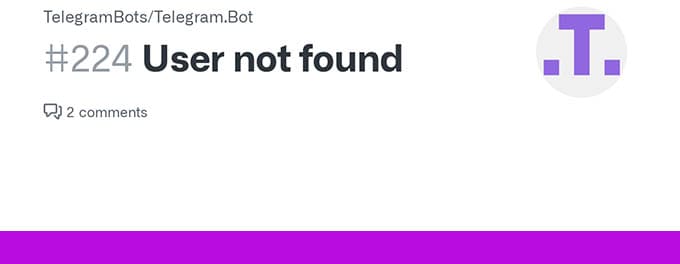
Encountering the "User Not Found" error on Telegram can be puzzling. This error typically arises when trying to connect with a user whose account is inaccessible for various reasons. This guide will explore the root causes and practical solutions to help you resolve the issue effectively.
Advertisement
Index of Solutions
- 1. Understanding the "User Not Found" Error 🔍
Key reasons behind the error and how to identify them. - 2. Verify the Username 🔑
Ensure the username is accurate and up-to-date. - 3. Check Internet Connection 🌐
Resolve connectivity issues affecting Telegram. - 4. Check for Blocks 🚫
Determine if you’ve been blocked by the user. - 5. Use Shared Groups 🛠️
Access user profiles through shared group member lists. - 6. Confirm Account Deletion 🔒
Find out if the user has deleted their Telegram account. - 7. Enhance Account Security 🔒
Steps to secure your Telegram experience. - 8. Contact Telegram Support 📞
Seek assistance from Telegram for unresolved issues. - Quick Reference Table 📄
A summary of solutions for the "User Not Found" error. - FAQs ❓
Answers to common questions about this error.
1. Understanding the "User Not Found" Error 🔍
The "User Not Found" error is common on Telegram when trying to access a user’s profile or send a message. According to Telegram’s FAQ, possible reasons include:
- The user has deleted their account.
- They have changed their username.
- You may have been blocked by the user.
- Network connectivity issues on your device.
2. Verify the Username 🔑
Start by confirming the correct username. Typos or outdated usernames often lead to this error. Reach out to the user on other platforms to get the latest username if needed.
3. Check Internet Connection 🌐
Ensure your device has a stable internet connection:
- Switch between Wi-Fi and mobile data.
- Restart your router or modem if using Wi-Fi.
- Test your connection by opening other apps or websites.
4. Check for Blocks 🚫
Being blocked by a user can result in the "User Not Found" error. Signs of being blocked include:
- No last seen or online status displayed.
- Messages fail to deliver (single checkmark only).
Unfortunately, there’s no direct way to bypass this restriction.
5. Use Shared Groups 🛠️
If you and the user share a group, check their profile from the group’s member list. This can help determine if the issue stems from a username change or privacy settings. Refer to our guide on adjusting privacy settings on Telegram for more details.
6. Confirm Account Deletion 🔒
Users who delete their Telegram accounts will no longer appear in searches or chats. If you suspect this, contact the individual on another platform to confirm.
7. Enhance Account Security 🔒
Take these steps to protect your account:
- Enable 2-Step Verification.
- Regularly monitor active sessions using this guide.
- Use Secret Chats for privacy.
8. Contact Telegram Support 📞
If the issue persists, reach out to Telegram Support. Provide detailed information about the error for quicker resolution.
Quick Reference Table: Solutions 📄
| # | Step | Description |
|---|---|---|
| 1 | Verify Username | Double-check the username for typos or errors. Confirm with the user if needed. |
| 2 | Check Internet Connection | Ensure a stable internet connection by switching networks or restarting your router. |
| 3 | Check for Blocks | If blocked by a user, you'll see this error. Consider this possibility tactfully. |
| 4 | Use Shared Groups | Access the user's profile via a shared group member list to check their status. |
| 5 | Confirm Account Deletion | Ask on other platforms if the user has deleted their Telegram account. |
FAQs about the "User Not Found" Error ❓
What does the "User Not Found" error mean on Telegram?This error usually indicates the user has deleted their account, changed their username, or blocked you. It may also be caused by connectivity issues.
Can I recover a deleted Telegram contact?
If the user has deleted their account, it cannot be recovered. However, if it’s a username issue, ask the person for their updated username.
Does Telegram notify you if someone blocks you?
No, Telegram doesn’t notify users about blocks. Signs include not seeing their last seen status and encountering the "User Not Found" error.
Why can’t I find someone in a shared group?
The user might have changed their username or adjusted privacy settings. You can still try to view their profile via the group.
How do I contact Telegram Support?
Use the Telegram Support Form to report the issue or seek guidance.
Conclusion
We hope this guide has helped you tackle the "User Not Found" error on Telegram. Understanding the causes and solutions can ensure a smoother experience. If this article was helpful, consider exploring other Telegram tips like how to make group voice calls. Sharing this guide can help others too. Thank you for your support!
Advertisement
