Creating and Using Telegram Hashtags for Better Search [2026] 💥
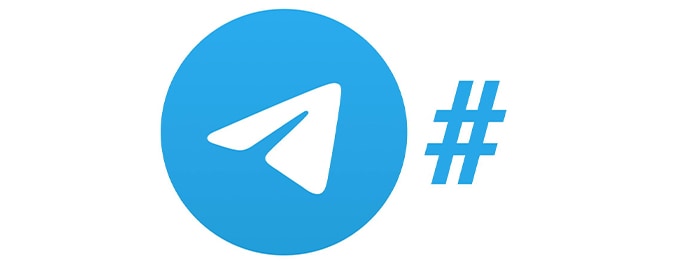
🔒 As the digital realm becomes more cluttered, harnessing the power of hashtags can significantly optimize your Telegram experience. By understanding and leveraging the full potential of Telegram hashtags, users can streamline their search and navigate through the app with improved precision. This guide delves deep into how to craft and employ these digital signposts effectively.
Advertisement
Index of Solutions
- 1. Understanding the Importance of Telegram Hashtags 🌐
Learn the benefits of using hashtags in Telegram. - 2. How to Create a Telegram Hashtag 🔧
Step-by-step guide for creating hashtags effectively. - 3. Using Telegram Hashtags for Better Search 🔎
Optimize search with hashtags in groups and chats. - 4. Additional Security Tips for Telegram 🛡️
Stay safe while using Telegram hashtags and features. - 5. Table 📄
Quick reference table for creating and using hashtags. - 6. FAQs ❓
Answers to common questions about hashtags in Telegram.
1. Understanding the Importance of Telegram Hashtags 🌐
Telegram FAQ describes hashtags as a tool to organize and categorize messages, aiding in quick retrieval of related content. Think of them as labels or tags that group relevant messages together, making them easily searchable.
2. How to Create a Telegram Hashtag 🔧
- Start with the Hash Symbol (#): Every hashtag begins with the hash symbol, making it identifiable across Telegram.
- Use Descriptive Keywords: Ensure the keyword following the hash symbol relates to your content.
- Avoid Spaces and Special Characters: Use camel case (e.g., #TelegramTips) for readability and avoid punctuation.
- Ensure Uniqueness: For promotions or campaigns, create a unique hashtag to distinguish your content.
3. Using Telegram Hashtags for Better Search 🔎
- In Chats: Add hashtags to messages for easy categorization.
- Search Functionality: Tap the search bar and enter a hashtag to view related messages.
- Encourage Group Members: Promote consistent use of hashtags for structured discussions.
4. Additional Security Tips for Telegram 🛡️
To enhance your Telegram security while using hashtags, consider:
- Enabling 2-Step Verification to protect your account.
- Checking Active Sessions periodically to monitor unauthorized access.
- Familiarize yourself with adjusting privacy settings for maximum control over your account.
5. Table 📄
| Feature | Description | How to Use |
|---|---|---|
| Create a Hashtag | Tag messages for better searchability. | Type # followed by relevant keywords. |
| Search with Hashtags | Find messages related to a specific topic. | Use the search bar to locate tagged messages. |
| Encourage Usage | Promote structured content within groups. | Request members to tag their messages. |
6. FAQs ❓
- How do hashtags work in Telegram?
Hashtags group related messages together, making them searchable across chats and channels. - Can hashtags include spaces or special characters?
No, hashtags cannot include spaces or special characters. Use capitalization for clarity, e.g., #TelegramTips. - What is the best way to create a unique hashtag?
Combine relevant keywords that describe your topic or event, ensuring it's not commonly used. - How do I search for hashtags in Telegram?
Tap the search icon, enter the hashtag, and Telegram will display messages containing it. - Can hashtags improve group management?
Yes, consistent use of hashtags helps organize discussions and makes it easier to find specific topics.
Outro
If this article was helpful, consider sharing it with your friends or on social media. Your support helps us grow and create more valuable content. For more tips, explore how to use Telegram as a feed reader. Thank you for reading!
Advertisement
