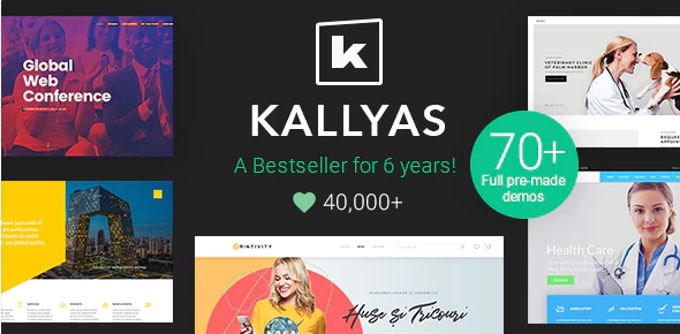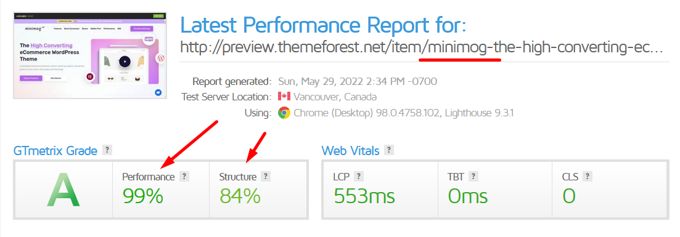Kallyas vs Minimog comparison [2026] 💥
KALLYAS THEME (Minimog vs Kallyas)
Kallyas is a real Woocommerce theme...
In this Kallyas Theme review we discuss why Kallyas is one of the best themes to build web shops. It has 65 different demos to build all kinds of special shops with. You can simply install the demo version with the 1-click set up wizard on your hosting and from there adjust everything to your corporate identity. Due to the fact that the styling for the products seems to be perfect after every update and the completely own page builder that works flawlessly and with which people can build everything they want sharply and quickly, this theme has won my heart for creating web shops .
Advertisement
Kallyas is a popular premium theme that has been created as a multifunctional theme for every type of website, not just shops. It is packed with hundreds of functions and options, so you can adjust every aspect of your site. Discover all the details in this Kallyas review. Kallyas is a creation of Hogash, builders of different Joomla templates and HTML-themes. Kallyas is their sole WordPress-theme. It is one of the most popular at Themeforest with more than 48.909+ sales, and is highly appreciated.
Kallyas review: Characteristics of Kallyas
Kallyas is packed with features. Here are just a few of the most important:
Setup wizard with one-click demo installation
After installing and activating Kallyas, you will be taken to the setup wizard to help you set the theme. Make sure your server status is completely green. If that is not the case, you can follow the links to find out how to resolve any problems.
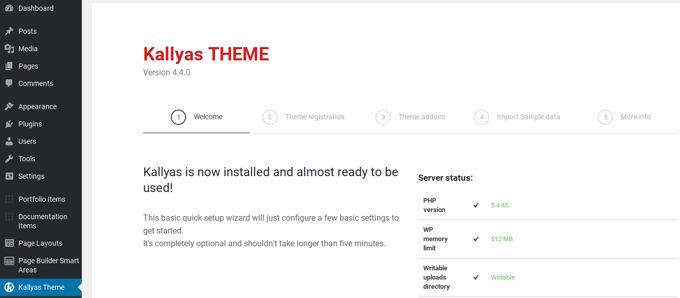
Just keep clicking on the next step at the top of the screen to browse through the installation wizard. In step 4 you can choose to install one of the 65 demo sites to get started faster as you can expect from the best Wordpress webshop theme. With the help of the demo you can edit the content to make the site your own.
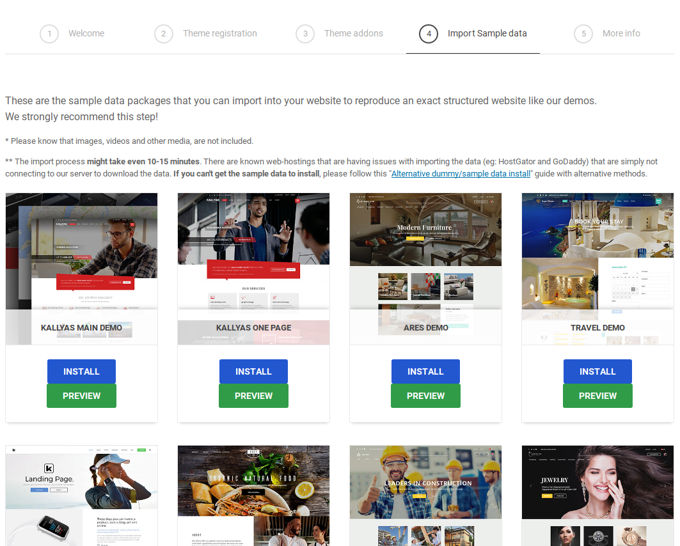
In the final step, there are links to a few tutorials about the most common functions, plus general links to the documentation, FAQs, and support forums if you need help getting started.
Kallyas theme review: Hundreds of options
Kallyas has a huge amount of options to customize your site. (That's why those demos are so handy - it may take a long time for all options to go through and your site set up).
Go to Kallyas Theme » General Options to get started.
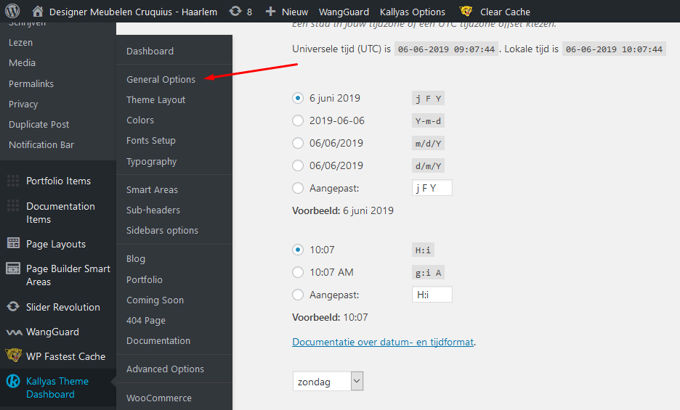
There you can configure the options for header, menu's and footer, together with Google Analytics, MailChimp and reCAPTCHA integration.
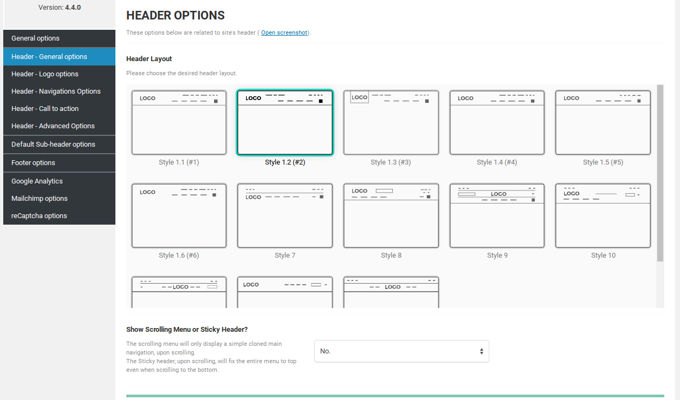
(Make sure you enter your Google Analytics code into each theme, because if you switch between themes, it will stop tracking).
Under Kallyas Theme »Fonts Setup and Font Options, you can change the font of every aspect of your site and even upload your own fonts.
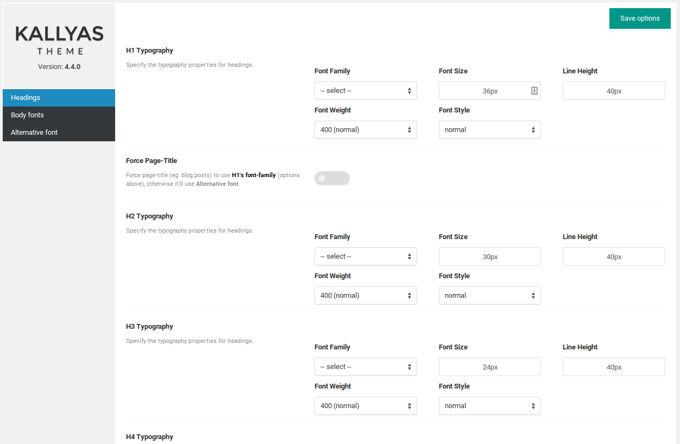
Then there are options to adjust your blog page, portfolio page, documentation (more below) and general layout options.
Personalize your content with the "Smart Areas"
In this Kallyas theme review of course we have to mention that Kallyas has a function called "smart areas" that allows you to create blocks of content that you can reuse in different parts of your site. In fact, it's like creating custom sidebars wherever you want, or a shortcut for inserting content that you often use. Under Kallyas theme »Smart Areas you can set your smart areas to be displayed globally over your entire set in certain locations, such as before or after the footer, or even to replace the footer or subframe.
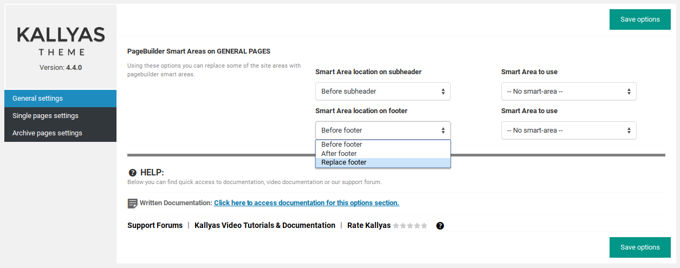
Unlimited sidebars, subheaders, and page layouts
Kallyas as well offers the option of creating any which number of sidebar & footer widget-areas. You can choose which of your sidebars you want to use in your archives, blog pages, individual posts, and pages. You can also create an unlimited number of subheader styles and use a different one on each page. Making these subheaders is super fast and looks perfect. Another reason to recommend Kallyas as the best wordpress webshop theme, especially if you would like a different subheader on every page.
You can also create your own layout templates in the Page Layouts menu. Page layouts can be used to override certain theme options on one-page or multi-pages. For example, you can create a template with a different header style, logo, etc. And only use it on the specific pages you choose.
Drag & Drop Page Builder
Kallyas contains a built-in page builder for dragging and dropping elements.
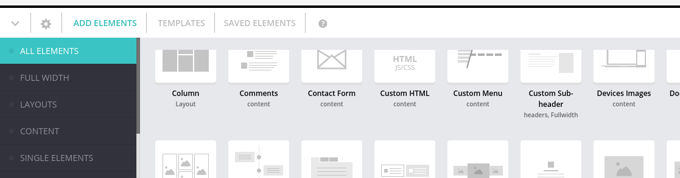
More than 100 different elements are available, including:
Buttons, accordions, mail content, banners, contact forms, menus, images, icons, image galleries, price tables, testimonials, ... and much more.
One can also set up their own page templates by positioning elements and adjusting them for margin and padding.
Including Revolution Slider
Kallyas will be delivered with Revolution Slider, a premium plug-in with which you can create extremely complex sliders. It contains hundreds of different options for creating sliders and animations. Revolution Slider is by far the most versatile Slider plug'in for Wordpress and one can even present other slides to visitors for mobile, tablet, desktop. Let's say everything has been thought of and anything you would like to do with it is really possible.
Portfolio and custom post-types
Kallyas offers the possibility to add a portfolio to your website as a custom message type. You can also add portfolio items to pages and messages using the page builder. There is also a custom message type for the documentation. It is a very simple custom message type that you can sort into categories.
Documentation and Support
Hogash has extensive documentation on the Kallyas theme on their site, both written in - as in video form. It is searchable so that you can find the information you need. There are also links to relevant tutorials from your WordPress dashboard. Some functions are only documented with video tutorials, making it difficult to quickly find the specific information you need. There is also a live chat for pre-sales questions, during regular GMT opening hours. Six months of support are included with your themed purchase, with an option to extend for another 12 months. Support is only available through a support forum.
Compatible with WPML
Ready for translation with WPML with which you can create multilingual websites.
MINIMOG THEME (Minimog vs Kallyas)
Minimog is specialized in building webshops...

In this Minimog-WP Theme review we take a look at the most important features of this theme. I can't promise it will stay that way, but the theme is currently being sold for a very low price. This theme is perfect for building webshops, especially in combination with their videos on how to set up everything down to the last detail.
Minimog Theme review: Rating
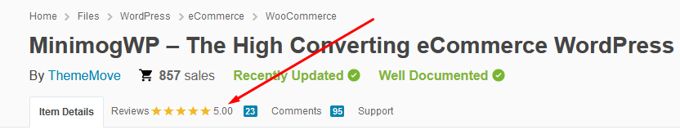
The rating of the Minimog theme is unprecedentedly high as there was no one yet who did not give 5 stars. The low price that the theme uses will certainly only serve as an introduction because the theme can compete with other top Woocommerce themes that simply demand the full price.
Minimog Theme review: 60+ Demos
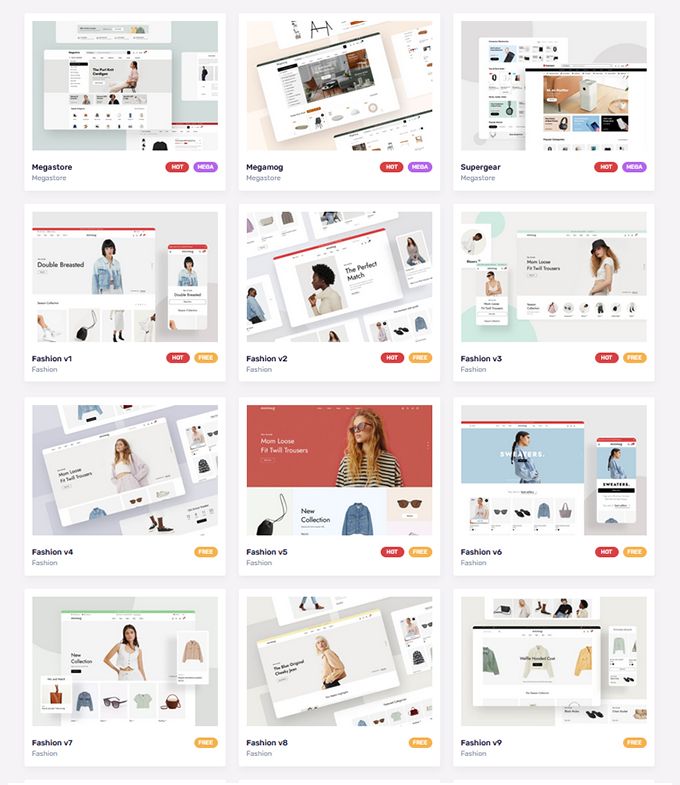
Nowadays it is almost absurd to start from scratch with a website or shop. By installing a demo website, you immediately have a design that can then be adapted to your own house style. The Minimog Theme has a 60+ number of these demos. The special thing is that they are all for webshops. This is a fantastic collection of shopping demos.
Minimog Theme review: Speed
The Minimog Theme can certainly be called fast for a Woocommerce Theme. The bare theme without additional plugins with just a well-configured cache plugin produced the result presented above. Of course you can optimize your website yourself for loading time. Follow this tutorial here.
Minimog Theme review: Pagebuilders

The Minimog theme uses the Elementor page builder by default, but is compatible with all top pagebuilders out there for Wordpress. I recommend installing Elementor for free, but much better of course the pro version. All demo websites for shops are made with Elementor and you can immediately continue working on them with this page builder.
Minimog-WP professionele shopping features
As befits a real Woocommerce Themes, it overflows with professional shopping features such as Wishlist, Product-360-degrees, Product-Swatch, Quick-View and many more. The number of features is insane and for each of them they give you a video on how to best use them.
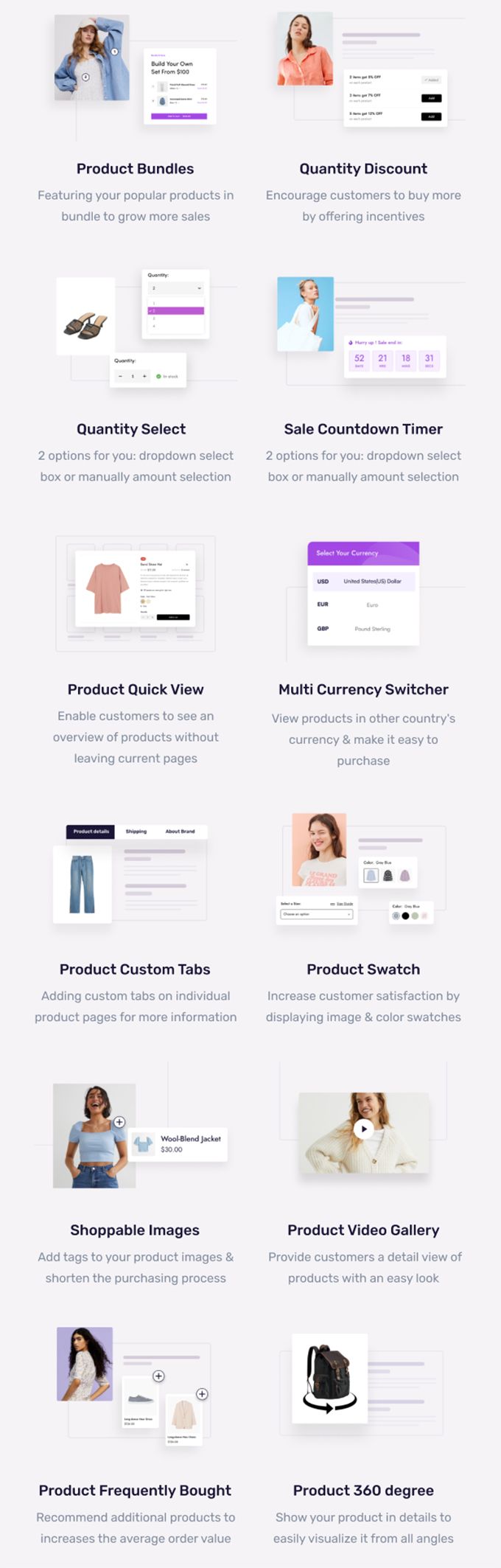
Minimog Upsale Features
To make it even more professional, the Minimog Theme comes with a number of Upsale Features. It is of course aimed at generating more sales with your shop and winning more customers. We can now almost call this theme great. In any case, I'm already excited.
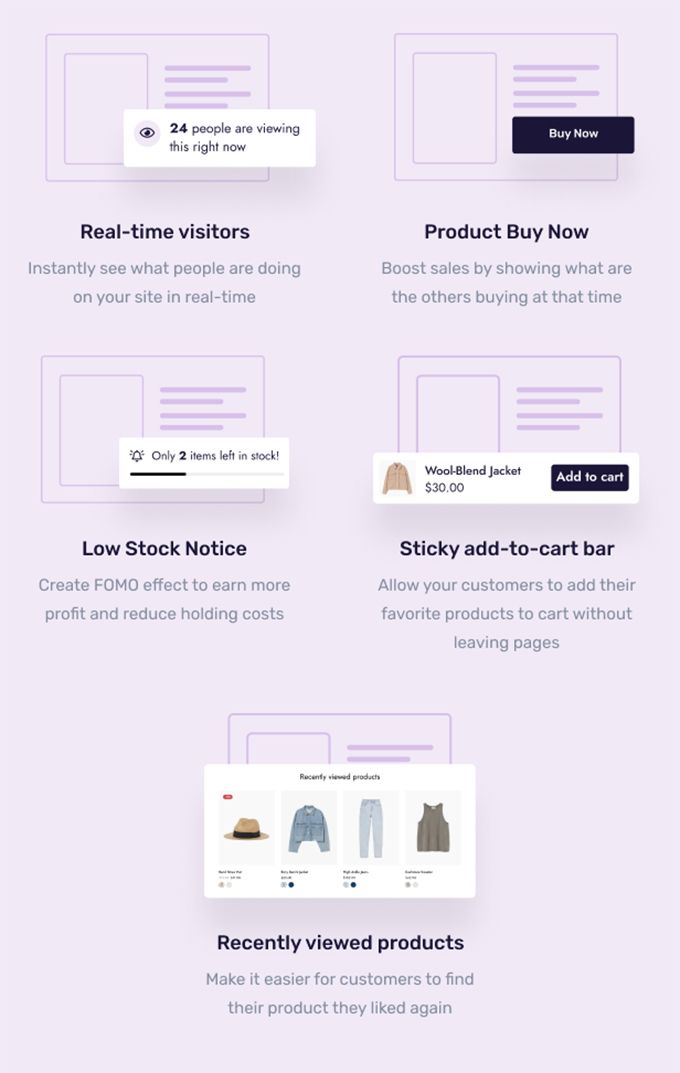
Minimog Shopping Lay-outs
Different layouts are available for both the product pages and the category pages. For the product pages alone, there are 10 variants that you can set with 1 click. No matter what style you are looking for, there is sure to be something to suit you.
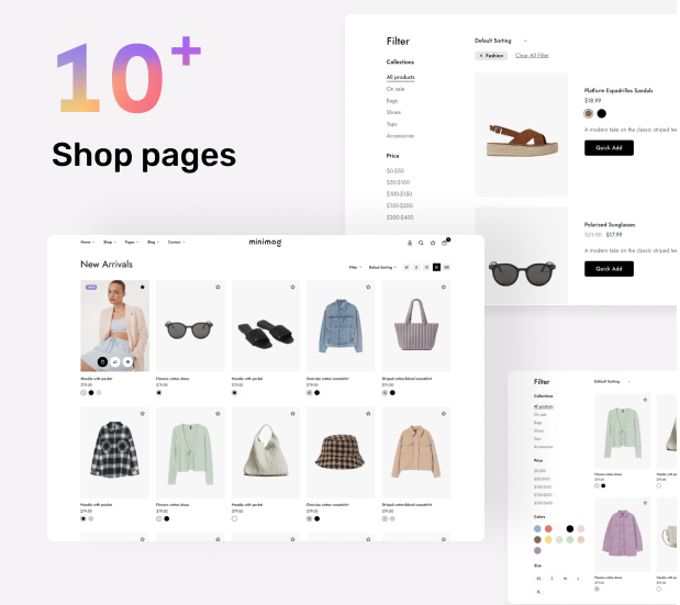
Minimog Review: Mega-Menu
Because of the many categories it is often useful to use a mega menu for webshops. Mega Menu can display a lot of information, which even contains advertisements and images. Minimog offers some wonderful styles for this.
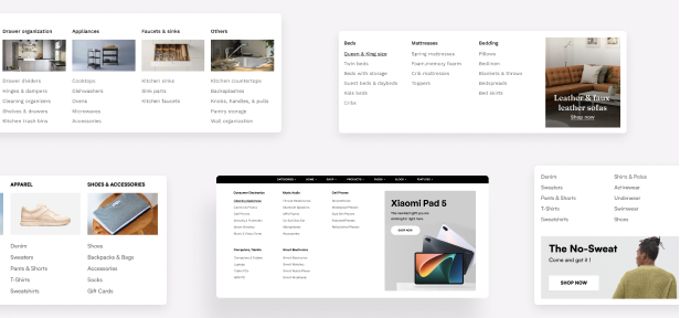
Minimog Theme Review: Mobile
Nowadays it is very important to have a well-functioning, good-looking and error-free mobile layout for websites and shops. And I must say that the Minimog Theme has also done everything perfectly.
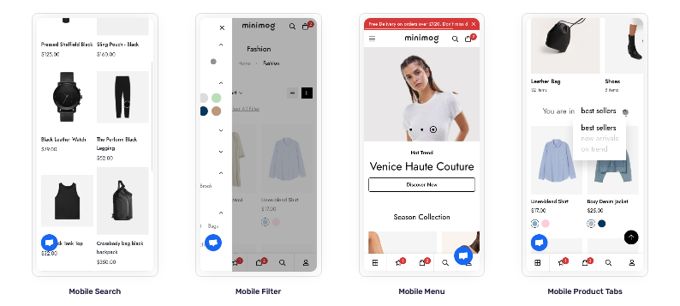
Minimog Header-Styles
You have a direct choice of 7 different ready-made header styles and 30 different footer styles. Below I only show the headers, you can view the footers on your own site of course.
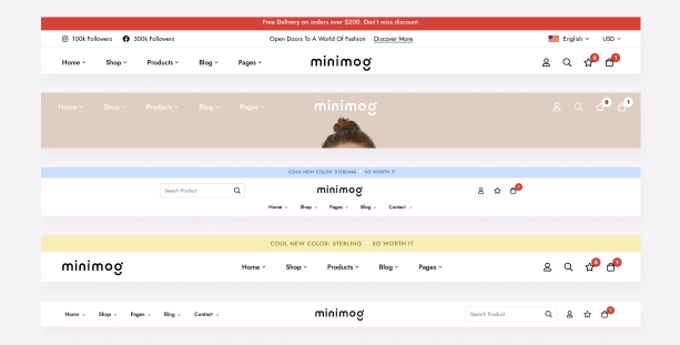
Minimog Theme review: Conclusion
It is clear that a lot is possible with Minimog. The demo layouts are very good and with Minimog one can build great shops and of course it is a pleasure to use the Elementor page builder to work with. The only downside to Minimog is that you need an extra license for every shop you want to build with it. Memberships usually deliver a lot more bang for the buck than just a single theme, like is the case with the Divi Theme. There you pay a little more, but the use of it is for an unlimited number of websites.
KALLYAS VS MINIMOG CONCLUSION
First of all thank you for reading this Kallyas vs Minimog comparison till the end. These themes are quite similar. Both were developed for building shops, both work with the Elementor page builder and are sold through the same marketplace. That's why I can't pick a winner here either. These are two very good themes. The disadvantage they have is that they require a separate license for each shop you want to build with them, while other themes can be used unlimitedly. The best example of this is Divi.
Advertisement