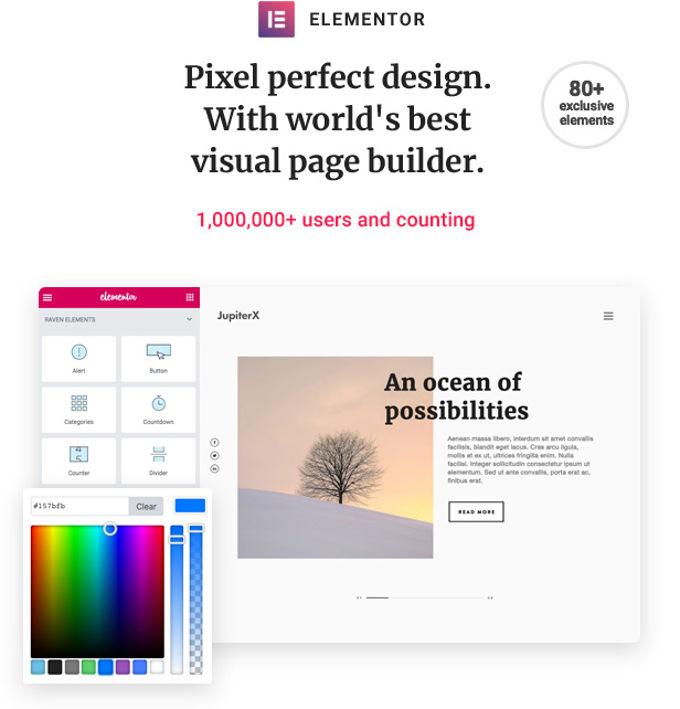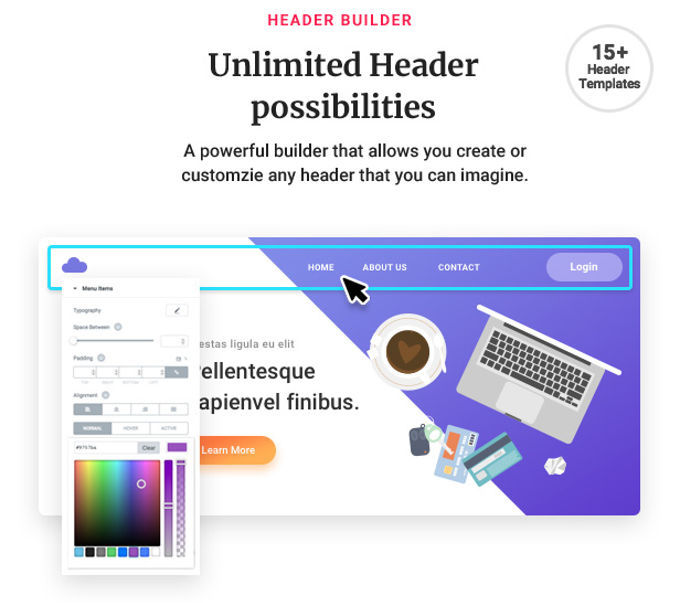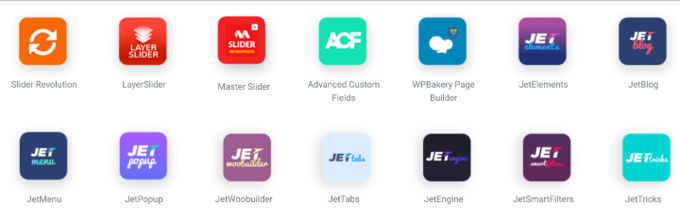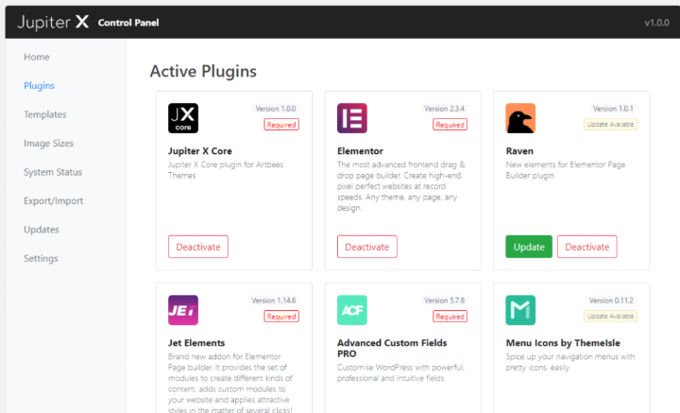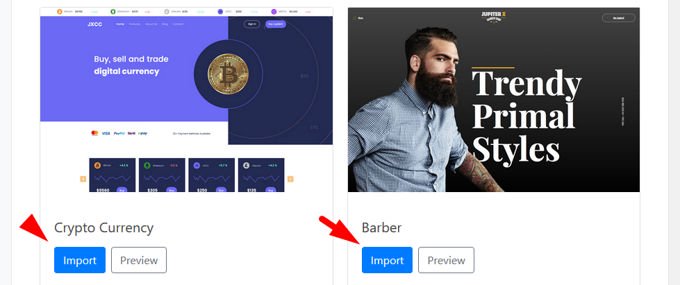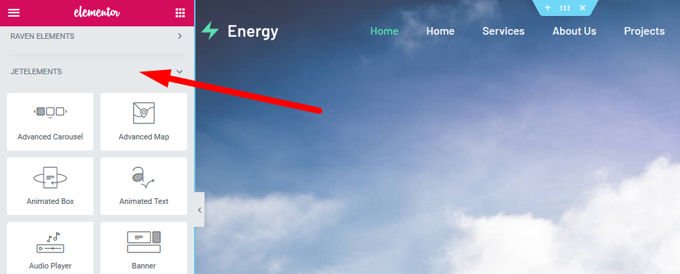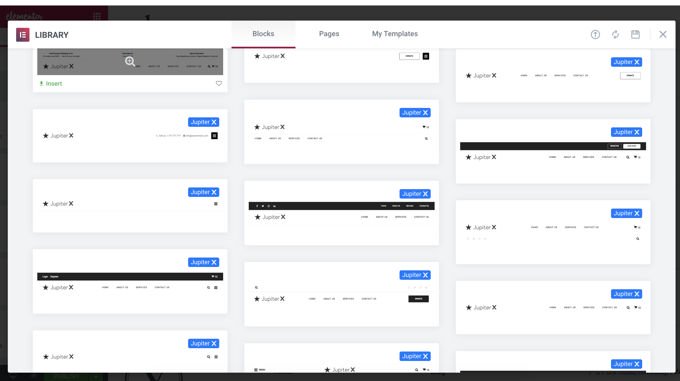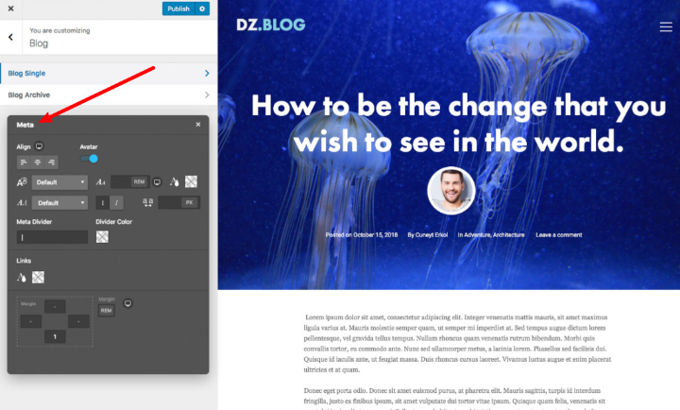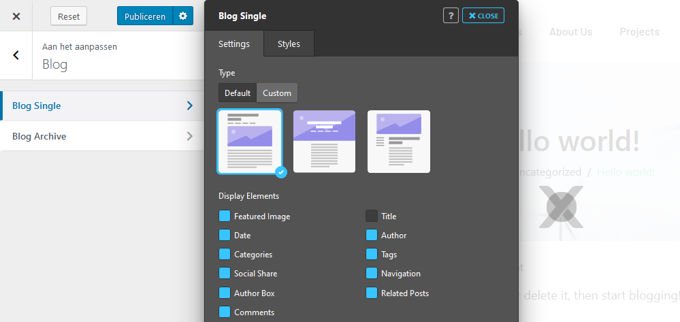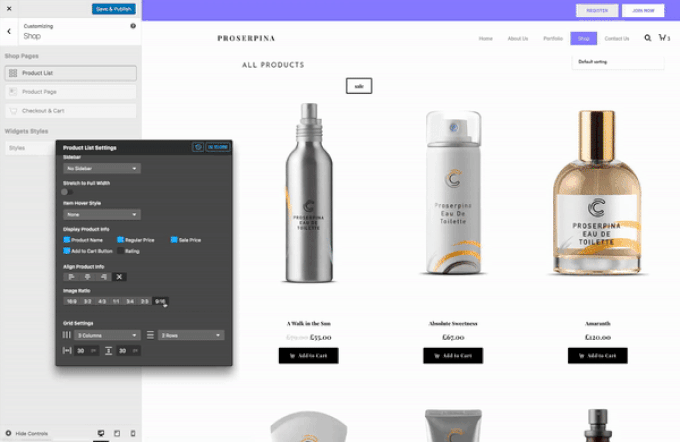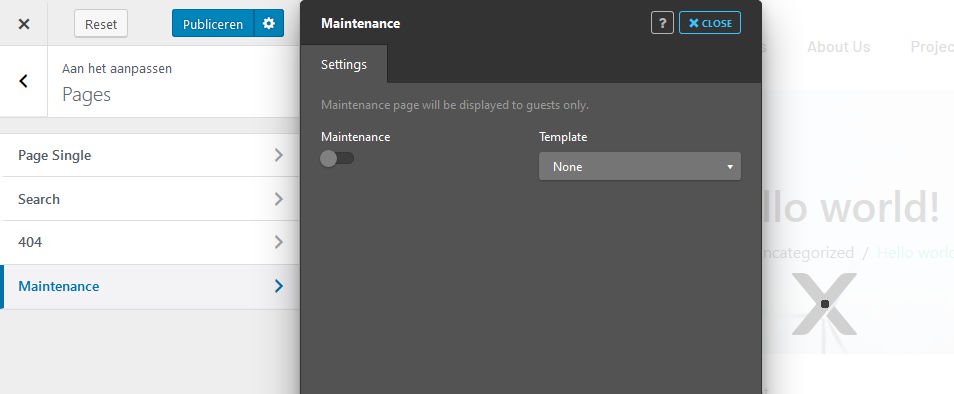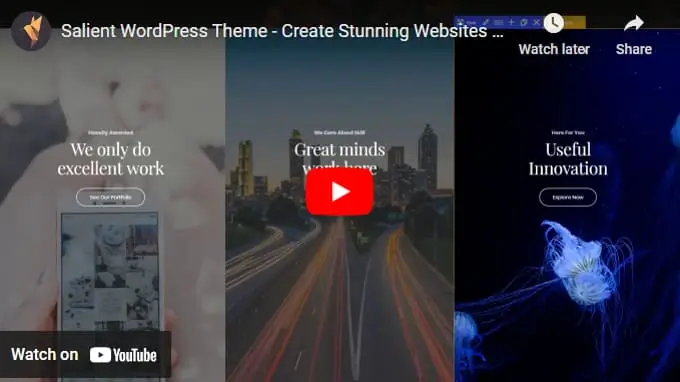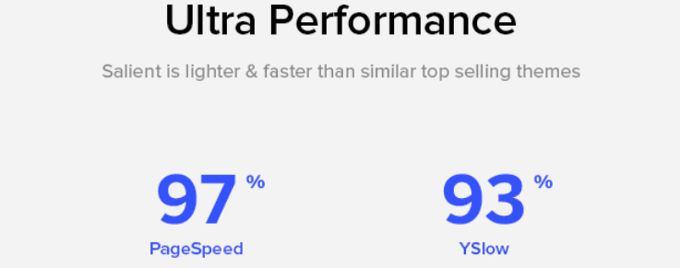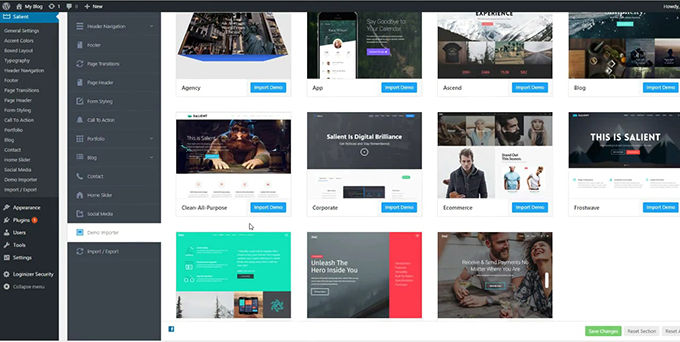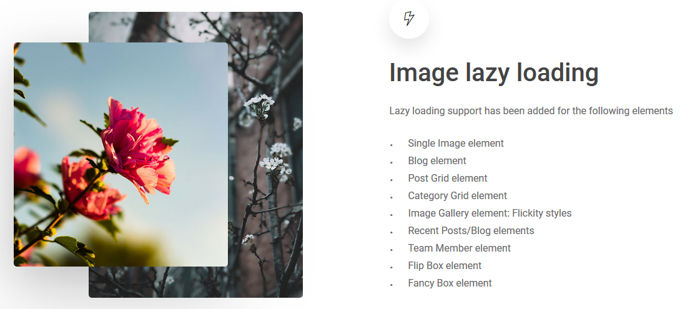Jupiter vs Salient Theme comparison [2026] 💥
JUPITER vs SALIENT
Salient vs Jupiter, two very popular Wordpress themes for years. Both Jupiter and Salient are currently among the best-selling themes on the Themeforest marketplace. Both themes also receive a very good rating from their users. Let's see which theme offers more value for money.
JUPITER THEME (Salient vs Jupiter)
We start in this Jupiter vs Salient comparison with the Jupiter Theme which does not automatically mean it would be better. This Jupiter review will show you what a great theme Jupiter is. With 168.104+ sales the Jupiter theme of Artbees from the start in 2013 has been one of the best-selling WordPress themes at ThemeForest. Apart from the fact that it has been in the top for almost 7 years, it has a beautiful 4.75 star rating. More than 5,000 reviews were issued at the start of [2026], which means that practically all buyers are extremely satisfied with the theme they have purchased. Jupiter not only has everything to be able to build a stunning website, it was built on speed. The pages load very quickly and it has a good SEO.
Advertisement
Artbees is steadily continuing to improve this theme and provide more demos. So the totally new version Jupiter X was recently released with lots of new gadgets and now supported by the Elementor pagebuilder. We are enthusiastic about the use of the Elementor page builder because in principle there is no better one besides the Divi Builder. Elementor also offers extra extensions that will be of great help to you when building your blog, webshop or website. The Elementor pagebuilder offers enormous flexibility and together with the Customizer tools in Jupiter X is that everything you need for your project.
Jupiter X-theme review complete list of functions
Jupiter X currently has no less than 240+ different demo sites . These are divided into 8 categories. These demo sites are built using the Elementor page builder which means that this can also be used to edit the demos. Elementor page builder is the tool for making quick adjustments and building new content.
Jupiter X comes bundled with a number of top extensions to give even more power to Elementor:
- Raven - Raven has been developed by Artbees itself to add extra widgets to Elementor with which one can adjust the header & footer without having to buy the PRO version from Elementor.
- Jet add-ons - More of the same, also the JET plug-ins add more widgets and functions to Elementor to make editing your site even easier.
Built into Jupiter X are a number of premium plug-ins - including, for example, the 3 best slider plug-ins that can be found for Wordpress: Revolution Slider, LayerSlider and Master Slider, and the Bakery pagebuilder.
Header, footer and page content can easily be adjusted with Elementor. The same goes for the portfolio and blog pages thanks to the Elementor widgets that were added via the add-on plug-ins. The Worpdress Customizer is used for all other types of adjustments such as global styling, single blog pages or Woocommerce shopping pages.
Importing templates
We will now import one of the demo sites we discussed above in this Jupiter X review. After installing the Jupiter X theme you immediately install the required and additional plug-ins via the installation wizard.
Via the Template Area (Jupiter X >> Templates) you can quickly import a demo website by clicking on "import" and then selecting your desired demo. It is possible to preview the demo first.
New Elementor widgets and templates
Another advantage of the bundled Elementor extensions of the new Jupiter X is that you get a lot of new widgets available:
In addition, you also get new Jupiter X block templates that you can use, as well as:
Elementor Header Builder
To help you create your header, Jupiter X starts with 20 different header-templates to pick from. From there you can further customize things with your new Elementor widgets. Jupiter X supports mega menus, sticky headers, and transparent headers. And you also get the option to use different headers, depending on the device of a visitor. For example, you can choose to use a side menu with sliders on mobile devices.
Blog, archive & portfolio builder
The bundled Elementor add-ons also give you a number of widgets with which you can display blog posts and portfolio items on your website. You can use this to construct special archive pages. For example, first ask yourself what kind of content should be displayed, say blog posts vs portfolio items. Afterwards you can style the rest with Elementor and choose which elements to include such as the name of the author.
Jupiter X WordPress Customizer
For other changes we use the Wordpress Customizer with all elements installed by Jupiter. Instead of using the standard sidebar control in the Customizer, we use the custom pop-up setting frame in Jupiter X which appears as soon as you click on an item in the customizer:
Scrolling vertically can make it difficult to use the WordPress Customizer. The pop-up can be dragged across the screen so that it does not get in the way of what you are doing. The 2 most important functions in the customizer are:
Blog single layout
The first of these 2 functions is the management of your blog posts (including the archive, but adapting with Elementor) regarding layout and design. Jupiter X already comes with different choices of beautiful blog layouts. Multiple functions can be switched on and off and metadata can be added. The buttons for social sites and related messages immediately caught the eye of writer of theme reviews. These can also be turned off if desired.
WooCommerce-shop customizer
Woocommerce shop owners will be particularly pleased with the many customization options for both store pages and product pages:
Other Customizer settings
In addition to the settings for Woocommerce and the single blog page in the customizer, it naturally has many more settings such as: colors, fonts, header behavior, sidebar settings, footer settings.
The 404 and maintenance page can also be adjusted, which even makes it possible to use an Elementor template for these 2 functions. A third-party maintenance mode plugin is superfluous with Jupiter X because that function is already included.
Jupiter X page/post level check
Via the meta-box post options you get additional settings in Jupiter X if you work with a single post or page. This offers extra flexibility when working with the WP editor and Elementor. Settings that can be adjusted here include spacing, sidebar usage, adjusting the layout including its width. Switching styles, header, footer or title bar settings, related posts and social can also be set here.
Compatible with WPML
SALIENT THEME (Salient vs Jupiter)
To start with, before the start of this Salient Theme review, I have to tell you that the theme has been in the top of the best-selling themes for years now on Themeforest.net. Okay, currently in 11th place, and highest ranking ever maybe in 4th place. There are much better sold themes but Salient has absolute top features that we will take a closer look at.
As a matter of fact, buyers are more enthusiastic about the theme than they are about any other theme. It has an average rating of 4.8 out of 5 based on 5700 ratings. For a premium theme with many options, it is a super-fast loading theme. The builders of Salient are currently claiming one Google Pagespeed a score of 97%, we will come back to this in a moment.
Salient Pagebuilder Editing
<With the latest version 11 of Salient it now has the front-end page builder of the WP Bakery Page Builder. Themes have to keep up with the times, of course, all toppers have frontend pagebuilders with Thrive Architect with the most impressive I think, followed by Divi and Elementor. Instead of images, we show you below in a video how the Salient page builder works. The WP Bakery Pagebuilder (formerly: Visual Composer) is one of the oldest and best out there, let's say the number 4 right now (my opinion).
Salient Theme: PageSpeed and Y-Slow
I did not check it myself with the speedometers concerned, but they show this on their website. Those are really anti-social good scores for Google Pagespeed and Y-Slow (GT-Metrix). Without a doubt impressive. It is very important for a website that it loads quickly, because visitors are impatient nowadays and are quickly away from sites that do not immediately have something to show.
Importable demo websites
Like every self-respecting theme Salient has beautiful easy to import layouts. At the time of writing it says on their site that it concerns 285+ demo layouts. A nice number but not a leader in this area. The layouts do give a very good impression and in the end 1 layout is enough so we will not give any negatives for this in this review for Salient.
Salient Theme: Lazy loading
Lazy loading means that images are not immediately shown in their full resolution. They appear immediately but cloudy and slowly pull up. This ensures that other elements on the page load faster and the entire website is visible to visitors much earlier. Normally people use a plugin or a CDN service for this, but with Salient this is not necessary although there is nothing better than a professional CDN-service if you want a super fast website.
Salient Theme review conclusion
We are not going to bore you here by mentioning all sorts of things that practically have all themes in this Salient review. We have raised the main plus points of the theme and there are few minus points. This can be seen from the extremely high rating that buyers of the theme gave it. The theme is definitely worth its $ 60 that is being asked for it Themeforest.net. That is a standard price for a good theme. Click on the button below to go to their site for more information. As a web designer, Salient is not one of my favorites, but I also have it in my collection and I sometimes use it for customers. You can find my personal favorites in the best Wordpress themes [2026].
Salient vs Jupiter conclusion
First of all, thank you for reading this Jupiter vs Salient comparison to the end. Both of these themes load fairly quickly and are both great for creating web shops. Jupiter comes with the Elementor pagebuilder free version, upgrading to Elementor Pro is definitely recommended. Salient uses the WP-Bakery Pagebuilder that has existed for years, a good page builder but cannot be compared with Elementor. Furthermore, both Salient and Jupiter offer a lot of choice of beautiful designs that can be installed with 1-click. All in all, these 2 themes differ very little from each other, although I would choose Jupiter because of the page builder.
The problem these themes have as a matter of fact is that there are much better themes like Astra and Divi which are also sold at more attractive prices. Before making up your mind, I recommend that you read my best themes for [2026].
Advertisement