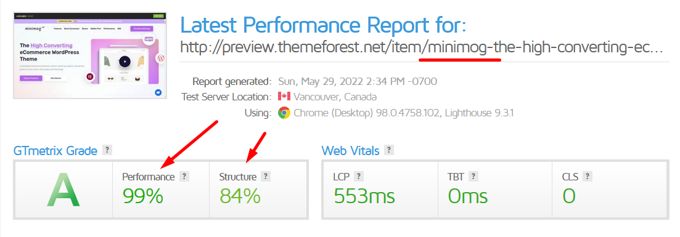Divi vs Minimog Themes Comparison 💥
DIVI THEME (Divi vs Minimog)
Divi continues to redefine WordPress themes with groundbreaking features...
Hello, WordPress enthusiasts! 🎉 Join us in celebrating Divi’s 10-year journey as a leader in web design innovation. With the arrival of Divi 5, the theme has reached new heights, offering an unparalleled toolkit for web developers and designers. Secure your license today and unleash Divi’s full potential for your projects.
Explore more of Divi’s latest advancements on the revamped Elegant Themes website. Witness how Divi effortlessly combines artistic creativity with exceptional performance, setting a new standard for WordPress themes.
Advertisement
Divi AI Revolutionizes Content Creation

Transform your creative process with Divi AI. This innovative feature simplifies content creation by:
- Generating text, images, and layouts tailored to your website’s style.
- Delivering content that aligns with your brand’s unique tone.
- Producing custom visuals instantly to complement your designs.
- Refining existing content with advanced editing tools.
- Providing fresh ideas and breaking through creative blocks.
Advanced Gradients for Elevated Design

Take full control of your designs with Divi’s Advanced Gradient Builder. Craft stunning visual elements by customizing gradient layers, colors, and transitions, bringing your site to life with professional-level designs.
Efficient Resource Management with Layout Cloud

Store and access your design resources seamlessly using Divi’s Layout Cloud. This feature simplifies collaboration by providing centralized storage for layouts, images, and other assets, accessible across devices.
Enhanced E-commerce with WooCommerce-Builder

Build exceptional online stores with Divi’s WooCommerce-Builder. Its extensive toolkit includes unique product layouts and engaging shopping experiences. Explore 229 demo templates to inspire your designs.
Faster Customization with DiviBuilder

The DiviBuilder offers a powerful drag-and-drop interface, enabling quick and precise page customization. Compatible with all WordPress themes, it provides unmatched flexibility for designers and developers.
Unmatched Speed with Divi 5

Divi 5 brings significant speed improvements, doubling the performance of Divi 4 while using less memory. Watch the video to see how these upgrades enhance your site’s functionality.
Interactive Visuals with Divi Effects

Add a dynamic touch to your website with Divi’s visual effects. From parallax scrolling to color refinements, these features make your site more engaging and visually appealing. Explore these tools to elevate your design quality.
Flexibility with Divi Transforms

Customize layouts with precision using Divi’s Transforms tool. This feature allows for easy adjustments to design elements, making your creative vision a reality. Learn more by watching this video.
Professional Finishes with Shape Dividers
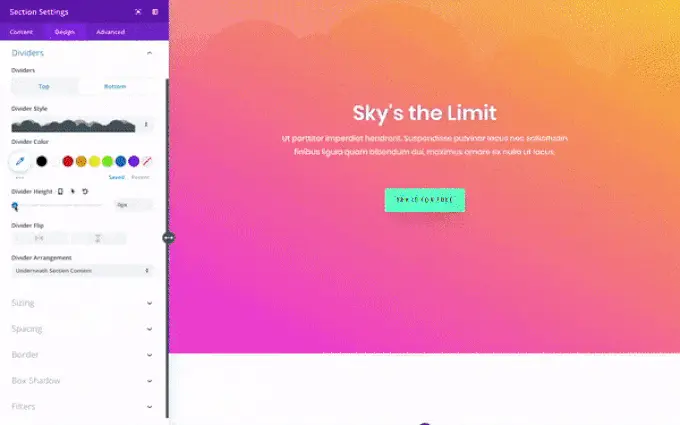
Divi’s Shape Dividers add a polished look to your website, creating smooth transitions between sections. These customizable shapes elevate the aesthetics of any site. Discover more.
Save Time with Bulk Edit

Streamline your workflow with Divi’s Bulk Edit. Apply changes across multiple site elements simultaneously, saving valuable time. Learn how.
Enhanced Depth with Drop Shadows
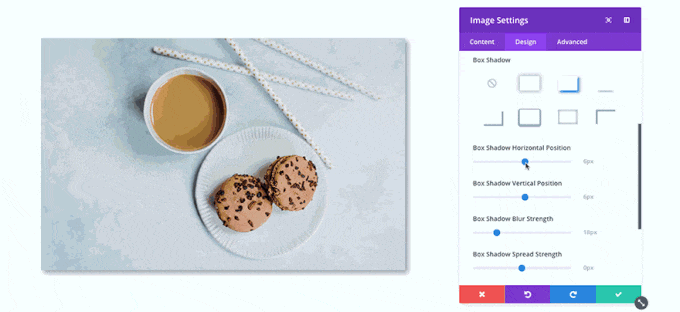
Add dimension to your designs with Divi’s Drop Shadows. Customize shadow intensity and direction to achieve a professional look. Learn more.
Boost Engagement with Split Testing
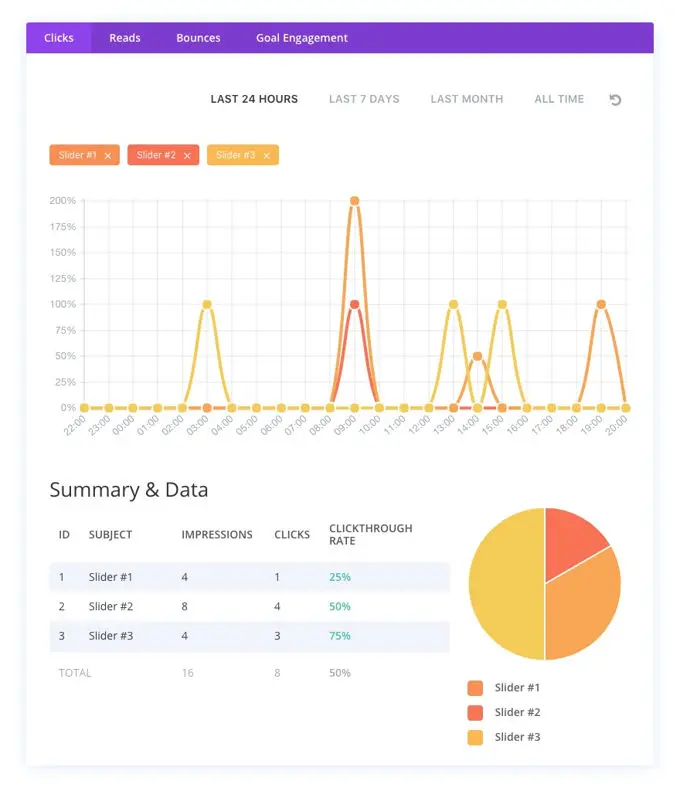
Optimize your site with Divi’s Split Testing. Compare layouts and features to see what resonates with your audience. Watch the video to learn more.
Value-Driven Divi Pricing
Starting at $89 annually, Divi offers unlimited site usage and frequent updates. The Pro plan, at $277 per year, adds advanced features such as AI tools and cloud integration, perfect for professionals.
Why Choose Divi
Divi empowers creators with its innovative features, extensive customization options, and a vibrant community. Explore reviews on Trustpilot to see why Divi remains a trusted choice among WordPress users.
MINIMOG THEME (Minimog vs Divi)

In this Minimog-WP Theme review we take a look at the most important features of this theme. I can't promise it will stay that way, but the theme is currently being sold for a very low price. This theme is perfect for building webshops, especially in combination with their videos on how to set up everything down to the last detail.
Minimog Theme review: Rating
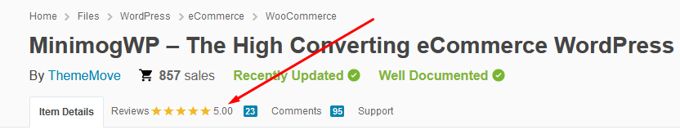
The rating of the Minimog theme is unprecedentedly high as there was no one yet who did not give 5 stars. The low price that the theme uses will certainly only serve as an introduction because the theme can compete with other top Woocommerce themes that simply demand the full price.
Minimog Theme review: 60+ Demos
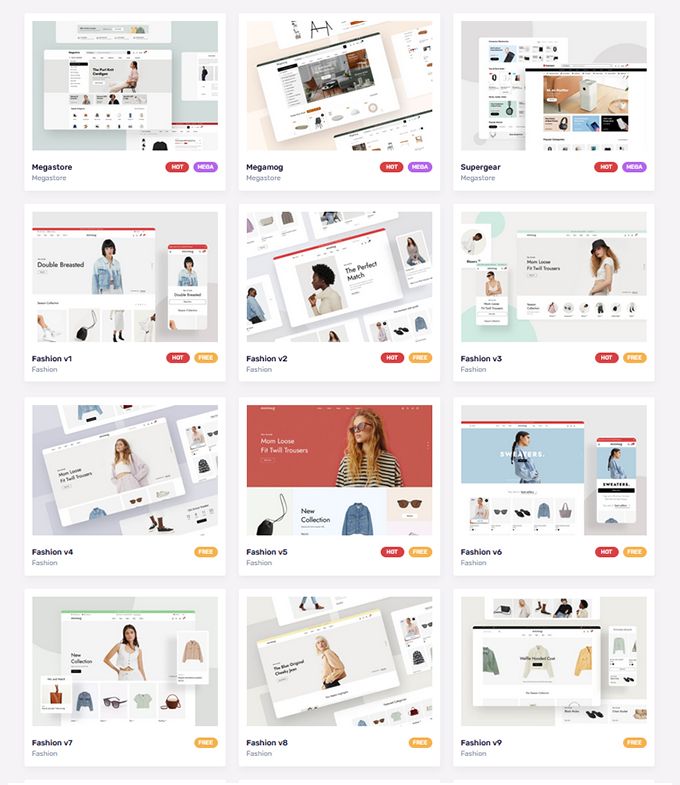
Nowadays it is almost absurd to start from scratch with a website or shop. By installing a demo website, you immediately have a design that can then be adapted to your own house style. The Minimog Theme has a 60+ number of these demos. The special thing is that they are all for webshops. This is a fantastic collection of shopping demos.
Minimog Theme review: Speed
The Minimog Theme can certainly be called fast for a Woocommerce Theme. The bare theme without additional plugins with just a well-configured cache plugin produced the result presented above. Of course you can optimize your website yourself for loading time. Follow this tutorial here.
Minimog Theme review: Pagebuilders

The Minimog theme uses the Elementor page builder by default, but is compatible with all top pagebuilders out there for Wordpress. I recommend installing Elementor for free, but much better of course the pro version. All demo websites for shops are made with Elementor and you can immediately continue working on them with this page builder.
Minimog-WP professionele shopping features
As befits a real Woocommerce Themes, it overflows with professional shopping features such as Wishlist, Product-360-degrees, Product-Swatch, Quick-View and many more. The number of features is insane and for each of them they give you a video on how to best use them.
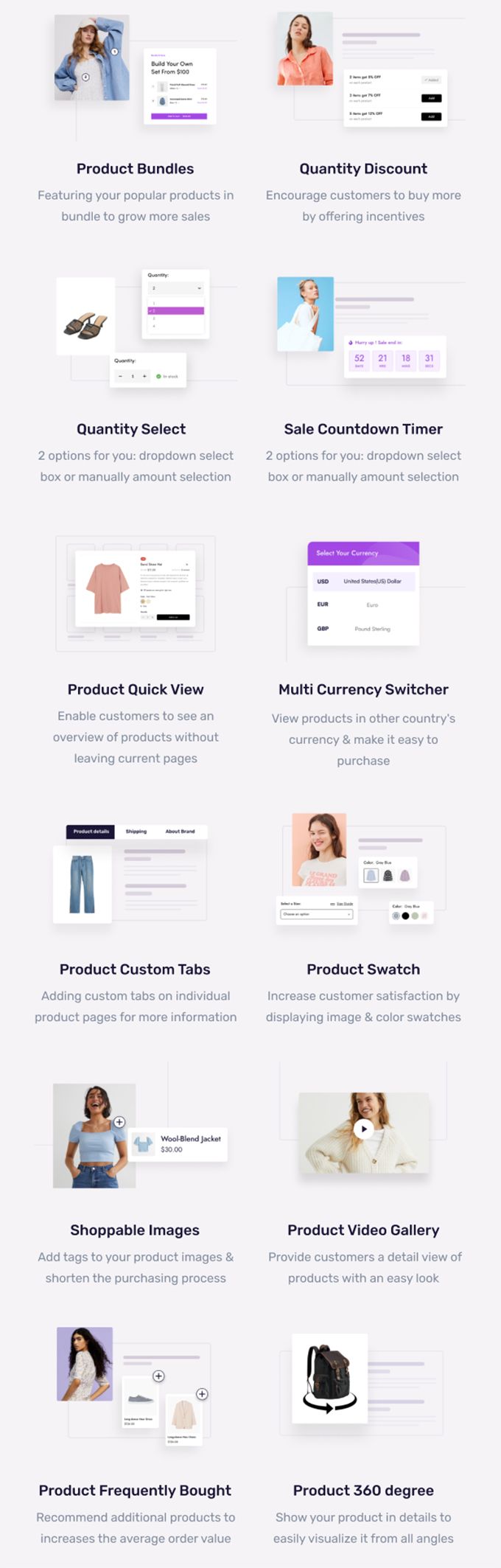
Minimog Upsale Features
To make it even more professional, the Minimog Theme comes with a number of Upsale Features. It is of course aimed at generating more sales with your shop and winning more customers. We can now almost call this theme great. In any case, I'm already excited.
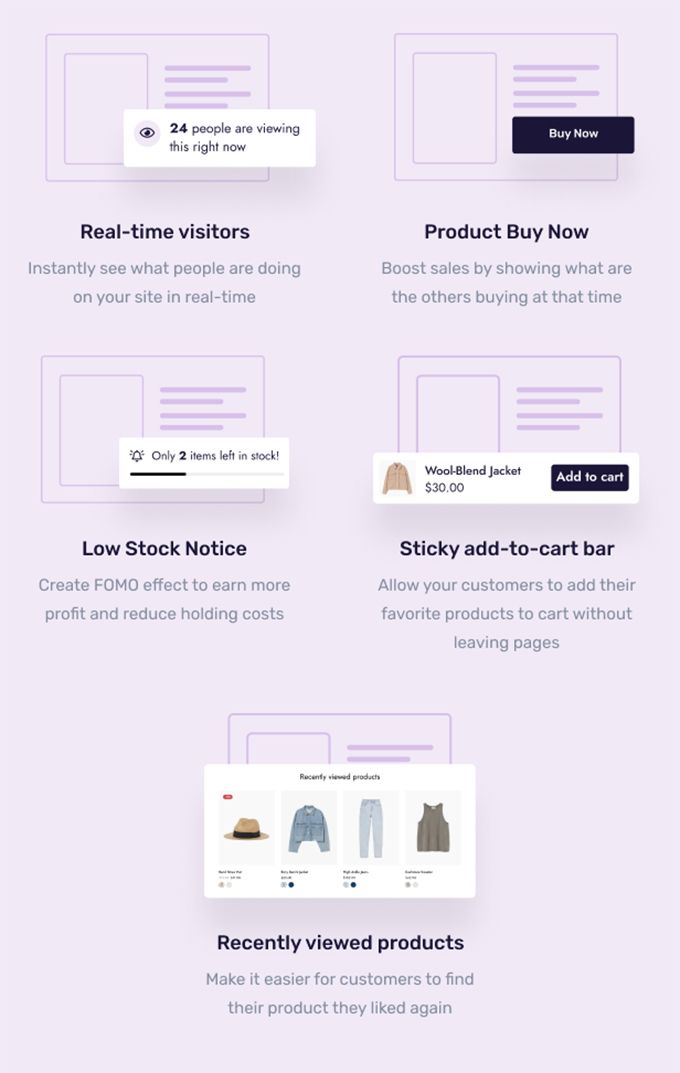
Minimog Shopping Lay-outs
Different layouts are available for both the product pages and the category pages. For the product pages alone, there are 10 variants that you can set with 1 click. No matter what style you are looking for, there is sure to be something to suit you.
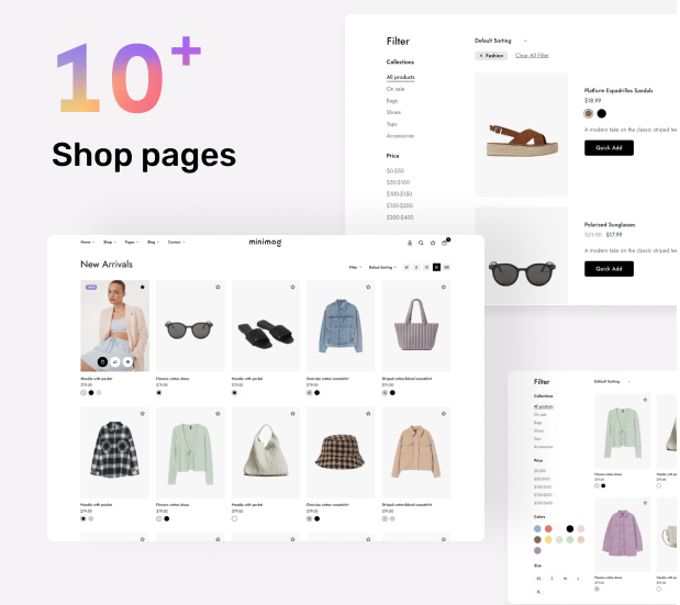
Minimog Review: Mega-Menu
Because of the many categories it is often useful to use a mega menu for webshops. Mega Menu can display a lot of information, which even contains advertisements and images. Minimog offers some wonderful styles for this.
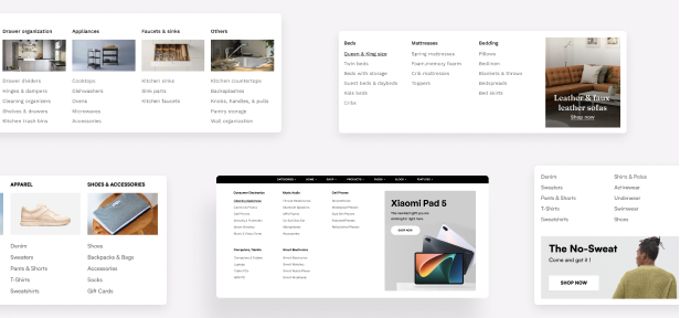
Minimog Theme Review: Mobile
Nowadays it is very important to have a well-functioning, good-looking and error-free mobile layout for websites and shops. And I must say that the Minimog Theme has also done everything perfectly.
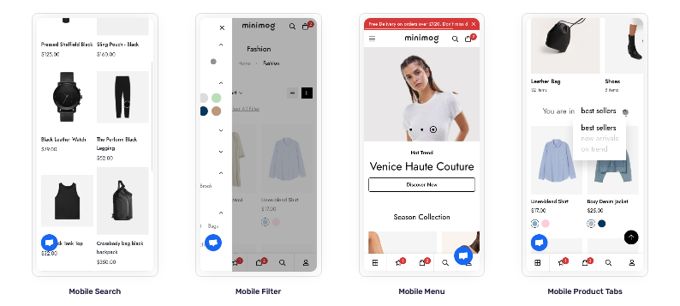
Minimog Header-Styles
You have a direct choice of 7 different ready-made header styles and 30 different footer styles. Below I only show the headers, you can view the footers on your own site of course.
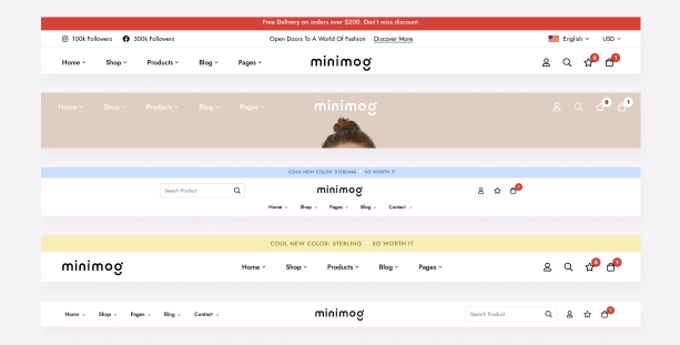
Minimog Theme review: Conclusion
It is clear that a lot is possible with Minimog. The demo layouts are very good and with Minimog one can build great shops and of course it is a pleasure to use the Elementor page builder to work with. The only downside to Minimog is that you need an extra license for every shop you want to build with it. Memberships usually deliver a lot more bang for the buck than just a single theme, like is the case with the Divi Theme. There you pay a little more, but the use of it is for an unlimited number of websites.
Minimog vs Divi conclusion
First of all, thank you for reading this Minimog vs Divi comparison to the end. Minimog is indeed a very good theme for building shops, but Divi is still a lot better. Both offer beautiful layouts, but again Divi is a bit nicer than Minimog. In terms of loading times, the themes cannot be compared, Divi loads much faster than Minimog. More importantly Divi naturally comes with the full version of the DiviBuilder, the best page builder there is for Wordpress. Postage on the other hand comes with Elementor Free, to offer the same quality you need to upgrade to Elementor Pro which is in basically just as good as the DiviBuilder.
Finally, I say something about the price of the themes. For Minimog you will have to buy a separate expensive license for each website you have, Divi on the other hand can be used on as many sites as you want and has great offers.
Feature Table Divi vs Minimog
| Feature | Divi 5 | Minimog |
|---|---|---|
| Customization | ⭐⭐⭐⭐⭐ (Extensive with Divi Builder) | ⭐⭐⭐⭐ (Flexible with Elementor) |
| Performance | ⭐⭐⭐⭐⭐ (Optimized for speed and performance) | ⭐⭐⭐⭐ (Fast for a WooCommerce theme) |
| Templates & Demos | ⭐⭐⭐⭐⭐ (Hundreds of pre-made layouts and templates) | ⭐⭐⭐⭐ (60+ shopping demos) |
| Price | ⭐⭐⭐⭐⭐ (One-time payment for lifetime access) | ⭐⭐⭐⭐ (Competitive price for a WooCommerce theme) |
| WooCommerce Integration | ⭐⭐⭐⭐⭐ (Full integration with custom modules) | ⭐⭐⭐⭐ (Strong WooCommerce features) |
| Support | ⭐⭐⭐⭐⭐ (Excellent customer support) | ⭐⭐⭐⭐ (Good support with documentation) |
| Community | ⭐⭐⭐⭐⭐ (Large and active community) | ⭐⭐⭐⭐ (Growing community) |
| Plugin Integration | ⭐⭐⭐⭐⭐ (Extensive integration with popular plugins) | ⭐⭐⭐⭐ (Compatible with top page builders) |
FAQs
1. Which theme is better for e-commerce websites?
Divi is versatile and great for designing unique storefronts, while Minimog is specifically optimized for e-commerce, offering advanced WooCommerce features and templates.
2. How do they compare in terms of ease of use?
Divi’s drag-and-drop visual builder makes it easier for beginners to create custom layouts. Minimog is user-friendly for e-commerce but may require some familiarity with WooCommerce tools.
3. Are they good for performance and speed?
Minimog is optimized for fast-loading online stores. Divi’s feature-rich design may require optimization plugins to achieve similar performance.
4. Which theme offers better templates?
Divi provides a vast library of pre-built layouts for various industries. Minimog specializes in sleek, conversion-focused e-commerce templates for online shops.
5. Do they support SEO optimization?
Both themes are SEO-friendly. Minimog focuses on SEO for e-commerce stores, while Divi offers general SEO customization through its builder.
6. Is coding knowledge required for customization?
Divi’s visual builder eliminates the need for coding, making it accessible for all users. Minimog provides customization options but may require coding for advanced adjustments.
7. Which offers better long-term value?
Divi’s lifetime license is ideal for those working on multiple projects. Minimog operates on a one-time purchase model, which is perfect for dedicated e-commerce stores.
Advertisement