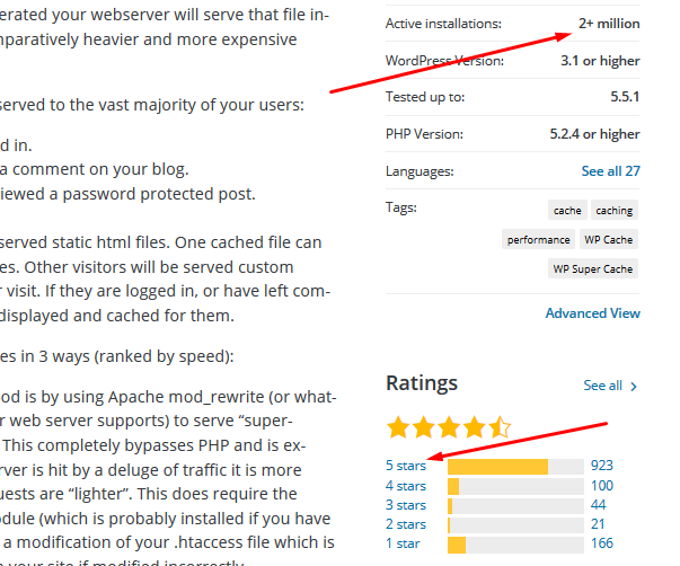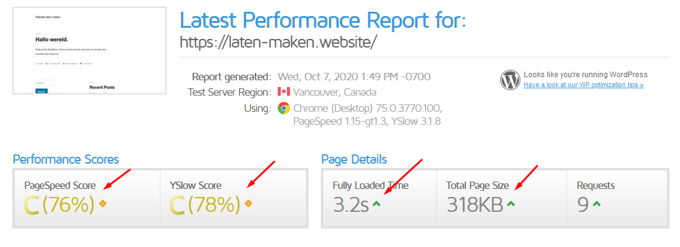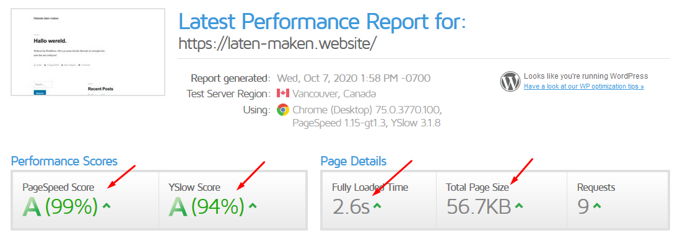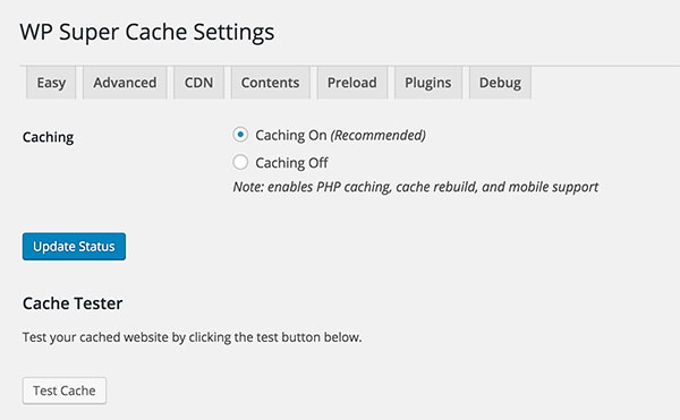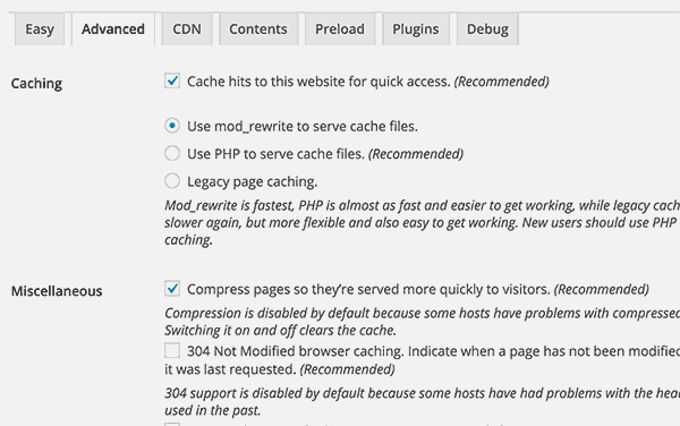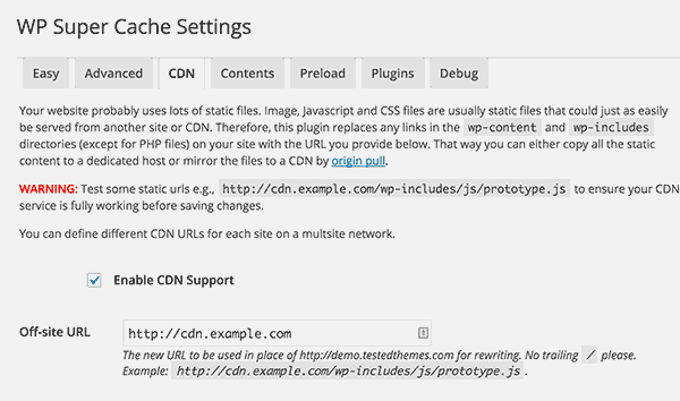WP-Rocket vs WP Super Cache comparison [2026] 💥
WP-ROCKET vs WP SUPER CACHE
WP-Rocket vs WP Super Cache are 2 cache plug-ins installed on millions of sites. Both get a very good rating from people using the plugins. So it is already clear that both plug-ins are very good, the question is which is the better of the two.
WP-ROCKET (WP-Rocket vs WP Super Cache)
WP-ROCKET REVIEW
We start in this WP-Rocket vs WP Super Cache comparison with WP-Rocket which doesn't automatically imply that it would be better. I want to start by saying that there are a lot of decent cache plugins out there that basically all do their job well. A number such as WP Fastest Cache are very cumbersome in their settings, it takes quite some time to set things up. WP-Rocket shows that to offer the fastest plug-in no cumbersome settings are needed at all.
This plug-in is faster than any other and also has settings that a complete layman will understand well. Most cache plugins have both a free and premium version. Wp-Rocket only has a premium version, so it has to be paid for in any case. WP-Rocket has now been installed on 1.2 million websites.
Having a lightning-fast website ensures more visitors who are also more satisfied with your site. Furthermore, it has a very beneficial effect on conversion and SERP, or better results in Google searches. I don't think it necessary to say that this is well worth paying $ 49 for it.
Advertisement
WP-ROCKET SPEEDTESTS
Below I show you 2 speed test where it can clearly be seen that especially the loading time improves enormously by using the WP-Rocket cache plug-in. The improvement concerns no less than 70%. This is no guarantee from me that this will be the case for every site, but at least 40-50% will always be the case.
EASY TO USE
The developers of WP-Rocket have done their best to keep the plug-in as simple as possible and it worked out very well. Everyone is able to configure this plug-in as best they can. Most things work out-of-the-box after installing WP-Rocket. The rest is beautifully divided into chapters and checking the boxes here and there is enough to set everything up optimally.
If there are things that you do not immediately understand, just consult the videos that explain everything in scents and colors. These videos are accessible from the dashboard in the plugin as well as dozens of articles.
As can be seen above: a wonderful feature is to be able to chat with the WP-Rocket helpdesk from the dashboard of the plug-in. There is no need to go to their site.
DOES MORE THAN OTHER PLUG-INS
WP-Rocket offers a maximum of functions, while everything remains very easy to operate.
WP-ROCKET REVIEW CACHE
WP-Rocket already has cache good by default, but here you have additional settings for caching on mobile devices, the expiration time of the cache. Cache files older than the set lifetime are deleted and re-cached. The plug-in even offers User Cache with which you can set cache for logged in visitors.
WP-ROCKET OPTIMIZE FILES
The chapter "optimizing files" is quite large. You can set everything here for combining (concatenation) and minifying css and javascript files. I'm trying to keep this WP-Rocket review concise, if you don't know what minifying or concatenation is, click on these links.
The option "load javascript deferred" is something most competitor plugins do not have and something very important to Google. JS files are thus only loaded at the end after the rest of the page is already visible. See here what defer means.
WP-ROCKET LAZY-LOAD & WEBP
Lazy load means that images are loaded blurry and then become sharper. Also, images that are not displayed on the page are loaded later. In this way, images appear almost immediately, which makes visitors happy.
WebP is a type of image file which is 30% smaller than jpeg. Be sure to activate this if you are not using Imagify. Imagify optimizes images for you, I'll get to this later.
WP-ROCKET DATABASE
If desired, WP-Rocket immediately cleans your website of excess ballast. This ensures an optimized database which makes your site slightly faster. Aside from revisions, trash posts, and drafts as seen below, WP-Rocket also removes the following for you: spam comments, comments you deleted, and temporary files. It also optimizes the tables in your database for you. You can indicate a time at which this will happen with the planner.
WP-ROCKET PLUG-IN REVIEW: CDN
Through WP-Rocket you can choose to use their own CDN for a fee of $ 8 per month. In the chapter "Add-ons" you can use Cloudflare for free. Since WP-Rocket is prepared for this, the installation of both CDNs is very easy.
WP-ROCKET ADD-ONS
WP-Rocket also works perfectly with Facebook, Google Analytics (Statistics for visitors), Varnish (Server cache-program), Sucuri (Website Security), and like said before Cloudflare (CDN). In this WP-Rocket plug-in review we have to give full marks for this.
OPTIMIZE IMAGES
Here you can find another add-on: Imagify. Imagify is perfect for optimizing your images. Even if you already did that yourself, Imagify makes everything even smaller. Among other things, by replacing all images with WEBP images. Imagify can be used for free up to so many images but it doesn't cost too much anyway. This saves you a lot of work and ensures a better SERP ranking as it makes your site a lot faster.
TOOLS
In the chapter "Tools" you will find the possibilities to export and import the complete settings of the plug-in. If you have several websites, you can simply take over the settings and you do not have to set anything at all. It is also possible to undo this after upgrading the plug-in.
WP-ROCKET REVIEW CONCLUSION
It will have become clear to you that WP-Rocket is the cream of the crop when it comes to cache plug-ins. It works perfectly with all other known tools for Wordpress. Setting up the plugin is extremely easy and it is also the fastest plugin you can find. WP-Rocket is well worth the $ 49 charged for it.
WP SUPER CACHE (WP-Rocket vs WP Super Cache)
WP SUPER CACHE REVIEW
In this WP-Rocket vs WP Super Cache comparison, we now discuss the free version of WP Super Cache. The first thing to notice is that this plug-in is active on more than 2 million websites. In addition, WP Super Cache is very popular with many users who gave it 5 stars. What is also striking is that there are also quite a few with only 1 star rating.
WP SUPER CACHE RATINGS
See the ratings and active installations for WP Super Cache above.
WP SUPER CACHE SPEEDTEST
I tested a clean Wordpress install with and without the plugin on GT-Metrix, one of the best speed tests out there and you can see the results below. In seconds the loading time has improved considerably and the total score is from 76 to 99 points. This is a great result for a cache plugin.
With WP Super Cache
Without WP Super Cache
WP SUPER CACHE SET UP
Install the plug-in and then go to the screen for all plug-ins and click on "settings" at WP Super Cache. The plug-in doesn't seem to have a separate back-end tab in the left column for this. Then click on "caching on" and click "update status".
Also, the plugin does not compress your files by default. You must enable this at the "advanced" tab as shown below.
In this WP Super Cache review we should definitely ask ourselves why this plug-in doesn't work immediately after installing it. There are plugins such as cache-plug-in WP-Rocket where practically nothing has to be set and works immediately. WP Super Cache has a lot of things you can set under the "advanced" tab that beginners just won't understand.
Obviously missing options are Lazy Load and image optimization, but other plugins only offer this in their premium version. WP Super Cache does not have a premium version so we are not going to blame them for this.
WP SUPER CACHE + CDN
WP Super Cache works well with CDN Networks if you prefer. With a CDN your website is stored on multiple servers worldwide to be downloaded from cache by visitors. This makes your website much faster, especially as visitors are further away from your origin server. But here too it is much easier to set up a CDN with WP-Rocket.
WP SUPER CACHE REVIEW: CONCLUSION
This plugin does not have a premium version. It was probably noticeable here and there that I am not completely satisfied with this plug-in. In my speed test above, I first had to set everything up properly to achieve such a good result. That is very cumbersome if we compare it with WP-Rocket or other better cache plugins that immediately score well.
I now also think I understand why the plug-in quite often scores 1 star. People who do not immediately realize that they have to set everything up first, get a worthless score in a test. Just like with bounce rate for websites, people are impatient and remove the plugin and rate it 1 star. But to be fair, WP Super Cache speeds up your website very well once it is properly set up.
WP-Rocket vs WP Super Cache conclusion
Thanks for reading this WP-Rocket vs WP Super Cache comparison to the end. It is immediately noticeable that WP-Rocket does not have a free version and WP Super Cache does not have a premium version. That may make it an unfair comparison. It is clear that we are talking about two opposites when it comes to out-of-the-box performance. WP-Rocket doesn't need any configuration and WP Super Cache needs to be properly set up to perform properly.
For the rest, WP-Rocket looks much nicer and more professional. The performance is better, it offers many more additional functions such as Lazy Load, image optimization and flawless collaboration with CDN and other programs. There is no question here which is the better choice.
Advertisement


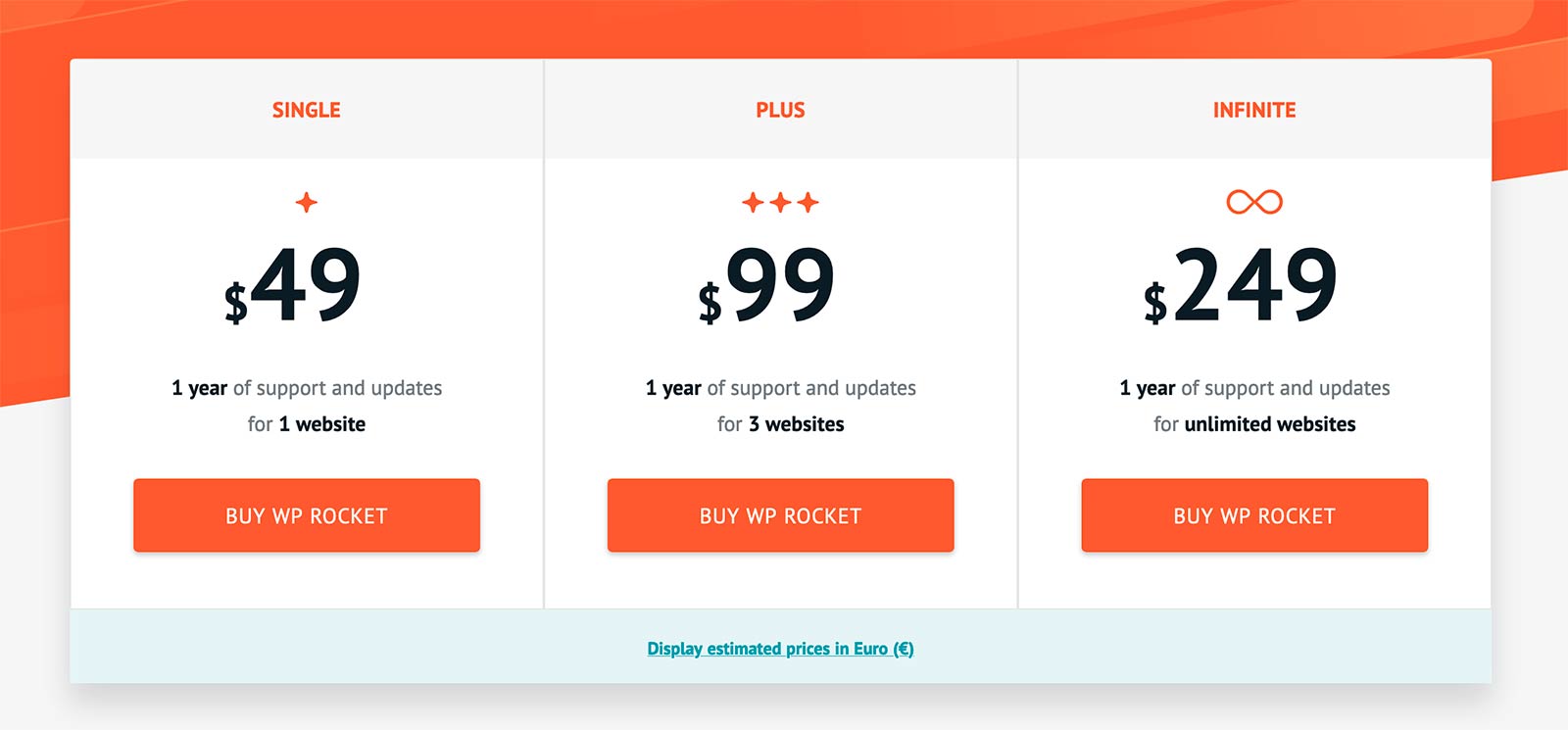

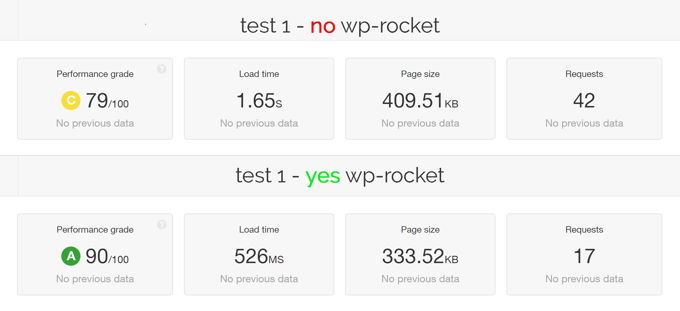

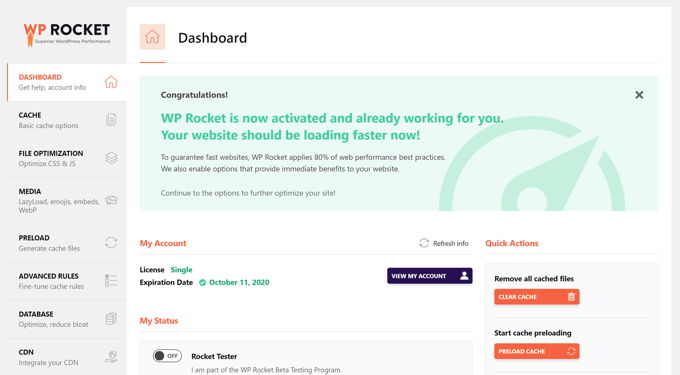
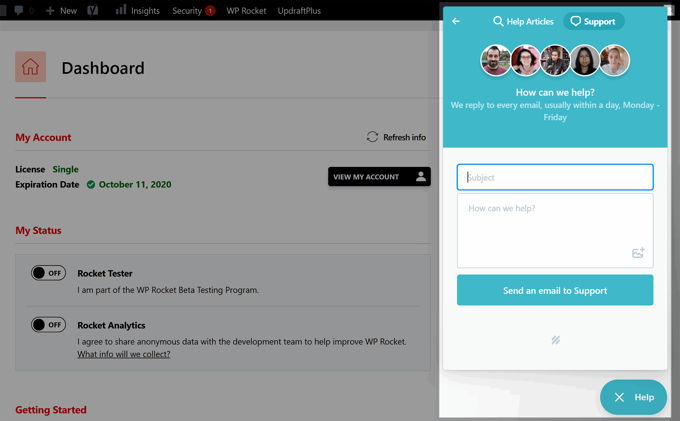

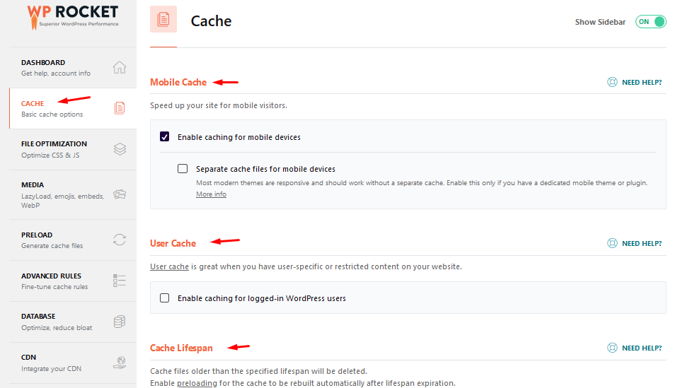
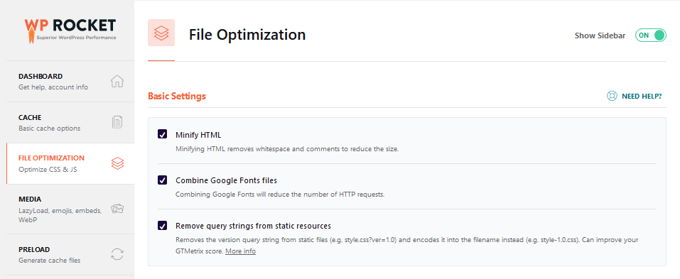
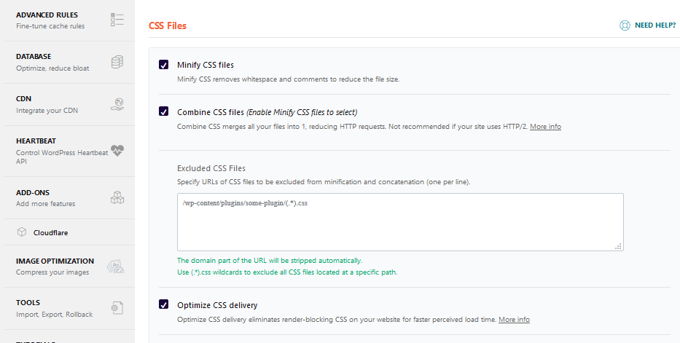
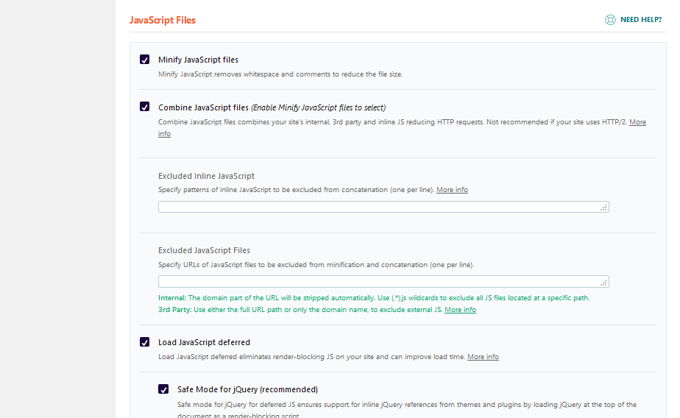
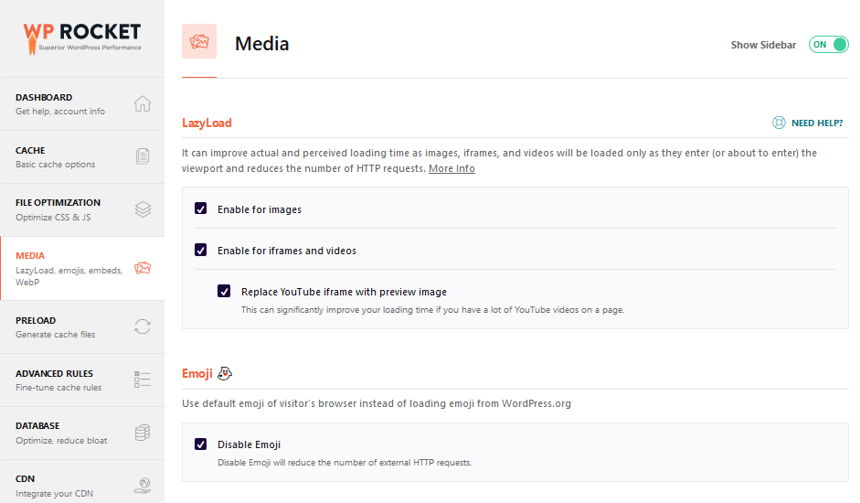
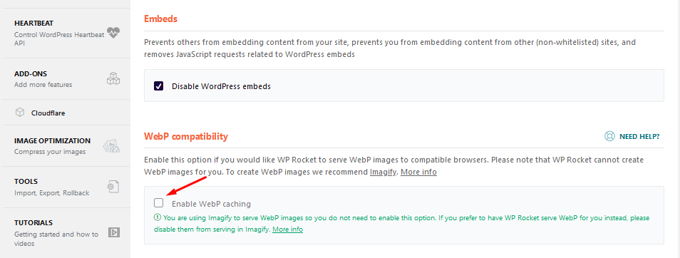
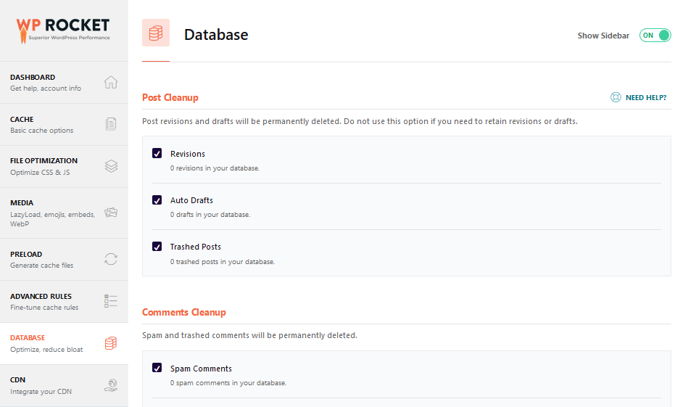
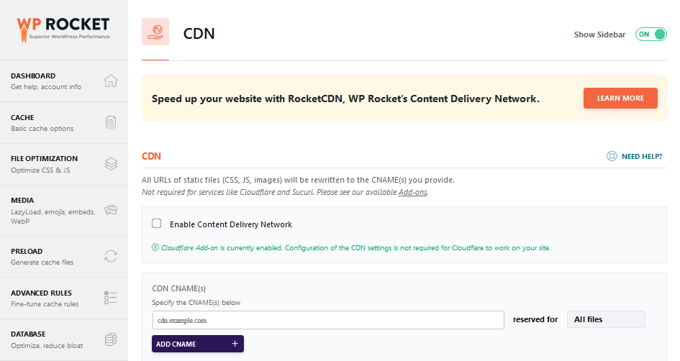
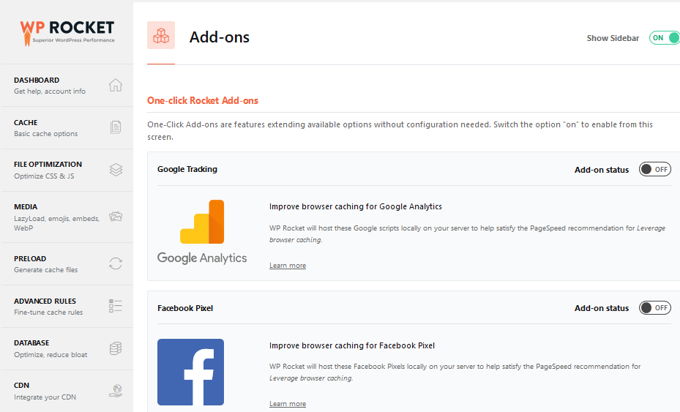
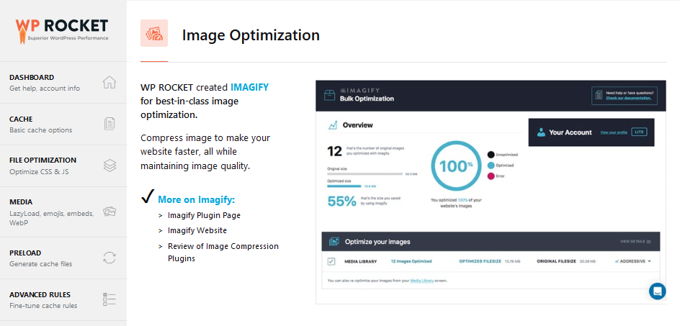
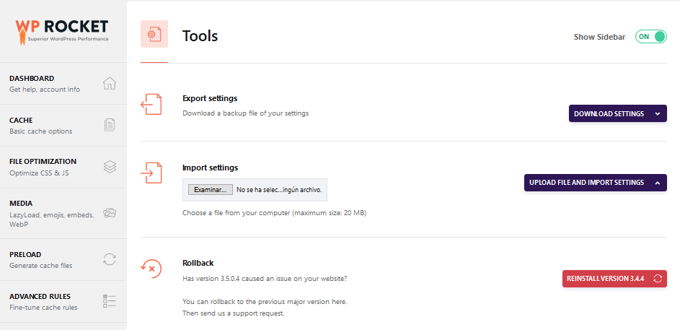
![WP Super Cache review [2026] WP Super Cache review](images/images-blog/wp-super-cache-review.jpg)