Addressing TikTok Battery Drain Issue on
iPhone and Android [2026] 💥
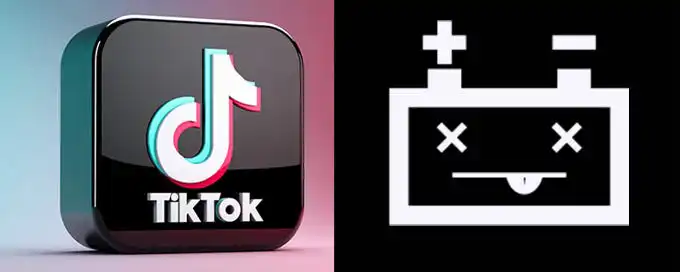
Popular among billions, TikTok is the go-to app for quick entertainment. However, some users face battery drain issues, leaving them frustrated. This guide will explore solutions for both iPhone and Android users, ensuring optimal app performance and extended phone battery life.
Advertisement
Index of Solutions
- 1. Why Does TikTok Drain Your Battery? 🛠️
Understanding the causes of battery drain. - 2. Fixing TikTok Battery Drain on iPhone 📱
Step-by-step solutions for iPhone users. - 3. Fixing TikTok Battery Drain on Android 🤖
Step-by-step solutions for Android users. - 4. General Tips for Both iPhone and Android Users 💡
Additional tips for better app performance. - 5. Other TikTok-Related Concerns 📚
Useful resources for TikTok troubleshooting.
1. Why Does TikTok Drain Your Battery? 🛠️
Before delving into solutions, it's essential to understand why TikTok might consume more battery than other apps:
- Video Content: TikTok predominantly runs videos, requiring more processing power compared to text or image-based apps.
- Background Processes: TikTok may continue running in the background, consuming power even when inactive.
- Notifications: Frequent notifications can wake your phone, leading to additional battery usage.
- Data Sync: Uploading and downloading videos rely on internet usage, contributing to battery drain.
2. Fixing TikTok Battery Drain on iPhone 📱
1. Monitor App Usage
Check how much battery TikTok consumes:
- Go to Settings > Battery.
- View the battery usage list and identify TikTok’s consumption. If it's excessive, follow the steps below.
2. Update TikTok
Ensure you're using the latest version. Visit the App Store, search for TikTok, and tap "Update" if available.
3. Restrict Background App Refresh
Stop TikTok from running in the background:
- Go to Settings > General > Background App Refresh.
- Find TikTok and toggle off the option.
4. Limit Notifications
Adjust notifications to reduce battery impact:
- Navigate to Settings > Notifications > TikTok.
- Minimize alerts by toggling off non-essential notifications.
5. Reduce Video Quality
Though TikTok doesn't allow direct quality adjustments, you can limit data usage to indirectly reduce quality:
- Go to Settings > TikTok > Mobile Data.
- Toggle off data usage to potentially load videos in lower quality, saving battery.
3. Fixing TikTok Battery Drain on Android 🤖
1. Observe App Battery Consumption
Check TikTok’s battery usage:
- Navigate to Settings > Battery > Battery Usage.
- Identify apps consuming excessive battery, including TikTok.
2. Update the App
Check for the latest TikTok version in the Google Play Store and tap "Update" if available.
3. Control Background Activity
Restrict TikTok from running in the background:
- Go to Settings > Apps > TikTok > Battery > Background Restriction.
- Enable restrictions to minimize battery drain.
4. Regulate Notifications
Adjust notifications to conserve battery:
- Navigate to Settings > Apps > TikTok > Notifications.
- Disable unnecessary notifications.
5. Adjust Data Usage
Limit TikTok’s data usage to save battery:
- Go to Settings > Apps > TikTok > Data Usage.
- Set restrictions to minimize background data usage.
4. General Tips for Both iPhone and Android Users 💡
1. Logout and Login
Sometimes, logging out and logging back in can fix minor issues. Visit the TikTok Login Page and re-enter your credentials.
2. Reinstall TikTok
Uninstall and reinstall TikTok to reset any problematic settings. This process clears old app data, potentially resolving battery issues.
3. Two-Step Verification
Though not directly related to battery drain, enhancing account security with 2-Step Verification ensures added safety while resolving related bugs.
4. Report the Issue
If the above solutions fail, report the issue to TikTok support. Provide detailed information to facilitate resolution.
5. Other TikTok-Related Concerns 📚
For more tips and troubleshooting guides, explore these articles:
Stay updated with TikTok’s latest features by checking the TikTok User Guide. With the right adjustments, you can enjoy TikTok without worrying about battery life.
Quick Troubleshooting Table 📄
| # | Issue | Solution |
|---|---|---|
| 1 | Outdated App | Update TikTok from Google Play or Apple App Store to ensure you're using the latest version. |
| 2 | Device Compatibility | Verify if your device supports the latest TikTok features. Consider upgrading to a newer model if necessary. |
| 3 | Background App Activity | Restrict background activity in your phone settings to conserve battery life. |
| 4 | High Data Usage | Limit TikTok's mobile data usage or switch to Wi-Fi for better battery efficiency. |
| 5 | Frequent Notifications | Adjust notification settings to minimize unnecessary alerts and reduce battery drain. |
| 6 | Unnecessary Features | Disable features like high-quality playback or auto-downloads for better battery management. |
FAQs About TikTok Battery Drain ❓
Why does TikTok drain my phone's battery so quickly?TikTok is video-intensive, requiring significant processing power and internet usage. Background activity and frequent notifications also contribute to battery drain.
How can I check if TikTok is consuming too much battery?
Go to your device's battery settings to view app-wise battery usage. If TikTok is consuming the most, consider restricting its activity.
Can updating TikTok fix battery issues?
Yes, updates often include performance optimizations. Check the Google Play Store or Apple App Store for updates.
What should I do if TikTok is draining my battery in the background?
Restrict background activity by going to your phone's app settings and disabling background refresh for TikTok.
How can I reduce TikTok’s data usage to save battery?
Disable high-quality playback and limit mobile data usage in TikTok’s settings. This can help conserve both battery and data.
Are there general tips to improve battery life while using TikTok?
Yes, use TikTok on Wi-Fi, reduce notifications, and avoid extended continuous usage to conserve battery.
What if none of these fixes work?
Reinstall TikTok or report the issue to TikTok Support for further assistance.
Conclusion
TikTok's engaging video content makes it a popular choice, but its battery consumption can be a challenge. By updating the app, managing notifications, and restricting background activity, you can enjoy TikTok while preserving your phone's battery life. For more helpful tips, check out our guide on resolving TikTok sound issues. If this article was helpful, please consider sharing it. Your support helps us create more great content. Thank you!
Advertisement
