Advanced Telegram Settings Every User Should Explore [2026] 💥
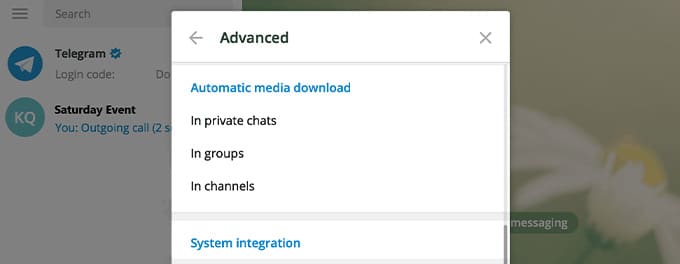
For Telegram users who seek a more customized experience, delving deep into the platform's advanced settings can make a significant difference. This guide is tailored to help you unlock the app's full potential. Let's jump right in! 🚀
Advertisement
Index of Solutions
- 1. Making Use of Telegram's Support Form 📩
Learn how to utilize Telegram's support form to resolve issues or recover accounts effectively. - 2. Strengthening Account Security with 2-Step Verification 🔐
Enhance your account security by enabling two-step verification. - 3. Deep Dive into Telegram's FAQ 📚
Explore the FAQ section for answers to common questions and feature insights. - 4. Exploring the Benefits of Secret Chats 🔒
Discover the privacy features of encrypted conversations and self-destructing messages. - 5. Adjusting Privacy Settings for Optimal Control 🛡️
Manage your privacy settings for greater control over your personal information. - 6. Securing Your Telegram with a Passcode Lock 🔑
Set up a passcode lock for an added layer of protection. - 7. Conclusion 🎉
A recap of how to utilize Telegram's advanced settings to enhance your experience. - 8. Table: Must-Know Advanced Telegram Settings 📊
Refer to this quick table for a summary of essential advanced settings. - 9. FAQs for Advanced Telegram Settings ❓
Answers to frequently asked questions about Telegram's advanced features.
1. Making Use of Telegram's Support Form 📩
Telegram's Support Form can be a lifesaver for resolving technical issues, account recovery, or providing feedback. Here's how to utilize it effectively:
- Navigate to the Telegram Support Form.
- Select the category that best describes your issue.
- Provide all necessary details and submit the form.
- Wait for the Telegram team to respond.
2. Strengthening Account Security with 2-Step Verification 🔐
Protecting your Telegram account is essential. By setting up Telegram's 2-Step Verification, you add an additional layer of security.
- Open Telegram settings and navigate to 'Privacy and Security'.
- Select 'Two-Step Verification' and set a strong password.
- Add a recovery email for backup purposes.
Need help managing active sessions? Check out our guide on how to monitor active sessions on Telegram.
3. Deep Dive into Telegram's FAQ 📚
If you're facing minor issues or want to explore Telegram's features, the Telegram FAQ is an invaluable resource. From learning about secret chats to troubleshooting common problems, this section is your go-to.
4. Exploring the Benefits of Secret Chats 🔒
Enjoy ultimate privacy with Telegram's secret chats. These chats are encrypted, leave no trace on Telegram's servers, and offer self-destructing messages.
- Open a chat with the desired contact.
- Tap on the contact's name to access their profile.
- Select 'Start Secret Chat'.
5. Adjusting Privacy Settings for Optimal Control 🛡️
Take charge of your personal information with Telegram's privacy settings. For a detailed walkthrough, see our article on adjusting Telegram's privacy settings.
- Go to 'Settings' and choose 'Privacy and Security'.
- Customize settings for 'Last Seen & Online', 'Phone Number', and more.
6. Securing Your Telegram with a Passcode Lock 🔑
A passcode lock adds an extra layer of protection to your account. Learn more in our guide on setting up a passlock code on Telegram.
- Open 'Privacy and Security' in the settings menu.
- Choose 'Passcode Lock' and set your desired code.
7. Conclusion 🎉
Telegram's advanced settings offer a wealth of customization and security options. By exploring these features, you can enhance your experience and make the app work seamlessly for you. Take charge of your privacy and unlock the full potential of Telegram today!
Looking for more Telegram tips? Dive into our collection of guides to become a true Telegram pro! 😊
8. Table: Must-Know Advanced Telegram Settings
| # | Feature | Description |
|---|---|---|
| 1 | 2-Step Verification | Adds an extra layer of security by requiring a password for new device logins. |
| 2 | Secret Chats | Enables end-to-end encrypted conversations with self-destructing messages. |
| 3 | Privacy Settings | Controls who can see your 'Last Seen,' profile photo, and more. |
| 4 | Active Sessions | Lets you monitor and terminate unwanted device logins. |
| 5 | Passlock Code | Secures your Telegram app with a custom passcode. |
| 6 | Support Form | Provides direct assistance for issues or questions. |
9. FAQs for Advanced Telegram Settings
1. What is the importance of 2-Step Verification?2-Step Verification ensures that even if someone gains access to your phone number, they cannot log into your account without your password.
2. Can I recover messages from Secret Chats?No, Secret Chats are device-specific and do not sync with Telegram’s cloud. Once deleted, they cannot be recovered.
3. How do I know if my Telegram account is secure?Regularly check active sessions to ensure no unauthorized devices are logged in. Setting up a passlock code and 2-Step Verification also enhances security.
4. Are privacy settings customizable for each contact?Yes, Telegram allows you to set exceptions for specific contacts while managing your privacy settings.
5. What happens if I forget my 2-Step Verification password?If you lose access to your password, you’ll need the recovery email you set up during the process to reset it. Without this, you may lose access to your account.
Wrapping Up: Explore Telegram’s Full Potential
Telegram’s advanced settings empower you to tailor your experience to your needs, enhancing both security and usability. From adjusting privacy controls to leveraging features like Secret Chats and 2-Step Verification, you have everything you need for a safer, more personalized journey on the platform.
If you found this guide helpful, don’t hesitate to explore more tips and tricks in our other Telegram guides. Your privacy and customization are just a few settings away! 😊
Did you find this article helpful? Share it with others who could benefit from it too! Your support inspires us to create even more valuable content for our readers. Thank you for making a difference!
Advertisement
