Remove "Powered by WordPress" [2026] 💥
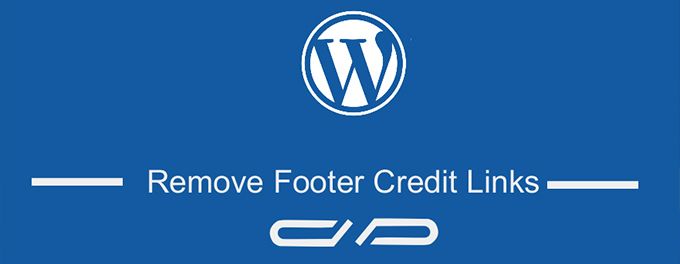
To start with, only the default Wordpress themes such as Twenty-Nineteen or Twenty-Twenty-Two have this problem. To get some credits in the form of links to Wordpress for their work, they've made it quite difficult for you to delete this text. That is why there is a lot of search for this issue, many people do not solve it themselves one-two-three. Another theme that is linked to Wordpress that has the same problem is the Storefront theme, the default theme for Woocommerce. Read here how to remove "Built with Storefront & Woocommerce".
Advertisement
1. Remove "Powered by WordPress" with a plugin
By far the easiest way to remove the default Wordpress footer credits is to install the following plugin for it: Remove Footer Credit. This plugin removes the footer credits from all default Wordpress themes from Twenty-Ten up to and including the latest current version. Have a look below at the plugin's simple settings. You can replace the text and link with your own.
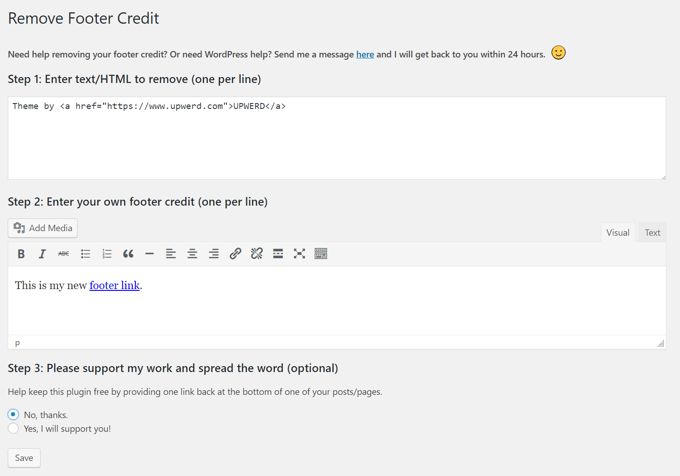
You will be able to find these plugins the easiest way through your Wordpress back-end by going to "Plugins" > "Add plugin" as shown in the image below.
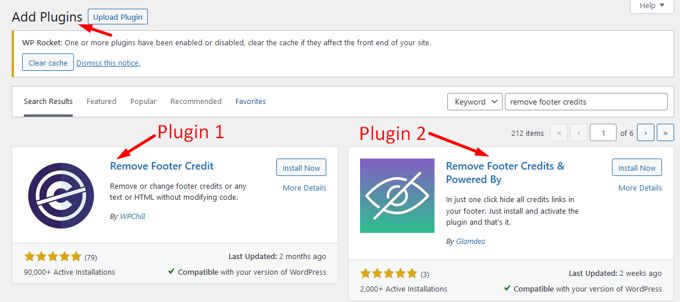
2. Remove "Powered by WordPress" with another plugin
The second plugin I'd like to show you is called Remove Footer Credits & Powered By and its use is even easier. However you cannot place your own text and link instead. Just install and activate this plugin, clear your browser cache and/or the cache of a cache plugin if you have one installed and you are good to go. The Wordpress footer text and link will be gone.
You will be able to find this plugin through your Wordpress back-end by going to "Plugins" > "Add plugin" as shown in the image above.
3. Remove "Powered by WordPress" with CSS
Important: One should never do this as removing links with CSS will result in a Google Penalty!! Therefore I will also not explain how it can be done here. Let's go on to the next way.
4. Remove "Powered by WordPress" by hand
To be honest, you should at all cost use the plugin method above. Removing the footer credits by hand means messing with the Wordpress code and could break your site. Another problem is that when you upgrade Wordpress, the files will be over-written and "Powered by WordPress" will show up again. Therefore this method can only be used if you install a child theme first. Installing a child theme is easy for designers but not so much for beginners. I myself am a web designer with 15+ years of experience but always try to avoid having to use a child theme.
For the ones that want to proceed removing the footer credits by hand any way, I will explain how to do this now. The file that needs to be edited is named: footer.php. The footer.php file contains information that is used on your site's footer. Go to Appearance > theme editor, then select your theme and edit footer.php. The screenshot below show how to find this file.
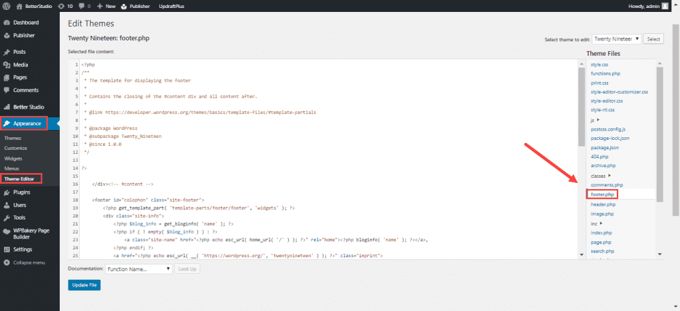
All default Wordpress themes have different codes in this file. Let's take the most difficult one to explain this as the file also contains code for 2 footer widgets. This is the Twenty-Nineteen theme. The piece of code we are looking for is displayed below.
<a href="<?php echo esc_url( __( 'https://wordpress.org/', 'twentynineteen' ) ); ?>" class="imprint">
<?php
/* translators: %s: WordPress. */
printf( __( 'Proudly powered by %s.', 'twentynineteen' ), 'WordPress' );
?>
</a>I guess you want to keep the widgets in the footer, so only replace this code with your own code, or delete it. There is a lot more code in the file so be careful. Other default Wordpress themes have different codes but it is not too hard to find the piece of code. Remember I said this method is only for experienced people.
Advertisement
