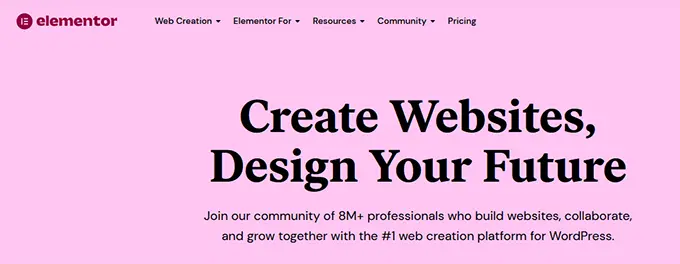Hello vs Storefront Theme comparison 💥
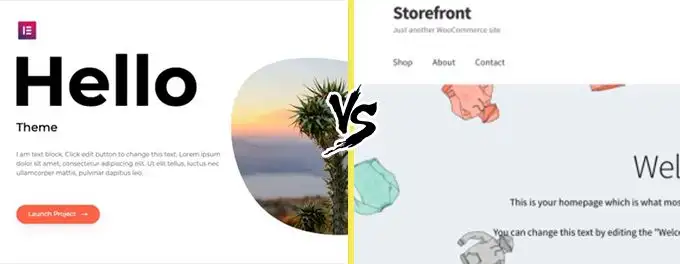
HELLO THEME (Storefront vs Hello)
Hello is the default theme for Elementor...
Introduced in April 2020, the Hello Elementor theme is a lightweight framework designed to pair seamlessly with Elementor. Its purpose is to provide a minimalistic base, letting Elementor’s capabilities take the spotlight. For users who prioritize speed and simplicity, Hello has been a highly popular choice.
This theme eliminates the redundancy seen in other WordPress themes, which often compete with Elementor by offering overlapping functionalities. Hello’s stripped-back design ensures no interference with Elementor’s features, providing a stable and clean foundation for any website.
Advertisement
For those looking for more design freedom, alternatives like Astra Pro add advanced functionality while maintaining compatibility with Elementor. However, choosing Astra requires a deeper understanding of both themes and page builders, whereas Hello is straightforward and intuitive.
Hello Ratings
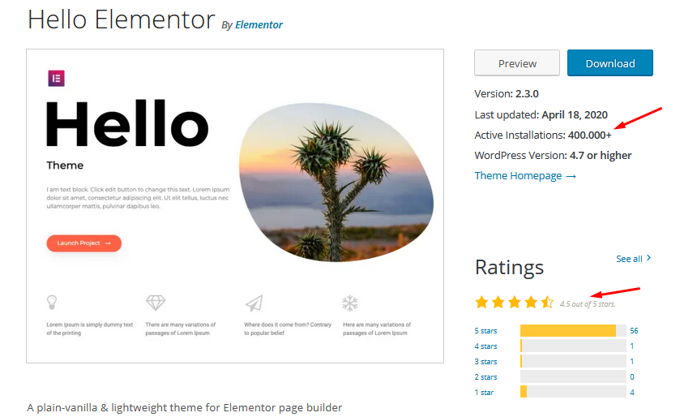
The Hello theme enjoys a stellar 4.5-star rating on WordPress.org, with over 1,000,000 active installations. While some users feel it’s too basic, its simplicity is a feature rather than a flaw. Its rapid adoption reflects its effectiveness as a minimal framework for Elementor users.
Loading Time
As expected of a minimalistic theme, Hello is lightning-fast. Below are the results of two tests: one without a caching plugin and another with WP-Rocket, one of the best WordPress caching tools available.
Without WP-Rocket cache plugin
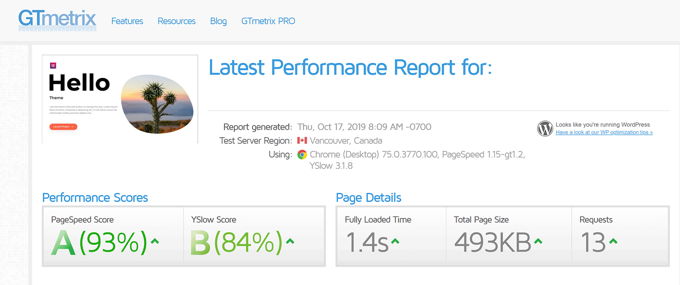
With WP-Rocket cache plugin
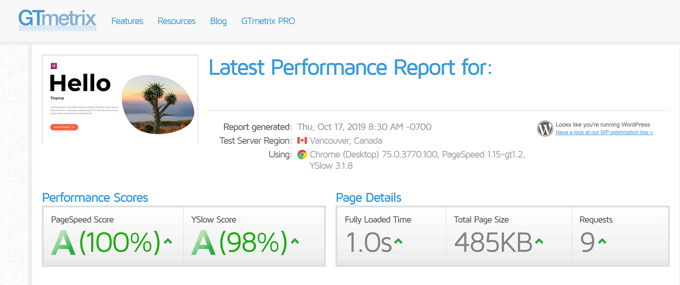
Child Theme Options
Creating a child theme for Hello ensures your customizations aren’t lost during updates. You can download a pre-built child theme from GitHub. A child theme includes a functions.php file and a style.css stylesheet, which you can modify safely without affecting the parent theme.
Elementor Free
The Hello theme relies entirely on Elementor for design. It doesn’t include traditional elements like headers, footers, or sidebars. While some users may find this limiting, Elementor’s features more than compensate. From sections to columns, users can create any layout with Elementor’s intuitive drag-and-drop interface.
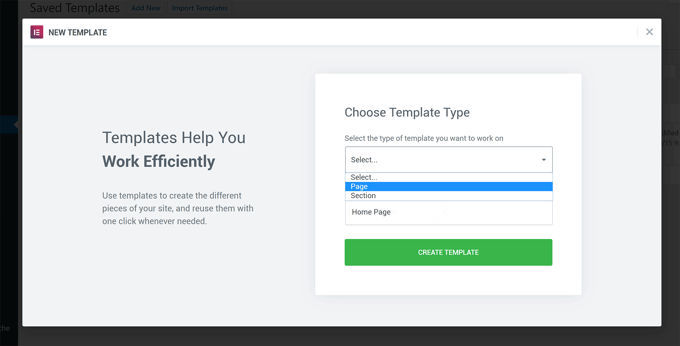
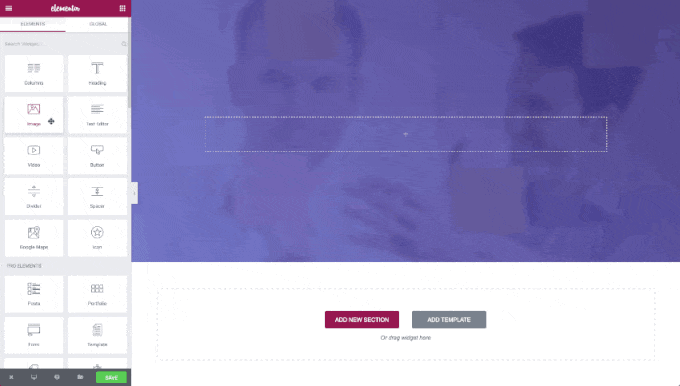
Page Designs with Elementor
To simplify the design process, Elementor includes a variety of pre-made layouts and templates. These templates are compatible with Hello, offering users an effortless way to jump-start their website projects.
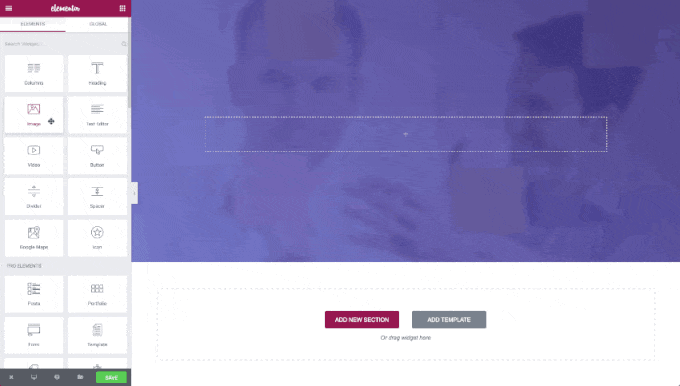
Elementor Pro
While Elementor Free offers robust tools, upgrading to Elementor Pro unlocks its full potential. The Pro version includes advanced widgets, enhanced design options, and WooCommerce integration. It’s a worthwhile investment for anyone serious about building exceptional websites.
STOREFRONT THEME (Storefront vs Hello)
Storefront is the default theme of Woocommerce...
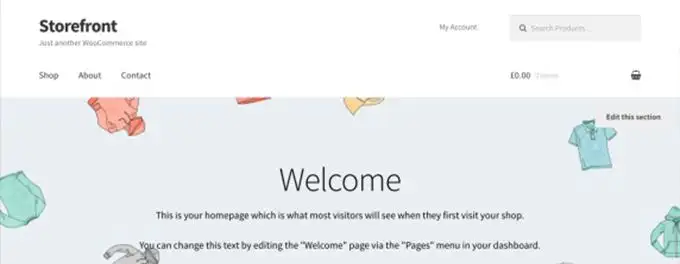
Developed by WooCommerce, the Storefront Theme is designed to work seamlessly with its parent e-commerce plugin. While it’s a solid option for basic online stores, some functionalities require additional extensions, which are paid. This can be seen as a limitation, especially when compared to other free themes offering comprehensive features.
Storefront Rating
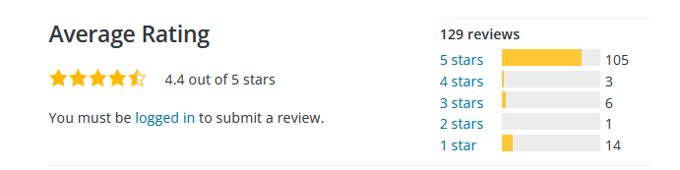
With a 4.4-star rating on WordPress.org, Storefront is appreciated for its simplicity and speed. It has over 200,000 active installations, which is commendable for a minimalist theme. However, the lack of advanced features leaves room for improvement when compared to some of its competitors.
Demos and Child Themes
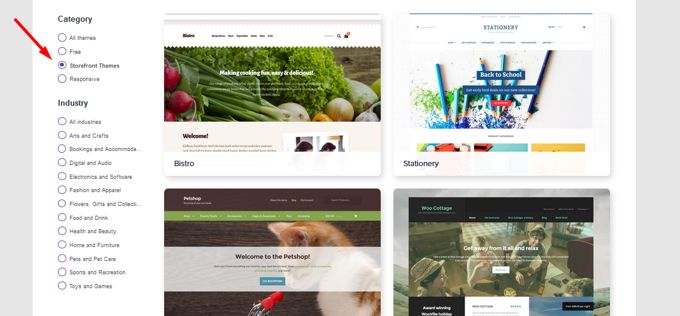
Storefront does not come with built-in demos, which may not appeal to users seeking pre-built designs. However, WooCommerce offers child themes like Deli and Boutique as alternatives. While these cost around $40 each, investing in a feature-rich theme like Astra Pro might offer better value.
Webshop Functionality
Storefront is tailored exclusively for WooCommerce-powered webshops. While it is possible to create blogs or corporate sites, the theme lacks the necessary flexibility for such use cases. For users seeking robust WooCommerce features, it’s advisable to explore other top-rated WooCommerce themes.
Speed and Performance
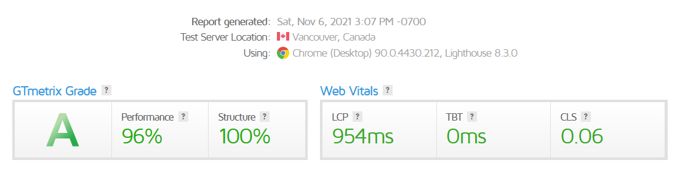
Storefront is one of the fastest themes for WooCommerce, delivering quick loading times with minimal setup. While it isn’t a standout performer in terms of features, its speed is a significant advantage for e-commerce sites.
Page Builder Compatibility
Storefront works out of the box with the Gutenberg page builder. Additionally, it is compatible with advanced tools like Elementor Pro, giving users the flexibility to design pages beyond the default WooCommerce layouts.
Shop Pages and Layouts
Websites built with Storefront are mobile-responsive and integrate seamlessly with WooCommerce. Below are examples of layouts from the official Storefront demo shop. While the layouts are clean, premium themes like Divi or Astra offer superior options for online stores.
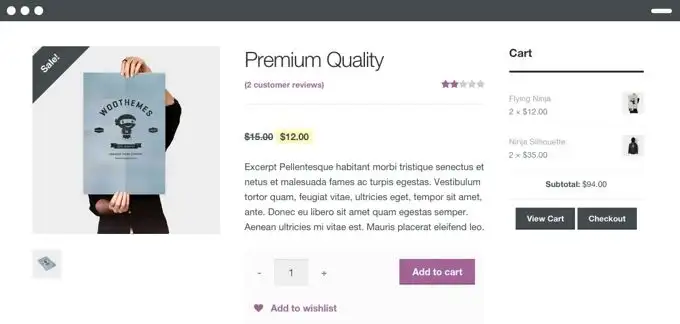
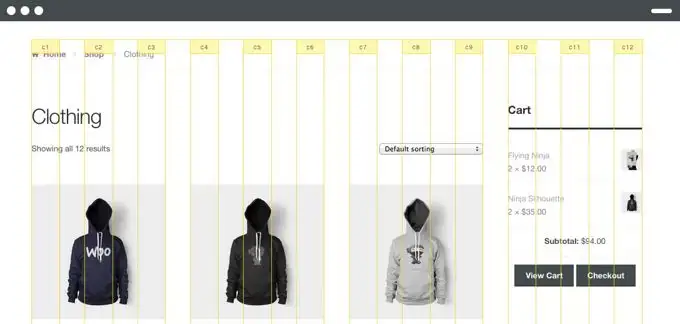
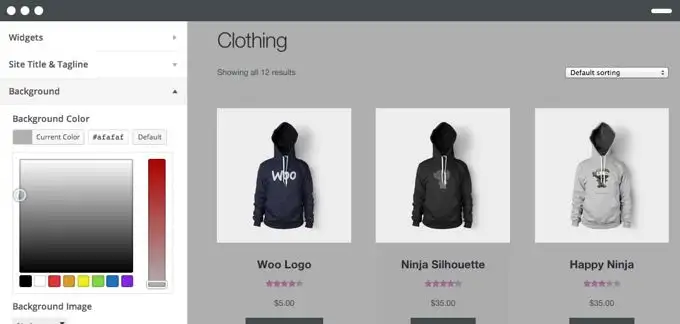
Free and Paid Extensions
Storefront offers 11 specialized plugin extensions, of which four are free: Product Sharing Buttons, Contact Section, Hamburger Menu, and an Extra Footer Bar. While the free extensions are useful, the paid ones are relatively expensive, making them less appealing compared to other all-inclusive themes.
Storefront Conclusion
The Storefront theme is a reliable, free option for building WooCommerce stores. Its speed and compatibility make it a decent starting point for beginners. However, advanced users might find more value in premium WooCommerce themes that offer extensive customization and features.
Storefront vs Hello Conclusion
Thank you for exploring this Storefront vs Hello comparison. Both themes are highly compatible with WooCommerce and Elementor, respectively, making them ideal for their specific use cases. Storefront is perfect for dedicated online shops, while Hello excels in creating Elementor-focused websites. For those seeking more advanced features, Divi and Astra remain excellent alternatives.
Rating Features with Stars ⭐
| Feature | Hello | Storefront |
|---|---|---|
| Page Builder Compatibility | ⭐⭐⭐⭐⭐ | ⭐⭐⭐ |
| Loading Speed | ⭐⭐⭐⭐⭐ | ⭐⭐⭐⭐ |
| SEO Optimization | ⭐⭐⭐⭐ | ⭐⭐⭐⭐⭐ |
| Mobile Responsiveness | ⭐⭐⭐⭐⭐ | ⭐⭐⭐⭐ |
| Customization Options | ⭐⭐⭐ | ⭐⭐⭐ |
| WooCommerce Integration | ⭐⭐⭐ | ⭐⭐⭐⭐⭐ |
| Updates & Support | ⭐⭐⭐⭐ | ⭐⭐⭐⭐ |
| Design Features | ⭐⭐⭐ | ⭐⭐⭐ |
| Ease of Use | ⭐⭐⭐⭐ | ⭐⭐⭐⭐ |
| Overall Value | ⭐⭐⭐⭐ | ⭐⭐⭐⭐ |
FAQs
1. Which theme is better for customization?
Hello offers a blank canvas for Elementor users, while Storefront provides straightforward WooCommerce-focused features.
2. Can I use Storefront without WooCommerce?
Yes, but Storefront is specifically designed for WooCommerce, making it less ideal for non-eCommerce sites.
3. Does Hello include demo templates?
No, but Elementor Pro offers an extensive library of templates to use with the Hello theme.
4. Which theme is faster?
Both themes are lightweight and fast, but Hello is slightly faster due to its minimalistic design.
5. Are there better alternatives?
Both themes are excellent in their niche, but Divi provides a more versatile all-in-one solution for websites.
Advertisement