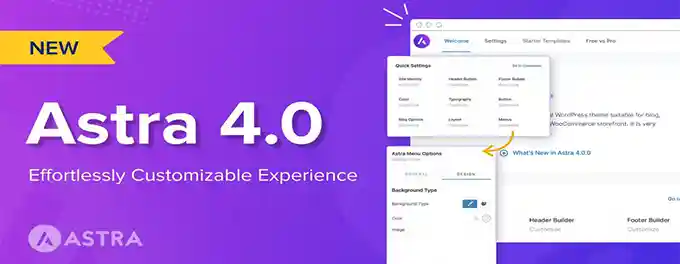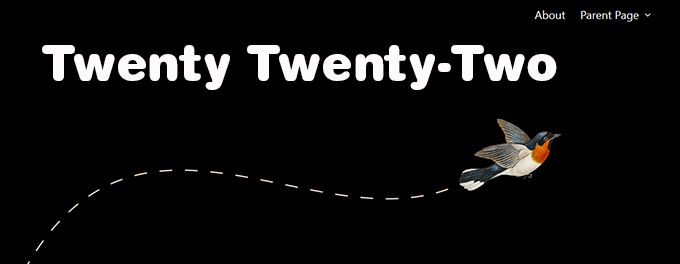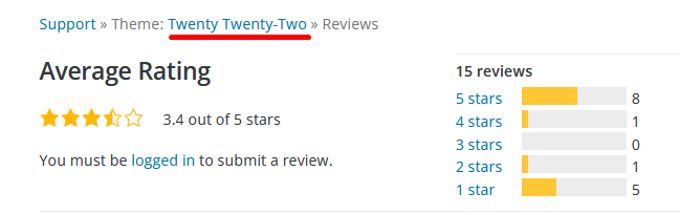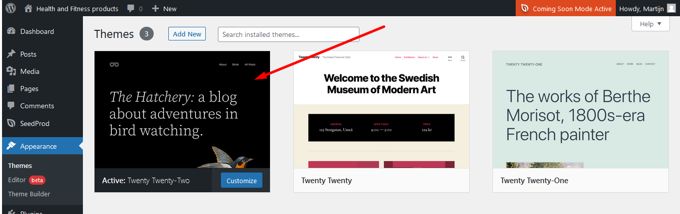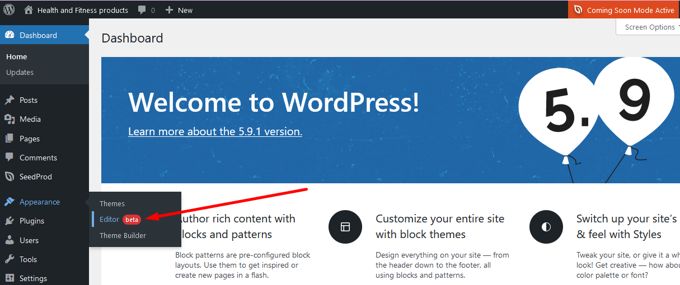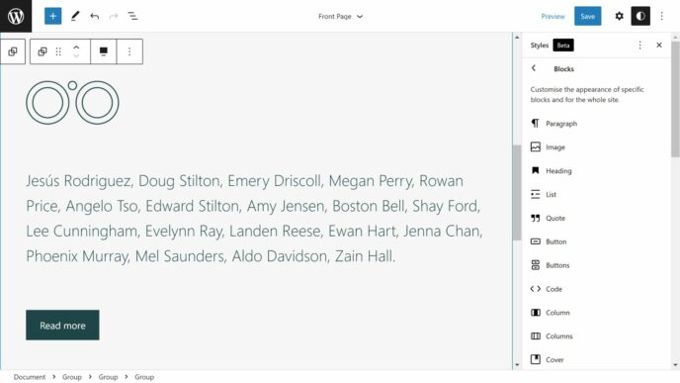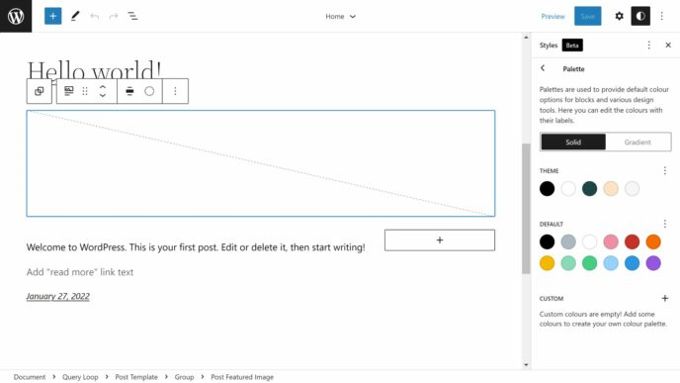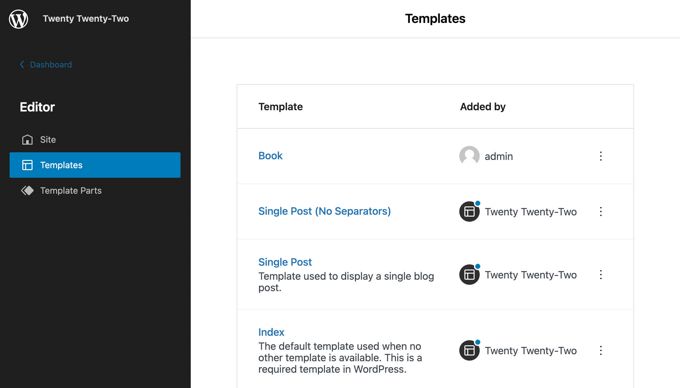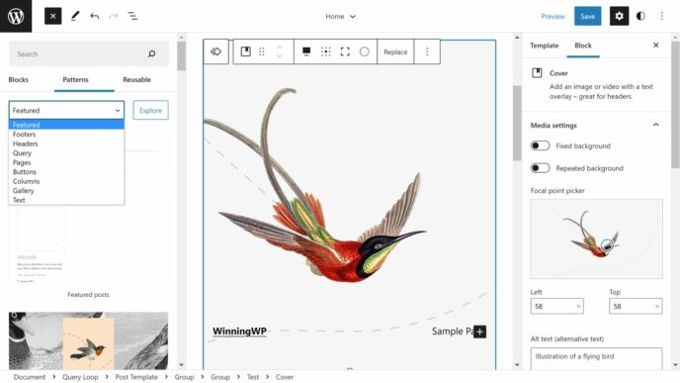Astra vs Twenty Twenty-Two comparison 💥
Astra Theme (Astra vs 2022)
Discover what makes Astra a cornerstone of WordPress theme excellence...
In this in-depth look at Astra, we explore why it’s trusted by over 2.3 million users globally. Renowned for its exceptional speed, flexibility, and seamless integrations, Astra empowers users to build professional-grade websites with ease. Whether you’re running a portfolio site, an eCommerce store, or a corporate platform, Astra delivers on every front.
When compared to competitors like OceanWP, Astra emerges as a more versatile and user-friendly option. It’s not merely a theme—it’s a comprehensive toolkit designed to simplify and enhance your WordPress experience.
Advertisement
Speed plays a pivotal role in modern web development. Astra’s lightweight framework ensures ultra-fast load times, which boost search engine rankings and user satisfaction. By choosing Astra, you ensure a smooth, responsive experience for your visitors without compromising on features or functionality.
Astra 4.0 introduces groundbreaking updates
The latest iteration of Astra 4.0 raises the bar for WordPress themes. With its enhanced customization options, lightning-fast performance, and user-friendly design, this update further cements Astra’s position as a leading theme. Whether you’re a beginner or a seasoned developer, Astra 4.0 has something to offer.
Spectra 2.0 redefines page building
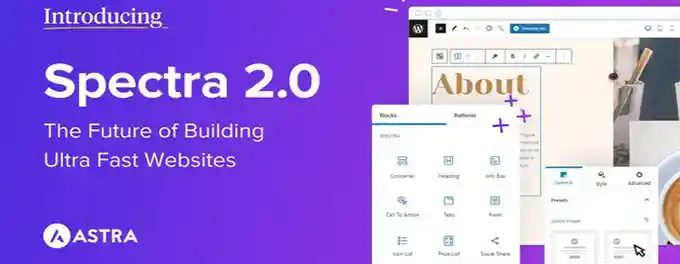
Spectra 2.0, Astra’s dedicated page builder, revolutionizes website creation. Boasting over 50 widgets and an intuitive interface, Spectra 2.0 integrates seamlessly with Astra, making it the ideal choice for anyone looking to create sophisticated, visually appealing sites with minimal effort.
Users rave about Astra
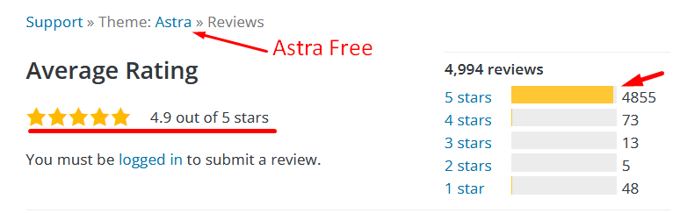
With over a million active installations and countless positive reviews, Astra is one of the most well-regarded WordPress themes. Its combination of speed, functionality, and ease of use makes it a popular choice among developers and non-technical users alike.
Tailored for eCommerce excellence
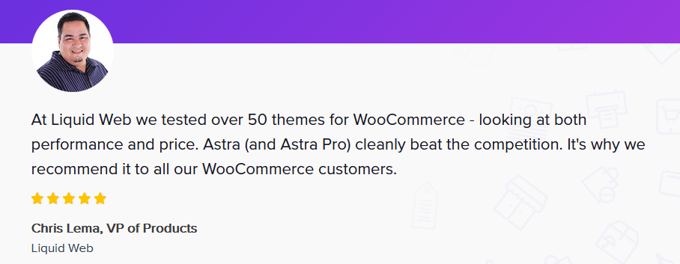
Astra is the ultimate solution for eCommerce. Its seamless integration with WooCommerce and advanced features like Quickview, Infinite Scroll, and dynamic grid layouts create an unparalleled shopping experience, driving customer engagement and boosting sales.
Leverage starter templates for rapid deployment
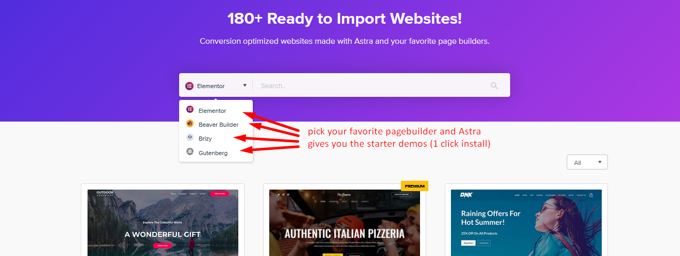
Astra’s extensive library of 180+ professionally designed starter templates provides an excellent foundation for any website. These templates cater to a wide range of industries, enabling users to launch polished sites in record time.
Speed and stability you can trust
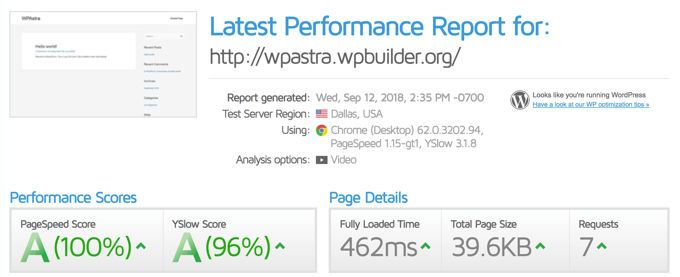
Astra’s lightweight structure delivers unparalleled speed and stability. It’s a reliable choice for high-traffic sites, ensuring fast load times and a seamless user experience across all devices.
Enhanced page builder compatibility
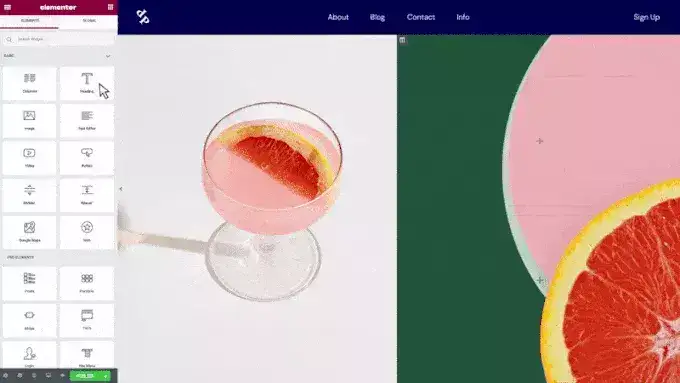
Astra integrates seamlessly with leading page builders like Elementor, offering unparalleled design freedom. This compatibility allows users to create unique, responsive websites tailored to their specific needs.
Built-in schema enhances SEO
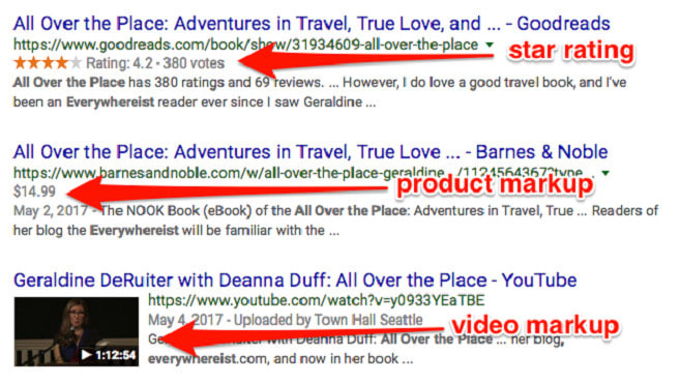
With its built-in schema markup, Astra improves your site’s visibility in search engines. This feature helps search engines better understand your content, driving more organic traffic and enhancing your site’s SEO performance.
Astra empowers educational platforms
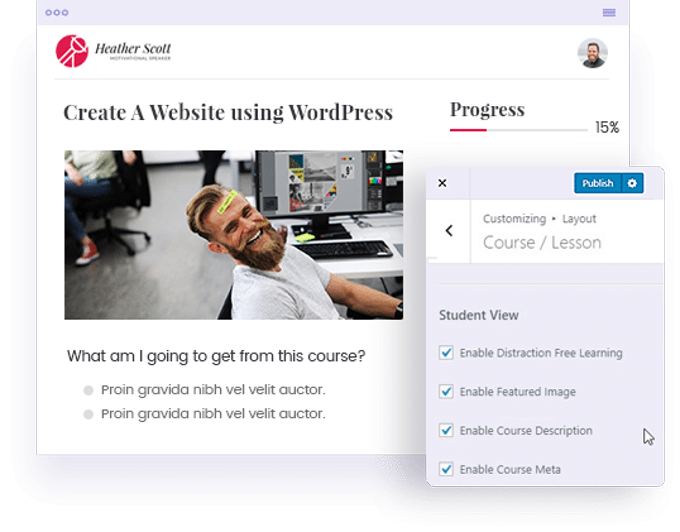
Thanks to its compatibility with LearnDash and LifterLMS, Astra is an excellent choice for building online educational platforms. These integrations make it easy to design engaging, user-friendly course websites.
Create unique headers and footers
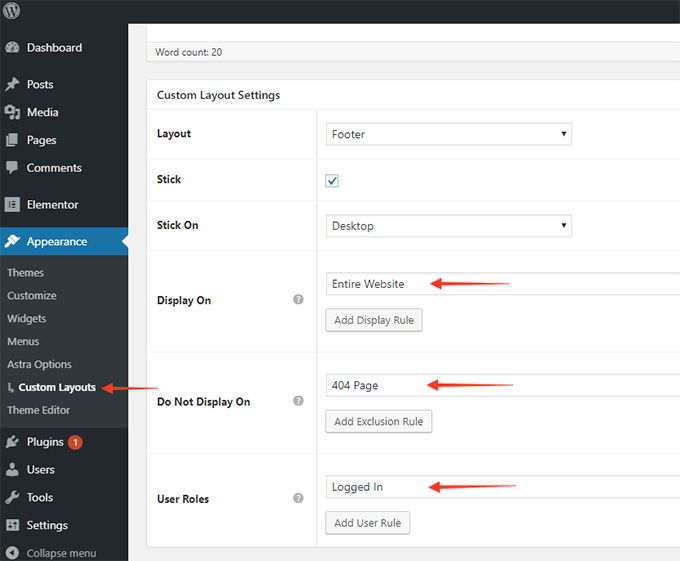
With Astra Pro, users can craft custom headers and footers that align with their branding. These flexible options allow for a cohesive design that stands out without requiring technical expertise.
Packed with advanced tools
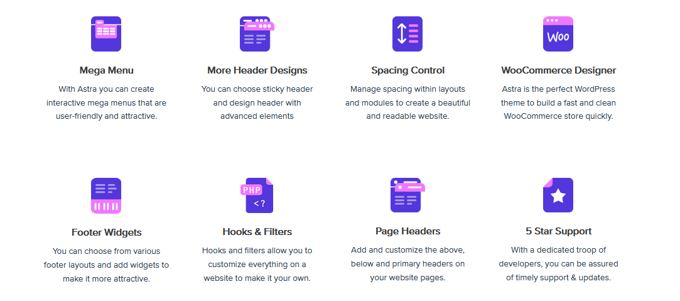
Astra provides a robust feature set, including advanced typography settings, layout controls, and seamless integrations. This makes it a versatile choice for a wide variety of websites, from blogs to business platforms.
Value-driven pricing for every need
Astra offers exceptional value at $59 per year with unlimited site usage. For developers and agencies, the lifetime license ensures long-term cost savings and unmatched flexibility.
TWENTY TWENTY-TWO (2022 vs Astra)
WordPress 6.6.1 introduces its first "Block Theme" named Twenty Twenty-Two with Full-Site Editing (FSE). This new WordPress theme uses blocks to create all areas of your website, including your header, navigation area, and footer. The new Site Editor allows you to create and edit blocks and provides additional control for styling and typography. To give you complete control over the design of your website, a new template system was introduced.
Theme Rating
Despite WordPress's efforts, the Twenty Twenty-Two theme has received mixed reviews. The ratings reflect a polarized reception, with nearly as many 1 and 2-star reviews as 5-star ones, resulting in an average rating of 3.4. This indicates room for improvement and varying user satisfaction levels.
Getting Started with Twenty Twenty-Two
If you have WordPress 5.9 installed, you already have access to this new theme. Simply go to the theme section and activate it. Within a few months, the theme has already garnered over 200,000 active installations. This popularity is partly due to curiosity and its inclusion in WordPress.
Site Editor Features
The new Site Editor replaces the WordPress theme customizer for block themes like Twenty Twenty-Two. Access this menu via the WordPress appearance menu. The WordPress theme customizer may still be used when required by a theme.
Typography Choices
Twenty Twenty-Two uses the Source Serif Pro font for its headings, paired with a simple, easy-to-read sans-serif font. Sans Serif Fonts are amongst the Graphic Design Trends for [2026]. Available font sizes in the editor for Twenty Twenty-Two include 16px, 18px, 20px, 24px, 40px, 96px, and 144px.
Block Styling
The Site Editor allows you to customize the styling of specific blocks on your website. This improvement is appreciated by website owners, though the styling options remain quite basic.
Color Options
You can set default colors for your theme and global elements like text, links, and background. Configure solid colors and gradients as well. However, there is no advanced color editor like those found in Photoshop or themes like Divi or Astra. The color options are basic, similar to the block styling.
Template System
WordPress now has its own template system, integrated directly into the Site Editor. Access all layouts from the pages containing templates and parts of them.
- Templates: This includes page templates like your home page, blog index, search results pages, and archives page.
- Template parts: This includes template parts like your header or footer.
WordPress aims to imitate top page builders and themes that offer numerous templates. The 11 templates (such as search page, archive, single post, etc.) represent minimal design value. Templates can now also be saved and reused on multiple pages. Adjusting these templates will immediately reflect changes across all pages. Page builders like Divi and Elementor have offered similar, more intuitive systems for years.
Theme Blocks
The Block Inserter, represented by a large plus (+) symbol in the top right of the Site Editor or Block Editor, breaks down blocks into categories like text, media, design, and widgets. WordPress 5.9 introduces a new category, theme, listing 23 blocks for website design. Only 20 blocks can be used in the Block Editor.
These theme blocks include:
- Navigation, Site Logo, Site Title, Site Tagline, Query Loop, Posts List
- Template Part, Header, Footer, Post Title, Excerpt, Featured Image
- Post Content, Author, Post Date, Post Categories, Post Tags
- Next Post, Previous Article, Post Comments, Log In/Out, Term Description, Archive Title
Patterns
Pre-made blocks, also known as Block Patterns, can be added to your WordPress website with a click. Introduced in the WordPress 5.8 Block Editor, patterns have become integral to block themes like Twenty Twenty-Two. The theme offers a variety of patterns to assist in website design, from headers and footers to blog posts. However, these features were introduced long ago by other themes and builders.
Conclusion of Twenty Twenty-Two
WordPress has made significant strides with its new versions and themes, but sometimes it feels like they are trying to reinvent the wheel. The Gutenberg editor and new templates fall short compared to top page builders like Elementor and themes like Divi. While Gutenberg is free, the free version of Elementor is vastly superior. It makes more sense to install Elementor rather than struggle with outdated WordPress offerings.
Astra vs 22 Final Thoughts
Thank you for reading this comprehensive comparison between Astra and Twenty Twenty-Two. These two themes are fundamentally different. Astra stands out as one of the best themes available, while Twenty Twenty-Two is mostly used because it comes bundled with WordPress. It is advisable to replace Twenty Twenty-Two with a decent free theme or a good premium theme for better performance and features.
Rating Features with Stars ⭐
| Feature | Astra | Twenty Twenty-Two |
|---|---|---|
| Page Builder | ⭐⭐⭐⭐⭐ | ⭐⭐⭐ |
| Speed | ⭐⭐⭐⭐⭐ | ⭐⭐⭐ |
| Customization | ⭐⭐⭐⭐⭐ | ⭐⭐⭐ |
| Responsive Design | ⭐⭐⭐⭐⭐ | ⭐⭐⭐⭐ |
| SEO Features | ⭐⭐⭐⭐⭐ | ⭐⭐⭐ |
| Support | ⭐⭐⭐⭐⭐ | ⭐⭐⭐ |
| Ease of Use | ⭐⭐⭐⭐⭐ | ⭐⭐⭐⭐ |
| Value for Money | ⭐⭐⭐⭐⭐ | ⭐⭐⭐ |
| Integration with Plugins | ⭐⭐⭐⭐⭐ | ⭐⭐⭐ |
| Updates | ⭐⭐⭐⭐⭐ | ⭐⭐⭐ |
FAQs
1. Which theme offers better customization options?
Astra provides superior customization options compared to Twenty Twenty-Two. It has a wide range of settings and integrations that allow you to create a unique and tailored website.
2. Is Astra faster than Twenty Twenty-Two?
Yes, Astra is typically faster than Twenty Twenty-Two, especially on more complex sites. Its performance optimization makes it a better choice for speed.
3. Can I use Elementor with Twenty Twenty-Two?
While you can use Elementor with Twenty Twenty-Two, Astra is better optimized for integration with page builders like Elementor, providing a smoother experience.
4. What is the cost difference between Astra and Twenty Twenty-Two?
Twenty Twenty-Two is a free theme included with WordPress, whereas Astra offers both free and premium versions. The premium version of Astra starts at $59 per year, providing additional features and support.
5. Which theme is better for SEO?
Astra is better optimized for SEO compared to Twenty Twenty-Two. It includes built-in schema markup and other SEO-friendly features that help improve search engine rankings.
Advertisement