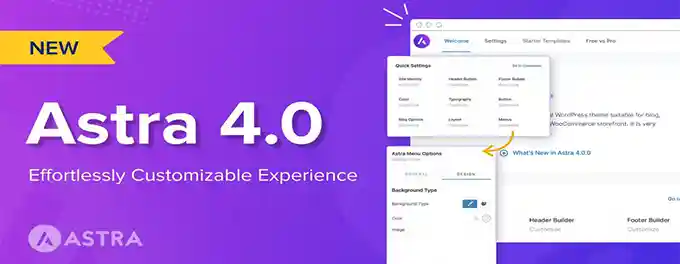Astra vs Twenty Twenty-One comparison 💥
Astra Theme (Astra vs 2021)
Uncover why Astra continues to set the standard for WordPress themes...
In this review of Astra, we examine why more than 2.3 million users have embraced this theme. Known for its unparalleled speed, versatility, and seamless integrations, Astra simplifies the process of building dynamic, professional websites. Whether you’re running a blog, an online shop, or a corporate platform, Astra offers a solution tailored to your needs.
When compared with competitors like Kadence, Astra’s intuitive interface and extensive features make it a favorite among WordPress enthusiasts. It is not just a theme; it’s a comprehensive framework for creating visually striking, high-performing websites.
Advertisement
Speed is essential for online success, influencing search rankings and user retention. Astra’s optimized code ensures blazing-fast load times, making it a powerful ally for anyone prioritizing performance and usability. By leveraging Astra, you enhance your site’s speed without sacrificing quality or features.
Astra 4.0 revolutionizes theme design
The latest release of Astra 4.0 takes website creation to the next level with its innovative features. This version offers enhanced customization options, faster performance, and an even more intuitive user experience. Astra 4.0 is designed to cater to beginners and advanced developers alike, solidifying its status as a premier WordPress theme.
Spectra 2.0 unlocks creative possibilities
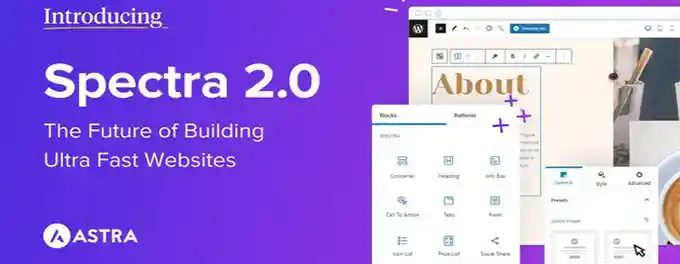
Spectra 2.0, Astra’s built-in page builder, empowers users to design sophisticated websites effortlessly. With its 50+ widgets and user-friendly interface, Spectra 2.0 integrates seamlessly with Astra, offering unparalleled flexibility and efficiency for website development.
Astra earns high praise from users
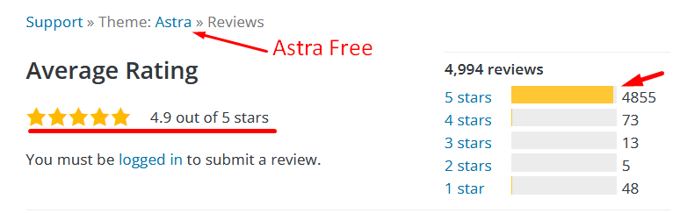
With a million active installations and an array of glowing reviews, Astra is one of the most highly rated WordPress themes. Users consistently praise its speed, customization options, and ease of use, making it a top choice for both professionals and beginners.
Designed for eCommerce success
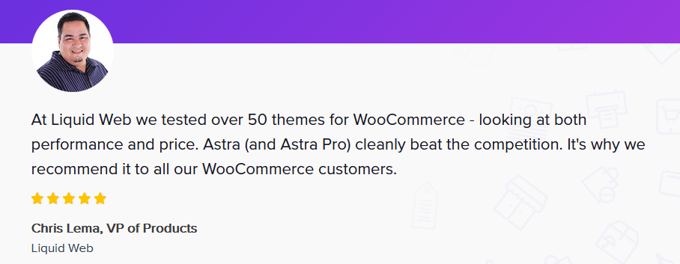
Astra integrates effortlessly with WooCommerce, offering features like Infinite Scroll, Quickview, and advanced grid layouts. These tools enhance the online shopping experience, helping businesses drive conversions and build customer loyalty.
Accelerate your workflow with starter templates
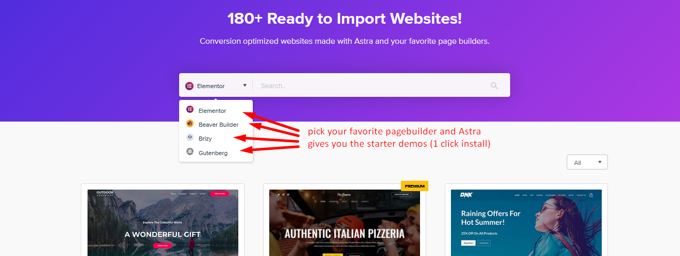
Astra’s extensive library of 180+ starter templates offers pre-designed solutions for a variety of industries. These templates allow users to launch professional websites quickly, saving time and effort during the design process.
Reliable speed and performance
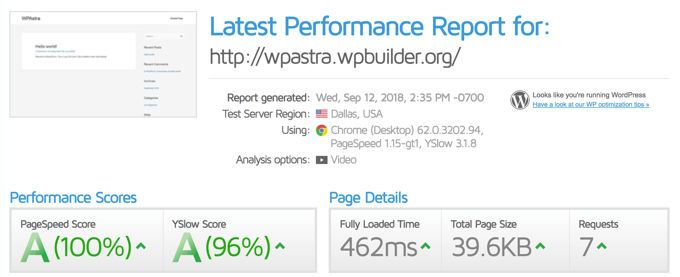
Astra’s lightweight architecture ensures rapid loading times and reliable performance, even for feature-rich websites. This focus on speed and efficiency makes it an ideal choice for high-traffic and resource-intensive platforms.
Supports popular page builders
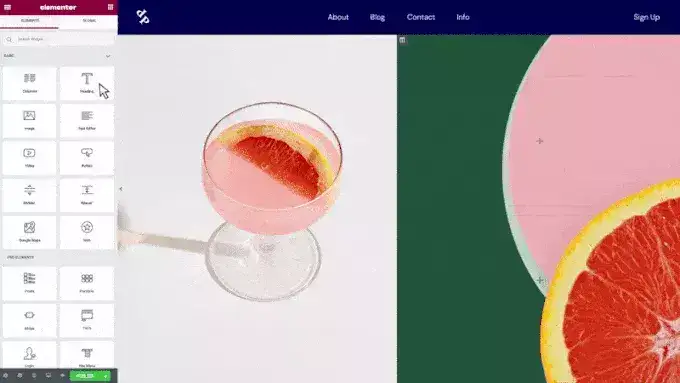
Astra works flawlessly with leading page builders like Elementor. This compatibility provides users with the freedom to create highly customized, responsive websites without technical limitations.
Improves SEO with schema integration
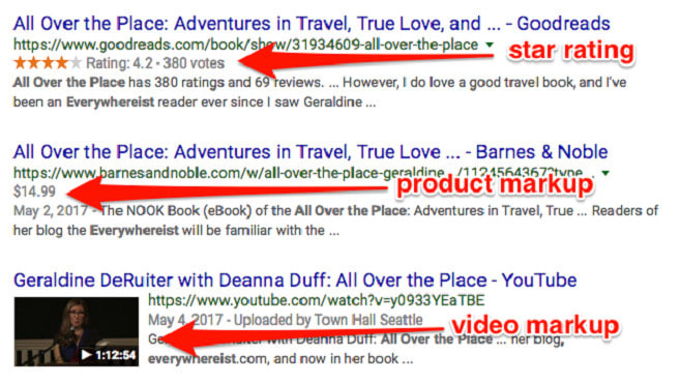
Built-in schema markup in Astra enhances search engine optimization by making your content more accessible to search engines. This feature increases your site’s visibility, driving organic traffic and improving rankings.
Streamlines online education platforms
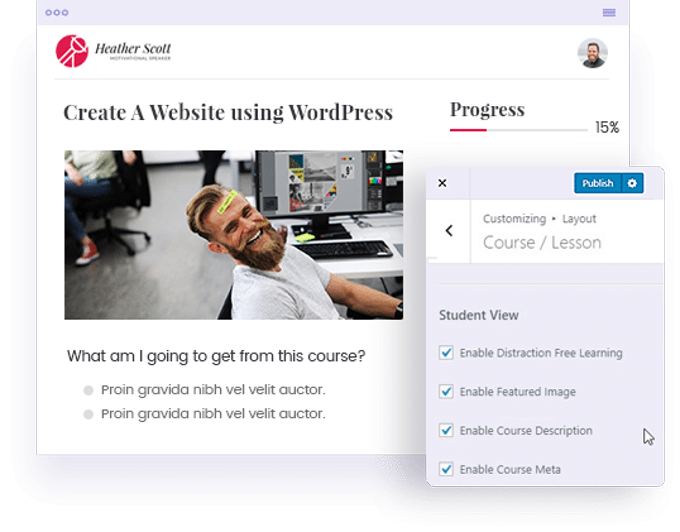
Astra’s compatibility with tools like LearnDash and LifterLMS simplifies the creation of educational platforms. These integrations make it easy to design engaging, user-friendly course websites for students and educators alike.
Customizable headers and footers
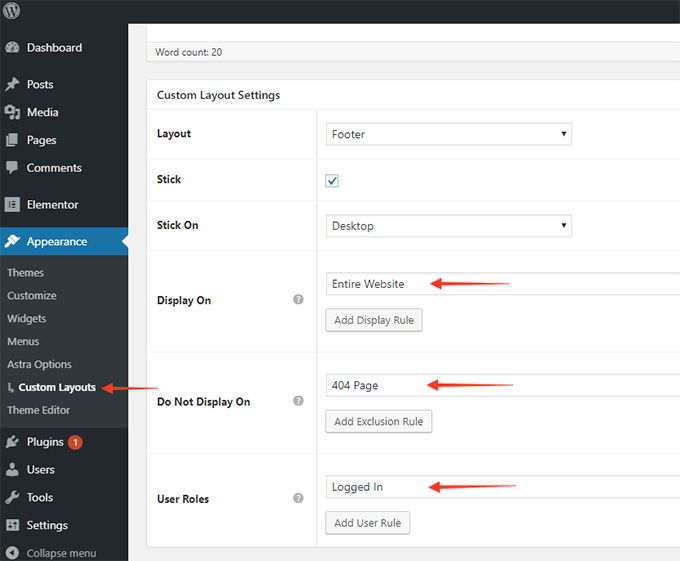
With Astra Pro, users can create unique headers and footers that align with their branding. These customization features ensure your site stands out while maintaining a cohesive and polished appearance.
Packed with advanced functionality
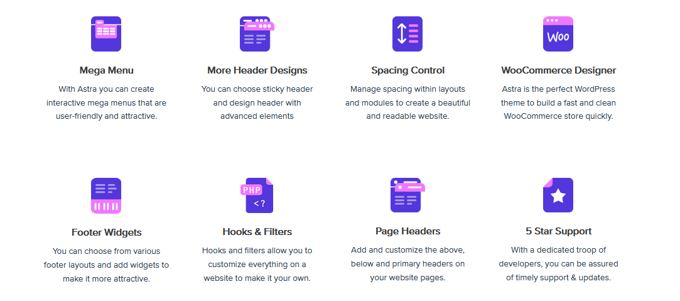
Astra offers a wide range of features, including advanced typography, layout customization, and seamless integrations. Its versatility makes it suitable for a variety of projects, from small blogs to enterprise-level websites.
Pricing and final thoughts
Astra is an exceptional WordPress theme that combines affordability, performance, and features. At $59 annually for unlimited site usage, it’s a smart investment for developers and agencies. For long-term projects, the lifetime license ensures cost savings and unmatched flexibility.
TWENTY TWENTY-ONE (2021 vs Astra)
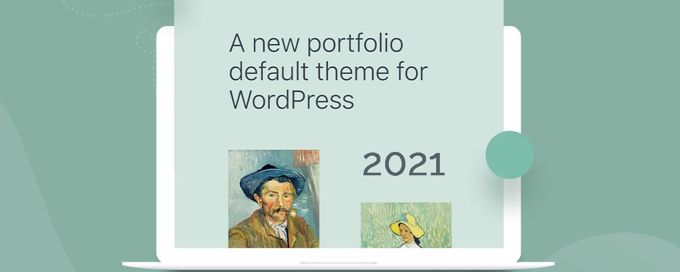
TWENTY TWENTY-ONE REVIEW
In this review, we dive into whether Twenty Twenty-One is worth using for your website. Since WordPress 5.6, this has been the default theme, currently active on over 700,000 websites. A high number that demands a closer look.
Key features and origin
Twenty Twenty-One didn't start from scratch but evolved from the lesser-known Seedlet Theme. The ratings below show a mix of opinions, including some who rated it just 1 out of 5. Despite its solid build, Twenty Twenty-One is a minimalist theme, serving as a simple foundation for the block editor. It prioritizes accessibility, adhering to WCAG 2.1 level AAA guidelines.
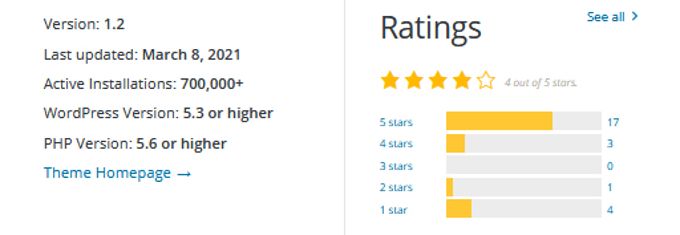
Theme structure and design
Twenty Twenty-One offers two menu locations: the main menu at the top and a footer menu. It features a range of soft pastels in line with 2021 fashion trends and uses system fonts for better performance as no additional fonts need to be loaded.

Functionality
Twenty Twenty-One includes features like Title tag support, automatic RSS feeds, Thumbnails, Article formats, Custom backgrounds, Custom logos, 2 navigation menus, 1 sidebar, HTML5 elements, and updated widgets. Adding social links in the footer will automatically generate relevant icons.
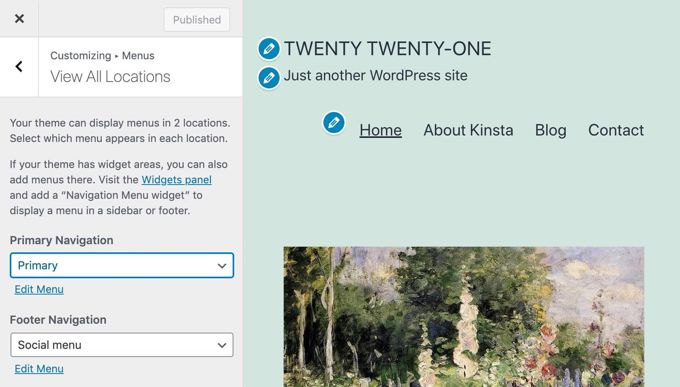
![]()
Block features include Editor Styles, Wide Alignment, Standard Block Styles, Dark Editor Style, Block Color Palettes, Block Font and Sizes, Custom Line Height, Responsive Embeds, Block Color Gradient Presets, Start Content, Link Color, and Custom Spacing.
Font sizes
Twenty Twenty-One requires the Gutenberg editor for support. Available font sizes in the editor include 16px, 18px, 20px, 24px, 40px, 96px, and 144px.

Colors and dark mode
The "Colors & Dark Mode" section in the Customizer offers a simple color picker with 10 standard color palettes. You can turn Dark Mode on or off, allowing visitors to switch modes.
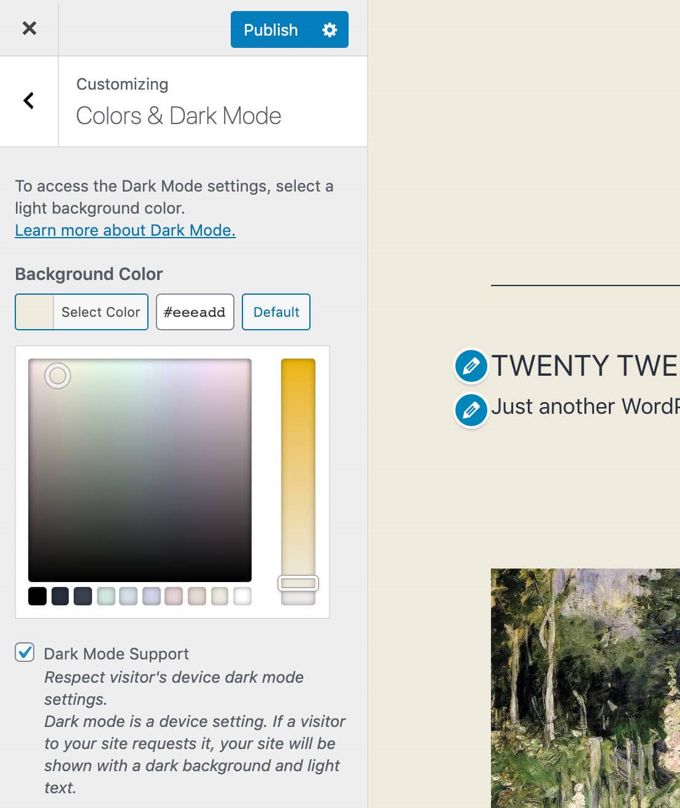
Dark mode integration
Initially, Dark Mode was considered as a separate plugin but was ultimately integrated into the theme. Developed by Mel Choyce-Dwan, it's crucial to check if your logos and transparent images are still visible in Dark Mode.
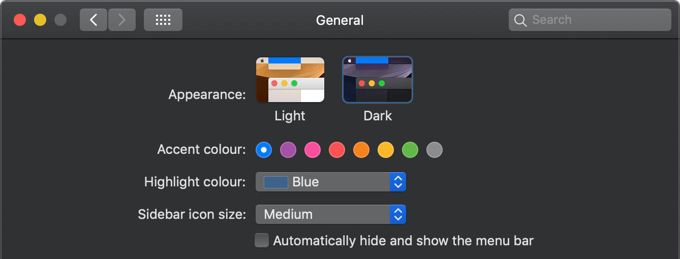
Page builder options
Here's the truth about this theme and other standard WordPress themes: they all require the Gutenberg page builder, which is still in development. For a smoother experience, consider installing Elementor Free.
Taking it a step further, using Elementor with its support theme Hello Elementor makes standard WordPress themes unnecessary. Another excellent option is pairing Elementor with Astra Free, which significantly enhances your options. Astra is among the best themes available.
For those willing to invest, using Elementor Pro and Astra Pro transforms your web design experience, providing the best tools in the industry.
Twenty Twenty-One vs Astra conclusion
Thank you for reading this comparison of Twenty Twenty-One and Astra. These themes are not truly comparable. Astra stands as one of the top themes, while Twenty Twenty-One is often used because it comes with WordPress but is best replaced with a better free or premium theme. For an optimized web experience, consider switching to a high-quality free theme or a premium theme.
Comparison Table
| Feature | Astra | Twenty Twenty-One |
|---|---|---|
| Page Builder | ⭐⭐⭐⭐⭐ | ⭐⭐⭐ |
| Speed | ⭐⭐⭐⭐⭐ | ⭐⭐⭐ |
| Customization | ⭐⭐⭐⭐⭐ | ⭐⭐⭐ |
| Ease of Use | ⭐⭐⭐⭐⭐ | ⭐⭐⭐⭐ |
| Support | ⭐⭐⭐⭐⭐ | ⭐⭐⭐ |
| Design Options | ⭐⭐⭐⭐⭐ | ⭐⭐⭐ |
| SEO | ⭐⭐⭐⭐⭐ | ⭐⭐⭐ |
| Responsive Design | ⭐⭐⭐⭐⭐ | ⭐⭐⭐⭐ |
| Integrations | ⭐⭐⭐⭐⭐ | ⭐⭐⭐ |
| Value for Money | ⭐⭐⭐⭐⭐ | ⭐⭐⭐ |
FAQs
1. Which theme offers better customization options?
Astra offers superior customization options compared to Twenty Twenty-One. With a wide range of settings and integrations, Astra allows you to create a unique and tailored website.
2. Is Astra suitable for beginners?
Yes, Astra is very user-friendly and suitable for beginners. Its intuitive interface and comprehensive documentation make it easy to get started.
3. Can I use Twenty Twenty-One for an e-commerce site?
While you can use Twenty Twenty-One for e-commerce, it lacks the advanced features and optimizations that Astra offers. For a more robust e-commerce solution, Astra paired with WooCommerce is recommended.
4. How does Astra handle SEO compared to Twenty Twenty-One?
Astra is designed with SEO best practices in mind, including built-in schema markup and fast loading times, which help improve your site's search engine rankings. Twenty Twenty-One, being a minimalist theme, lacks these advanced SEO features.
5. What are the pricing options for Astra?
Astra offers a free version with basic features and a Pro version starting at $59 per year, which includes additional customization options, premium support, and access to exclusive plugins.
Advertisement