What is a WordPress Template? [2026] 💥

Advertisement
Everyone that works with Wordpress knows what a Wordpress template is because most themes offer a number of them in the right margin of the back-end when you open a page or post. See screenshot below. These are specific templates created by the theme for Full Page Layout, Blog Layout, Gallery Style, etcetera.
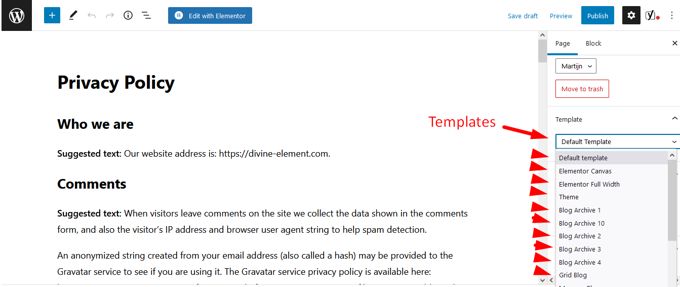
These are more obvious templates that you might find in almost every WordPress theme folder:
- A main HTML template (index.php), displays the main page of a site.
- A footer HTML template (footer.php), displays the footer section.
- A header HTML template (header.php), displays the header section.
- A sidebar template generates HTML output for sidebar.php
- A comments HTML template (comments.php), displays comments and forms.
- A Theme Functions (functions.php), contains code and functions used in the theme.
- A single-post template (single.php), displays single pages and posts.
A template is a structure that determines how your content will be displayed in WordPress. A template is a file that your WordPress theme generates and can be applied to pages or posts to change the appearance of your website. The templates available vary from one theme to the next. While some themes offer a variety of templates that can be customized, others do not. A theme builder is the best way to create and modify new templates. You can modify your templates easily with a drag-and-drop page builder.
Wordpress Template vs Wordpress Theme
The difference between a Wordpress Template and a Wordpress Theme is quite obvious but let's give some definitions:
The WordPress theme determines the appearance of your website. A theme is a collection of files. Some of these files are templates. You can either download the theme from the official WordPress theme directory, or install it yourself from third-party theme developers.
The WordPress Template is one file within a WordPress theme. It is used to determine the layout of a page or group pages within a WordPress theme.
What is exactly a Wordpress Template?
Templates are files that contain HTML and CSS code. They control how your WordPress website displays content on pages and posts. These templates are intended to be used with a specific WordPress theme. Templates can be thought of as page layout files within a theme.
A template file, for example, can be used to control how your home page looks and decide whether it is different from other pages of your WordPress website. Many WordPress themes come with standard WordPress templates files. They may vary depending on which theme you are using.
What is the purpose of a Wordpress Template?
Each page of your WordPress website needs a unique type of template file to define its distinct features. A theme may have different templates for pages, posts and news updates.
A page template can be used to create a single post , a section of a page, or a whole class of pages. A page template is often created for a particular page or group of pages. The page.php sets the page layout, but the 404 page template will modify only pages with the tag of "404".
WP Template hierarchy and Template tags
WordPress templates work in a hierarchical fashion. WordPress uses a hierarchy to determine which template a theme should use. If your theme does not have a front-page template, it can use an alternative template like index.php. You can include one template within another template to make them work together. Template tags are used to accomplish this. You could create a single-page template with a header, footer and sidebar.
Where are the Wordpress Templates located?
Templates are files that are stored on the server of your WordPress Hosting Provider. You will need to learn how to access your templates if you want to modify them.
You can find your theme's templates in your back-end going to "Appearance" >> "The File Editor" or by using an FTP client such as FileZilla or Cpanel. Locate the /wp-content/themes folder, then locate your theme folder. In the example in the screenshot below I am using Cpanel and the files are in public_html/wp-content/themes/twentytwentytwo/templates.
Cpanel
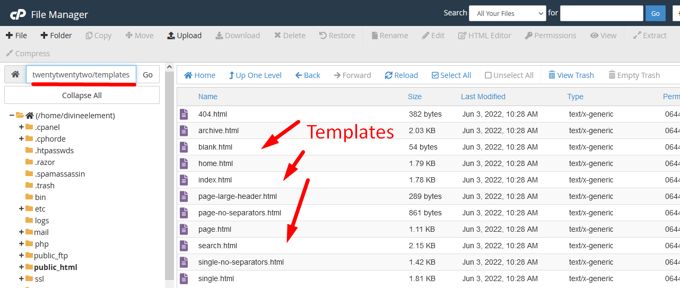
Wordpress Back-end
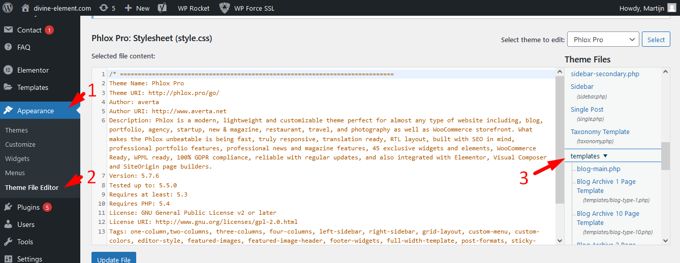
Advertisement
