Understanding Telegram's TOS and Community
Guidelines [2026] 💥
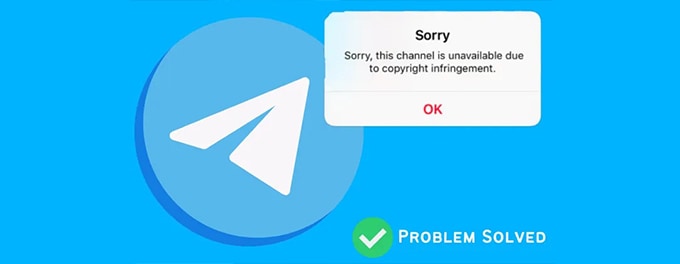
Telegram’s Terms of Service (TOS) and Community Guidelines play a vital role in maintaining a safe and respectful environment for users. By understanding and following these guidelines, you ensure a smooth experience while protecting yourself and others. Let’s explore the key aspects of these policies and how to adhere to them effectively. 📖
Advertisement
Index of Solutions
- 1. Why Telegram’s Guidelines Matter 🌐
An overview of the importance of Telegram’s TOS and community rules. - 2. User Responsibilities 🤝
Key expectations for users to ensure compliance. - 3. Content Limitations 📵
Understanding the rules around content sharing on Telegram. - 4. Privacy and Security 🛡️
Best practices for keeping your account secure. - 5. Community Guidelines: Best Practices 💬
Steps to foster a positive and respectful community. - 6. Staying Informed and Seeking Support 🛠️
How to stay updated on Telegram’s policies and find support. - Quick Reference Table 📄
A summarized table of key points from Telegram’s TOS and guidelines. - FAQs ❓
Answers to common questions about Telegram’s policies.
1. Why Telegram’s Guidelines Matter 🌐
Telegram’s FAQ emphasizes that adhering to its TOS and Community Guidelines creates a safe and enjoyable experience for all users. These policies define acceptable behavior, prevent abuse, and protect user privacy. Violating these rules can lead to penalties, including account suspension. 💡
2. User Responsibilities 🤝
Every Telegram user is expected to act responsibly. This includes avoiding:
- Spamming or harassing others.
- Sharing illegal content.
- Engaging in activities that violate Telegram’s policies.
By following these rules, you contribute to a safe and respectful platform. Learn more about reporting inappropriate behavior in our guide on blocking and reporting users.
3. Content Limitations 📵
Telegram prohibits content that is:
- Explicit or violent.
- Hate-driven or discriminatory.
- In violation of intellectual property rights.
Reporting such content helps maintain the platform’s integrity. Follow the steps outlined in this guide to report violations effectively.
4. Privacy and Security 🛡️
Telegram provides tools to safeguard your account:
- Enable 2-Step Verification for enhanced security.
- Use a passlock code to protect sensitive conversations.
- Regularly review active sessions to detect unauthorized access. Learn how in this guide.
5. Community Guidelines: Best Practices 💬
Telegram’s Community Guidelines emphasize respect and inclusivity. Here’s how you can contribute:
- Maintain Respectful Interactions: Avoid sharing offensive content and engage politely with others.
- Report Problematic Content: Use Telegram’s reporting feature to flag inappropriate behavior.
- Secure Your Account: Follow privacy best practices to protect your data and communication.
6. Staying Informed and Seeking Support 🛠️
Telegram periodically updates its TOS and guidelines. Stay informed by:
- Checking Telegram’s official FAQ for updates.
- Reaching out to the Telegram Support Team for clarification or assistance.
Quick Reference Table: Telegram TOS and Guidelines 📄
| # | Aspect | Summary |
|---|---|---|
| 1 | User Responsibilities | Avoid spamming, harassment, and illegal activities to maintain a safe platform. |
| 2 | Content Restrictions | Do not share explicit, violent, or hate-driven content. |
| 3 | Privacy and Security | Enable privacy settings and secure your account with 2-Step Verification. |
| 4 | Community Respect | Foster a positive environment by interacting respectfully with others. |
| 5 | Reporting Violations | Use Telegram’s reporting tools to flag problematic content or behavior. |
FAQs ❓
What happens if I violate Telegram's TOS?Violating the TOS can result in account warnings, temporary suspensions, or permanent bans, depending on the severity of the infraction.
How can I report problematic content or users?
You can report issues by long-pressing on a message and selecting "Report," or by visiting the Telegram support form.
Are all Telegram chats encrypted?
Regular chats are stored securely on Telegram’s cloud, while secret chats offer end-to-end encryption for additional privacy.
How can I secure my Telegram account?
Enable 2-Step Verification and set a passlock code to prevent unauthorized access.
Where can I find Telegram’s updated TOS?
Visit Telegram’s official website or access the FAQ section within the app to review the latest updates.
Can I share external links on Telegram?
Yes, but exercise caution as Telegram is not responsible for third-party content.
What should I do if my account is compromised?
Immediately change your password, review active sessions, and contact Telegram support for assistance.
Did you find this article helpful? If so, please share it with your friends or on social media. Your support helps us grow and continue creating valuable content. Thank you for reading!
Advertisement
