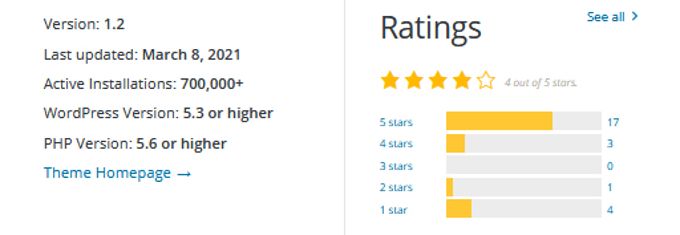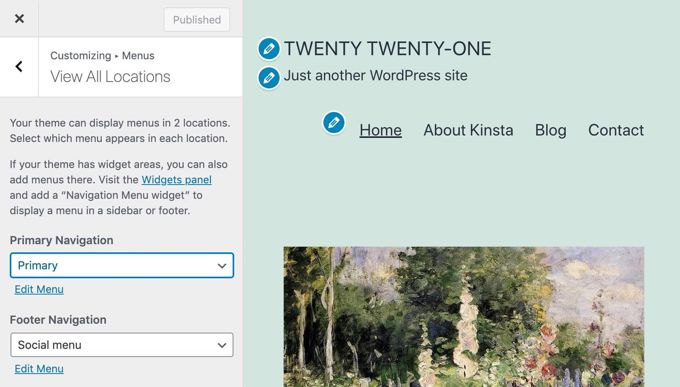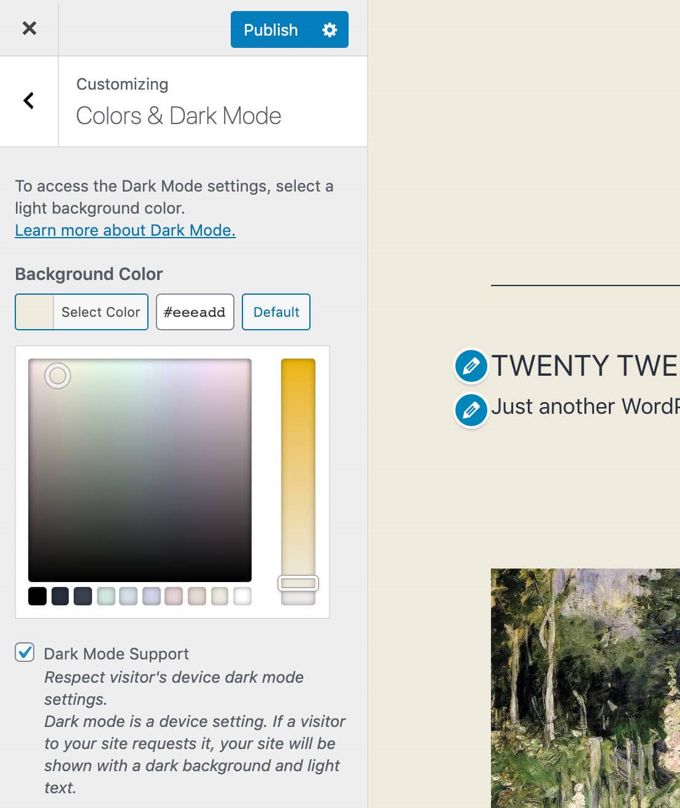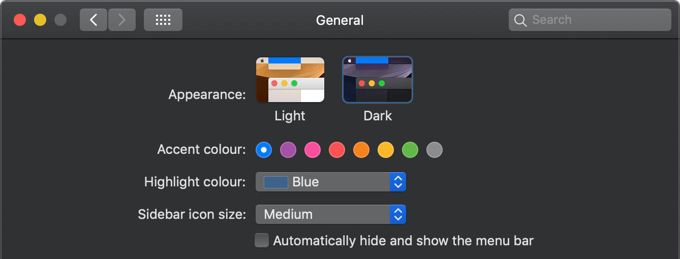Twenty Twenty-One vs Ocean-WP comparison [2026] 💥
OCEAN-WP vs TWENTY TWENTY-ONE
Today we are concerned with the comparison Ocean-WP vs Twenty Twenty-One. Both themes are installed on almost a million sites at the moment, in that respect they are very compatible. The question is whether this is a fair test of a premium theme against the standard free Wordpress theme for 2021.
I discuss the best features of each theme, where I will not list all the small details, it must remain interesting this article. As said before, I discuss the themes 1 by 1 and give my total opinion at the end. In the various points that are discussed, I often give a direct opinion which theme is clearly better in that aspect.
OCEAN-WP (Ocean-WP vs Twenty Twenty-One)

Advertisement
Alright folks, strap in for this OceanWP Theme review, where we dive into both the free and premium versions of this aquatic wonder. The OceanWP Theme is swimming in popularity, with over 1,000,000+ WordPress installs and 2.5 million downloads. Those numbers aren't just big; they're whale-sized! So, why is this theme making such a splash? One peek at OceanWP's rating and you'll see it's sky-high.
We're talking a near perfect 5/5, folks – it's rubbing elbows with the likes of Astra and Generatepress, its closest competitors in the sea of themes.
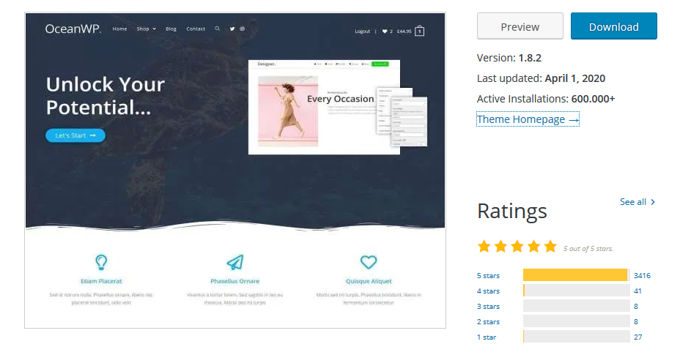
OceanWP: Strengths
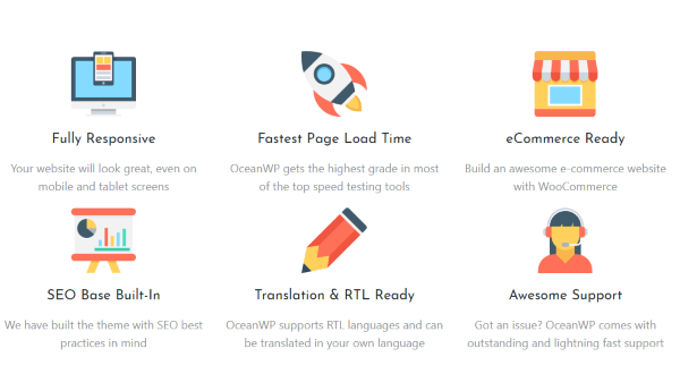
OceanWP Theme review: Speed
Let's talk differences: OceanWP vs. its two arch-rivals. Picture this: OceanWP is the peacock of the theme world, strutting its stuff with top-notch design (especially for web shops), while Astra and Generatepress are like cheetahs, all about speed. Sure, OceanWP isn't a slouch in the speed department, but it's not quite as obsessed as the other two.
Think of it this way: in a race of 100 websites, OceanWP is only outrun by 2, scoring a whopping 98%. That's like coming third in the Olympics – pretty darn impressive! So, what's your cup of tea? A site that loads faster than you can say 'OceanWP' or one that dazzles with design? Either way, OceanWP's blend of speed and style is why it's riding the wave of popularity.
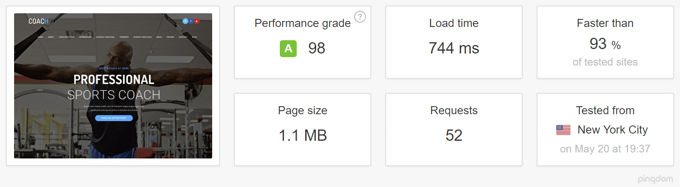
OceanWP: Beautiful design
So, let's talk about design, because the OceanWP team has given it more love than a grandmother gives to her grandchildren. This theme is like a chameleon, looking stunning on all devices. And the demo websites? They're like the supermodels of the theme world – high quality and dressed to impress. Just take a gander at the photo below. It's like walking into a digital fashion show!
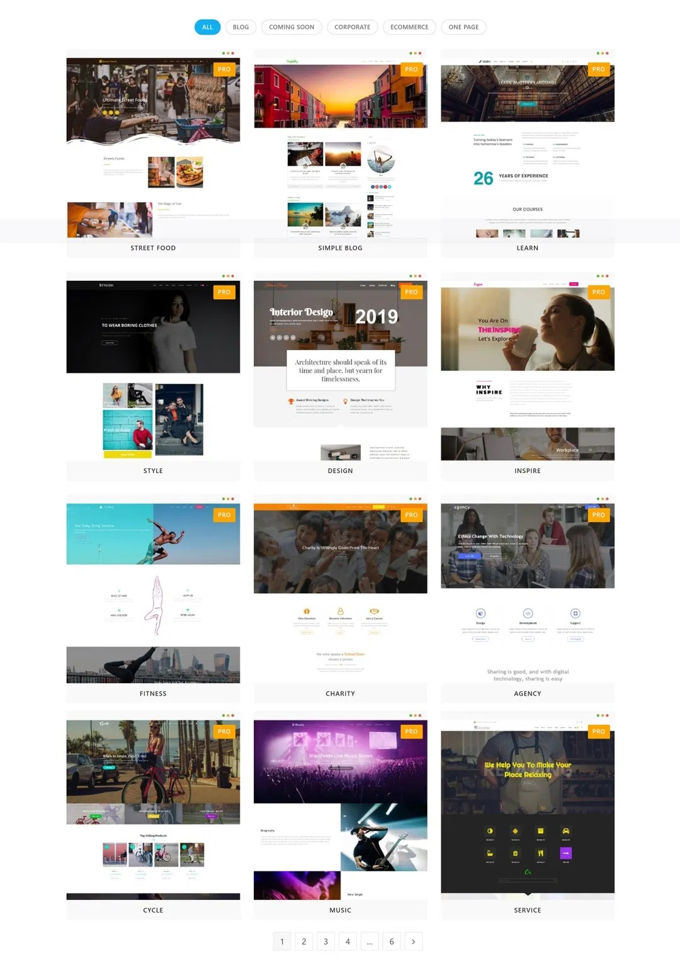
And for Woocommerce...
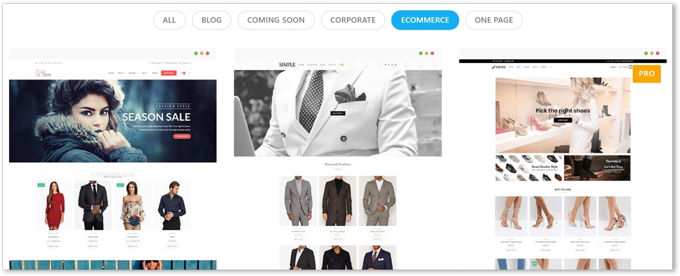
OceanWP: Woocommerce extensions
The OceanWP theme isn't just dipping its toes in the water; it's doing a cannonball into the Woocommerce pool, the world's favorite WordPress shop system. It's not just about sprucing up your shop's design – it’s like a magician's hat full of conversion-boosting tricks. Take the native cart pop-up, for instance.
It's like a friendly nudge reminding you, "Hey, you forgot to check out!" Every time someone adds an item to their basket, this pop-up jumps out like a jack-in-the-box, reportedly boosting conversions by a slick 8%. Want more? There's a whole array of Woocommerce modules waiting for you to discover on their site – like a treasure chest of e-commerce goodies!
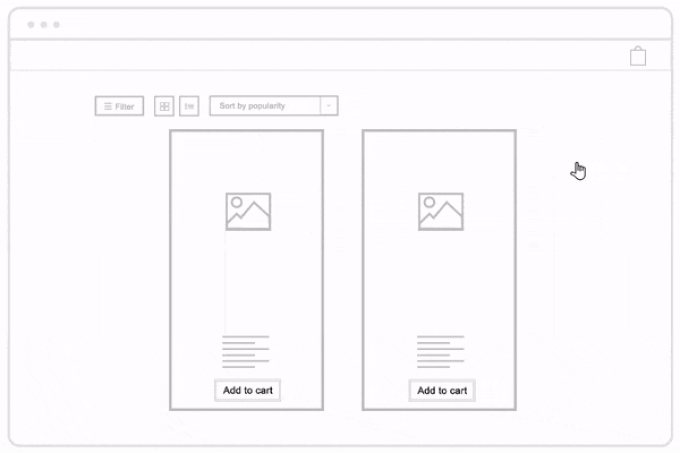
Let's lay our cards on the table in this OceanWP review: when it comes to crafting webshops, this theme is like the king of the e-commerce jungle. If your dream is a shop that not only works like a well-oiled machine but also looks like it stepped off the runway, OceanWP is your go-to theme. It's like having a secret recipe for online retail success!
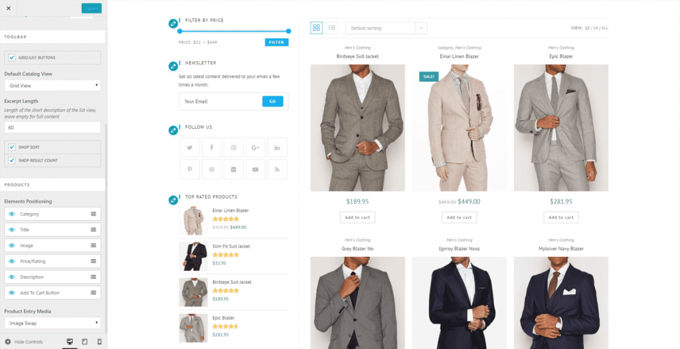
OceanWP: Core extensions
In the premium corner, OceanWP comes out swinging with its all-access pass to core extensions – it's like having a VIP backstage pass at a rock concert (check out the photo below for a sneak peek). Fancy a full-screen site that scrolls like a red carpet? Check. That practically mandatory cookie notification (because who doesn't love cookies, right)? You got it.
A customizable pop-up login that's smoother than a James Bond introduction? Absolutely. Want to kick out the OceanWP label from your footer's VIP lounge? No problem. Add in some stunning portfolios, those talked-about Woocommerce extensions, a sticky footer that clings like a loyal puppy, and hooks for the pro builders – it's like a Swiss Army knife for website creation!
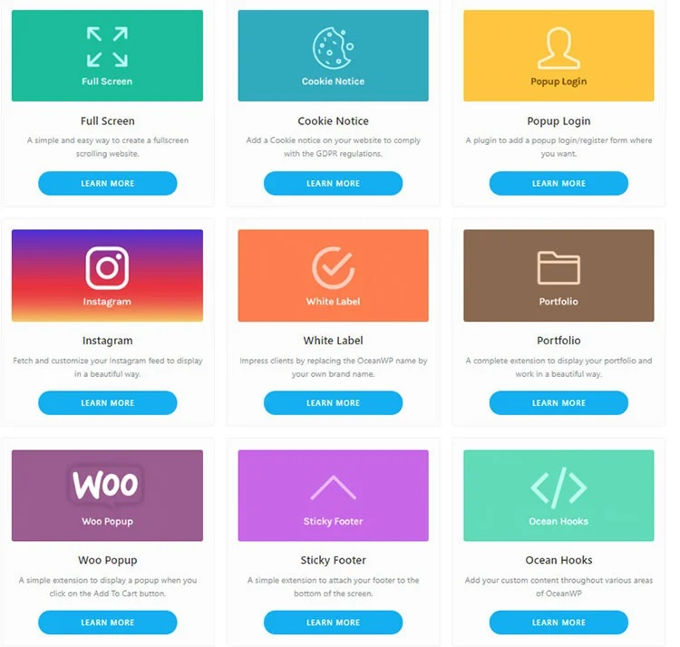
OceanWP review: Video
Ready for a quick dip into the OceanWP world? Check out the video below, straight from the OceanWP crew. It's like a mini crash course in why this theme is making waves. Don't worry, it won't take much of your time – just a breezy 48 seconds, shorter than a commercial break!
OceanWP: Pricing
Let's talk numbers: the regular premium price for OceanWP is like finding a treasure chest – just $54 for 3 sites. If you're diving into building a shop, this price is sweeter than a candy store sale. In the vast ocean of web shop themes, you'd be hard-pressed to find a better catch than this. It's like getting a first-class ticket for a budget airline price!

OceanWP theme review: Conclusion
And there you have it, the grand finale of our OceanWP theme review. First off, a big thank you for sticking with me through the whole shebang. My verdict? OceanWP is a phenomenal theme that's worth every penny. It's like the Swiss Army knife for web shops – great design, user-friendly, and zippy fast. That's the holy trinity of a good theme right there. The only thing missing is a top-notch page builder to seal the deal.
But fear not, OceanWP isn't just a one-trick pony; it works like a charm with Elementor. And if you want more options, it also plays nice with the elite page builders like Divi Builder, BeaverBuilder, and Thrive Architect. It's like having a team of superheroes at your disposal!
TWENTY TWENTY-ONE (Ocean-WP vs Twenty Twenty-One)
TWENTY TWENTY-ONE REVIEW
In this Twenty Twenty-One theme review we look at whether this is worth using in our websites. From Wordpress 5.6 this is the standard theme for Wordpress and it is currently active on 700,000+ websites. A fairly high number, so we cannot avoid reviewing this theme.
TWENTY TWENTY-ONE THEME FACTS
This theme did not originate from scratch but originated from the not too well known Seedlet Theme. If we take a look at the rating of Twenty Twenty-One below, then we sense that there were also some people who gave 1 point out of 5. Despite the fact that Twenty Twenty-One is very well put together, it is a so-called minimalist theme that just doesn't do much with it. It serves as a flawless but simple basis for the block editor. The theme has maximum accessibility and meets the guidelines of WCAG 2.1 level AAA.
TWENTY TWENTY-ONE STRUCTURE
Twenty Twenty-One offers only 2 locations for menus, the main menu at the top and a footer menu. It offers a range of soft pastels as shown in the image below, in line with 2021 fashion, and it works with system fonts which provides performance benefits as no additional fonts need to be loaded.
TWENTY TWENTY-ONE FUNCTIONS
Twenty Twenty-One has the following theme features: Title tag, auto RSS, Thumbnails, Article formats, Custom background, custom logo, 2 navigation menus and 1 sidebar, HTML5 elements, and refresh for widgets. If you enter links to your social sites in the footer, the relevant icons will automatically be added.
Twenty Twenty-One has the following block features: Editor Styles, Wide Alignment, Standard Block Styles, Dark Editor Style, Block Color Palettes, Block Font and Sizes, Custom Line Height, Responsive Embeds, Block Color Gradient Presets, Start Content, Link Color, and Custom Spacing .
TWENTY TWENTY-ONE FONT-SIZES
Twenty Twenty-One requires the Gutenberg editor for support. The following font sizes are available in the editor for the Twenty Twenty-One theme: 16px, 18px, 20px, 24px, 40px, 96px, 144px.
TWENTY TWENTY-ONE THEME REVIEW: COLORS
In the "Colors & Dark Mode" section of the Customizer you will find a simple color picker with 10 standard color palettes. Dark Mode can be turned on or off, giving your visitors the option to switch to Dark Mode.
TWENTY TWENTY-ONE THEME REVIEW: DARK MODE
In the beginning there was talk that the Dark Mode option would become available as a separate plug-in, but at the last moment it was decided to integrate Dark Mode into the theme itself. The Dark Mode for Twenty Twenty-One was developed by Mel Choyce-Dwan. If you would like to use Dark Mode, check your site to see if logos and transparent images are still visible in this mode, because problems often occur there.
TWENTY TWENTY-ONE PAGEBUILDER
I am slowly going to tell you the truth about this theme and all other standard Wordpress themes. They all need the Gutenberg page builder which is just a very bad page builder, which is actually not ready to use yet, but Wordpress users are used as test persons, so to speak . If you want to work comfortably, it is best to install Elementor Free.
Now let's go one step further, because once you get started with Elementor, it makes a lot more sense to work with Elementor's free support theme: Hello Elementor. This just makes the standard Wordpress themes completely unnecessary. Another great option is to take Elementor with the supporting theme Astra Free, this greatly increases your options. Astra is one of the best themes out there.
Obviously if you are willing to spend some money you can Elementor Pro and Astra Pro should use. This will make your job a real pleasure because then you will be working with the best stuff there is.
OCEAN-WP VS TWENTY TWENTY-ONE CONCLUSION
You've come to the end of my Ocean-WP vs Twenty Twenty-One comparison. These 2 themes cannot be compared with each other. I have Ocean-WP in the best Woocommerce themes for [2026] here, it's that good. And Twenty Twenty-One can actually do nothing with that, and there are 100x better free themes. Ocean-WP is more than worth the money, especially because they charge a soft price at Ocean-WP.
Advertisement
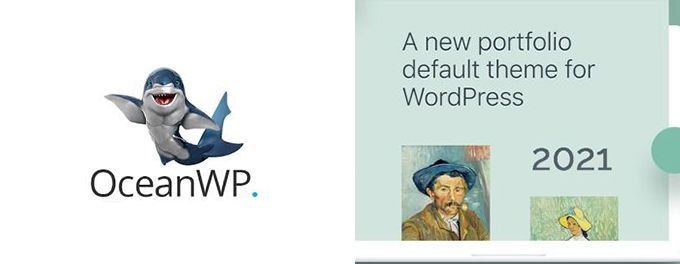


![Twenty Twenty-One Theme review [2026] Twenty Twenty-One Theme review](images/images-blog/twenty-twenty-one-theme-review.jpg)