How to tell if a site is Wordpress [2026] 💥

I will quickly show you the easiest ways to check if a website is Wordpress. Each of these tests will determine on its own if it is Wordpress or not. Online tools and manual checks will be used. You don't have to download any software or register on any site in order to use them.
Advertisement
1. Add wp-admin to the domain name
You can log into WordPress through a URL if you have a WordPress site. The URL is usually your domain name followed with /wp-admin. If I were to log into the backend of a website called webstick.blog, I would type the following URL into the browser webstick.blog/wp-admin. You can also try these wp-login.php and wp-trackback.php.
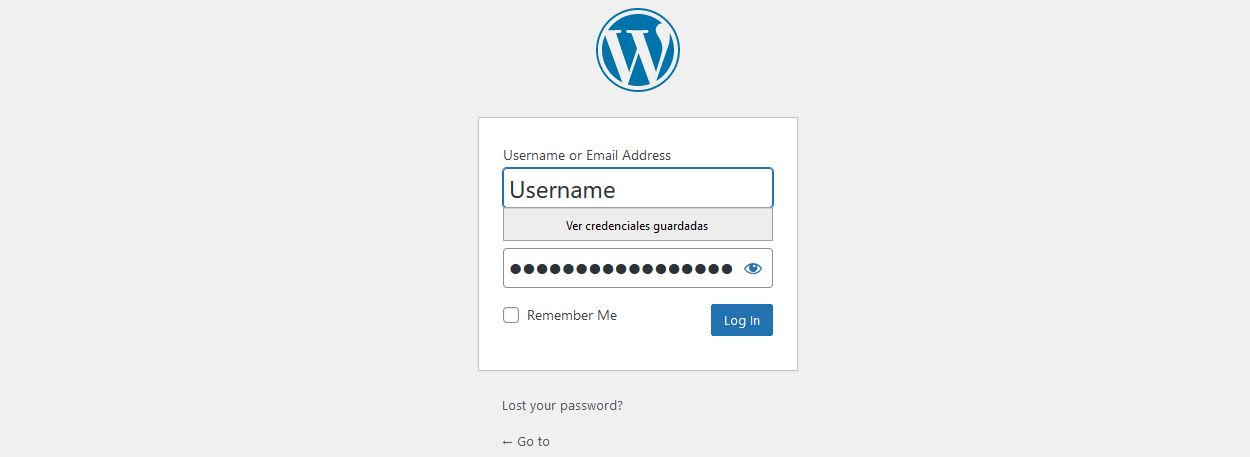
After clicking on "Enter" you should be going to the Wordpress login shown in the screenshot above. If this is not the case, that does not mean the site is not built with Wordpress as many sitewoners are re-directing the login URL to hide the fact their site is Wordpress. Let's go on to the next test.
2. Check the website's source code
Right-click on the site and choose 'view/show page source' or 'inspect'. You'll see the HTML, Javascript and many other files that are related to it. You are searching for anything related to WordPress. This will indicate that the site uses WordPress. Look for anything starting with "wp-" for example wp-content. If you find wp-related text it is a clear sign it is Wordpress. See screenshot below with a positive test. When you don't, go no to my next test.
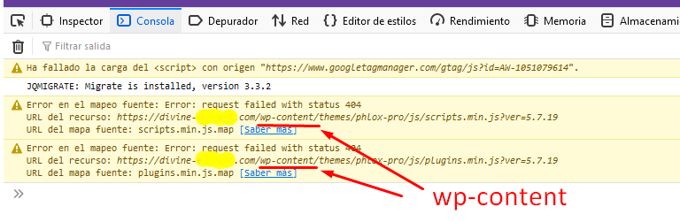
With the source code HTML open, press Ctrl+F and type "generator" into the search box. Look for a line like this:
<meta name="generator" content="WordPress 6.0.1" />3. "Read Me" file check
The default WordPress file 'readme' is the file that the host places in WordPress. You might see a file on your screen listing the WordPress version and other details related to a WordPress installation. Add "read-me.html at the end of your domainname like this: domainname.com/read-me.html as shown below.
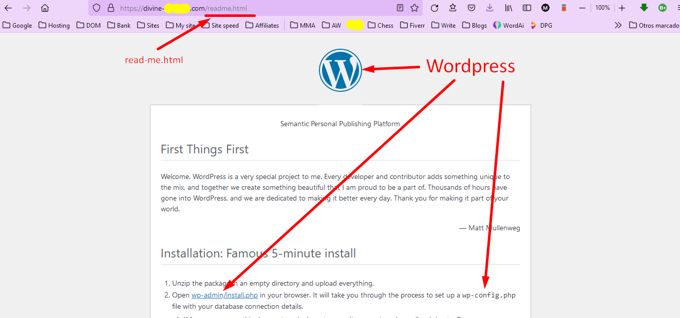
4. Use of a Browser Extension
You can install browser extensions that will give you information about websites. You can find out if the website uses WordPress. The Library Sniffer addon is a better choice for Google Chrome. These extensions can be used to check if a website uses WordPress. Other browsers have addons like it as well. This one shows for example the little WP-icon indicating the site is built with Wordpress. See screenshot below.

5. Online Wordpress Detector Sites
Online WordPress detector tools are available. Enter the URL and the tool will show you if it is using WordPress. If it is Wordpress it will also tell you what Theme is in use. Certainly if it is one of the most common themes today.
It is possible to use WordPress plugin and theme detector tools simultaneously. If they appear for a WordPress plugin or theme, it means that the plugin must be using WordPress. Below is a list of some of the most useful tools that you can use right now, all free.
Screenshot of Scan-WP
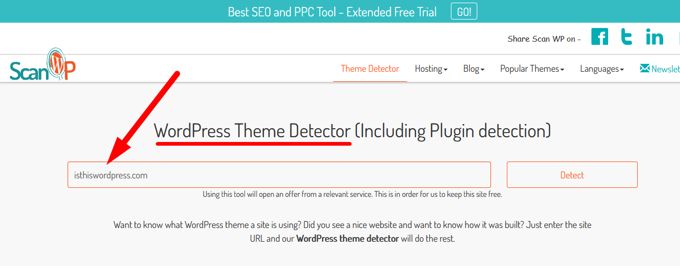
Advertisement
