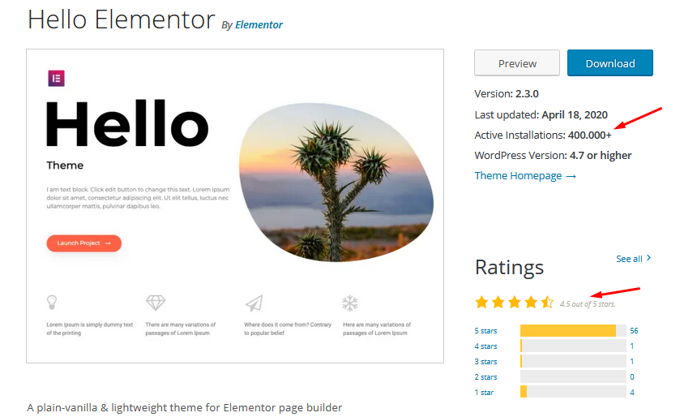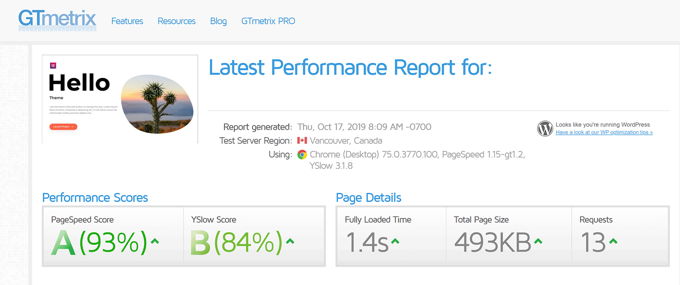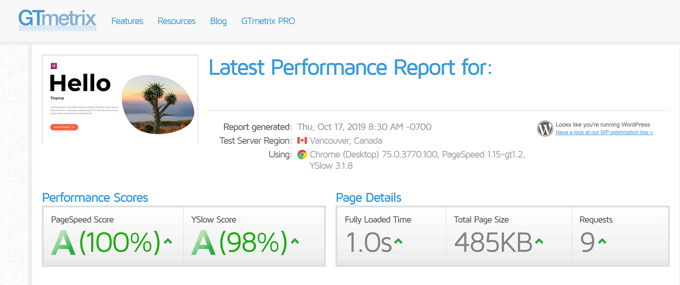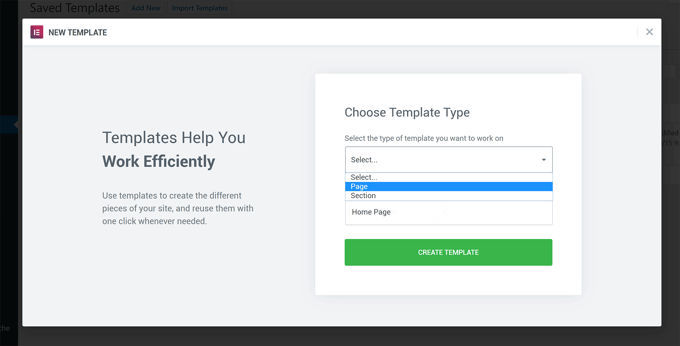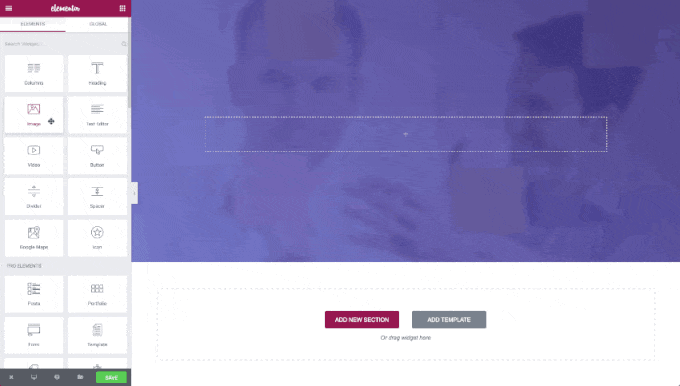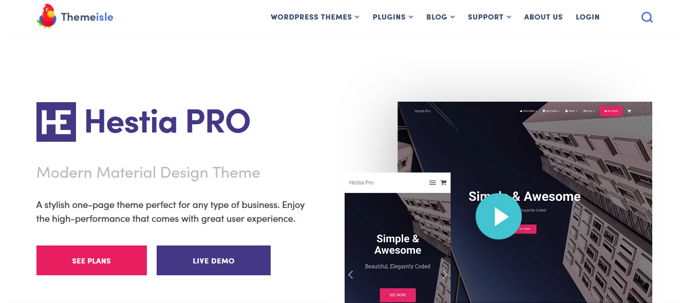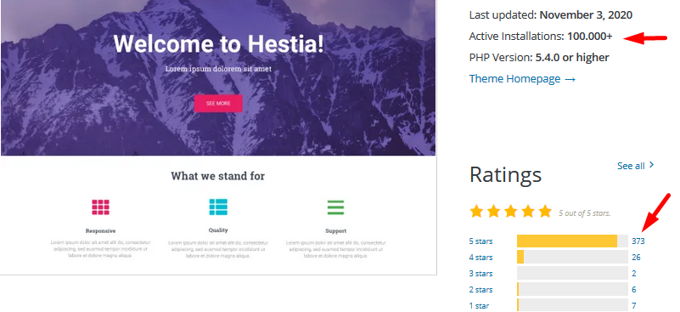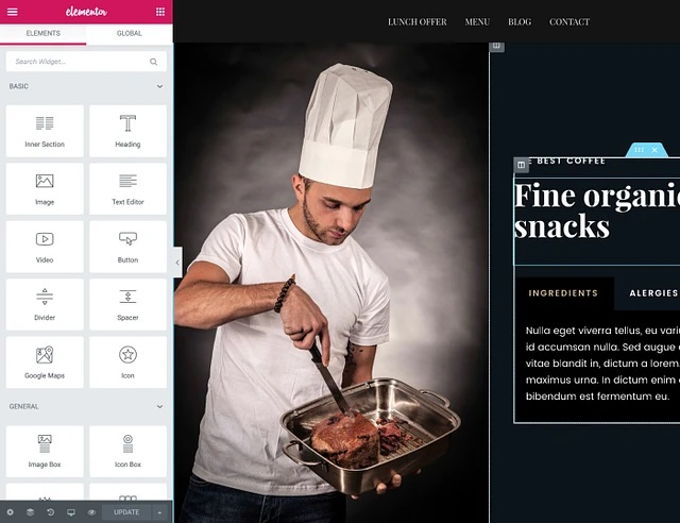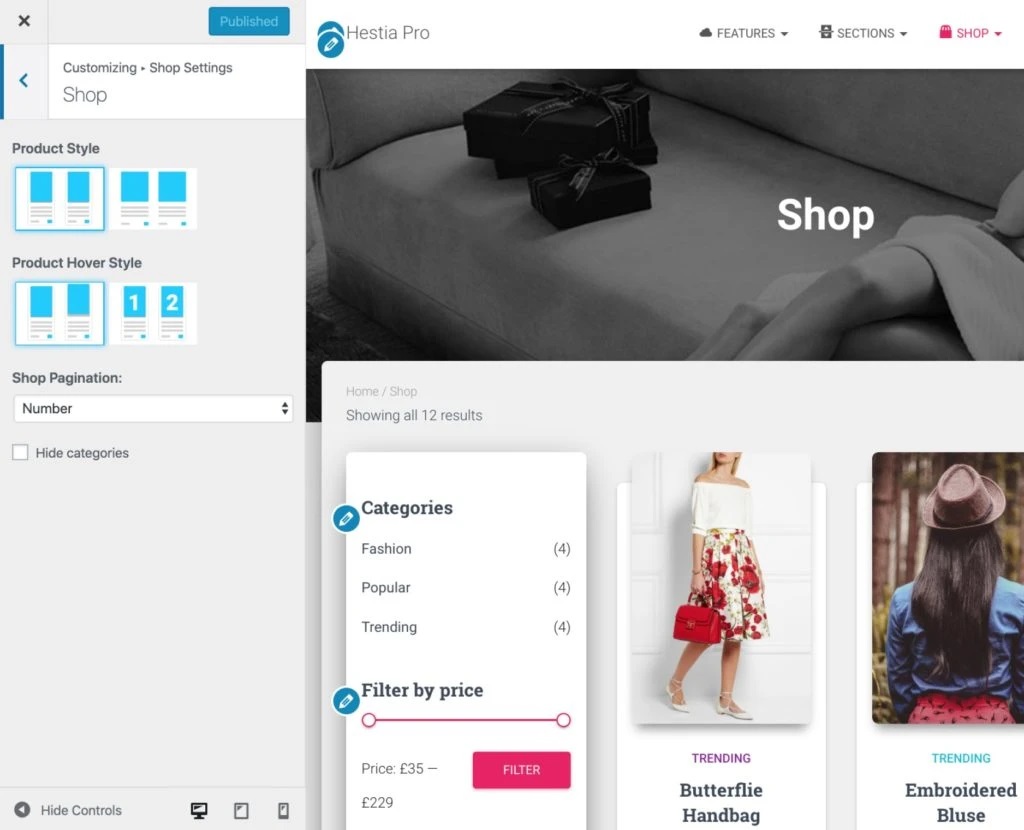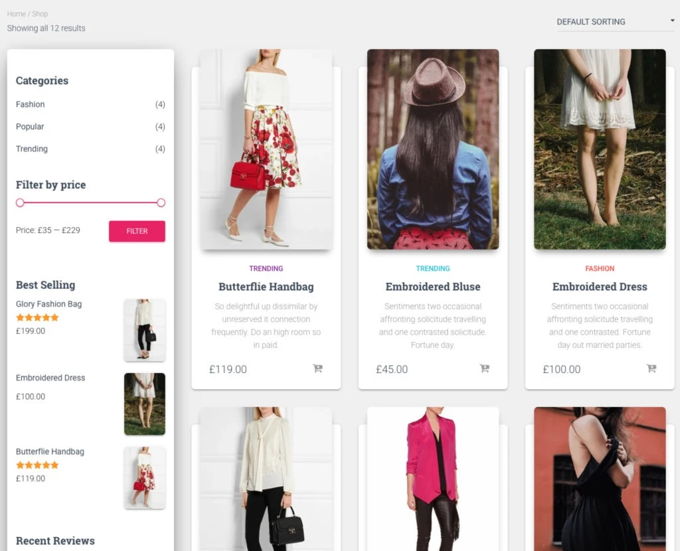Hello Theme vs Hestia Theme comparison 💥
HELLO THEME (Hestia vs Hello)
The Hello Elementor theme was introduced in April 2020 as a lightweight and fast-loading solution for Elementor users. Developed by the team behind Elementor, this theme provides a minimalistic foundation to unleash the full potential of the page builder. By eliminating unnecessary features, Hello focuses entirely on speed and compatibility with Elementor.
Advertisement
While Hello offers simplicity and speed, some users might prefer themes like Astra Pro that extend Elementor’s functionality with pre-built layouts and additional features. Nonetheless, Hello is an excellent choice for those looking for an ultra-light theme dedicated to Elementor.
Hello ratings
With a 4.5 out of 5 rating on WordPress.org and over 1 million active installations, Hello has proven to be a popular choice among Elementor users. Its minimalist approach resonates well with those who prioritize performance, although some users might find it too basic for non-Elementor projects.
Hello loading speed
Thanks to its lightweight framework, Hello delivers impressive loading speeds, as demonstrated in the tests below. We evaluated its performance both with and without the WP-Rocket caching plugin:
Without WP-Rocket plugin
With WP-Rocket plugin
Elementor integration
The Hello theme is built specifically for Elementor, making it the ideal choice for users of this page builder. With Elementor, you can design complete websites, including custom headers and footers, using Hello’s blank canvas. This seamless integration allows for maximum flexibility and creativity.
Page designs
One of the standout features of Elementor is its library of demo layouts, which work perfectly with Hello. These templates cater to a variety of niches, providing users with a head start on their designs. Whether it’s a blog, portfolio, or business website, Elementor’s demo library enhances Hello’s usability significantly.
WooCommerce compatibility
While Hello doesn’t come with built-in WooCommerce features, it can be paired with Elementor Pro to create custom shop pages, product grids, and checkout flows. This makes it a viable option for lightweight e-commerce websites focused on speed and simplicity.
Child theme creation
To safeguard your customizations during theme updates, you can create a child theme. Hello offers a pre-built child theme available on GitHub, making it easier to preserve your changes while staying updated.
Final thoughts on Hello
The Hello Elementor theme is perfect for users seeking a lightweight, fast-loading theme tailored for Elementor. Its minimalist approach allows for complete creative freedom, making it ideal for designers who want to build from the ground up. For those seeking additional built-in features, Divi is a highly recommended alternative, offering advanced customization options and a comprehensive feature set.
HESTIA THEME (Hestia vs Hello)
The Hestia Theme, developed by ThemeIsle, is a stylish and user-friendly WordPress theme. Unlike Hello, Hestia includes both free and pro versions, catering to a wide range of users from beginners to professionals. It is built with modern design practices and integrates seamlessly with WooCommerce and popular page builders, including Elementor.
Hestia ratings
Hestia enjoys a strong 4.7 out of 5 rating on WordPress.org, reflecting its appeal and functionality. With 100,000+ active installations, the theme is highly regarded for its intuitive design and robust support system. The pro version further enhances its capabilities, making it a top choice for users seeking additional features.
Hestia’s compatibility with Elementor
Hestia works flawlessly with the Elementor page builder, providing users with powerful tools to design visually appealing websites. While its free version offers basic customization options, upgrading to the pro version unlocks premium features, such as advanced layouts and enhanced WooCommerce integration. This makes Hestia a versatile theme for various projects, including blogs, portfolios, and e-commerce stores.
Hestia’s WooCommerce capabilities
The Hestia theme is designed with WooCommerce in mind, making it an excellent choice for online stores. Its shop pages are polished and professional, providing a seamless experience for customers. Whether you’re running a boutique or a large-scale store, Hestia’s layouts are built to convert visitors into buyers.
WooCommerce layout example 1
WooCommerce layout example 2
Final thoughts on Hestia
Hestia combines sleek design with powerful features, making it an ideal choice for users who value aesthetics and functionality. Its WooCommerce compatibility and Elementor integration are key strengths, especially for e-commerce businesses. However, the pro version of Hestia may feel expensive for some users compared to other premium themes. For those looking for more affordable alternatives, Neve, also from ThemeIsle, offers similar capabilities at a lower price.
Rating Features with Stars ⭐
| Feature | Hello | Hestia |
|---|---|---|
| Page Builder Compatibility | ⭐⭐⭐⭐⭐ | ⭐⭐⭐⭐⭐ |
| Loading Speed | ⭐⭐⭐⭐⭐ | ⭐⭐⭐⭐ |
| WooCommerce Features | ⭐⭐⭐⭐ | ⭐⭐⭐⭐⭐ |
| Customization Options | ⭐⭐⭐ | ⭐⭐⭐⭐ |
| Demo Library | ⭐⭐⭐⭐ | ⭐⭐⭐ |
| SEO Optimization | ⭐⭐⭐⭐ | ⭐⭐⭐⭐ |
| Mobile Responsiveness | ⭐⭐⭐⭐⭐ | ⭐⭐⭐⭐⭐ |
| Support & Updates | ⭐⭐⭐⭐ | ⭐⭐⭐⭐⭐ |
| Ease of Use | ⭐⭐⭐⭐⭐ | ⭐⭐⭐⭐ |
| Overall Value | ⭐⭐⭐⭐ | ⭐⭐⭐⭐ |
FAQs
1. Which theme is better for e-commerce?
Hestia is the better choice for e-commerce due to its WooCommerce-ready layouts and professional shop designs. Hello can work well with Elementor Pro for store creation but lacks built-in features.
2. Can I use Hello without Elementor?
No, Hello is designed specifically for Elementor and does not include standalone customization features. Without Elementor, it offers minimal functionality.
3. Does Hestia work well with free plugins?
Yes, Hestia integrates smoothly with free plugins like WooCommerce, Elementor, and WPForms, making it a flexible option for beginners.
4. Which theme is faster?
Hello is generally faster due to its lightweight design, whereas Hestia’s additional features may slightly affect speed.
5. Is the pro version of Hestia worth it?
Yes, the pro version of Hestia adds advanced layouts, WooCommerce enhancements, and priority support, which can be valuable for professional websites.
Hello vs Hestia Conclusion
Both Hello and Hestia bring unique strengths to WordPress users. Hello, with its ultra-lightweight design, is perfect for those using Elementor to build fast-loading, customizable sites. However, it lacks built-in features for users who prefer a more traditional theme setup.
On the other hand, Hestia combines style and functionality, offering WooCommerce-ready shop pages and advanced features in its pro version. While it’s slightly less optimized for speed, Hestia provides more flexibility for diverse website types.
If you're looking for simplicity and speed, Hello is the way to go. For e-commerce or feature-rich projects, Hestia is the better choice. For those seeking the ultimate in customization and advanced tools, consider the premium alternative, Divi, which balances speed and features effectively.
Advertisement