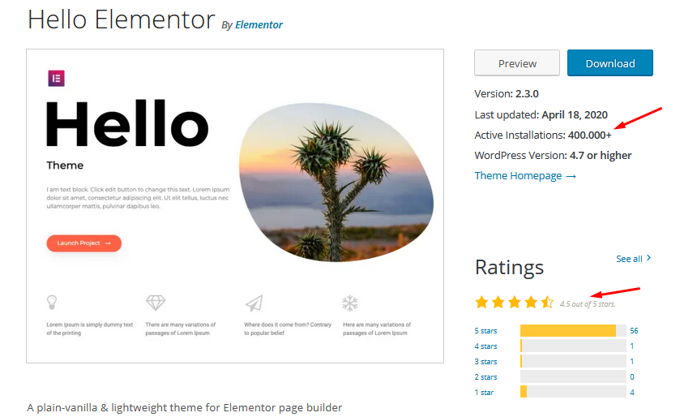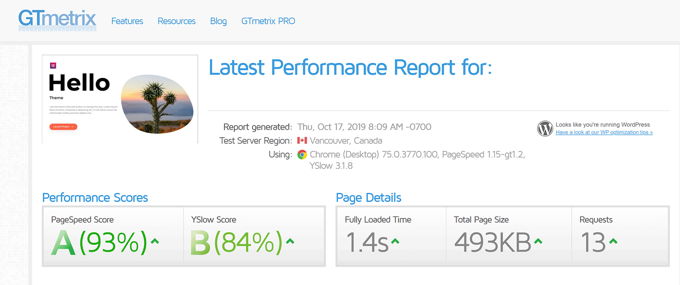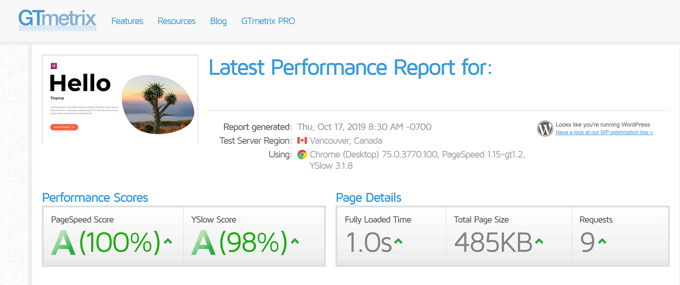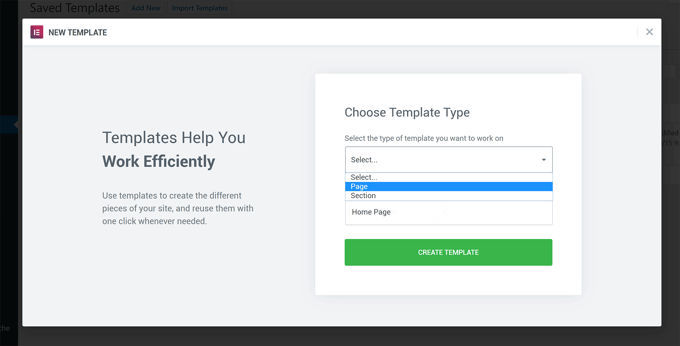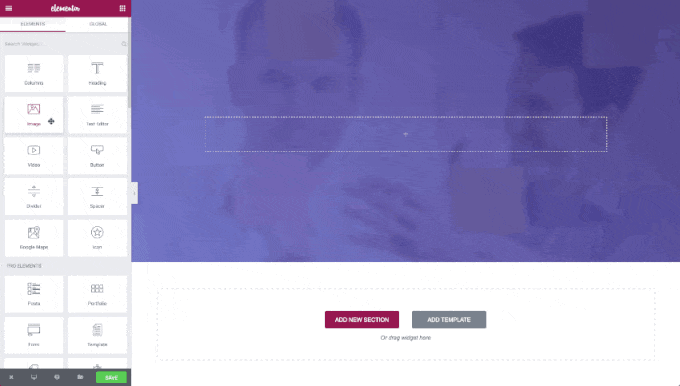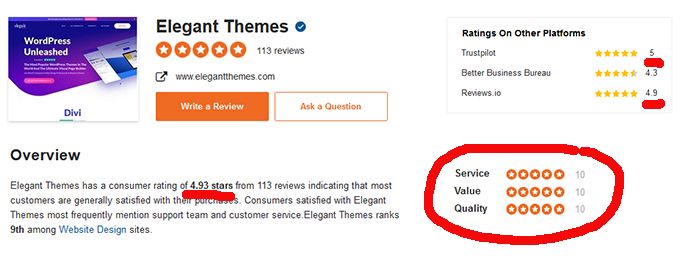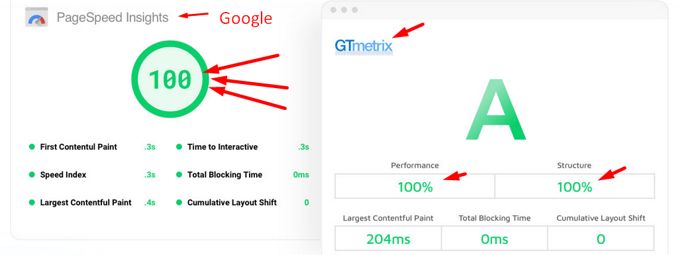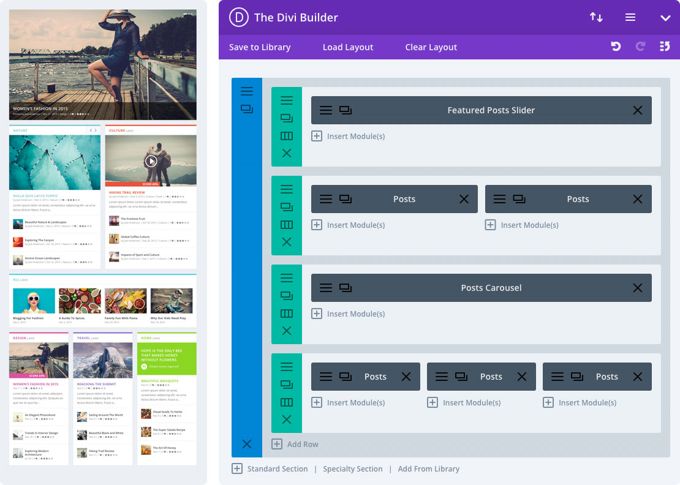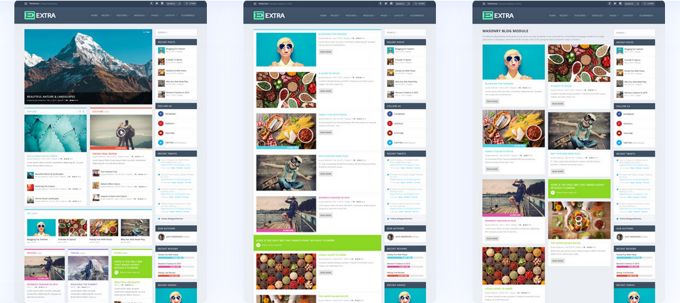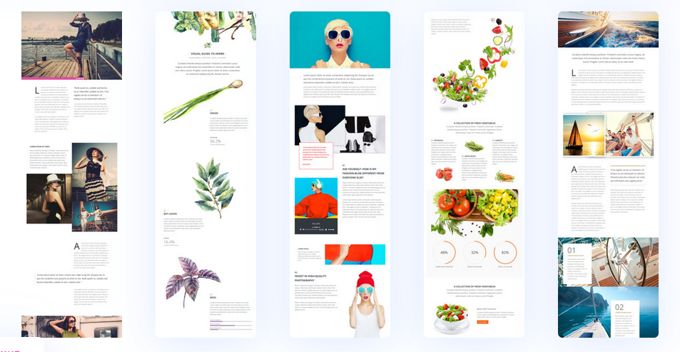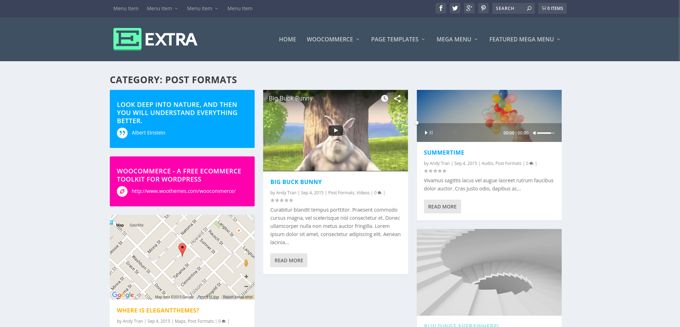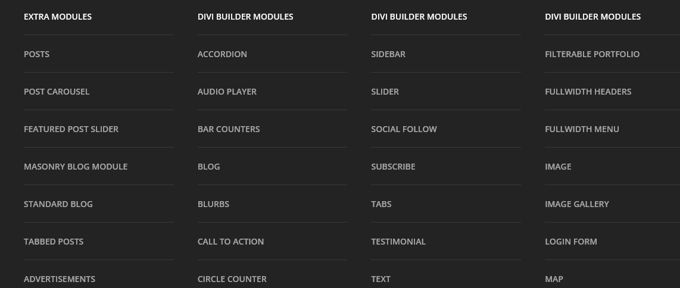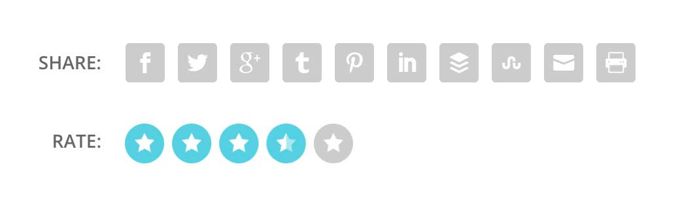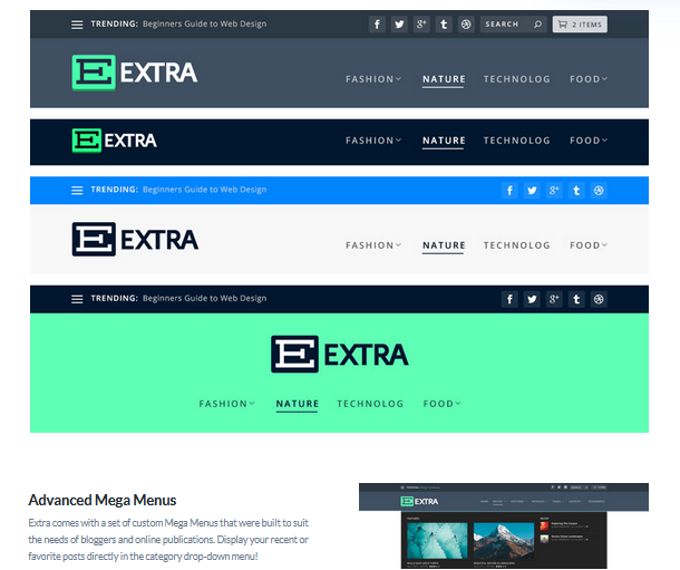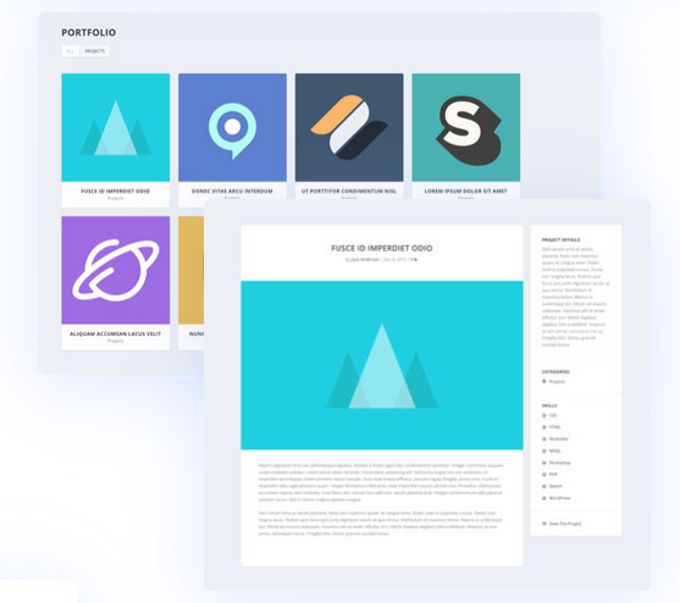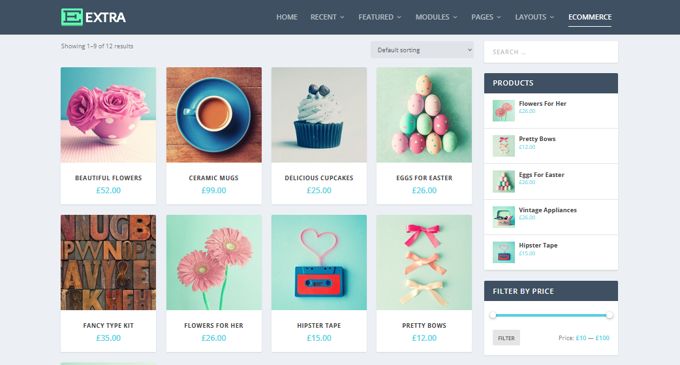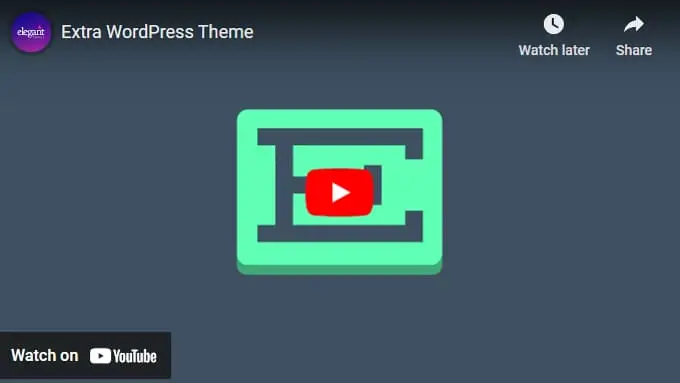Hello vs Extra Theme comparison [2026] 💥
HELLO THEME (Extra vs Hello)
Hello is the default theme for Elementor page builder...
In April 2020, Elementor released its own theme, the Hello Elementor theme. Not a bad idea because many people wondered which theme to use with Elementor, that is now more or less clear.
Since Elementor has so many possibilities, there is sometimes a battle between Elementor and a Wordpress theme, which also offers the same possibilities. That is redundant and not necessary. People prefer to use a theme like Hello Elementor, which leaves everything to the page builder but in itself offers a stable basis for the website.
Advertisement
Of course there are also themes such as Astra Pro which is also fully focused on Elementor and only extends it extra. Such a theme is of course a lot better than Hello, but one must have a great knowledge of themes and page builders to know this at all.
HELLO RATINGS
Hello has a 4.5 out of 5 rating on Wordpress.org. A number of people apparently expect something special and think it is too basic, at least that is my conclusion. However, it is seen that the theme has already been installed on 1.000.000+ websites despite its short existence, which is unprecedented.
HELLO LOADING TIME
We are doing 2 tests, the first without a cache plugin, the second with the best cache plugin installed, WP-Rocket. As expected, the theme loads very quickly, it is after all a minimalist theme.
Without WP-Rocket cache plugin
With WP-Rocket cache plugin
HELLO CHILD-THEME
Creating a child theme is not that difficult, but you still need to know how. For those of you who don't know, on Github becomes a ready-made child theme for Hello Elementor offered. Ultimately, a child theme is little more than a functions.php file and a style.css stylesheet. Install both the theme itself and the child theme with the same name. Activate the child theme and you can edit these files there. If you upgrade your theme, these files will not be overwritten if you changed them.
ELEMENTOR FREE
After you have installed the theme, you will see that there is really little of a theme, which is also the intention. There are no sidebars, no footer and no header. There are no theme settings as other themes have and you cannot adjust anything via the WP customizer. Everything is left to Elementor with this theme, but don't worry because Elementor can do everything.
Elementor allows you to construct the complete pages and posts through sections and columns using its templates as shown below.
ELEMENTOR PAGE DESIGNS
You don't have to build everything yourself, of course. Elementor offers demo layouts for pages from which you can start the design. This is something that premium themes also offer, but Elementor can do the same and more as most of these themes.
ELEMENTOR PRO
Despite the fact that Elementor Free is a nice page builder, the difference with Elementor Pro is huge. Only here will you get full control over your header, footer, and hundreds of demo designs. The Pro version contains 50+ extra widgets compared to the free version, form builders and a sea of options for shops with Woocommerce. It is highly recommended to upgrade to Elementor Pro. Via the button below you can read my review for Elementor Pro.
EXTRA THEME (Extra vs Hello)
The Extra Theme, introduced by Elegant Themes in 2015, is positioned as a high-quality theme particularly suited for blogs, magazines, and content-heavy sites. Developed with the robust DiviBuilder, Extra is celebrated for its flexibility, making it easy for users to create eye-catching layouts without extensive coding. The DiviBuilder included with Extra is one of the top-rated page builders available, allowing for a highly customizable experience.
Extra theme ratings
Though Elegant Themes does not provide a native rating system, the Extra Theme’s user reviews across third-party websites average at around 4.93 out of 5, an impressive score that speaks to the theme's popularity and reliability. Few WordPress themes maintain such high ratings across various platforms, underscoring Extra’s reputation as a top choice for professional bloggers and online magazines.
Extra theme speed and performance
Extra Theme has undergone performance improvements in recent years, making it faster and more efficient. Elegant Themes prioritized speed optimization to keep Extra lightweight and responsive. The result? An impressive loading speed that enhances user experience and SEO ranking. Learn more about Extra's performance optimizations.
Blog layout builder
One of Extra's standout features is the "Category Builder," designed specifically for constructing custom layouts for blog and magazine pages. This tool allows you to create a unique homepage or sectioned page layout that includes featured posts, posts by category, and carousels for an organized and engaging look.
Pre-made blog layouts
Extra offers several pre-designed layouts for the homepage, useful for users who want to get started quickly. Although the Category Builder provides plenty of flexibility, these ready-made layouts serve as inspiration and offer a head start on customization.
Customizable blog post layouts
The DiviBuilder enables Extra to create sleek, visually appealing pages for blog posts. With its intuitive drag-and-drop interface, users can design posts that stand out, all while benefiting from a quick learning curve.
Versatile post formats
Extra supports seven different post formats, from video posts and featured posts to masonry, carousel, and tabbed layouts. This extensive selection makes Extra a powerful theme for content creators who need diverse options for showcasing articles.
Product review features
Ideal for reviewers and bloggers, Extra includes built-in review modules that enable you to add product ratings and review summaries. This feature makes Extra a great choice for review sites, simplifying the process of publishing engaging, informative reviews.
Comprehensive module library
Extra is packed with modules, offering users access to video, ads, carousel, and tabbed post formats, among others. This module library allows users to easily create complex layouts without extensive coding knowledge, ensuring a visually cohesive design.
Sharing and review features
Extra’s options for social sharing and star ratings make it easy for visitors to engage with your content. You can enable social sharing buttons and add star ratings at the end of each post to boost interaction and feedback from readers.
Header options with mega menus
Extra’s header builder provides users with a choice of stylish, pre-styled headers equipped with mega menus for clear navigation. The mega menu function enhances user experience by allowing you to showcase sub-categories and important links in a single view.
Portfolio showcase
For bloggers wanting to showcase their work, Extra provides customizable portfolio layouts similar to the Divi theme. You can display your projects or photo galleries with ease, adding a professional touch to any creative site.
E-commerce capabilities with WooCommerce
Extra supports WooCommerce, making it an excellent choice for bloggers who wish to add an online store to their site. The theme includes pre-designed store layouts and complete WooCommerce functionality, with features such as different product layouts and customizable checkout pages.
Below, you can view a video created by the developers at Elegant Themes that showcases the Extra Theme's features:
Conclusion on Extra Theme
Extra left a very strong impression with its extensive customization options for blogs and magazine-style sites. With the DiviBuilder integrated, Extra is packed with features for both novice and advanced users, offering one of the best page builders for those prioritizing visual customization. The Extra Theme, combined with other tools from Elegant Themes, is available as a package at a highly competitive price, making it a recommended choice for professional bloggers.
HELLO THEME (Extra vs Hello)
The Hello Theme was created by Elementor as a minimalistic foundation for its popular page builder. Released in 2020, Hello’s purpose is to offer a lightweight, blank-slate theme that complements Elementor's extensive design capabilities. Because it is so stripped down, Hello loads quickly and is highly efficient, making it a popular choice for users focused solely on Elementor compatibility.
User ratings for Hello
On WordPress.org, Hello has received positive ratings from over 1 million installations, with an average rating around 4.5 stars. Many users appreciate its simplicity and Elementor-centric design, although some may find it too minimalistic compared to other themes that offer pre-built layout options.
Performance and loading speed
Designed for speed, Hello has a minimalist design that ensures quick loading times. In testing, Hello shows excellent performance, especially when paired with a caching plugin like WP-Rocket. This makes it ideal for websites focused on delivering content quickly and efficiently.
Without WP-Rocket plugin
With WP-Rocket plugin
Customizing with Hello
Since Hello is a "blank slate" theme, most customization is done directly through Elementor. This approach provides unlimited design possibilities, although users will need Elementor (preferably Pro) to achieve visually engaging layouts, as Hello itself includes no design options out of the box.
Final thoughts on Extra vs Hello
Comparing Hello and Extra shows two themes designed for different types of users. Extra is packed with features suited for blog and magazine-style sites, offering a range of modules, layouts, and WooCommerce capabilities that make it highly versatile. In contrast, Hello provides a blank foundation specifically tailored to Elementor users, allowing them full design control with minimal load times.
If your primary goal is to have a fast-loading Elementor-based site, Hello is an ideal choice. However, for a feature-rich blog or content site, Extra offers much more out of the box, along with a powerful page builder. For those looking for ultimate customization, Divi also provides extensive features and an advanced page builder.
Rating Features with Stars ⭐
| Feature | Extra | Hello |
|---|---|---|
| Page Builder Compatibility | ⭐⭐⭐⭐⭐ | ⭐⭐⭐⭐ |
| Loading Speed | ⭐⭐⭐⭐ | ⭐⭐⭐⭐⭐ |
| SEO Optimization | ⭐⭐⭐⭐ | ⭐⭐⭐⭐⭐ |
| Mobile Responsiveness | ⭐⭐⭐⭐⭐ | ⭐⭐⭐⭐ |
| Customization Options | ⭐⭐⭐⭐⭐ | ⭐⭐⭐ |
| WooCommerce Integration | ⭐⭐⭐⭐⭐ | ⭐⭐⭐ |
| Updates & Support | ⭐⭐⭐⭐⭐ | ⭐⭐⭐⭐ |
| Design Features | ⭐⭐⭐⭐⭐ | ⭐⭐⭐ |
| Price Value | ⭐⭐⭐⭐ | ⭐⭐⭐⭐⭐ |
FAQs
1. Can I use Hello without Elementor?
While possible, Hello is specifically built for Elementor and lacks design options, so it’s not recommended without it.
2. Is Extra suitable for e-commerce?
Yes, Extra has WooCommerce support and layouts for shops, making it a strong choice for e-commerce sites with blogs.
3. Which theme is better for SEO?
Both themes are optimized for SEO, but Hello’s lightweight nature can give it a slight edge in speed-based SEO.
4. Does Extra offer pre-made layouts?
Yes, Extra provides several pre-made layouts, which is great for content-rich sites and users looking to get started quickly.
5. What is a good alternative to Hello and Extra?
For extensive features and high customization, Divi is a great alternative, offering a robust page builder and numerous layout options.
Advertisement