Has my AOL account been hacked? 💥
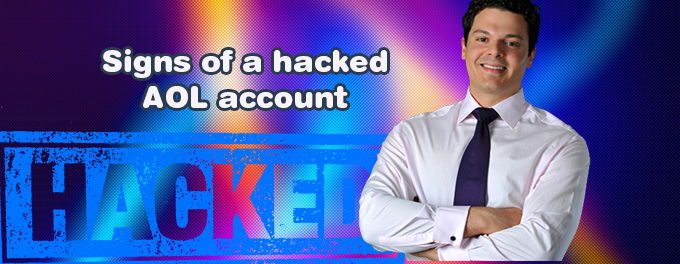
Detecting if Your AOL Account Was Hacked
If you suspect your AOL Mail 295 or AOL Mail account has been compromised, there are several ways to confirm it. Hacked accounts are common targets for unauthorized access attempts, so it’s crucial to recognize any unusual activity quickly. Taking proactive steps to secure your account can help prevent further issues.
Advertisement
AOL Mail Settings Changed
One sign of a hacked AOL account is changes to your AOL Mail settings. Hackers may alter your settings to intercept messages, forward emails, or disrupt your inbox. To check for unauthorized changes, review the following settings:
- Email Signature
- Screen Name
- Email Filters
- Mail-Away Message
- Blocked Mail Addresses
Regularly reviewing these settings helps you detect suspicious modifications promptly.
Signs Your AOL Account May Be Compromised
Spotting suspicious behavior early can mitigate risks. Here are common signs that your AOL account might be hacked:
- You’re not receiving emails, even though others confirm messages have been sent.
- You're frequently being signed out unexpectedly, indicating possible unauthorized access.
- Login attempts are originating from unfamiliar locations in your "Recent Activity" log.
- Your account information or email settings have been altered without your action.
- Receiving "Mailer-Daemon" notices for messages you never sent.
- Changes in your contact list, such as missing or unexpected additions.
Being aware of these warning signs can help you take immediate action to secure your account.
Steps to Take if Your AOL Account Was Hacked
If you suspect that your account has been compromised, here are essential steps to regain control:
- Change Your Password: This is the first and most crucial step. Ensure your new password is strong and unique.
- Review and Revert Unauthorized Settings Changes: Restore your settings if changes were made.
- Remove Unrecognized App Passwords: Delete any app passwords you don’t recognize to prevent further access.
- Update Recovery Options: Ensure that your recovery email and phone number are current.
- Install Latest Antivirus Software: This helps safeguard your device from malware that might compromise your account.
- Enable Two-Step Verification: Consider adding two-step verification for an added layer of security.
Additional Security Tips
For enhanced protection, consider these additional security measures:
- Regularly Update Your Passwords: Changing your passwords every few months can help protect against unauthorized access.
- Use Unique Passwords for Each Account: Avoid reusing passwords to minimize risk if one account is compromised.
- Be Cautious of Phishing Scams: Always verify emails or links asking for your login information.
- Review Account Activity Frequently: Regularly check your account’s activity log to spot any unusual access.
Comparison of AOL with Other Platforms on Security Measures
| Platform | Two-Step Verification | Regular Security Updates | Phishing Protection |
|---|---|---|---|
| AOL | Yes | Occasional | Basic |
| Gmail | Yes | Frequent | Advanced |
| Outlook | Yes | Frequent | Advanced |
| Yahoo Mail | Yes | Moderate | Basic |
FAQs on AOL Account Security
1. How can I tell if my AOL account is hacked?
Look for unusual activity, such as changes to your account settings, unrecognized logins, and missing emails.
2. Can I secure my AOL account with two-factor authentication?
Yes, AOL offers two-step verification, which you can enable in your account settings for enhanced security.
3. What should I do if I stop receiving emails on AOL?
First, check your email filters and blocked addresses. If everything seems normal, consider the possibility of unauthorized access and review your security settings.
4. Is there any specific antivirus software recommended for AOL users?
Using reputable antivirus software like Norton, McAfee, or Bitdefender can help protect your device and AOL account from malware.
5. How often should I change my AOL account password?
It’s best to change your password every three to six months, especially if you suspect suspicious activity.
Advertisement

