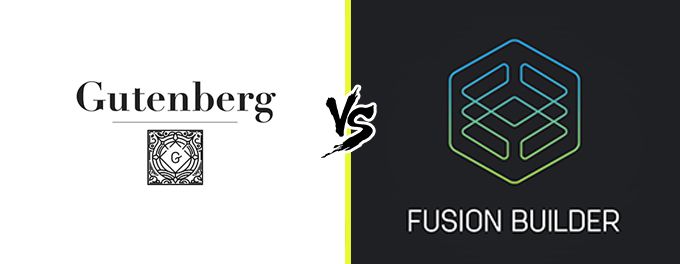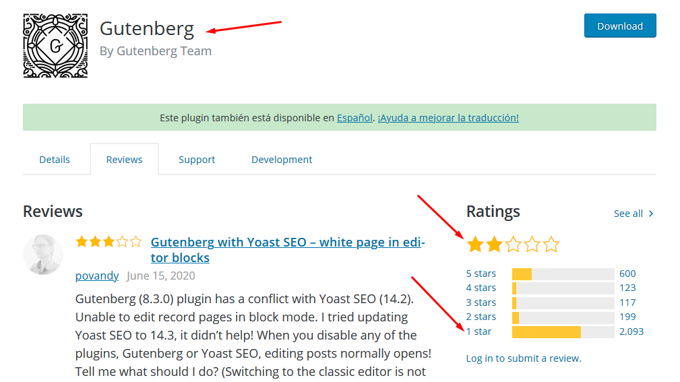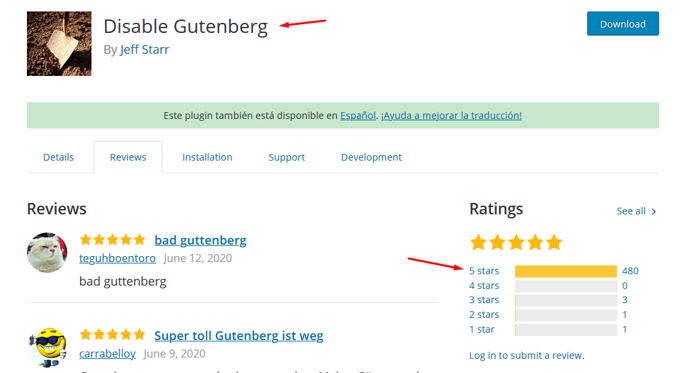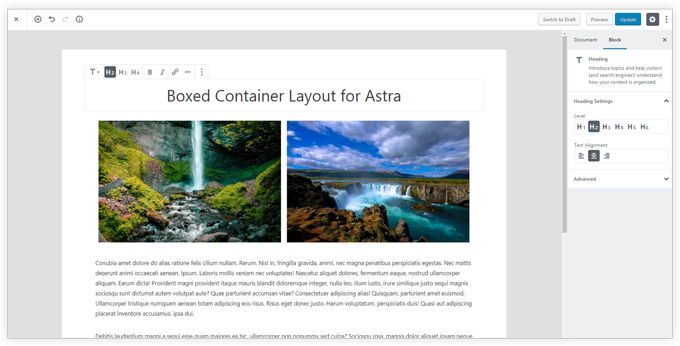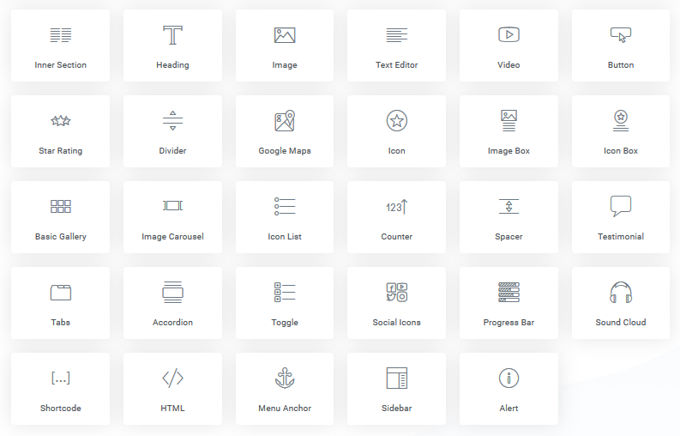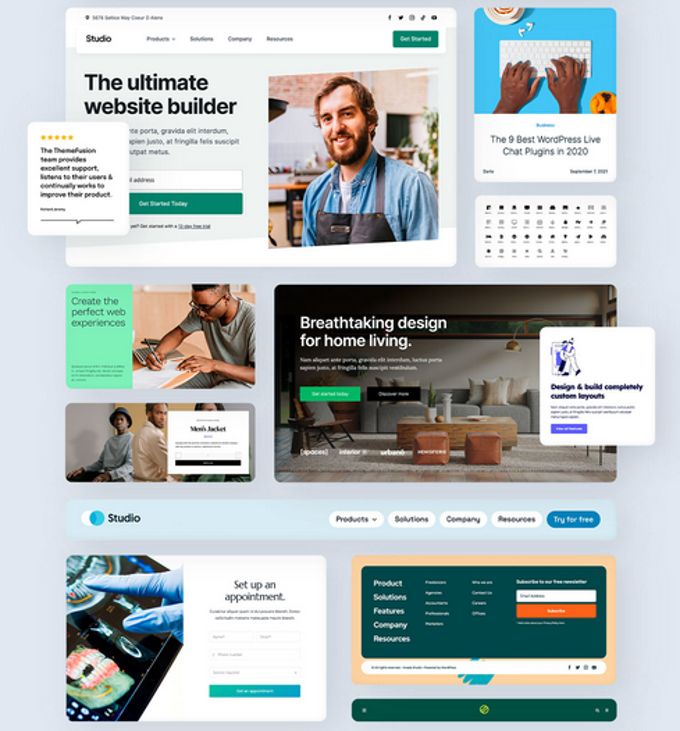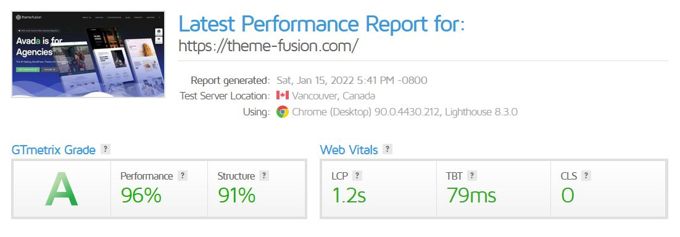Gutenberg vs Fusion-Builder Comparison [2026] 💥
GUTENBERG (Gutenberg vs Fusion-Builder)
Gutenberg is the native WordPress editor designed to offer a block-based editing experience. With no premium version, Gutenberg aims to deliver a straightforward, accessible editor that’s integrated into the WordPress core for all users. As a basic editor, it meets many essential needs but often lacks the flexibility found in advanced page builders like Fusion-Builder. Since it debuted, it has received mixed reviews, but WordPress has continued refining it to meet user expectations for a better, block-oriented editing experience.
Advertisement
Despite offering a familiar WordPress-native experience, many users find Gutenberg somewhat limiting. It lacks the refined, intuitive controls that alternative builders provide, especially for dynamic or highly customized sites. As a free tool, it provides a solid foundation, but users looking for extended capabilities often supplement it with plugins or migrate to other page builders.
User Ratings and Popularity
On the WordPress plugin page, Gutenberg has an average rating of around 2 stars, reflecting mixed user experiences. Although some users appreciate the straightforward editing it offers, the majority criticize its initial learning curve, slow performance, and limited customization. Approximately 70% of reviewers rated it poorly, with 1-star feedback being prevalent, highlighting general dissatisfaction with the editor’s usability.
Popular Plugins to Disable Gutenberg
For users who prefer the classic editing experience, there are several plugins to disable Gutenberg. One popular option is "Disable Gutenberg," a plugin that restores the older editor for a more familiar workflow.
This plugin has been well-received, with most users giving it a perfect rating. Installed over 5 million times, it serves as a preferred solution for those wishing to bypass Gutenberg entirely.
Gutenberg’s Performance with Leading Themes
Gutenberg integrates fairly well with popular themes such as Astra and GeneratePress. While it enhances functionality somewhat, the experience remains less flexible than that of specialized page builders. Nevertheless, paired with robust themes, Gutenberg provides a decent, if limited, layout customization option.
Gutenberg in Use with Astra and GeneratePress
Conclusion on Gutenberg
Gutenberg serves as a basic, block-based editor with a few handy features, but it has limitations that more advanced builders surpass. While it provides a native editing solution, many users find value in alternative editors that offer greater customization, speed, and usability. For a premium alternative, the Divi Theme by Elegant Themes provides a highly flexible, feature-rich experience.
FUSION-BUILDER (Gutenberg vs Fusion-Builder)
The Fusion-Builder has been a staple within the popular Avada Theme for several years. Although it has the potential to function independently as a plugin, it remains exclusive to Avada, which is sold on the Themeforest marketplace. For those looking to leverage Fusion-Builder’s functionality, the Avada Theme provides a complete solution. Read my Avada Theme review for more insights.
Fusion-Builder interface and usability
Fusion-Builder boasts a responsive and easy-to-navigate front-end interface, allowing users to make edits directly on the page. This feature is ideal for those seeking a seamless editing experience across desktop, tablet, and mobile. While other builders may have a slight edge in design finesse, Fusion-Builder remains highly competitive among top builders like Elementor, Divi, and Beaver Builder.
Tutorial resources for Fusion-Builder
Fusion-Builder users benefit from a variety of tutorials designed to simplify onboarding and maximize productivity. These resources include detailed walkthroughs and best practice guides, which can be accessed via Avada’s official support platform. Below is a sneak peek of a comprehensive video tutorial:
Wide range of Fusion-Builder elements
Fusion-Builder offers an extensive set of elements—70+ to be exact—allowing users to create dynamic, engaging content. These include everything from buttons and sliders to countdown timers and contact forms. This large selection sets Fusion-Builder apart from many other page builders, as it caters to diverse design and functionality needs without requiring additional plugins or extensions.
Text editing and inline styling
Fusion-Builder is equipped with an inline text editor, allowing users to edit text directly on the page. This feature aligns with other advanced builders in the market, making it easy to adjust content as you design. Though this is a standard feature among leading page builders, Fusion-Builder’s implementation is smooth and effective, contributing to a more streamlined design experience.
Mobile editing with Fusion-Builder
Fusion-Builder supports mobile editing, allowing users to make adjustments on the go. This can be particularly useful for catching and fixing any last-minute errors when you’re away from a desktop. Though not a feature many users rely on daily, it’s a valuable option for maintaining a polished look across all devices.
Fusion-Builder templates library
With over 120 pre-designed sections and more than 85 complete demo sites, Fusion-Builder’s template library stands out. These resources allow users to quickly assemble high-quality layouts, whether they’re building landing pages, portfolios, or e-commerce sites. Avada’s templates are ideal for fast project kickoffs, providing a foundation that’s easy to customize.
Fusion-Builder speed and performance
Fusion-Builder’s performance, particularly when used within the Avada Theme, is highly optimized. While it’s challenging to measure the speed of individual builders, Avada’s site performance results indicate that Fusion-Builder is designed with speed in mind. Here’s a performance snapshot based on testing with GtMetrix:
Fusion-Builder and WooCommerce
Fusion-Builder is fully integrated with WooCommerce, featuring a Theme Builder that lets users customize global elements like headers, footers, and product pages. This seamless WooCommerce compatibility makes it an excellent choice for e-commerce sites, allowing users to design a unified look across their entire storefront.
Avada Theme and Fusion-Builder
As Fusion-Builder is bundled with the Avada Theme, users benefit from Avada’s extensive customization options. This includes advanced control over headers, footers, 404 pages, search layouts, and more. For those invested in Avada, Fusion-Builder offers a powerful way to bring the theme’s full potential to life. Check out the full Avada Theme review here for more details.
Fusion-Builder pricing
Since Fusion-Builder is part of Avada, it is available exclusively on the Themeforest marketplace. This means that each new website requires a separate license, as Themeforest enforces per-site licensing. Though this adds to the cost, the combined package of Avada and Fusion-Builder remains a valuable investment for professional website builders.
Conclusion on Fusion-Builder
Fusion-Builder is a robust and feature-rich page builder, particularly suited to users working with Avada. Its extensive element library, template collection, and strong WooCommerce integration make it ideal for anyone wanting a high level of control over their site’s appearance. For those seeking even more customization options, consider the Divi Theme as a premium alternative.
Rating Features with Stars ⭐
| Feature | Gutenberg | Fusion-Builder |
|---|---|---|
| Customization | ⭐⭐⭐ | ⭐⭐⭐⭐⭐ |
| Ease of Use | ⭐⭐⭐ | ⭐⭐⭐⭐ |
| WooCommerce Integration | ⭐⭐⭐ | ⭐⭐⭐⭐ |
| Loading Speed | ⭐⭐⭐⭐ | ⭐⭐⭐⭐ |
| Pre-Made Templates | ⭐⭐⭐ | ⭐⭐⭐⭐⭐ |
| Mobile Responsiveness | ⭐⭐⭐⭐ | ⭐⭐⭐⭐ |
| SEO Optimization | ⭐⭐⭐⭐ | ⭐⭐⭐⭐⭐ |
| Updates & Support | ⭐⭐⭐ | ⭐⭐⭐⭐⭐ |
| Compatibility | ⭐⭐⭐ | ⭐⭐⭐⭐ |
| Pricing | ⭐⭐⭐⭐⭐ | ⭐⭐⭐ |
FAQs
1. Which editor has better customization options?
Fusion-Builder stands out for advanced customization, especially when used with the Avada theme.
2. Is Fusion-Builder beginner-friendly?
Yes, Fusion-Builder offers an intuitive interface, but new users may need some time to get accustomed to its features.
3. Does Gutenberg work with other page builders?
Gutenberg can coexist with other page builders, but it’s often supplemented by more feature-rich editors for complex sites.
4. Can Fusion-Builder be used outside of Avada?
Currently, Fusion-Builder is exclusive to the Avada theme.
5. What’s a good premium alternative to these editors?
The Divi Builder offers extensive features, making it an excellent premium alternative to both Gutenberg and Fusion-Builder.
Advertisement