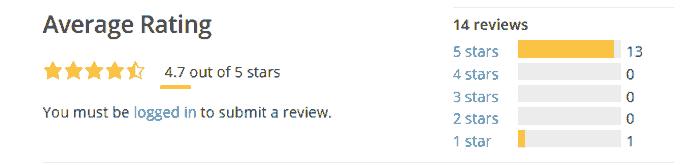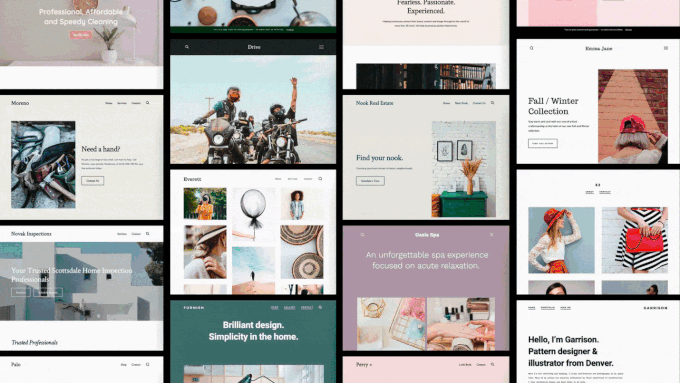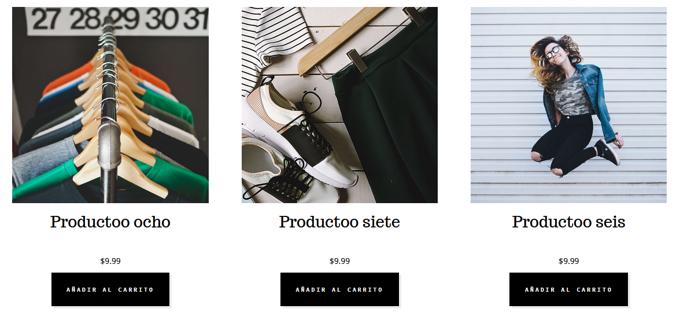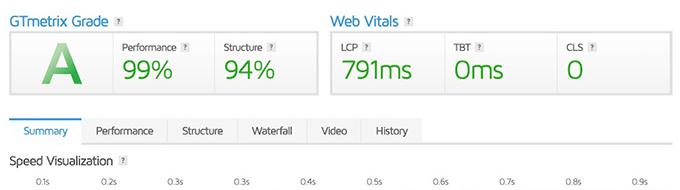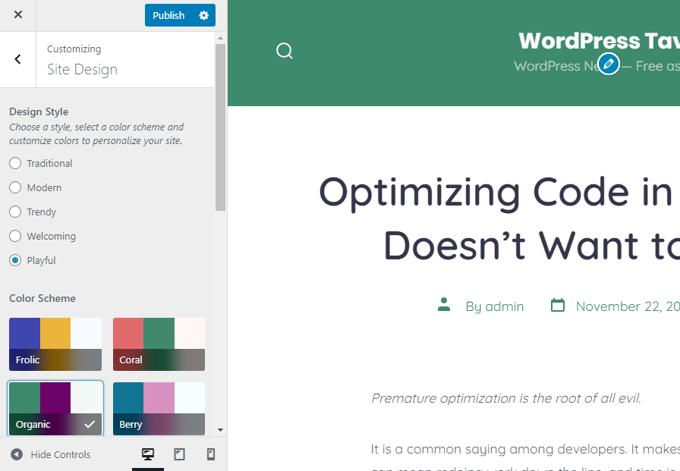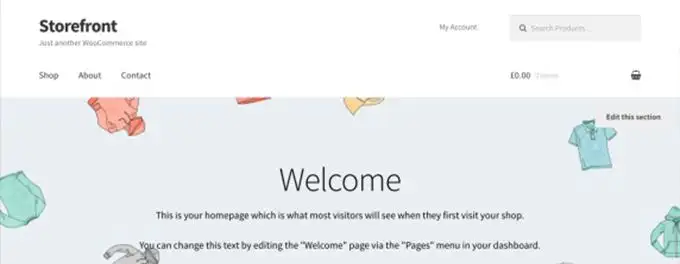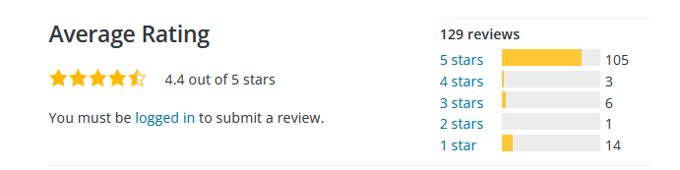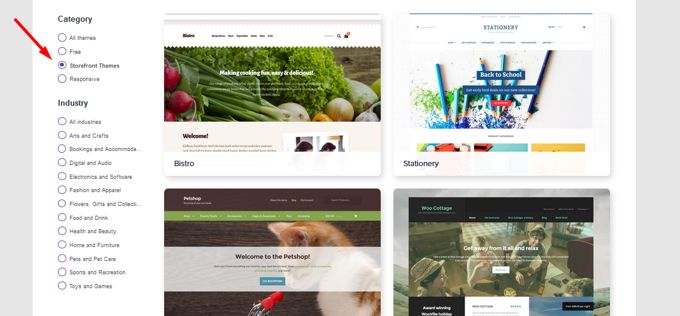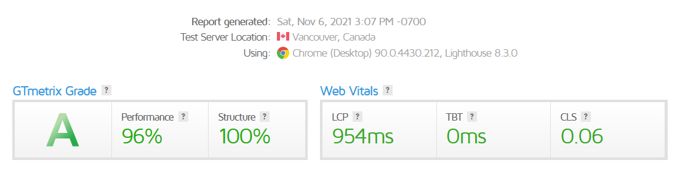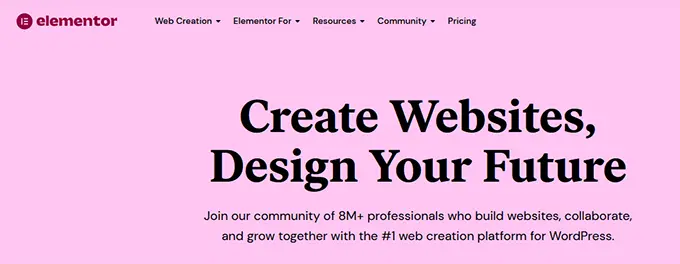Go vs Storefront Theme comparison 💥
GO THEME (Storefront vs Go)
Go Theme, created by the well-known hosting company GoDaddy, offers a straightforward, efficient design for users seeking a versatile yet simple site. This free theme is popular, boasting over 80,000 active installations. It pairs with CoBlocks, a plugin from GoDaddy, to add unique features to the default Gutenberg editor, making it a solid option for non-coders.
Advertisement
Despite being a free theme, Go offers a balanced range of features that cater to diverse website needs. While it lacks a premium version, its bundled elements and smooth performance with CoBlocks make it a reliable starting point for beginners.
User ratings and popularity
Since its release in January 2020, Go has earned a strong reputation on WordPress.org, with a high rating of 4.7 out of 5. Its thousands of active installations and favorable feedback showcase its popularity among users who appreciate its simplicity and performance.
Pre-built demos with Go theme
Go theme provides about 15 starter demo sites, including Alder, Ashby, Barista, and more, enabling users to launch their websites quickly. Each demo offers basic layouts and placeholders for customization, helping users build their sites with minimal effort.
WooCommerce compatibility
Go theme is compatible with WooCommerce, making it ideal for users looking to set up simple, minimalistic online stores. Its dedicated e-commerce demos, such as Avenue and Chai, help users get their stores up and running with a professional look.
Performance and speed
Go theme performs well in speed tests, especially when optimized with a cache plugin. Its lightweight structure supports fast load times, which benefits SEO and user experience. This focus on performance aligns with Google’s emphasis on speed in its search ranking criteria.
Customizer and block options
With the robust WordPress Customizer and CoBlocks, Go theme offers an array of blocks that extend Gutenberg’s functionality, such as rows, columns, and unique content blocks. These features provide flexibility for creating diverse layouts without advanced coding skills. However, for those wanting more design control, the Divi Theme is an exceptional premium alternative.
Final thoughts on Go theme
Go theme is a fantastic free option for many users, particularly when used with CoBlocks for extended Gutenberg capabilities. While it’s a solid choice, premium themes like Divi offer a more comprehensive feature set for users seeking advanced customization.
STOREFRONT THEME (Storefront vs Go)
Storefront Theme is the default theme by WooCommerce, designed to integrate seamlessly with its plugin. However, some essential features require paid extensions, making it a free starter theme with optional add-ons. Despite this, Storefront is popular for its simplicity and compatibility.
Storefront ratings and popularity
Storefront holds a solid rating of 4.4 on WordPress.org with 200,000+ active installs. It’s rated favorably by users who appreciate its WooCommerce-centric design, though it lacks some flexibility compared to other top themes.
Demos and design options
Storefront doesn’t offer traditional demos, but it does have Child Themes available for around $40 each, which can add custom styling to Storefront. While the selection is limited, these alternatives may suit users seeking a specific aesthetic for their WooCommerce stores.
Storefront’s WooCommerce support
Storefront is designed exclusively for WooCommerce, providing full compatibility and responsive shop layouts. Its focus on e-commerce limits its versatility for non-store websites, making it a niche theme suited only for shops.
Speed performance
Storefront is a lightweight theme optimized for speed. Paired with a good caching plugin, it offers competitive load times, a valuable feature for online shops prioritizing user experience and SEO.
Compatibility with page builders
Storefront uses the basic Gutenberg editor but also supports page builders like Elementor. Users seeking greater design freedom can pair Storefront with these builders to create more customized shop pages.
Final thoughts on Storefront vs Go
Both Storefront and Go are well-suited for their specific niches. Storefront is optimized for WooCommerce, while Go offers a solid setup for simpler websites, enhanced by CoBlocks. For users focusing solely on WooCommerce, Storefront is a good starting point. However, premium themes like Astra may offer a more comprehensive solution for advanced e-commerce needs.
Rating Features with Stars ⭐
| Feature | Go | Storefront |
|---|---|---|
| Customization | ⭐⭐⭐ | ⭐⭐⭐⭐ |
| WooCommerce Integration | ⭐⭐⭐ | ⭐⭐⭐⭐⭐ |
| Loading Speed | ⭐⭐⭐⭐ | ⭐⭐⭐⭐ |
| Page Builder Compatibility | ⭐⭐⭐ | ⭐⭐⭐⭐ |
| Demo Sites | ⭐⭐⭐⭐ | ⭐⭐⭐ |
| Mobile Responsiveness | ⭐⭐⭐⭐ | ⭐⭐⭐⭐⭐ |
| SEO Optimization | ⭐⭐⭐⭐ | ⭐⭐⭐⭐ |
| Updates & Support | ⭐⭐⭐ | ⭐⭐⭐⭐ |
| Header Builder | ⭐⭐⭐ | ⭐⭐⭐ |
| Pricing | ⭐⭐⭐⭐⭐ | ⭐⭐⭐ |
FAQs
1. Is Go theme compatible with WooCommerce?
Yes, Go theme integrates with WooCommerce and offers a few starter demos for basic e-commerce setups.
2. Does Storefront support Elementor?
Yes, Storefront works well with Elementor and other top page builders for added design flexibility.
3. What is the primary difference between Go and Storefront?
Go is a general-purpose theme that works with CoBlocks, while Storefront is tailored specifically for WooCommerce stores.
4. Are there paid extensions for Storefront?
Yes, Storefront has several paid extensions available to enhance WooCommerce functionality, although some features are free.
5. Which premium theme is recommended over Go and Storefront?
Divi and Astra are excellent premium themes with advanced customization options and robust WooCommerce support.
Advertisement