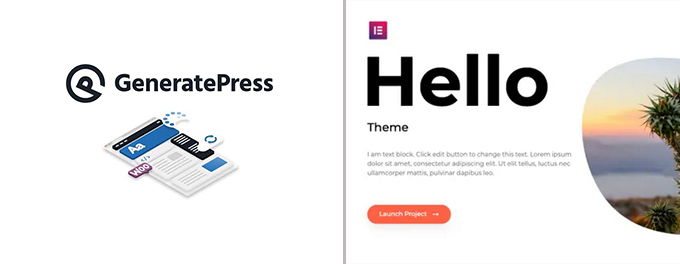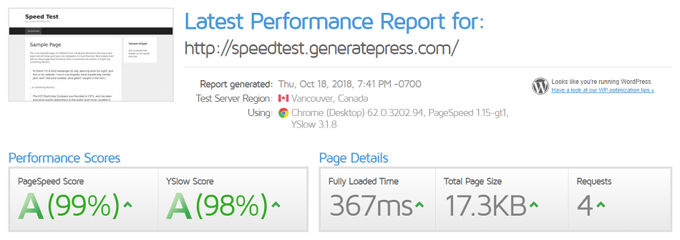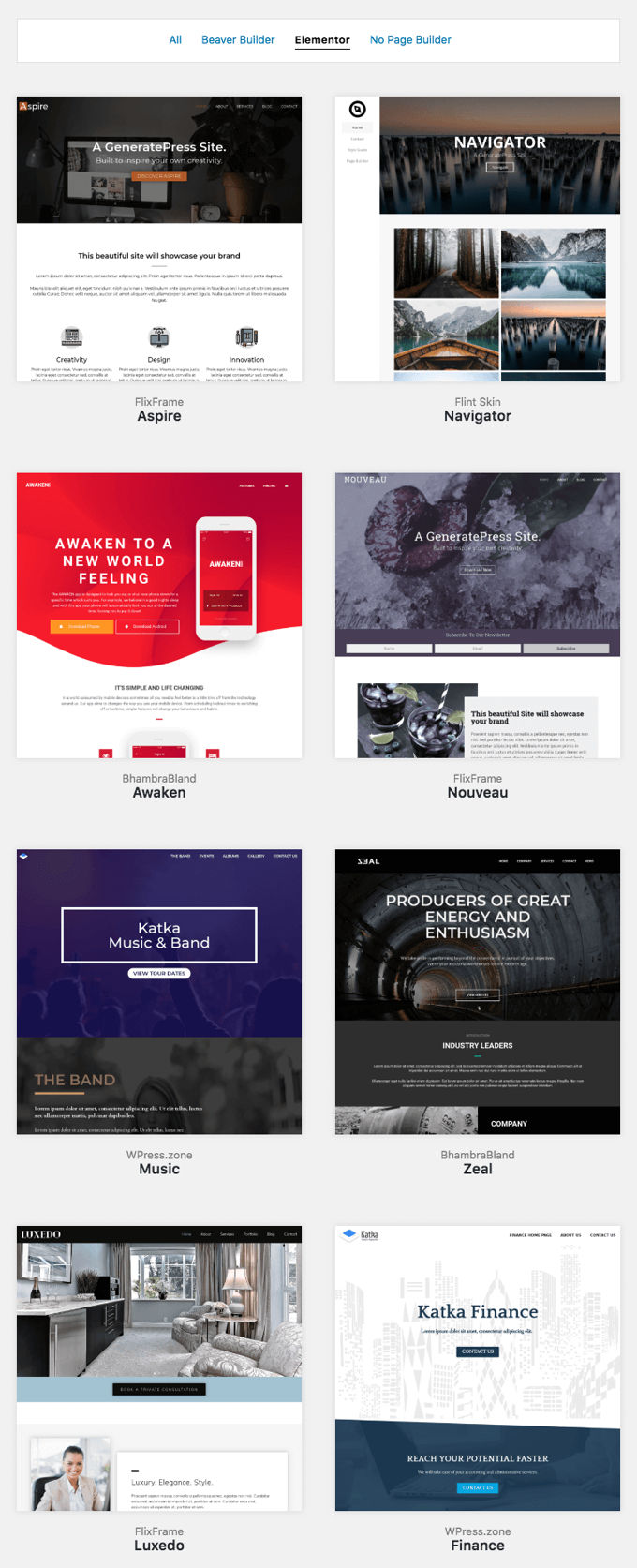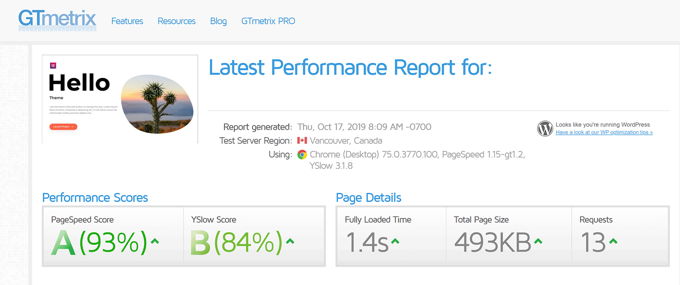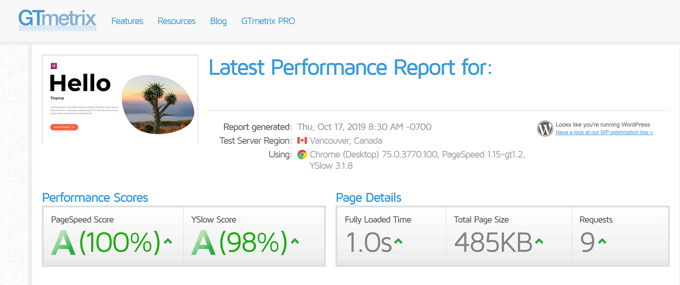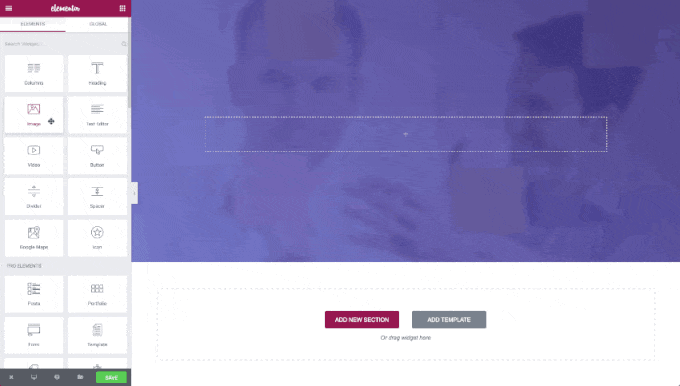Generatepress vs Hello comparison [2025] 💥
GENERATEPRESS THEME (Hello vs G-Press)
GeneratePress is crafted with speed at its core. Like the popular Astra theme, GeneratePress is minimal and quick, with a compact codebase of just 15KB, making it an optimal choice for fast-loading sites.
Advertisement
The free version of GeneratePress is functional, but the Premium version adds substantial power with features like extra modules and a library of one-click demo sites, which offer more advanced customization.
GeneratePress Speed Tests
GeneratePress is designed to perform impressively in speed tests. In our testing, it scores exceptionally on GT-Metrix and Pingdom, achieving high ratings in both performance and structure, as shown below. These results confirm GeneratePress as one of the fastest WordPress themes available today.
With a performance rating of 99% and structure at 98% on GT-Metrix, GeneratePress ranks in the top 1% of themes in terms of speed. Its Pingdom test results are equally impressive, with a load time of 247 milliseconds.
Enhancing GeneratePress Performance
To make GeneratePress even faster, the theme recommends the Autoptimize plugin. This free plugin streamlines HTML, CSS, and JavaScript for faster load times. GeneratePress provides a setup guide to optimize Autoptimize specifically for their theme, found here.
GeneratePress for E-Commerce
GeneratePress Premium offers complete integration with WooCommerce, allowing users to design professional online stores. The video below provides a brief overview of how GeneratePress enhances WooCommerce’s functionality.
GeneratePress Aesthetics
GeneratePress’s design is clean and elegant, embodying a minimalist style that looks great on all devices. If you value simplicity and performance, GeneratePress is a strong choice for your site.
Demo Sites and Page Builders
GeneratePress provides a variety of demo designs that work seamlessly with popular page builders like Elementor and BeaverBuilder, as shown below. These demo sites provide an excellent starting point for creating a professional website quickly.
Page Builder Compatibility
GeneratePress is highly compatible with popular page builders, including Divi Builder, Elementor, Thrive Architect, and BeaverBuilder. The theme also supports the Classic Editor for those who prefer a traditional WordPress editing experience.
Built-in Schema Markup
GeneratePress includes integrated Schema Markup support to improve SEO. This feature helps search engines interpret your site’s structure, which can boost visibility in search results. Astra Pro also includes Schema PRO support as an optional plugin.
GeneratePress Premium Pricing
GeneratePress Premium costs $50 per year, allowing use on unlimited sites. Users benefit from a 40% renewal discount, making this theme a cost-effective option for long-term use.
GeneratePress Review Summary
With a focus on speed, simplicity, and compatibility with WooCommerce and top page builders, GeneratePress is a versatile theme that adapts well to various website needs. If you’re looking for a theme with enhanced design tools, consider Divi as an alternative.
HELLO THEME (Hello vs G-Press)
Hello Elementor is a minimalistic, lightweight theme crafted for seamless integration with the Elementor page builder. By stripping away unnecessary features, Hello focuses solely on speed and compatibility, making it a top choice for Elementor users who want maximum performance and design freedom. Ideal for custom designs, Hello keeps loading times low, ensuring that Elementor-built sites are both fast and highly flexible.
Hello Theme Performance
Hello Elementor is crafted for speed, a must-have for ranking high on search engines. We tested Hello with and without WP Rocket, and the results are impressive. As expected, this theme delivers near-instant load times.
Without WP Rocket
With WP Rocket
Child Theme Availability
Hello provides a ready-made child theme on GitHub. This child theme is an ideal option for users who wish to customize their site beyond default settings. By using a child theme, you can apply custom styles and code modifications without risking loss during updates, keeping your changes intact as Hello evolves.
Elementor Integration
The Hello theme is specifically crafted to work seamlessly with Elementor, serving as a blank canvas for the page builder. Unlike other themes that include built-in customization settings, Hello keeps things simple, leaving all layout, design, and style decisions to Elementor. This approach offers you total creative control to build any kind of website, from landing pages to complete eCommerce stores, without limitations from the theme itself.
Elementor Pro Features
While Hello works with Elementor Free, upgrading to Elementor Pro unlocks additional features, such as complete control over headers and footers, more widgets, and templates. Elementor Pro is essential for those who want a fully customized, high-quality site.
Rating Features with Stars ⭐
| Feature | GeneratePress | Hello Theme |
|---|---|---|
| Page Builder Compatibility | ⭐⭐⭐⭐⭐ | ⭐⭐⭐⭐⭐ |
| Loading Speed | ⭐⭐⭐⭐⭐ | ⭐⭐⭐⭐⭐ |
| SEO Optimization | ⭐⭐⭐⭐ | ⭐⭐⭐⭐ |
| Customization Options | ⭐⭐⭐⭐⭐ | ⭐⭐⭐⭐ |
| WooCommerce Integration | ⭐⭐⭐⭐⭐ | ⭐⭐⭐⭐⭐ |
| Schema Markup | ⭐⭐⭐⭐ | ⭐⭐⭐ |
| Demo Designs | ⭐⭐⭐⭐⭐ | ⭐⭐⭐ |
| Pricing | ⭐⭐⭐⭐ | ⭐⭐⭐⭐⭐ |
| Documentation & Support | ⭐⭐⭐⭐⭐ | ⭐⭐⭐⭐ |
| Overall Flexibility | ⭐⭐⭐⭐⭐ | ⭐⭐⭐⭐ |
FAQs
1. Which theme is better for fast-loading sites?
Both GeneratePress and Hello are optimized for speed, making them ideal for performance-focused websites.
2. Can Hello Theme be used without Elementor?
Hello Theme is designed specifically to work with Elementor, so it lacks features when used independently.
3. Does GeneratePress work well with Elementor?
Yes, GeneratePress is fully compatible with Elementor and provides a seamless editing experience.
4. Which theme is better for WooCommerce?
Both themes integrate well with WooCommerce, but GeneratePress offers more flexibility for shop layout and customization.
5. Do I need GeneratePress Premium for basic websites?
The free version of GeneratePress is sufficient for basic sites, but the Premium version unlocks advanced customization and modules.
GeneratePress vs Hello conclusion
Thanks for reading this GeneratePress vs Hello comparison to the end. These are both top-quality themes—fast, adaptable, and ideal for performance-driven sites. While Hello Theme is best paired with its dedicated builder, Elementor, GeneratePress provides a complete solution on its own or when paired with Elementor Pro. Though GeneratePress + Elementor Pro costs more, it offers greater customization and flexibility.
Ultimately, both are among the best WordPress themes available today, with strengths suited to different needs. Choosing between them depends on your project’s specific requirements and budget.
Advertisement