Enable Comments in WordPress [2026] 💥

Does it matter if comments are enabled on WordPress pages/posts? Yes. Besides the fact that there will be a lot of spam coming in, it helps the writer to know if the information he is sharing is what users need. It is important to be able to identify and correct errors. By commenting, there is a continuous flow of communication between the user and the poster which makes the page more interesting.
Advertisement
ALLOW COMMENTS IN WORDPRESS
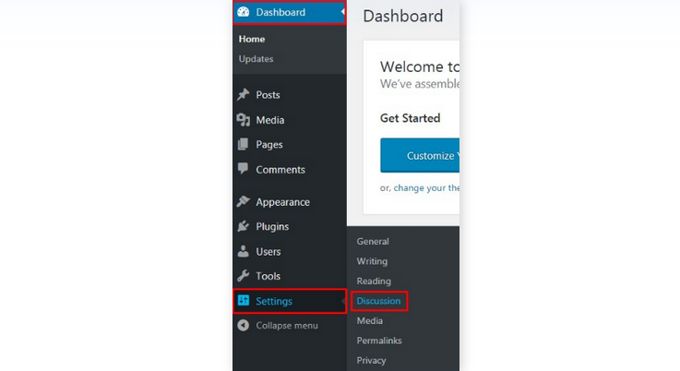
U kunt hier "Discussion Settings" aanpassen met behoorlijk wat verschillende settings.
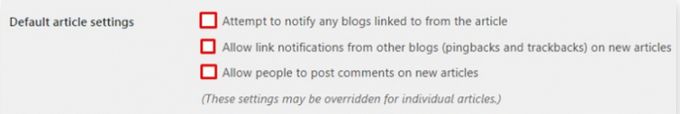
Here you can set and save all your favorite comment settings.
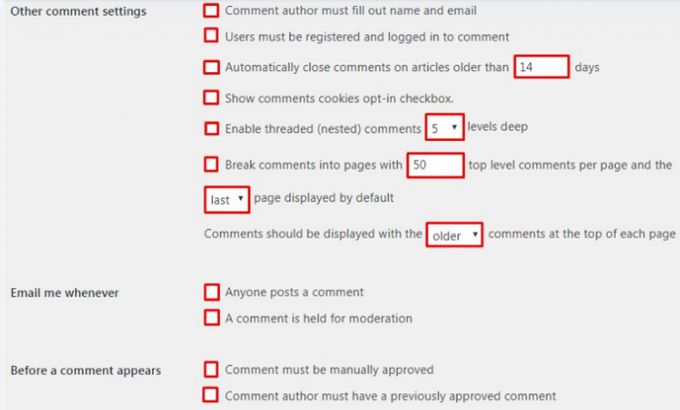
You can also add comment moderation or comment blacklist. This is a unique feature that keeps users in check if they have too many links in their text or certain words that might not fit.
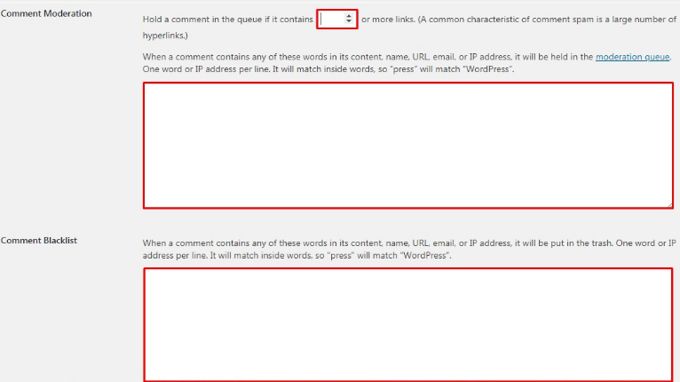
At the end there is also a section where you can adjust the settings for emoticons. However, this is a personal choice that will have little impact on the quality of your blog.
If you somehow ended up in this article when you were actually looking for how to disable comments in WordPress then this article will certainly have helped you but it would have been better to read the real article for that: Disable WordPress comments.
Advertisement
