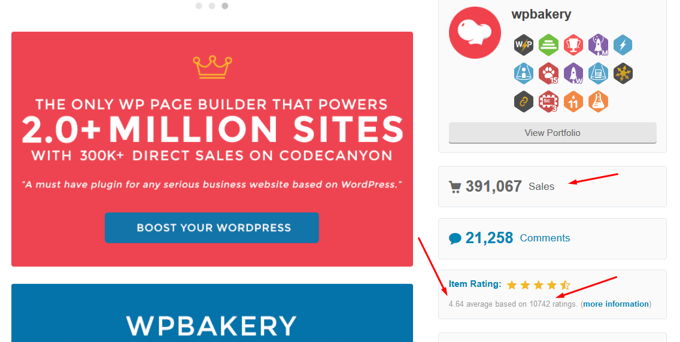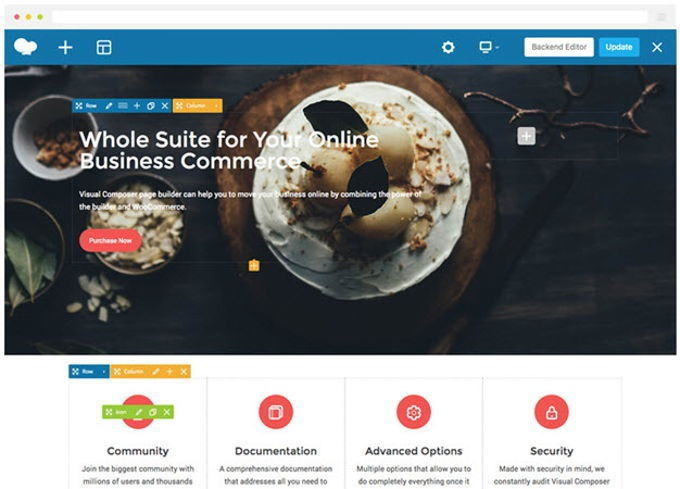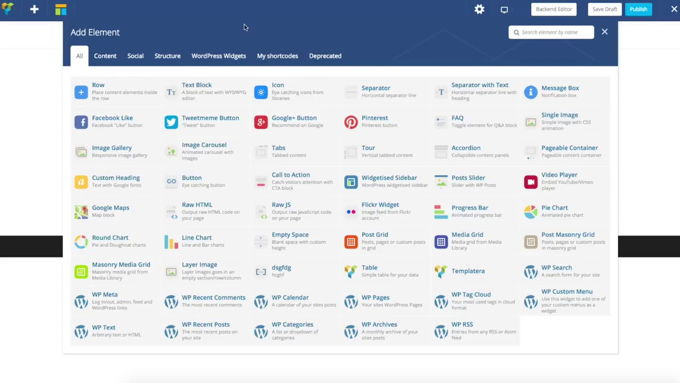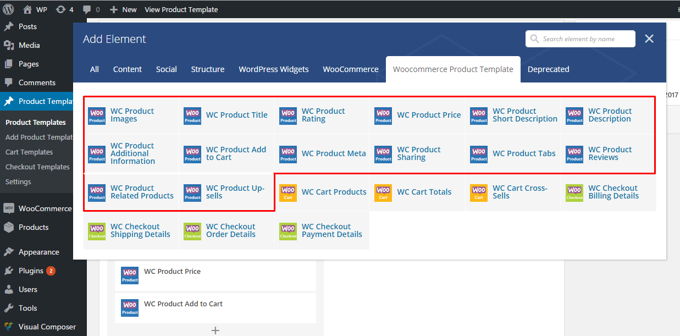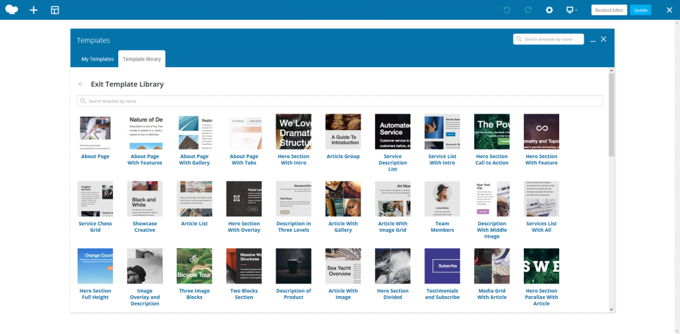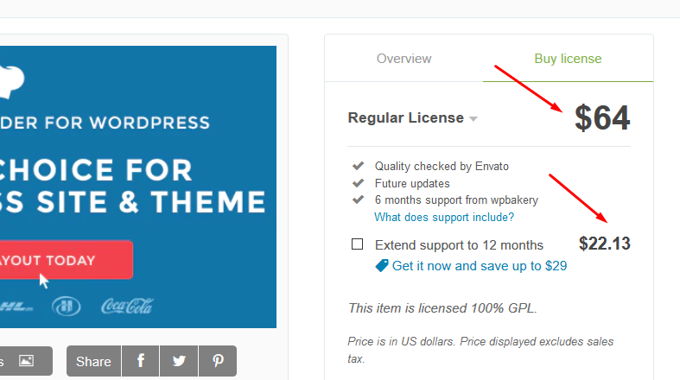Divi Builder vs WP Bakery Pagebuilder 💥

DIVI THEME (Divi vs WP-Bakery)
Divi continues to redefine web design, providing versatile tools and exceptional ease of use...
Hello, WordPress enthusiasts! 🎉 Take your web projects to the next level with Divi. Its latest release, Divi 5, introduces groundbreaking features to simplify and enhance your design process. Don’t wait—secure your Divi license today and start creating professional-grade websites effortlessly!
Learn more about what makes Divi stand out by visiting the Elegant Themes official site and see how it can transform your workflow.
Advertisement
Smarter Design with Divi AI

Divi AI revolutionizes your workflow, allowing you to create with greater speed and accuracy. With Divi AI, you can:
- Generate content, images, and layouts tailored to your unique design goals.
- Optimize existing designs using AI suggestions for better aesthetics and usability.
- Use intelligent tools to align your website perfectly with your brand identity.
- Break through creative blocks with fresh ideas and layouts suggested by AI.
Divi AI enhances your creativity while reducing the time and effort required for every project.
Professional Gradients Made Simple

Enhance your site’s visuals with Divi’s Advanced Gradient Builder. This feature lets you:
- Create stunning gradients with customizable transitions, directions, and blending modes.
- Enhance backgrounds, sections, or text elements for a polished look.
- Experiment with vivid color schemes to make your site more engaging.
Achieve the perfect gradient designs effortlessly with Divi’s user-friendly interface.
Effortless Organization with Layout Cloud

The Layout Cloud is designed to simplify asset management. It allows you to:
- Save and access your favorite layouts, elements, and designs in one central place.
- Collaborate effectively with your team using shared design assets.
- Stay productive by working on your projects from anywhere.
With Divi’s Layout Cloud, your designs are always within reach, making complex projects more manageable.
Create Standout Stores with WooCommerce Builder

Design impactful online stores with Divi’s WooCommerce-Builder, which offers:
- Customizable product pages with stunning layouts for any industry.
- Drag-and-drop tools to create unique storefronts without needing coding skills.
- Options to design a seamless shopping experience for customers.
With Divi, your e-commerce store will not only look amazing but also convert visitors into loyal customers.
Performance That Sets New Standards

Divi 5 delivers unmatched performance, including:
- Twice the speed of Divi 4, ensuring fast load times for users.
- Streamlined operations with reduced memory usage for smooth performance.
- Optimized backend functions for an enhanced user experience.
Discover how Divi 5 accelerates your site’s performance while maintaining high-quality design features.
Interactive Effects for Captivating Designs

Engage your visitors with Divi’s Dynamic Effects, featuring:
- Parallax scrolling that adds depth and motion to your designs.
- Animations to bring attention to specific elements on your site.
- Eye-catching visual effects for a memorable user experience.
These features make your website visually appealing and engaging for all audiences.
Precision Layouts with Transform Tools

Divi’s Transform Tools make layout adjustments easy and precise. You can:
- Rotate, resize, and position elements with exact controls.
- Create unique designs that stand out from conventional layouts.
- Refine shapes and positions for a cohesive design.
These tools empower you to push creative boundaries and deliver standout designs.
Seamless Section Styling with Shape Dividers
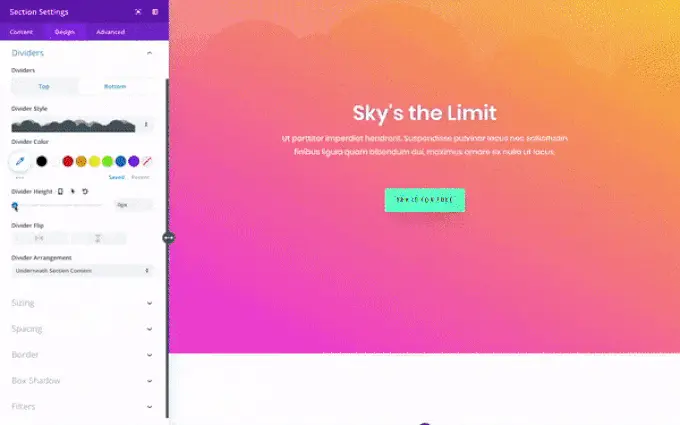
Shape Dividers bring a sleek and polished finish to your site. They enable you to:
- Create smooth transitions between sections with multiple styles to choose from.
- Design unique visual breaks to improve user experience and engagement.
- Add an elegant touch to enhance your site’s overall aesthetic.
With Divi, section transitions become an integral part of your design strategy.
Save Time with Bulk Edit

Manage multiple design elements effortlessly with Bulk Edit. This tool allows you to:
- Apply changes across your site consistently and quickly.
- Focus on larger projects without getting bogged down in repetitive tasks.
- Save hours of work, especially when managing large sites.
Bulk Edit is a time-saving feature designed to make site-wide updates hassle-free.
Affordable Plans for Everyone
Starting at $89 annually, Divi offers unlimited usage for all your websites. Upgrade to the Pro plan at $277 to enjoy advanced tools like AI capabilities and cloud integration, perfect for designers and developers seeking extra functionality.
Why Divi is a Top Choice
Divi continues to lead the WordPress theme market with its powerful tools, intuitive interface, and strong community support. Learn more about its exceptional reputation on Trustpilot.
WP BAKERY PAGEBUILDER (Divi vs WP-Bakery)
In this Divi vs WP Bakery Pagebuilder comparison we will now continue with the last mentioned page builder. It was actually installed on websites 4,300,000 times. That's much more common than Divi, but we must remember that WP Bakery Pagebuilder existed a few years longer and was the only real page builder at the time.
WP Bakery PageBuilder rating
The plug-in has been sold since 05-2011 on the CodeCanyon marketplace (Envato). Over the years, it was sold there 391,000 times. A valuation was given by 21,258 buyers. The average score is 4.64 out of 5. A good score at first sight. Do you know why the WP Bakery PageBuilder was installed so much more often than it was sold? For years, this page builder has been integrated into a number of well-selling Wordpress themes with which deals were closed.
That's also how I once got to know it. I have always appreciated the presence of the WP Bakery PageBuilder in themes as it worked much better than with the standard WP editor. if that is still the case I will return to my final conclusion at the end of this WP Bakery PageBuilder review.
Front- and Back-end editor
WP Bakery PageBuilder has both a front and a backend editor. The front-end editor can be improved quite a bit if I compare it with other editors like Divi or Elementor. The dragging of elements and certainly between the different columns is sometimes a bit stiff, I noticed.
The back-end editor, on the other hand, is a very nice tool for building the pages well and quickly. By the way, you can switch between front and backend as often as you like. It is important to save everything before the switch or you will lose the work you have done.
WP Bakery Pagebuilder Elements
The page builder has many different elements that you can use. To have even more elements, various plugins are available that can be used for this, such as Extensions Add-on. By the way, there are many video, form and other add-on plugins for WP Bakery Pagebuilder for sale on the same website.
WP Bakery Pagebuilder + Woocommerce
Like any good page builder, WP Bakery Pagebuilder is ready to work with the popular webshop plugin Woocommerce. Not only that, there are many extra elements especially for Woocommerce in the editor, which can be seen in the image below.
Demo lay-outs and templates
Demos are integrated in the page builder with which you can create all kinds of pages. Very handy not to have to start from scratch. Most themes already offer ready-made demo sites but one can never have enough starting material.
WP Bakery Pagebuilder: Pricing
The page builder costs $ 64, and to increase half a year of support to a year you add another $ 23. That is exactly the price for which you have a Divi membership, a much better page builder that is considered by many to be the best there is. The price for WP Bakery Pagebuilder is far too high in my opinion. By the way, in a Divi membership you get not only a page builder but 86+ premium themes including Divi itself, the best-selling and popularist theme ever and many elite plug-ins.
WP Bakery Pagebuilder: Evaluation
The WP Bakery Pagebuilder may be installed on many sites, this is mainly the case because it was one of the first page builders and because of the contracts with many themes in which you get the page builder for free. In principle, it is a solid page builder that works well, but it is expensive and outdated. There are much better page builders where you also get a much better deal. In any case, read my article about the best Wordpress page builders right now before you buy the WP Bakery Pagebuilder.
Divi-Builder vs WP Bakery Page Builder Conclusion
First of all, thank you for reading my Divi-Builder vs WP Bakery PageBuilder comparison to the end. If we compare the two, the DiviBuilder is probably the best page builder out there for Wordpress, and WP Bakery Pagebuilder really can't be compared with it. Also as discussed above there is a big difference in price vs product comparison, Divi offers so much more. Let me stick to that so as not to undermine the WP Bakery PageBuilder too much.
Divi vs WPBakery Page Builder: Feature Comparison Table
| Feature | Divi | WPBakery Page Builder |
|---|---|---|
| Ease of Use | ⭐⭐⭐⭐⭐ | ⭐⭐⭐⭐ |
| Customization Options | ⭐⭐⭐⭐⭐ | ⭐⭐⭐⭐ |
| Pre-Built Templates | ⭐⭐⭐⭐⭐ | ⭐⭐⭐⭐ |
| E-Commerce Compatibility | ⭐⭐⭐⭐⭐ | ⭐⭐⭐⭐ |
| Performance and Speed | ⭐⭐⭐⭐ | ⭐⭐⭐⭐ |
| Responsive Design Features | ⭐⭐⭐⭐⭐ | ⭐⭐⭐⭐ |
| Cost Effectiveness | ⭐⭐⭐⭐⭐ (Lifetime License) | ⭐⭐⭐⭐ (One-Time or Subscription) |
FAQs
1. How does Divi differ from WPBakery in ease of use?
Divi offers a highly intuitive drag-and-drop interface with real-time editing, making it user-friendly for beginners. WPBakery, while powerful, has a more traditional backend interface that may feel less modern.
2. Which is better for design flexibility?
Divi provides extensive design options, allowing complete creative control. WPBakery offers solid customization but relies more on pre-defined grid structures.
3. Can both tools be used for e-commerce?
Yes, both integrate well with WooCommerce. Divi allows for more creative, customized store designs, while WPBakery supports WooCommerce but focuses on pre-built layouts.
4. Which performs better in terms of speed?
Divi’s performance depends on optimization, especially for large sites. WPBakery is lightweight but may require additional effort to achieve top speed with complex designs.
5. Do they include pre-built templates?
Divi has an extensive library of templates for various industries. WPBakery offers a smaller range of templates, often tied to specific themes.
6. Is coding knowledge required for customization?
Divi requires no coding for advanced customization. WPBakery also avoids coding but may need some technical knowledge for specific layout tweaks.
7. Who benefits most from these tools?
Divi is ideal for users seeking a complete theme and builder with extensive design options. WPBakery is great for those who prefer a lightweight builder integrated into a broader theme.
Advertisement