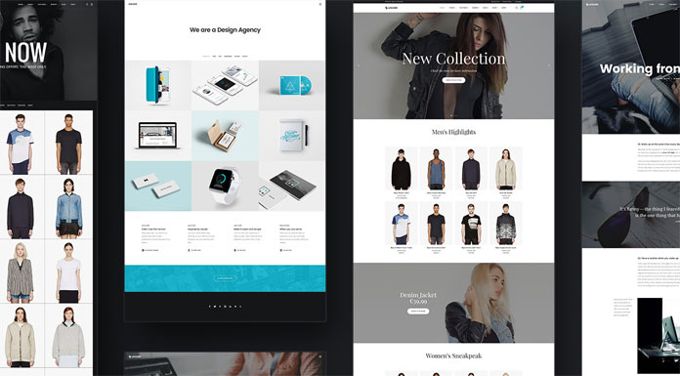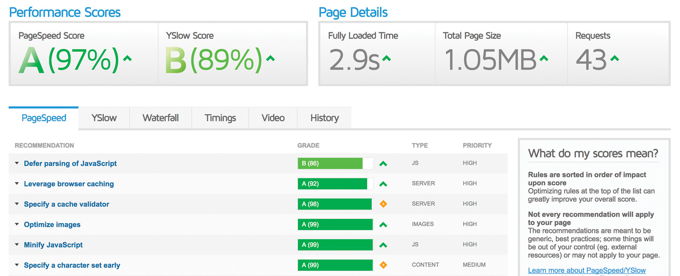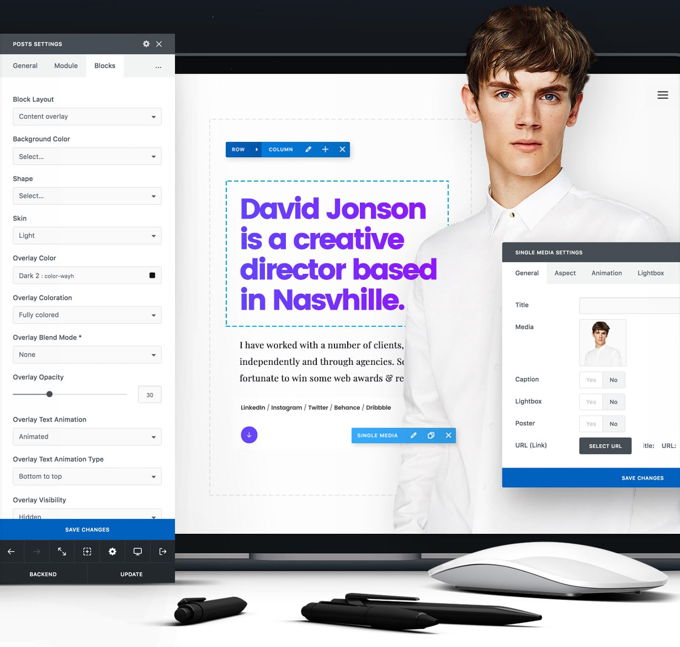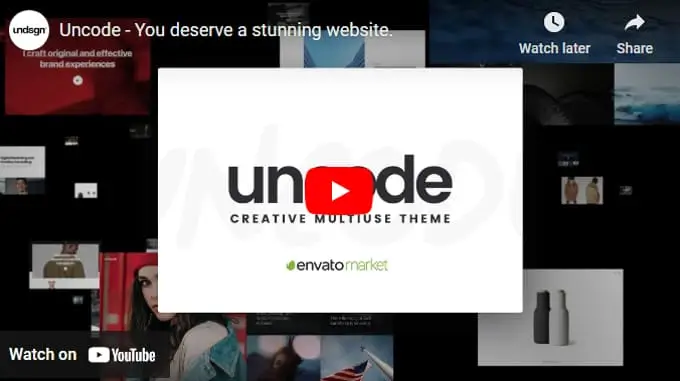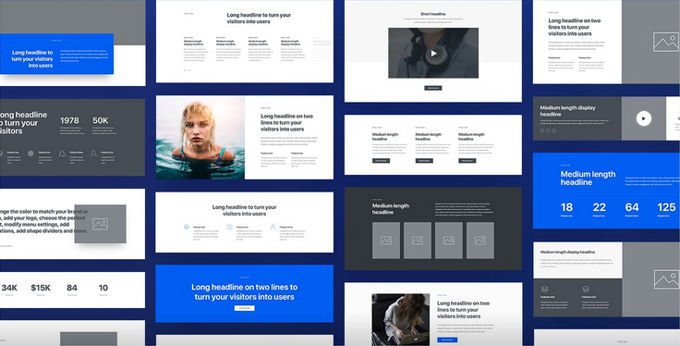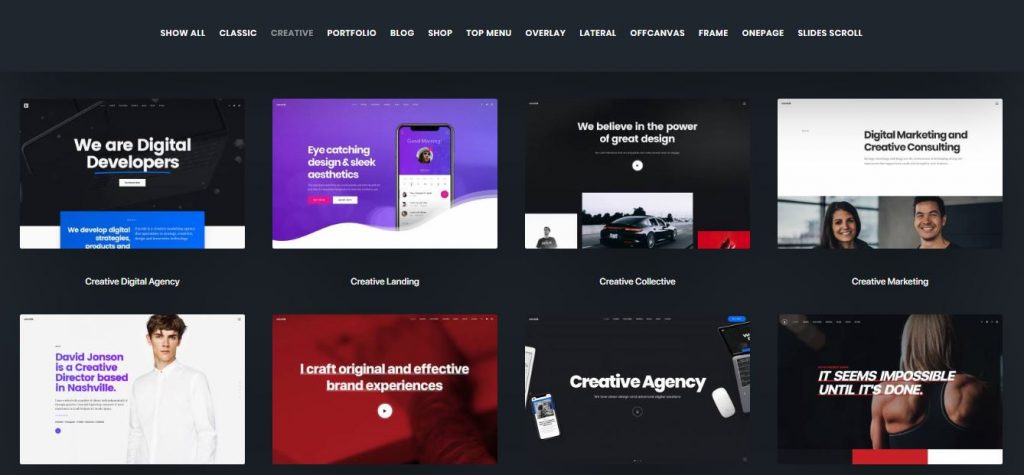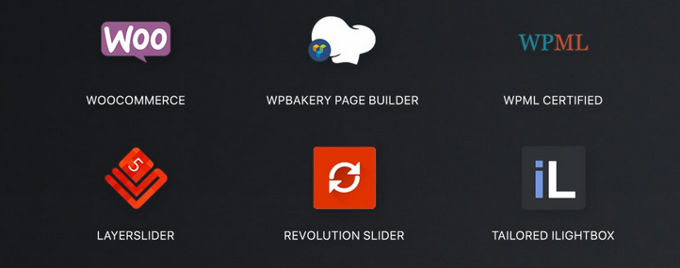Divi vs Uncode Themes Comparison 💥
DIVI THEME (Divi vs Uncode)
Divi delivers a seamless blend of creativity and functionality for WordPress users...
Hello, WordPress enthusiasts! 🎉 If you’re looking to elevate your web design game, Divi is your ultimate companion. The revolutionary Divi 5 introduces cutting-edge tools for seamless website building. Start today and unlock unlimited possibilities!
Visit the official Elegant Themes site for an in-depth look at how Divi can transform your creative projects.
Advertisement
Advanced Tools with Divi AI

Streamline your workflow with Divi AI. Its features include:
- Automated text, image, and layout creation.
- Personalized content optimized for your brand.
- Tools to refine and elevate existing designs.
- AI-driven solutions for creative challenges.
- Innovative designs crafted in record time.
Enhanced Visuals with Gradient Builder

Achieve stunning visual effects using Divi’s Gradient Builder, enabling precise control over color transitions and effects.
Organize Assets with Layout Cloud

Keep your projects organized with Divi’s Layout Cloud. Store, access, and share assets effortlessly, ensuring streamlined teamwork and productivity.
Transform E-commerce Designs

Divi’s WooCommerce-Builder offers fully customizable tools for creating professional online stores.
Faster Performance with Divi 5

Divi 5 is twice as fast as its predecessor while requiring half the resources. Watch this video for a demonstration.
Dynamic Effects for Engaging Websites

Use Divi’s Dynamic Effects, such as animations and parallax scrolling, to enhance user engagement and create immersive experiences.
Precision with Transform Tools

The Transform Tools in Divi enable advanced customization for layouts, ensuring every design is unique and professional. Learn more.
Shape Dividers for Modern Designs
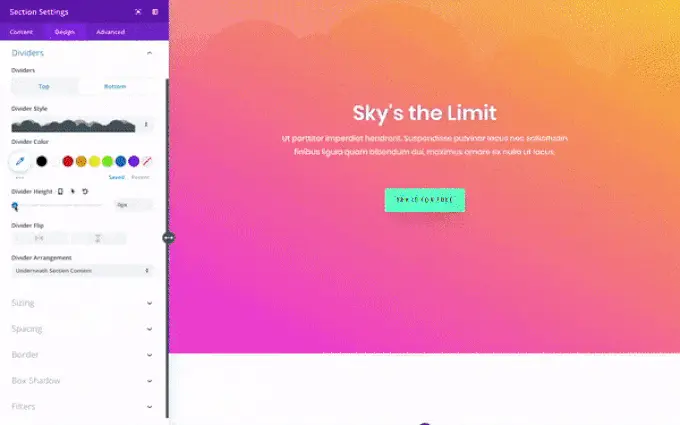
Seamlessly transition between sections using Divi’s Shape Dividers. Discover this feature to enhance your design aesthetics.
Bulk Editing for Efficiency

Make site-wide updates with Bulk Edit, a time-saving tool for editing multiple elements at once. Learn how it works.
Drop Shadows for Depth
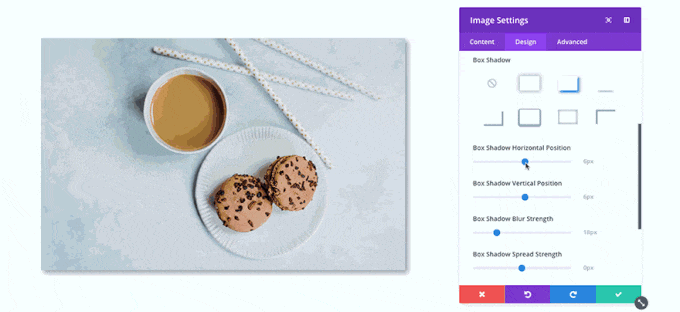
Add depth to your designs with the Drop Shadow feature, making your site look polished and professional. See this tool in action.
Flexible Pricing for All Users
Divi offers annual plans starting at $89 for unlimited site usage. The $277 Pro plan adds features like AI tools and cloud storage.
Why Divi Excels
Thanks to its flexibility and advanced features, Divi leads the market as a top WordPress theme. Read user reviews on Trustpilot.
UNCODE THEME (Uncode vs Divi)
UNCODE THEME REVIEW
Today in this Uncode Theme review for [2026] we will take a look at why the theme is so popular and has been sold 75,000 times in a short time. Do not confuse that score with free themes, as much higher numbers are a lot easier to achieve. Uncode claims to be a Woocommerce theme of itself, mainly aimed at building web shops, but that would be short of the theme. This is a fully-fledged multipurpose theme with web shops as a specialty.
UNCODE WEBSHOPS
Uncode is an absolute top theme when we talk about Woocommerce compatibility, everything has been thought of. The Uncode theme has all the gadgets that one can expect from an adult webshop. Single product pages can be fully customized, just like the Cart and Check-out pages. The theme has a Quick-view, Side-cart, Wishlist and much more.
UNCODE LOAD SPEED
Another thing that was considered during the development of Uncode is loading speed, the theme is quite fast as can be seen in the image below with a GT-Metrix speed test. Mobile loading times were also considered, as the theme rescaled all images to the correct format for all types of devices. For example, small images are loaded on mobile and large images on desktop.
UNCODE FRONT-END EDITOR
Uncode works with WP-Bakery pagebuilder, which I am honestly less fond of, but the new front-end editor is of course more than okay. A lot of themes like this suddenly have Elementor as a page builder in new upgrades, and I think we don't have to wait long for this at Uncode. Of course we prefer to work with the best editors out there, which are Elementor Pro or the Divibuilder.
UNCODE THEME REVIEW: VIDEO
UNCODE DEMO-DESIGNS & TEMPLATES
Uncode offers 70+ demo designs from which you can start your new website without much effort. These designs can be imported with 1-click. Aside from ready-to-use website demos, there is also a library of page and section templates.
Templates
Demo-designs
UNCODE FREE PREMIUM PLUG-INS
Finally, in this Uncode Theme review I would like to talk about the many premium plug-ins that the theme offers. WP-Bakery costs around $ 65 on its own and you get an upgraded version of it here. I am not going to list them all, but striking are also the 2 incredibly good and quite expensive slider plug-ins, namely Revolution Slider and LayerSlider. See image below.
Free plug-ins
UNCODE THEME REVIEW: PRICING
The Uncode theme costs $ 60, which seems like a great price. The fact is, if you put $ 30 on it, you Divi Theme has what is a lot better. Uncode has a license for only 1 website, Divi can be used on as many sites as you want.
UNCODE THEME REVIEW: CONCLUSION
Uncode is certainly one of the better premium themes out there, but unfortunately it does not reach the real top. It cannot be denied that it is capable of producing very professional web shops. There are much better page builders that use other themes but not (yet) Uncode. Before purchasing Uncode, I would definitely take a look at my article for best themes for [2026] and pick a theme in the top of it. You can use those themes on as many sites as you want, and Uncode only on 1 website. That quickly becomes very expensive if you have multiple websites.
Uncode vs Divi conclusion
You have come to the end of my Divi vs Uncode comparison and I am going to tell you my final opinion on the two. In case you want to build a webshop, you can use both themes very well. Of course, the difference in page builders is big. Divi has the Divibuilder, the best page builder out there and Uncode uses an upgraded version of the outdated WP-Bakery page builder. Ultimately, Divi beats Uncode in every area, even when we are talking about building web shops. A simple choice, choose Divi!
Divi vs Uncode: Feature Comparison Table
| Feature | Divi | Uncode |
|---|---|---|
| Customization Options | ⭐⭐⭐⭐⭐ | ⭐⭐⭐⭐ |
| E-Commerce Compatibility | ⭐⭐⭐⭐⭐ | ⭐⭐⭐⭐ |
| Pre-Built Templates | ⭐⭐⭐⭐⭐ | ⭐⭐⭐⭐⭐ |
| Performance and Speed | ⭐⭐⭐⭐ | ⭐⭐⭐⭐ |
| Ease of Use for Beginners | ⭐⭐⭐⭐⭐ | ⭐⭐⭐ |
| SEO Optimization | ⭐⭐⭐⭐ | ⭐⭐⭐⭐ |
| Cost Effectiveness | ⭐⭐⭐⭐⭐ (Lifetime License) | ⭐⭐⭐⭐ (One-Time Purchase) |
FAQs
1. How do Divi and Uncode compare in design capabilities?
Divi excels with its intuitive visual builder, allowing for complete design freedom. Uncode offers creative layouts with a focus on pixel-perfect designs and high-quality visuals.
2. Which theme is better for e-commerce?
Both themes integrate well with WooCommerce. Divi provides more customizable store designs, while Uncode includes sleek templates specifically optimized for online shops.
3. Which theme is better for performance?
Both Divi and Uncode are feature-rich and may require optimization for peak performance. Uncode emphasizes lightweight designs, making it slightly faster out of the box.
4. Are pre-built templates included?
Divi offers a large library of versatile templates. Uncode provides over 70 design-focused layouts that are perfect for creative projects and portfolios.
5. Which theme is easier for beginners?
Divi’s drag-and-drop builder is more beginner-friendly. Uncode, while powerful, may feel overwhelming for new users due to its advanced features.
6. Is coding knowledge required for advanced customization?
Divi eliminates the need for coding with its visual editor. Uncode also provides customization options but may require some coding for detailed modifications.
7. Who benefits most from these themes?
Divi is ideal for general-purpose and creative projects with its flexibility. Uncode suits designers and agencies looking for refined, visually striking layouts.
Advertisement