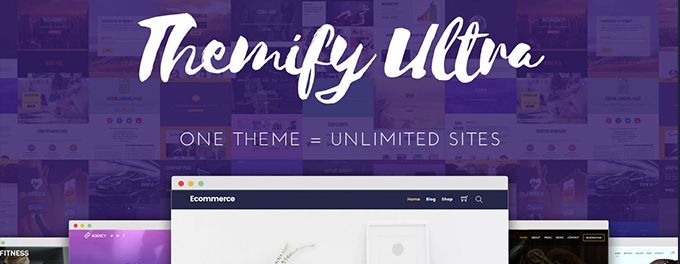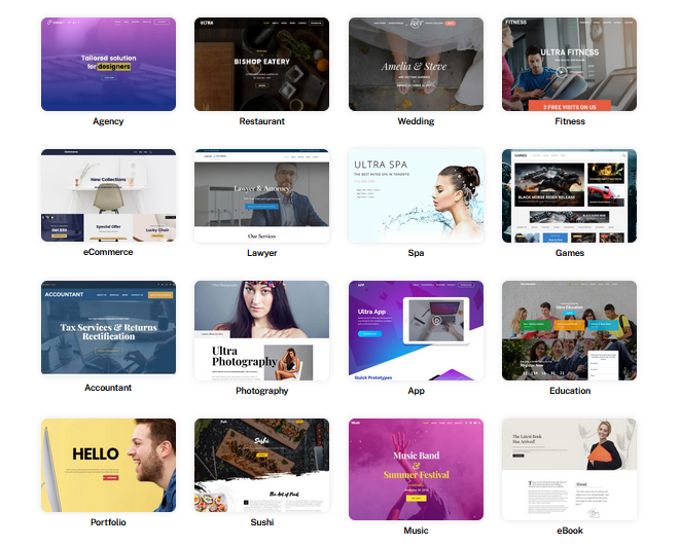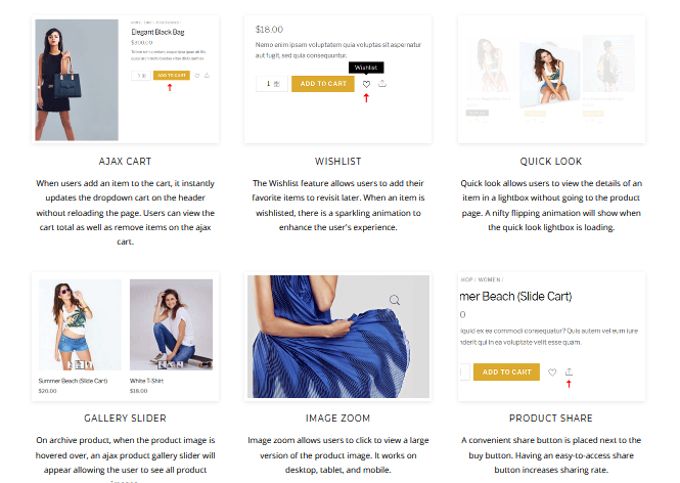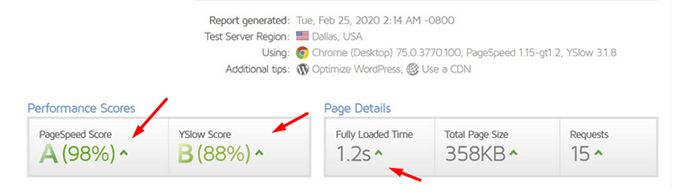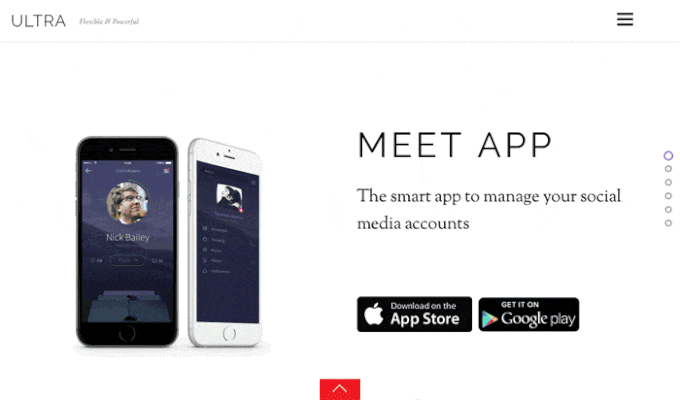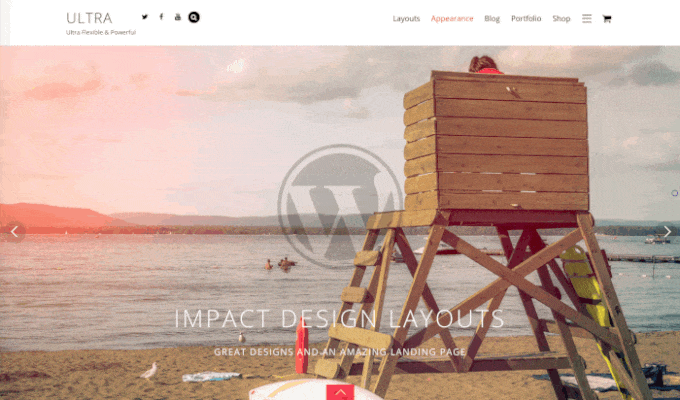Divi vs Ultra Themes Comparison [2026] 💥
DIVI THEME (Divi vs Ultra)
Divi is a top-tier WordPress theme designed to simplify and enhance the web design process...
Hey, WordPress fans! 🎉 Discover why Divi remains a cornerstone in website creation. The innovative Divi 5 takes design to the next level with tools suited for both beginners and seasoned professionals. Get your license today to experience the difference!
Explore the updated features at the Elegant Themes website, where creativity meets functionality.
Advertisement
Divi AI and Advanced Features

Divi AI empowers designers with features like:
- Automated generation of images, text, and layouts for tailored solutions.
- Seamless brand alignment through AI-driven content creation.
- Streamlined workflows for faster project completion.
- Innovative tools to overcome creative blocks effortlessly.
- Custom solutions for building engaging user experiences.
Gradient Builder for Unique Visuals

Divi’s Gradient Builder is perfect for creating custom gradients, helping elevate your site’s visual appeal.
Organized Layouts with Divi Cloud

The Layout Cloud feature centralizes your design elements, ensuring smooth collaboration and quicker access to assets.
Optimized E-commerce Design

Craft professional-looking online stores with WooCommerce-Builder, which offers customizable layouts and an impressive range of design options.
Unmatched Performance with Divi 5

Enjoy blazing-fast performance and reduced memory usage with Divi 5. Watch this video to see it in action!
Interactive Effects for Better Engagement

Use Divi Effects like parallax scrolling and animations to create engaging and visually stunning websites.
Layout Precision with Transform Tools

Divi’s Transform Tools offer advanced layout adjustments, making it easy to achieve a professional finish. Watch this tutorial for more insights.
Shape Dividers for Seamless Transitions
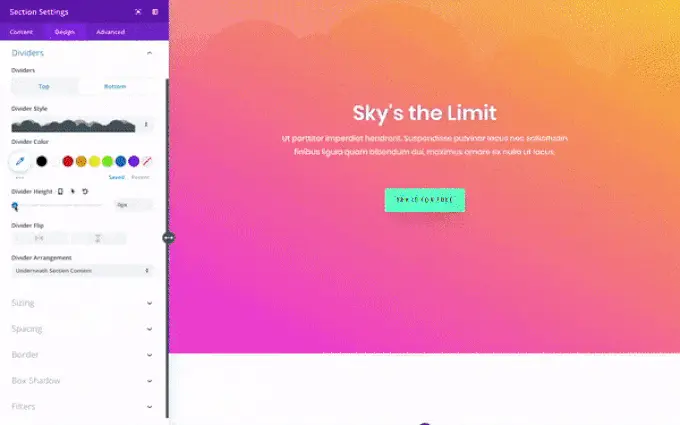
Create seamless transitions with Divi’s Shape Dividers, adding a professional and polished look to your site. Learn more.
Bulk Edit for Faster Workflow

Save time by editing multiple elements at once with Divi’s Bulk Edit tool. It’s perfect for applying changes quickly and consistently. Find out how.
Professional Shadows with Drop Shadow Feature
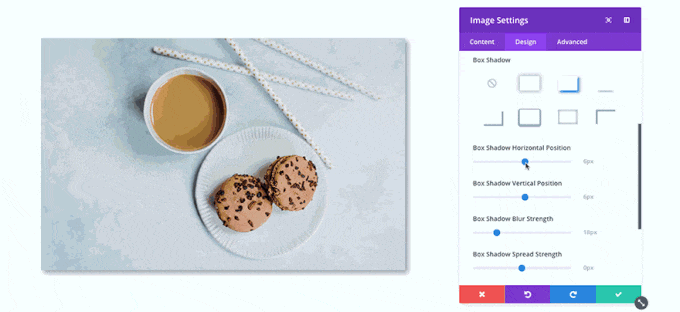
Add depth and dimension to your designs using the Drop Shadow tool. Customize the shadows to suit your site’s aesthetics. Explore the feature.
Flexible Pricing Options
Starting at $89 annually, Divi offers unlimited site usage. The Pro plan at $277 includes AI features and cloud storage for added convenience.
Why Divi Stands Out
Divi's intuitive interface and robust feature set make it a market leader. Read user reviews on Trustpilot to learn more.
ULTRA THEME (Ultra vs Divi)
Ultra is the prominent theme of Themify's 48 themes...
In this Ultra Theme from the builder Themify we take a look at the main features and upgrades of this theme. It has been making rapid strides lately and this suggests that we are dealing with a very good theme here. Themify started a promotion in 2016 that is still valid today. When submitting the invoice, you can switch from another theme to Ultra or another Themify theme for 50% of the price. You can find the complete information for this topic here.
ULTRA THEME REVIEW: 60+ DEMO'S
The Ultra themes has a collection of 60+ niche demo layouts. The Themify Builder offers an high amount of demo layouts, no less than 40+ Demos and is integrated in every Themify theme, so also in Ultra! Of course 40 demos are more than enough, but if you want 140+ more the Builder Pro is a good option. By the way, the Builder Pro is automatically included in the Master and Lifetime version for an additional cost of $ 30, so don't buy it separately. You then immediately have access to all their 48+ themes instead of just Ultra. A great offer!
ULTRA THEME REVIEW: WEBSHOPS
The Ultra theme offers a Woocommerce add-on and various shopping layouts but if you are going to build a shop then Themify's Shoppe Theme might be a better choice. It offers practically the same features but is more oriented towards E-commerce sites than Ultra. For the $30 surcharge, I would in any case opt for the Master package with 48+ which of course includes Ultra and Shoppe.
Shopping features in Ultra
Ultra has even more shopping features, but you can find more information about this on their own site. Follow the link in the button at the end of this article.
ULTRA THEME REVIEW: SPEED
The Ultra theme has very fast loading times and good SEO. In the speedtest result above, we used a good cache plugin and a fast server. The faster websites load, the better visitors stay engaged. This lowers your bounce rates and ensures that you are found better in Google (Google Rankbrain).
ULTRA'S PAGEBUILDER
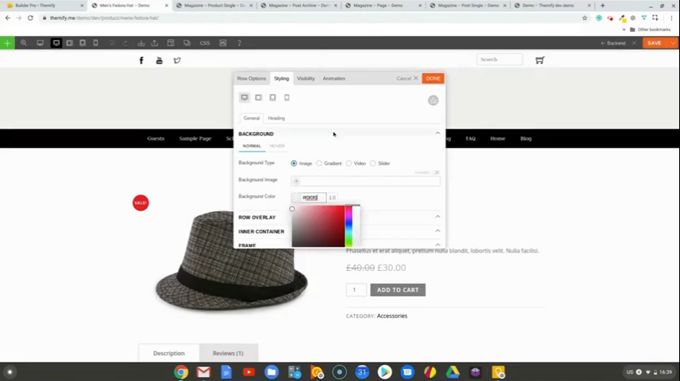
The Ultra theme works with the page builder already briefly discussed above called Builder-Pro. Builder-Pro is free in every theme of Themify but the Builder-Pro can be ordered separately as a separate plugin to use it in competitor themes.
ULTRA'S BUILDER ADD-ONS
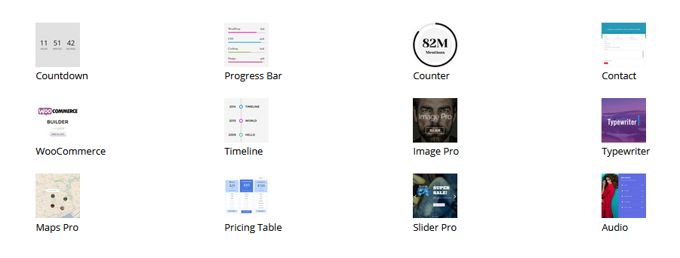
The Themify Builder comes standard with 12 additional add-ons that will make styling your pages easier. If you choose the Master option instead of a separate theme, you will lose $89 instead of $59, but you will not only have 25 Builder Addons but also immediately access to all 48+ themes from Themify, and the Builder Pro and more. many more extras. This is a perfect deal because all their themes are very good.
ULTRA THEME REVIEW: MEGAMENU
Mega menus give websites a good look and are fashionable. Ultra offers a variable mega menu where you can choose the number of columns and optionally use texts or images. This can be seen in the video below.
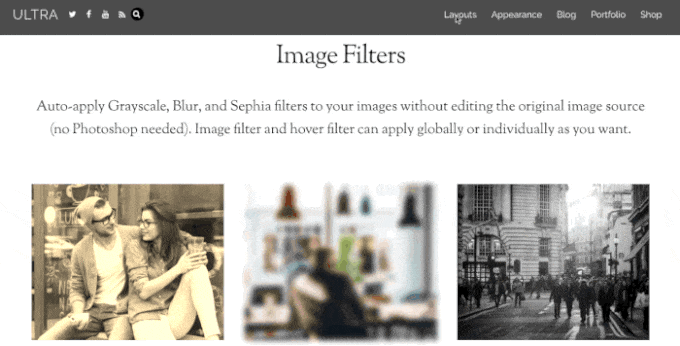
ULTRA'S IMAGE FILTERS
Ultra theme is equipped with a number of Image Filters so that it is not necessary to apply these kinds of things directly to images in a program like Photoshop. This saves a lot of time and if you want to apply a different filter later it is very easy as the original photo is not affected.
ULTRA'S SECTION SCROLLING
Above and below you can see Ultra's vertical and horizontal Section Scrolling at work. I believe I have never seen this feature in themes before. No idea what it's for, scrolling down seems just as good to me, but it sure looks nice.
ULTRA'S HEADER OPTIONS
Ultra offers a large number of standard header layouts. You can choose 1, 2, or 3 menus and their location. Also logo in the middle, left or right can be chosen. In addition, 6 header background options for the header: image, video, transparent, slider, animated color, and fixed color.
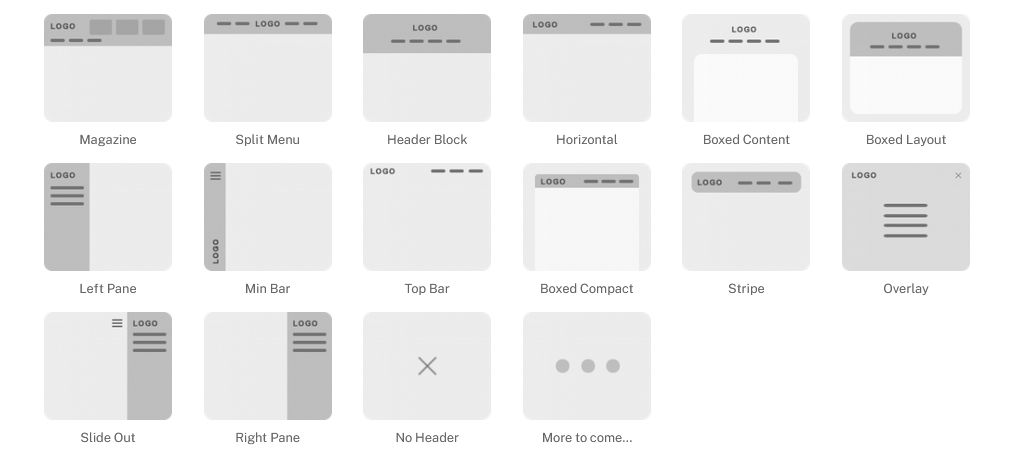
Ultra theme review: Conclusion
The Themify themes are very good to say the least. I would never pay $59 for a single theme but definitely go for the membership for $89 with all themes and extras as shown in the image below.
Themify Master is a complete collection of everything one will ever need to build beautiful websites super fast. Every web design agency should have this package in their arsenal. The same goes for Divi and Astra... Listen, Ultra has a lot more than I have told you here. I have explained the most important features, if you want to know more, read more on the Themify site.
Ultra vs Divi conclusion
You have come to the end of my Divi vs Ultra comparison. Although the Ultra theme can be purchased separately, this is downright stupid since the membership with all the trimmings costs only $ 30 more. The range of both themes is quite similar, Themify (Ultra) comes with 48 extra themes and Divi with 86 extra themes. Divi has both a better theme and a better page builder, but that does not alter the fact that Ultra comes with very special extra themes of which Divi does not always have a similar thing.
If I had to choose I would prefer the Divi package, but as a professional web designer one should just have both packages in his arsenal. Also a theme like Astra Pro and a number of other themes should not be missing.
Divi vs Ultra: Feature Comparison Table
| Feature | Divi | Ultra |
|---|---|---|
| Customization Options | ⭐⭐⭐⭐⭐ | ⭐⭐⭐⭐ |
| E-Commerce Compatibility | ⭐⭐⭐⭐⭐ | ⭐⭐⭐⭐ |
| Pre-Built Templates | ⭐⭐⭐⭐⭐ | ⭐⭐⭐⭐ |
| Performance and Speed | ⭐⭐⭐⭐ | ⭐⭐⭐⭐⭐ |
| Ease of Use for Beginners | ⭐⭐⭐⭐⭐ | ⭐⭐⭐⭐ |
| SEO Optimization | ⭐⭐⭐⭐ | ⭐⭐⭐⭐ |
| Cost Effectiveness | ⭐⭐⭐⭐⭐ (Lifetime License) | ⭐⭐⭐⭐⭐ (One-Time Purchase) |
FAQs
1. Which theme offers more advanced design tools?
Divi provides a robust visual builder with extensive design flexibility. Ultra includes a drag-and-drop builder but focuses more on pre-built sections and layouts.
2. How do they handle e-commerce integration?
Both Divi and Ultra are WooCommerce-compatible. Divi offers more freedom for custom store designs, while Ultra provides quick setups with its pre-built e-commerce templates.
3. Which theme is better for performance?
Ultra is lightweight and optimized for speed, making it ideal for performance-focused projects. Divi requires optimization plugins to match Ultra’s speed on feature-heavy sites.
4. Do they include pre-built templates?
Divi offers a comprehensive library of templates for various industries. Ultra provides a range of pre-designed layouts and demo sites, particularly for business and creative projects.
5. Is coding knowledge required for customization?
Divi’s visual builder eliminates the need for coding, making it accessible for all users. Ultra is also user-friendly but may require some coding for advanced adjustments.
6. Which theme offers better scalability?
Divi’s flexibility and lifetime license make it suitable for large-scale and ongoing projects. Ultra is excellent for specific projects but may feel limited for highly customized needs.
7. Who benefits most from these themes?
Divi is ideal for users seeking maximum creative control and versatility. Ultra works well for professionals and businesses looking for simplicity and speed in their designs.
Advertisement