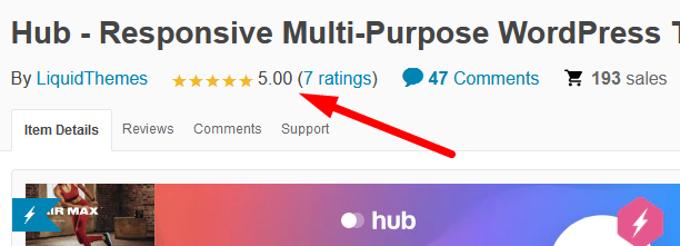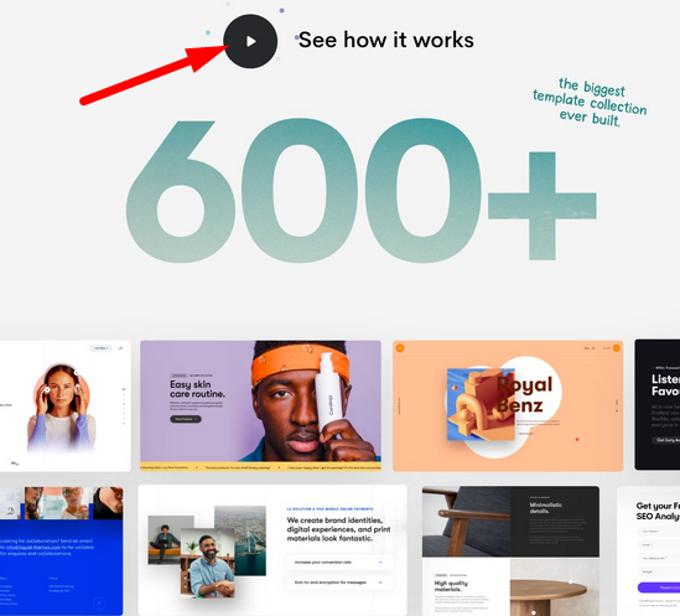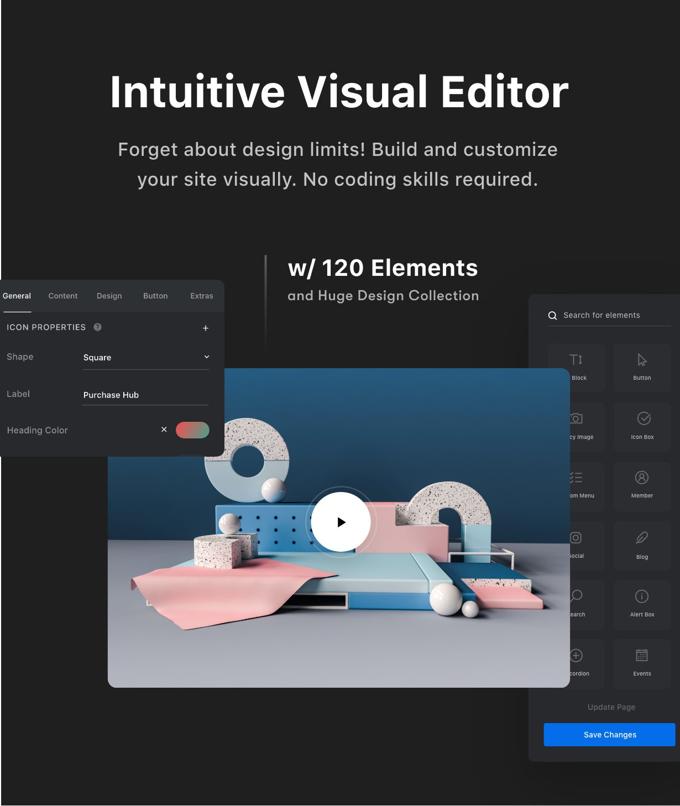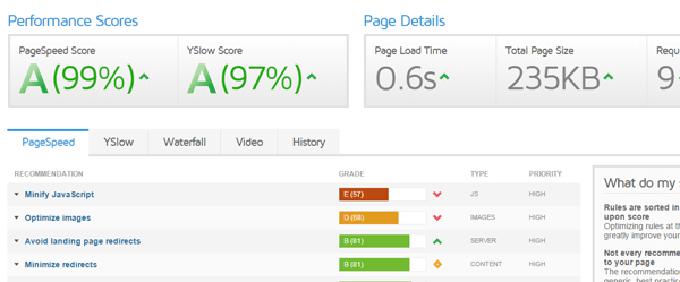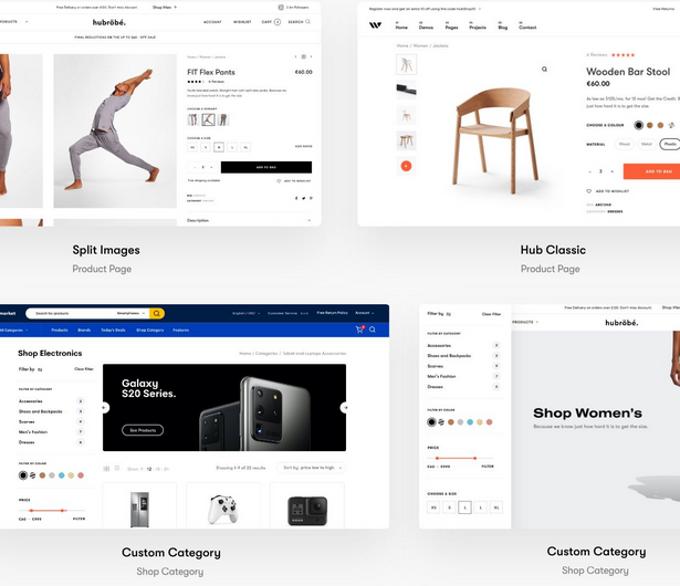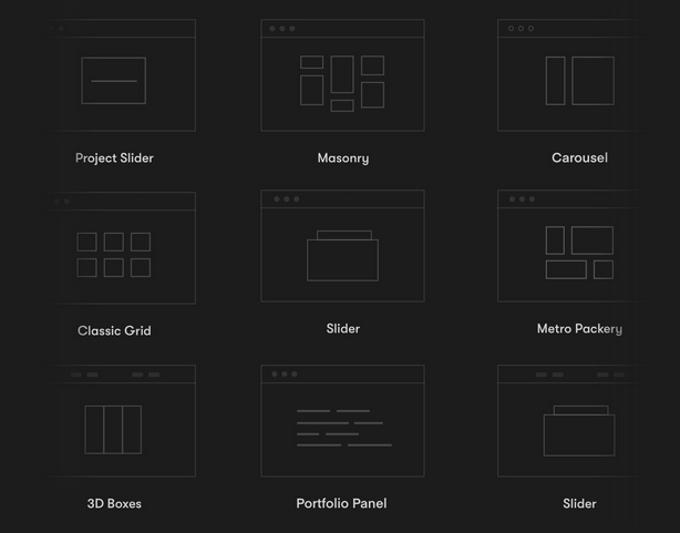Divi vs Hub Themes Comparison 💥
DIVI THEME (Divi vs Hub)
Divi remains the gold standard for WordPress themes, offering unmatched tools and features...
Welcome, WordPress enthusiasts! 🎉 This year, Divi celebrates a decade of innovation and excellence in web design. The latest release, Divi 5, redefines ease of use and customization with advanced tools for creating stunning websites. Don’t miss your chance to secure a Divi license and explore all the incredible features it has to offer.
Want to dive deeper? Visit the revamped Elegant Themes site for a closer look at how Divi seamlessly combines aesthetics with functionality to stay ahead of the competition.
Advertisement
Transform Content Creation with Divi AI

Unlock new possibilities with Divi AI, a feature designed to simplify and enhance your content creation process. Key benefits include:
- Instant generation of custom text, visuals, and layouts.
- Consistent brand alignment for a cohesive design identity.
- Customizable visuals tailored to your site’s needs.
- Advanced editing tools to improve clarity and appeal.
- Innovative solutions to overcome creative hurdles effortlessly.
Create Beautiful Gradients with Ease

Bring your designs to life with Divi’s Advanced Gradient Builder. From subtle transitions to vibrant patterns, this tool gives you complete control to craft visually striking designs effortlessly.
Effortless Organization with Layout Cloud

With Divi’s Layout Cloud, managing your web design resources has never been easier. Store and retrieve layouts, images, and other assets seamlessly, ensuring collaboration and creativity on the go.
Revolutionize E-commerce with Divi

Design online stores that captivate with Divi’s WooCommerce-Builder. Take advantage of customizable product pages and explore 229 demo layouts to see the possibilities.
Streamline Page Creation with DiviBuilder

The DiviBuilder offers unmatched flexibility with its drag-and-drop functionality and robust design library. Whether you’re a beginner or a pro, creating stunning layouts is simple and efficient.
Enhanced Performance with Divi 5

Divi 5 delivers twice the speed and uses half the memory of its predecessor. Discover how these enhancements can improve your site by watching this video.
Make an Impact with Visual Effects

From parallax scrolling to dynamic animations, Divi’s visual effects add a wow factor to your site. Customize every element for an engaging and immersive experience.
Flexibility with Divi Transforms

Use Divi’s Transforms tool to customize layouts with precision. Adjust, rotate, and resize elements effortlessly. Explore its capabilities by watching this video.
Polished Transitions with Shape Dividers
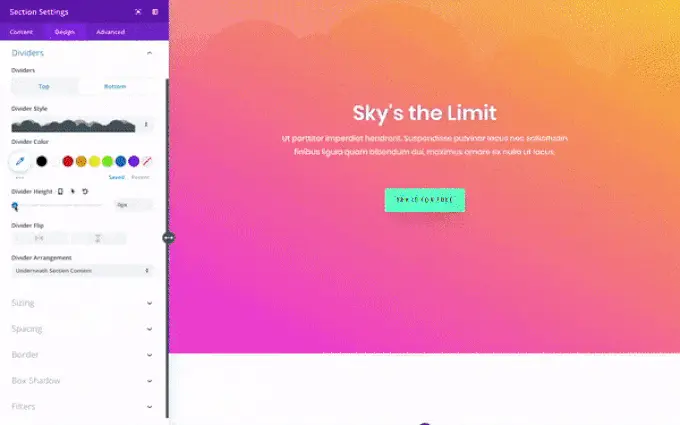
Divi’s Shape Dividers make your website transitions seamless and stylish. Learn how to create custom shapes by watching this video.
Efficient Updates with Bulk Edit

Save time by editing multiple elements simultaneously with Divi’s Bulk Edit. See how this tool streamlines your workflow by watching this video.
Visual Depth with Drop Shadows
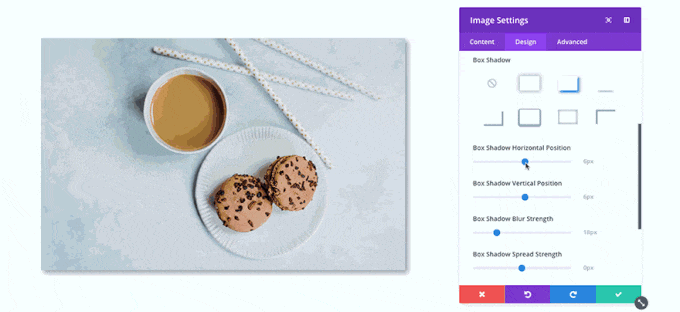
Enhance your design with Divi’s Drop Shadows tool. Customize shadows for added depth and dimension. Learn more by watching this video.
Maximize Results with Split Testing
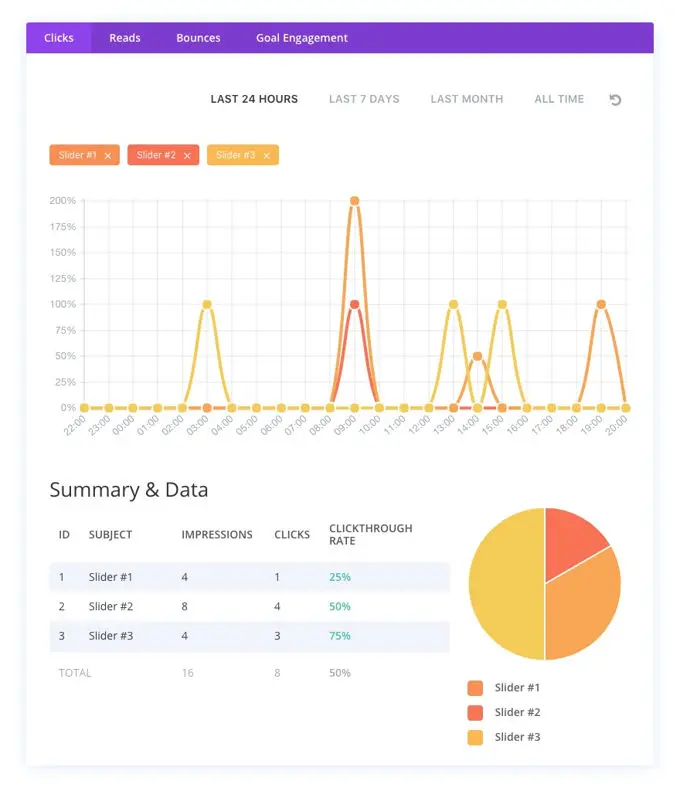
Use Divi’s Split Testing to identify the most effective design elements for your audience. Explore its benefits by watching this video.
Flexible Pricing Options
Divi’s plans start at $89 per year, offering unlimited site usage and regular updates. Upgrade to the Pro plan for $277 annually to access premium tools like AI and cloud integration.
Why Divi is a Top Choice
Divi combines user-friendly tools, advanced features, and a supportive community, making it a go-to WordPress theme. Read more user experiences on Trustpilot.
HUB THEME (Hub vs Divi)
HUB THEME REVIEW
In this Hub Theme review for [2026] we look at why this theme is gaining popularity so quickly. In their own words, 2 years of preparation to create the best theme ever. The question is whether she succeeded. Until now, the theme has a perfect rating! The theme has many features and no less than 600+ pre-made designs to start with in an impressive 60+ complete website demos.
HUB RATINGS
Below you can see the average rating of the Hub Theme. On the Themeforest Marketplace, this is the highest score that you will find for Wordpress themes, higher than 5.0 is not possible. With this, the theme keeps up to date with successful themes such as Astra and Divi that also have a rating of 5.0 but they are not sold on the same marketplace.
HUB INSTALLATION AND DEMOS
We recommend using the 600+ ready-to-go design sections or installing one of the 60+ ready-to-go website demos. As a newcomer to the market, Hub already offers so many very beautiful complete designs for all types of niches and shops. There will of course be more and more.
Hub-Theme comes with a great Visual Editor. Normally I am not fond of themes with their own Editors, but this one is really special and soon everything can be edited with Elementor.
HUB SPEEDTEST
We perform a speed test with the theme under quite optimal conditions, so with cache plug-in and all images optimized. This theme indicates that it is specialized on loading times and the results are indeed very good as can be seen in the image below.
with optimized images and cache plugin
HUB THEME REVIEW SHOPS
With regard to web shops, the Hub theme also delivered an extremely good result. This theme can compete with the best themes for web shops in the market (Woocommerce). The image below shows a few examples of very professional looking shops. Hub also offers features such as Ajax search, Infinite product loading on a single page, Off-canvas cart and filters.
With the ThemeBuilder you can style all the different pages of your shop exactly as you had in mind. This applies to check-out pages, product pages, category pages and all other pages in the shop. You do not need HTML or other technical knowledge for this, everyone can do that with the ThemeBuilder.
HUB THEME PORTFOLIOS
Another very strong point of the Hub Theme are the beautiful portfolio layouts. No fewer than 13 pre-defined grids from which to choose.
HUB THEME REVIEW: CONCLUSION
In short, this is one of the best themes available to build blogs, portfolios, websites or web shops. The only thing missing is the cooperation with the Elementor pagebuilder but the theme has just been released and they are working hard on it. The fact remains, however, that the Hub Theme, like all other themes that are sold on the Themeforest marketplace, requires a separate license for each site you have. That is simply too expensive. The perfect theme for shops, blogs & websites is Divi and Astra is a very close second. These themes can be installed on multiple sites and the Divi Theme for example costs only $ 89, and comes with the Divibuilder full version!
Hub vs Divi conclusion
You have come to the end of my Divi vs Hub comparison. Hub is a really great theme which is very professional, and a lot is possible with it. This certainly will be a great theme in the future but to compare it at this stage with Divi would be madness. The problem is that there is such a large and good team behind Divi and so much money is earned with it that in principle no theme can compete with it. Not even if it only concerns web shops, Divi wins there too. Quality aside, Divi is much more affordable in price if you want to use it on multiple sites. Hub requires a separate license for each site, which of course quickly becomes very expensive.
Features Table
| Feature | Divi 5 | Hub |
|---|---|---|
| Rating | 4.9 on Trustpilot | 3.2 on Trustpilot |
| Customization | ⭐⭐⭐⭐⭐ (Advanced with Divi Builder 5) | ⭐⭐⭐⭐⭐ (Highly customizable, versatile theme with a range of design options) |
| Performance | ⭐⭐⭐⭐⭐ (Optimized for top performance with Divi 5) | ⭐⭐⭐⭐ (Strong performance, optimized for modern standards but less comprehensive than Divi) |
| Pre-built Templates | ⭐⭐⭐⭐⭐ (Vast selection, top-quality designs) | ⭐⭐⭐⭐⭐ (Extensive library of templates, particularly strong in creative and agency sectors) |
| Price | ⭐⭐⭐⭐⭐ (Superior value with extensive features) | ⭐⭐⭐⭐ (Competitively priced, offers a good range of features for the cost) |
| Ease of Use | ⭐⭐⭐⭐⭐ (Highly user-friendly with enhanced visual builder) | ⭐⭐⭐⭐ (Intuitive interface, though it may require a learning curve for complete mastery) |
| Support | ⭐⭐⭐⭐⭐ (Dedicated and comprehensive support) | ⭐⭐⭐⭐ (Solid support, effective but sometimes slower response times) |
| Community | ⭐⭐⭐⭐⭐ (Large, highly engaged community) | ⭐⭐⭐⭐ (Growing community, active in forums and social media) |
| Flexibility | ⭐⭐⭐⭐⭐ (Highly adaptable to complex web needs) | ⭐⭐⭐⭐ (Flexible, but not as extensively customizable in certain aspects as Divi) |
| Updates and Improvements | ⭐⭐⭐⭐⭐ (Constant innovation with significant updates) | ⭐⭐⭐⭐ (Frequent updates, focused mainly on refining existing features) |
FAQs
1. Which theme is more user-friendly?
Divi is more user-friendly with its drag-and-drop visual builder, while Hub offers advanced design options that may require a learning curve.
2. Can both themes be used for e-commerce websites?
Yes, both Divi and Hub integrate seamlessly with WooCommerce, making them suitable for building online stores.
3. How do they perform in terms of speed?
Hub is designed to be lightweight and fast. Divi, with its feature-rich design, requires optimization to match Hub’s performance.
4. Do both themes include pre-built templates?
Divi has a vast library of pre-built layouts for various industries, while Hub offers modern and highly creative demo templates for specific use cases.
5. Which theme offers better design flexibility?
Divi provides unmatched design flexibility with its visual builder. Hub also offers flexibility but is more focused on pre-designed creative layouts.
6. Is lifetime licensing available?
Divi offers a lifetime license, while Hub operates on a one-time purchase model with lifetime updates.
7. Which theme is better for beginners?
Divi is better suited for beginners due to its intuitive interface and visual editing tools. Hub may feel overwhelming for those new to WordPress.
Advertisement



![Hub Theme review [2026] Hub Theme review](images/images-blog/hub-theme-review.jpg)