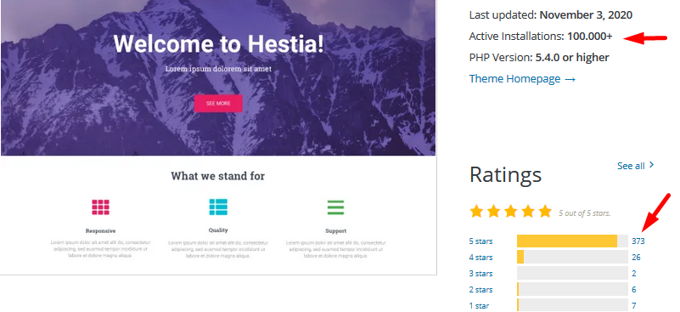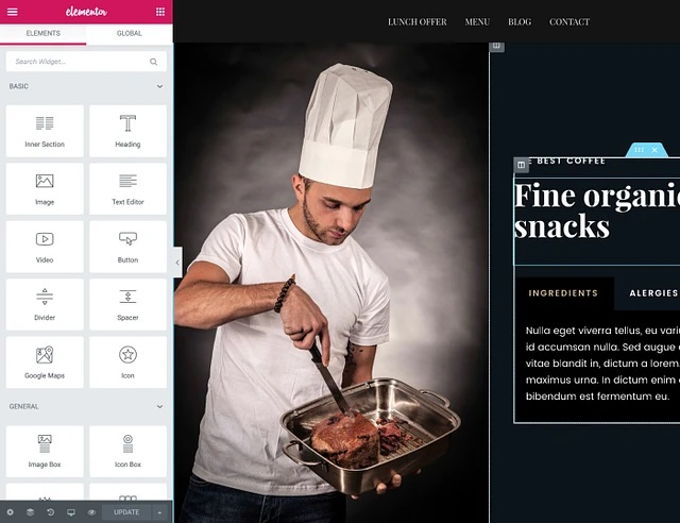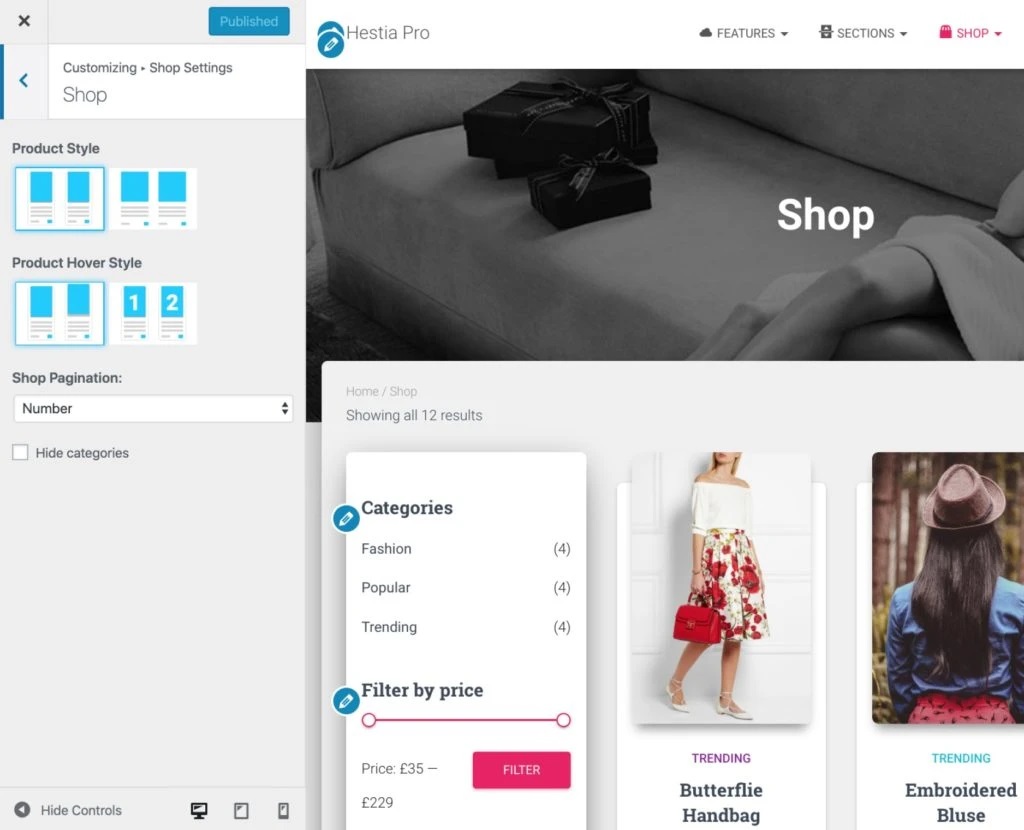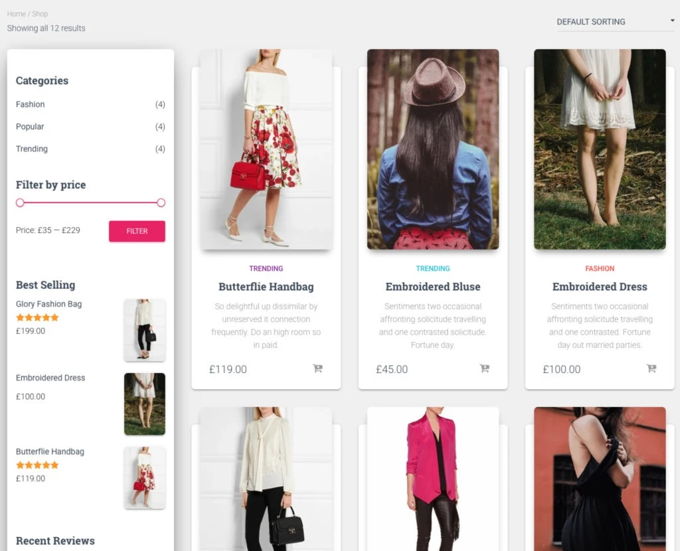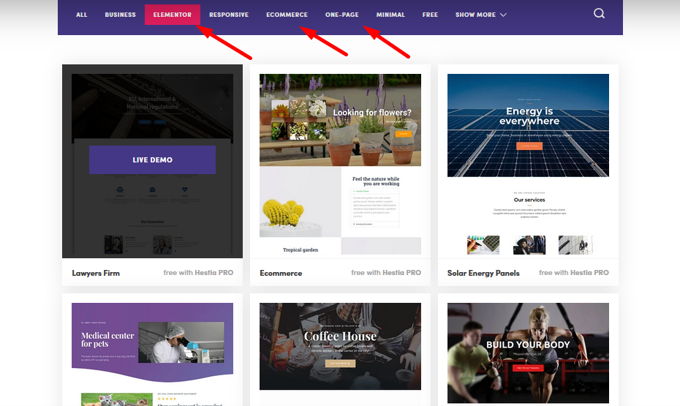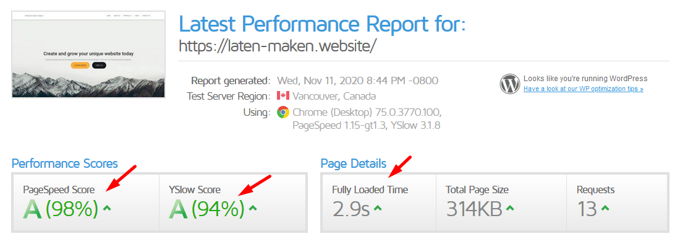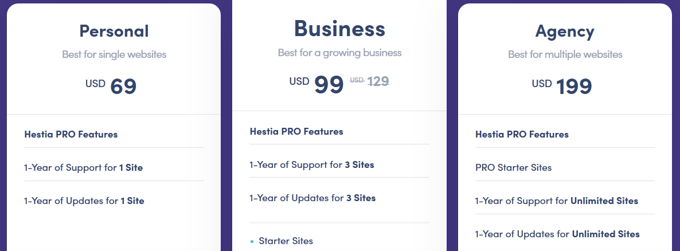Divi vs Hestia Themes Comparison 💥
DIVI THEME (Divi vs Hestia)
Divi sets the standard for WordPress themes with cutting-edge design and tools...
Welcome, WordPress enthusiasts! 🎉 Celebrate 10 years of Divi leading the way in web design innovation. The latest release, Divi 5, is packed with advanced features to make creating websites simpler and faster. Grab your license today to explore the limitless possibilities of Divi.
For a detailed look at Divi’s enhancements, visit the Elegant Themes website. Experience how Divi combines sleek design and robust tools to redefine web development standards.
Advertisement
Boost Creativity with Divi AI

Revolutionize your design experience with Divi AI. This innovative feature offers:
- Effortless creation of tailored text, visuals, and layouts.
- Brand-specific content generation to match your site’s identity.
- Custom visual creation to complement your site’s design seamlessly.
- Advanced editing tools to refine your content for maximum impact.
- Creative solutions to overcome design and content blocks.
Craft Stunning Gradients with Ease

With Divi’s Advanced Gradient Builder, creating beautiful gradients is simple. Customize layers, transitions, and patterns for professional-grade visuals directly within your WordPress site.
Centralize Resources with Layout Cloud

Divi’s Layout Cloud ensures seamless access to your design assets. Save and organize layouts, media, and elements for easy collaboration and efficient workflow.
Empower E-commerce with Divi

Create stunning online stores with Divi’s WooCommerce-Builder. Explore 229 demos for design inspiration and customize every detail with ease.
Streamlined Creation with DiviBuilder

The DiviBuilder simplifies page creation with drag-and-drop functionality and an extensive library of design elements, catering to users of all skill levels.
Lightning Speeds with Divi 5

Divi 5 delivers twice the speed of its predecessor and uses half the memory. Discover how these improvements boost your site’s performance by watching this video.
Dynamic Features for Engaging Websites

Enhance your website with Divi’s advanced effects. Add scroll animations, refine visuals, and leverage parallax scrolling for a captivating user experience.
Enhanced Layout Control with Divi Transforms

Bring your creative vision to life using Divi’s Transforms tool. Adjust and style elements effortlessly to create unique layouts. Explore its potential by watching this video.
Creative Styling with Shape Dividers
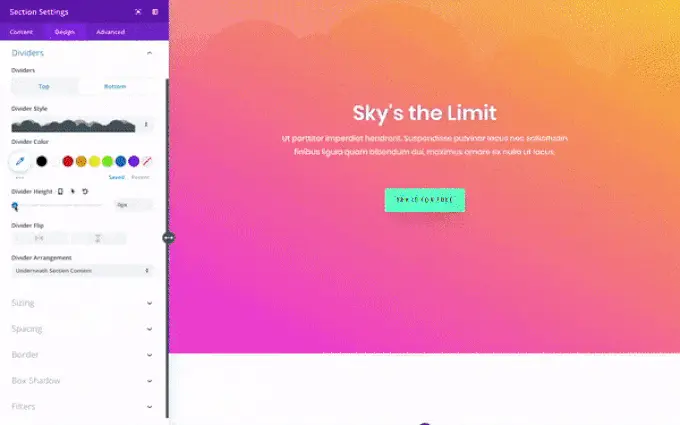
Shape Dividers offer creative options for smooth section transitions, elevating your site’s design. Learn how to use them by watching this video.
Save Time with Bulk Editing

Update multiple site elements simultaneously with Divi’s Bulk Edit. Streamline your workflow and save hours of manual adjustments. Discover more.
Polish Your Visuals with Drop Shadows
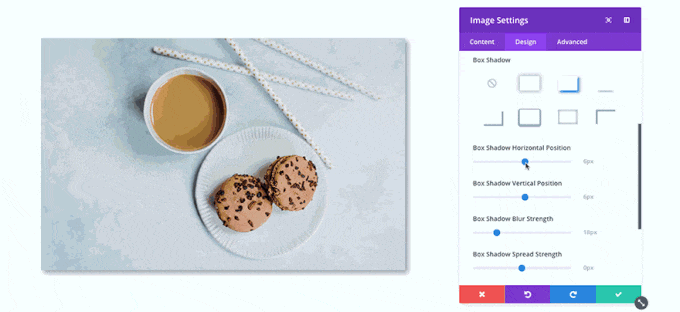
Add depth and dimension to visuals using Divi’s Drop Shadows tool. Customize shadow angles, opacity, and blur to fit your design. Learn how it works by watching this video.
Increase Engagement with Split Testing
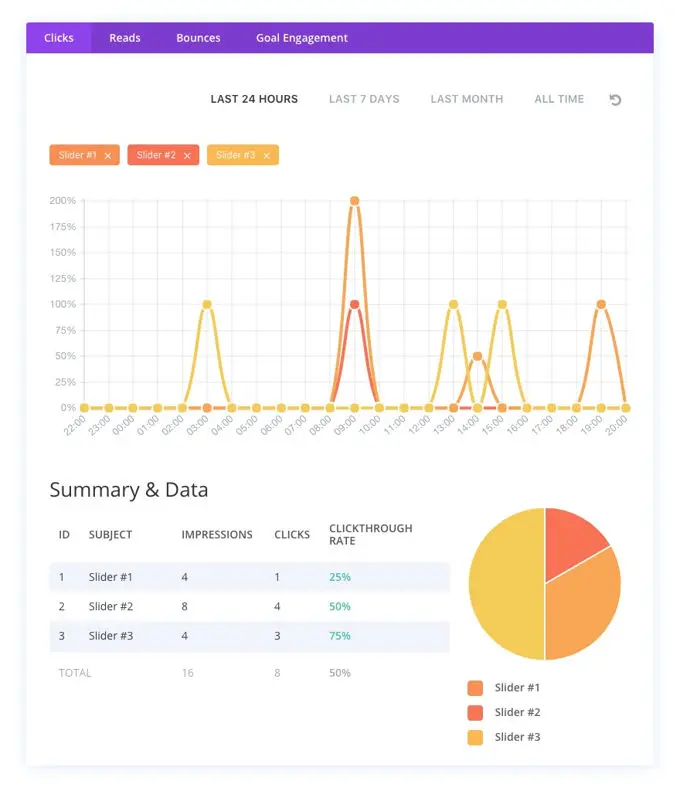
Refine your website’s design with Divi’s Split Testing. Evaluate multiple layouts and features to discover what resonates best with your audience. Learn more.
Affordable Pricing Plans
Divi’s pricing starts at $89 annually for unlimited site usage and regular updates. Upgrade to the Pro plan for $277 per year to access premium features like AI tools and cloud integration.
Why Divi Excels
Divi combines intuitive tools, cutting-edge features, and a supportive community to remain a leader in WordPress themes. Check out user reviews on Trustpilot.
HESTIA THEME (Divi vs Hestia)
HESTIA THEME REVIEW
In this Hestia Theme review for [2026] I discuss all the great features it has. This theme was built by ThemeIsle which is one of the best theme and plugin builders for Wordpress. Other very popular themes from them are for example Zelle and Neve.
HESTIA RATINGS
Below you can see the rating and active installation where I have placed arrows.
HESTIA AND ELEMENTOR
This appreciation applies to the free version of Hestia, which is of course much less extensive. I will of course discuss everything Hestia has to offer here, the pro version. The theme works perfectly with Woocommerce, WPML and the Elementor page builder. The additional installation of Elementor is definitely recommended, there is no better page builder. Get the pro version right away if you don't have problems spending some money.
HESTIA AND WOOCOMMERCE
For a top theme it is important to have a great presentation when it comes to web shops. Without it you will not achieve any rankings. Hestia just like the other themes from ThemeIsle have this. Below I show you how well everything is arranged in the shop pages.
Woocommerce lay-out 1
Woocommerce lay-out 2
HESTIA REVIEW: STARTER SITES
Just like any good theme, Hestia has a library of starter sites. So you do not have to start working on your site from scratch, but there is immediately a design that you will adapt to your corporate identity. As can be seen in the picture below, designs for all types of niches have been built with Elementor. To be honest, I have to say that the number is low compared to other themes.
HESTIA SPEEDTEST
Let's see how the theme performs in a test for download speed. We already know that all themes from ThemeIsle are built on speed. The results shown below were achieved with a good cache and compression plug-in installed of course.
PRICING
I think the prices are a bit expensive compared to other themes. Also the fact that no starter sites are included in the free version or for 1 website.
HESTIA: CONCLUSION
I have to say that I think it is a good theme but too expensive. A much better alternative from the same builder is the Neve theme which I even rank high in my list fo best Wordpress themes for [2026]. There are more than a hundred starter sites even in the free version. I advise you to read that article of mine if you are looking for the best themes for a good price.
You have come to the end of my Divi vs Hestia comparison. These are both great themes. The problem for Hestia is that Divi is not only great but a super theme that is also offered very cheaply. Divi excels in all the different aspects that exist for themes. Not only compared to Hestia but with all other themes out there.
Features Table
| Feature | Divi 5 | Hestia |
|---|---|---|
| Rating | 4.9 on Trustpilot | 4.8 on Trustpilot |
| Customization | ⭐⭐⭐⭐⭐ (Advanced with Divi Builder 5) | ⭐⭐⭐ (Limited to basic customization without additional plugins) |
| Performance | ⭐⭐⭐⭐⭐ (Optimized for top performance with Divi 5) | ⭐⭐⭐ (Adequate for simple sites, struggles with more complex designs) |
| Pre-built Templates | ⭐⭐⭐⭐⭐ (Vast selection, top-quality designs) | ⭐⭐ (Basic templates suited for simple blogs or small business sites) |
| Price | ⭐⭐⭐⭐⭐ (Superior value with extensive features) | ⭐⭐⭐ (Free with limited features, premium versions necessary for fuller functionality) |
| Ease of Use | ⭐⭐⭐⭐⭐ (Highly user-friendly with enhanced visual builder) | ⭐⭐⭐ (Easy to set up for basic usage, but customization is limited) |
| Support | ⭐⭐⭐⭐⭐ (Dedicated and comprehensive support) | ⭐⭐⭐ (Support available, but more focused on general inquiries) |
| Community | ⭐⭐⭐⭐⭐ (Large, highly engaged community) | ⭐⭐⭐ (Smaller, niche community mainly for entry-level users) |
| Flexibility | ⭐⭐⭐⭐⭐ (Highly adaptable to complex web needs) | ⭐⭐ (Basic flexibility, best for users with minimal customization needs) |
| Updates and Improvements | ⭐⭐⭐⭐⭐ (Constant innovation with significant updates) | ⭐⭐⭐ (Regular updates, but mainly for maintenance rather than innovation) |
FAQs
1. Which theme is easier to use?
Divi is easier for beginners, thanks to its drag-and-drop visual builder. Hestia, while simple, relies on the WordPress Customizer, which can be limiting for advanced designs.
2. Are both themes suitable for e-commerce?
Yes, both Divi and Hestia support WooCommerce, making them great options for creating online stores. Divi offers more pre-designed e-commerce templates.
3. How do they compare in terms of speed?
Hestia is faster out of the box due to its lightweight design. Divi, being more feature-rich, may require optimization to achieve similar performance.
4. Which theme offers more customization options?
Divi provides greater customization options with its built-in visual builder. Hestia offers basic customization through the Customizer but is less flexible.
5. Do both themes include pre-built templates?
Divi has an extensive library of pre-designed layouts for various industries. Hestia provides a smaller selection of templates, mainly for business and personal websites.
6. Is lifetime licensing available?
Divi offers a lifetime license, while Hestia follows an annual subscription model for its Pro version.
7. Which is better for developers?
Hestia’s lightweight design makes it appealing to developers who prefer simplicity and fast performance. Divi, however, offers more design flexibility and is suitable for both developers and non-coders.
Advertisement



![Hestia Theme review [2026] Hestia Theme review](images/images-blog/hestia-theme-review.jpg)