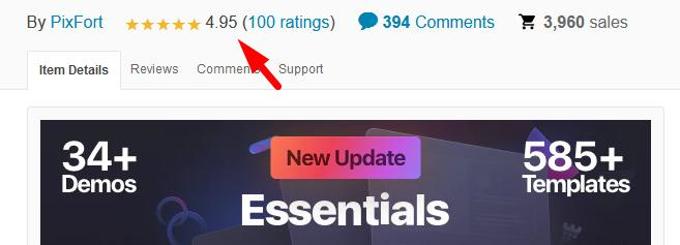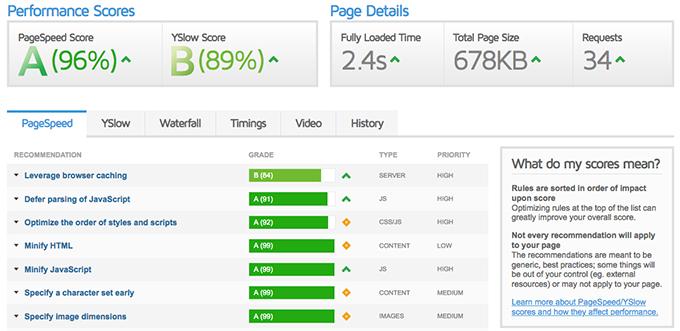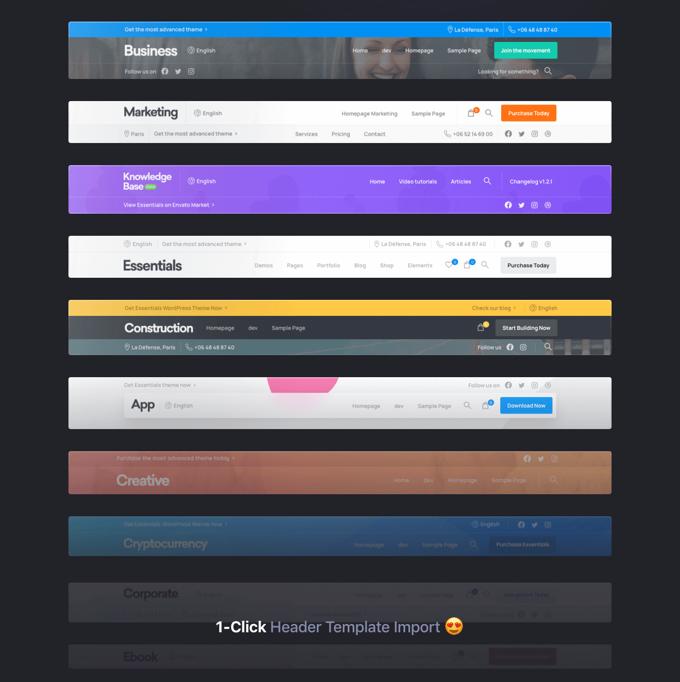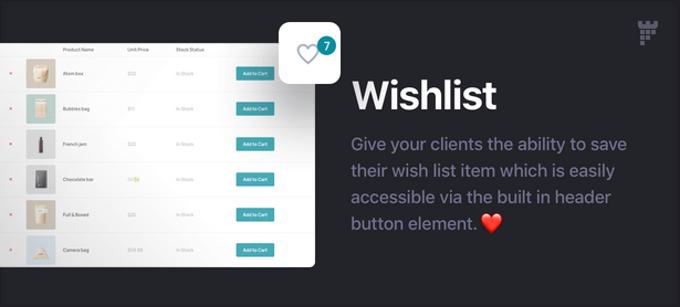Divi vs Essentials Theme comparison [2026] 💥
DIVI THEME (Divi vs Essentials)
Divi leads the pack as the ultimate WordPress theme for innovation and design...
Hey WordPress enthusiasts! 🎉 Let’s celebrate 10 years of Divi shaping the web design world. With the release of Divi 5, creating beautiful websites has never been easier. Secure your license today and unlock the powerful tools that make Divi a must-have for professionals and beginners alike.
Want to dive deeper into Divi’s advanced features? Visit the updated Elegant Themes website. It showcases Divi’s perfect blend of design sophistication and technical excellence, proving why it’s the top choice among WordPress users.
Advertisement
Revolutionize Design with Divi AI

Experience the future of web design with Divi AI. This groundbreaking tool redefines how content is created, featuring:
- Instant generation of tailored text, images, and layouts.
- AI-enhanced content aligned with your brand’s unique style.
- Professional-grade editing for flawless visuals and text.
- Creative ideas to break through design blocks and fuel innovation.
Enhance Visuals with Gradient Builder

Divi’s Advanced Gradient Builder offers unparalleled control over gradient designs. Create professional-grade transitions and layered effects that captivate your audience and bring your vision to life.
Simplify Resource Management with Layout Cloud

Organize your assets effortlessly using Divi’s Layout Cloud. Access layouts, images, and design elements on the go, ensuring seamless collaboration across devices and teams.
Transform E-commerce with Divi

Build standout online stores with Divi’s WooCommerce-Builder. Customize product pages, design engaging layouts, and explore 229 demo layouts to inspire your e-commerce projects.
Build Faster with DiviBuilder

The DiviBuilder simplifies page creation with its drag-and-drop functionality and extensive design options. Whether you're a beginner or an expert, DiviBuilder makes crafting unique layouts effortless.
Unmatched Speed with Divi 5

Divi 5 redefines speed, loading twice as fast as its predecessor while using half the memory. Discover how these advancements enhance performance by watching this video.
Bring Designs to Life with Visual Effects

Engage visitors with Divi’s advanced effects. Add parallax scrolling, interactive animations, and visual enhancements to transform your website into a dynamic masterpiece.
Shape Layouts with Divi Transforms

Fine-tune your layouts with Divi’s Transforms tool. Adjust and position elements to achieve the perfect balance. See its capabilities by watching this video.
Smooth Transitions with Shape Dividers
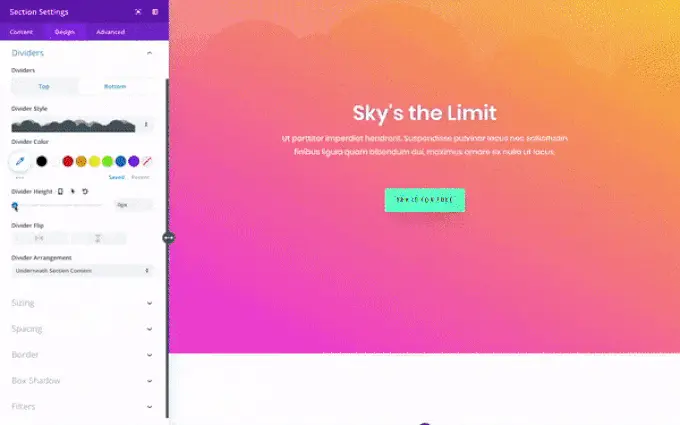
Create visually stunning transitions between sections using Divi’s Shape Dividers. These customizable dividers bring a professional touch to your site. Learn more by watching this video.
Edit Effortlessly with Bulk Edit

Save time with Divi’s Bulk Edit tool. Apply updates across multiple site elements simultaneously, ensuring consistency and efficiency. Learn more about this productivity booster.
Dynamic Visuals with Drop Shadows
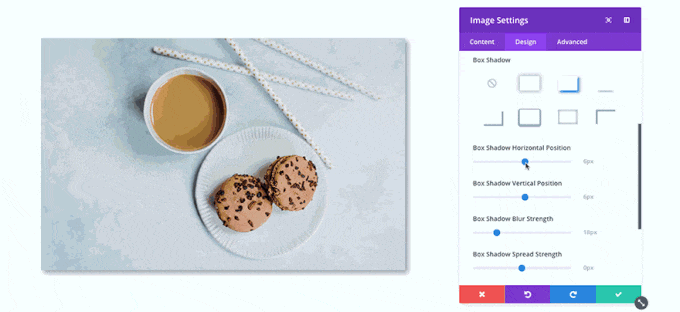
Add depth to your images with Divi’s Drop Shadows. Customize opacity, blur, and angles to elevate your visuals. Discover more about this feature.
Optimize Engagement with Split Testing
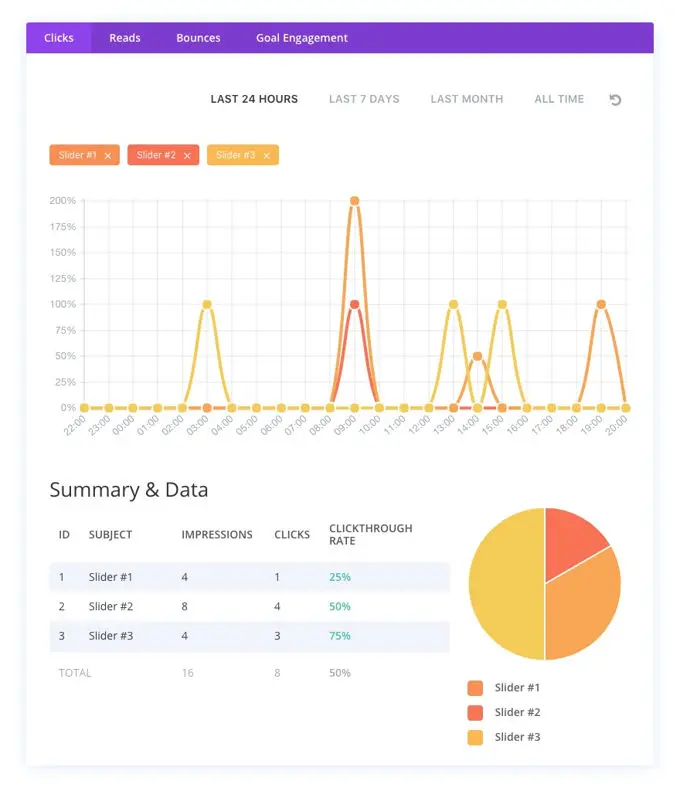
Maximize your site’s performance with Divi’s Split Testing. Compare different designs and features to identify the most effective strategies. Learn how by watching this video.
Flexible Divi Pricing
Choose Divi’s $89 annual plan for unlimited site usage and updates, or opt for the $277 Pro plan for access to advanced tools like AI and cloud integration. Both options offer excellent value for designers and developers.
Why Divi Stays Ahead
Divi combines innovation, flexibility, and a strong user community to remain the top WordPress theme. From its AI capabilities to its customizable modules, Divi empowers users to build standout websites. Read what users have to say on Trustpilot.
ESSENTIALS THEME (Essentials vs Divi)
ESSENTIALS THEME REVIEW
Essentials is one of the Wordpress themes that is rapidly emerging. Not surprising because the theme offers many special qualities and is 100% compatible with the most popular page builder out there, Elementor. The theme is suitable for any kind of webshop, blog or website. This theme excels in a huge number of demo websites and demo pages, just like another theme from Pixfort: Soledad. What immediately struck me is that they have copied a lot of Divi , the most popular theme there is. This includes the animations, the Shape Dividers and much more. Those are things that made Divi unique, but in Essentials you have a kind of Divi copy.
ESSENTIALS RATING
Below you can see the rating that Essentials gets from people who bought the theme, and I must immediately say that 4.96 is an absolute top score. Such high ratings are very rare and so I certainly expect this theme to rise even further in the rankings.
ESSENTIALS INSTALLATION AND DEMOS
Installing Essentials is very easy. The theme does not have a free version so you will have to buy it first and it can simply be installed via the standard Wordpress theme installer.
It is recommended to install one of the many ready-to-go designs. Essentials offers about 30 very nice complete designs for web shops in all niches out there, so furniture, tools, clothing, etcetera. The theme is still very new and there will certainly be many more website demos soon. In addition to the website demo, you can also choose from 585 individual page demos. All demos are available for both Elementor and WP-Bakery Pagebuilder, both page builders that you can use with this theme.
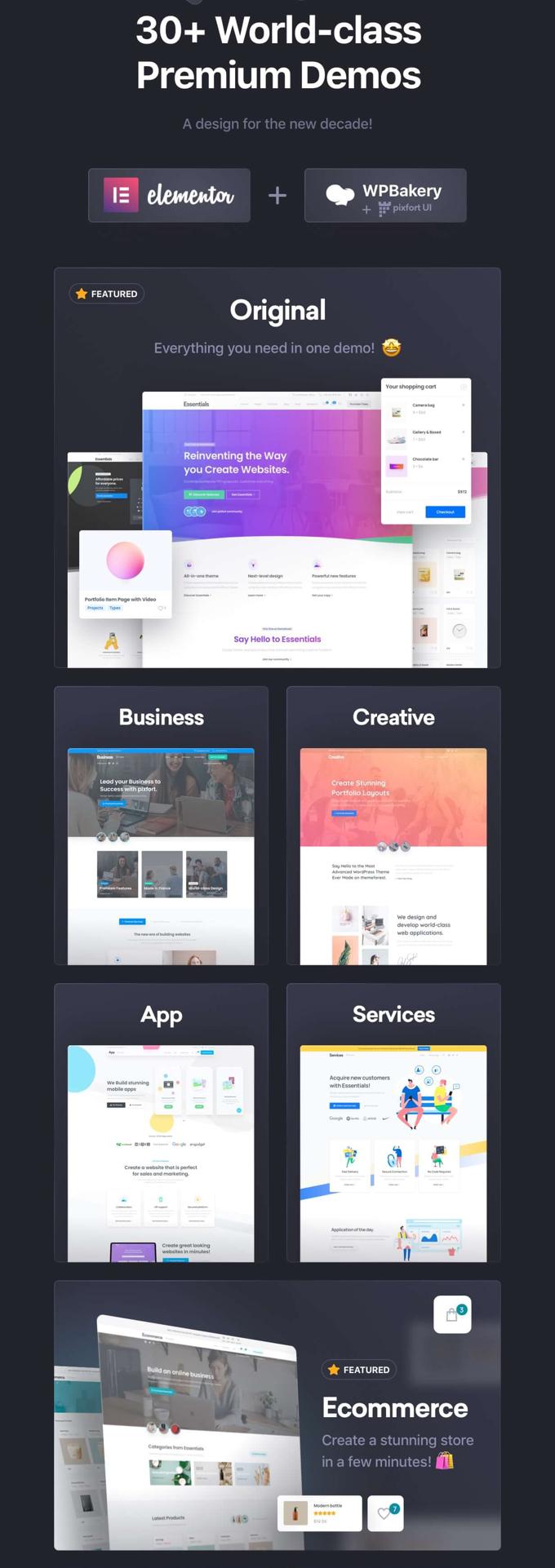
ESSENTIALS SPEEDTEST
We perform a speed test with the theme under quite optimal conditions, so with cache plug-in and all images optimized. This theme indicates that it is also specialized on loading times and the results are very good as can be seen in the image below, but there are much faster themes of course.
with optimized images and cache plugin
ESSENTIALS HEADER & FOOTER BUILDER
Essentials offers one of the best Header & Footbuilders that allows you to style your header just the way you want without any technical knowledge. Essentials also has a dozen standard header styles that can be installed with 1 click.
ESSENTIALS THEME REVIEW: PAGE BUILDERS
All material such as demos comes in Essentials for 2 good page builders. You can use both a tuned Elementor-Free and a tuned version of WP-Bakery page builder, however you want. If you are going to use Elementor it is definitely worth buying Pro version.
ESSENTIALS THEME REVIEW: ELEMENTS
The Essentials Theme is packed with elements, below I will discuss a few separately if you want to know more then check out their own site where you can find info all over all elements. I have to say that the quality and number of elements are impressive, this is a great theme. So much has been copied from Divi that there is no other option already has the Divi Theme even more gadgets.
ESSENTIALS SHAPE BUILDER
For example, as mentioned earlier this has been copied from Divi, the Shape-Builder is a great tool. You can create beautiful backgrounds made of shapes on pages as well as blog articles and in different sections if you want. These shapes can even move and colors can be adjusted very quickly.
ESSENTIALS POP-UPS
Divi had it and now more and more themes are coming with it, a built-in pop-up Builder. I must also say that Essentials did not just copy stuff but did its best to surpass Divi. This Pop-up Builder is great and offers a lot of standard pop-up layouts. All buttons in the menus can be linked with pop-ups and pop-ups appear, for example, when visitors lowered pages so that you can quickly tell them something with your pop-up.
WOO: ENHANCED PRODUCT PAGE
With Essentials you can also build a very professional webshop. There is no lack of the best possible features for Woocommerce as good themes specialized on Woocommerce such as Ocean-WP have. Enhanced Product Page allows you to display your products in different styles to enhance your products.
ESSENTIALS WOO: WISHLIST
Wishlists have been around in themes for a long time and are very practical. Your customers can record in their account what they want to order later in your webshop by clicking a heart next to the product.
WOO: SLIDING CART
Your shopping cart can be called up at any time and will slide in nicely from the right. I'll leave it at this because there is so much more that this theme can do, but via the button below you can view it all on Essentials own site if you want.
DIVI VS ESSENTIALS: CONCLUSION
First of all, thank you for reading my Divi vs Essentials comparison to the end. Essentials is one of the best themes out there to build both websites and web shops and it is rising in the rankings and with every upgrade it is better again. It works perfectly with the Elementor pagebuilder and that's great. I previously indicated that Essentials is a kind of copy of Divi, although Divi is even better, I think. Therefore, as good as Essentials is, I would rather take Divi if you want even more options.
Of course, a large team has been working on Divi for years and it is therefore a lot more stable and without errors. Also, Divi can be installed on as many sites as you want and it only costs $ 89 and comes with the Divibuilder full version! Essentials comes with Elementor, but that's the free version we're talking about then. Essentials costs $ 59 per website you have and is well worth the money, but if you have multiple websites then Divi is without doubt the better choice.
DIVI VS ESSENTIALS FEATURES TABLE
| Feature | Divi 5 | Essentials |
|---|---|---|
| Rating | 4.9 on Trustpilot | No Rating on Trustpilot |
| Customization | ⭐⭐⭐⭐⭐ (Unrivaled flexibility with Divi Builder 5) | ⭐⭐⭐ (Basic customization capacity, suitable for straightforward designs) |
| Performance | ⭐⭐⭐⭐⭐ (Exceptionally swift and responsive under all conditions) | ⭐⭐⭐ (Competent performance, best for less complex sites) |
| Pre-built Templates | ⭐⭐⭐⭐⭐ (Expansive collection featuring industry-leading design) | ⭐⭐ (Functional templates but limited in scope and flair) |
| Price | ⭐⭐⭐⭐⭐ (Comprehensive feature set offers extraordinary value) | ⭐⭐⭐⭐ (Reasonably priced for the features included) |
| Ease of Use | ⭐⭐⭐⭐⭐ (Innovative tools make it accessible for both novices and experts) | ⭐⭐⭐ (Straightforward for users familiar with WordPress) |
| Support | ⭐⭐⭐⭐⭐ (Comprehensive support network available around the clock) | ⭐⭐⭐ (Reliable support, though response times can vary) |
| Community | ⭐⭐⭐⭐⭐ (Extensive global community that's highly interactive) | ⭐⭐⭐ (Growing community, still nurturing its user engagement) |
| Flexibility | ⭐⭐⭐⭐⭐ (Adapts seamlessly to a wide array of web projects) | ⭐⭐⭐ (Offers some versatility but not as robust as Divi) |
| Updates and Improvements | ⭐⭐⭐⭐⭐ (Continual enhancements push the boundaries of web design) | ⭐⭐⭐⭐ (Updates are frequent, focusing mainly on stability and compatibility) |
FAQs
1. Which builder is easier to use?
Divi offers a more user-friendly experience with its visual drag-and-drop builder, while Essentials may require more familiarity with WordPress to maximize its features.
2. Are both suitable for e-commerce websites?
Yes, both Divi and Essentials integrate seamlessly with WooCommerce, making them excellent choices for online stores.
3. How do they perform in terms of speed?
Essentials is slightly lighter and faster by default. Divi's performance improves significantly with proper optimization techniques like caching and minification.
4. Do they include pre-built templates?
Divi provides a large library of pre-built layouts for different website types, while Essentials includes numerous demos tailored for specific industries and niches.
5. Which theme offers better design flexibility?
Divi is more flexible with its highly customizable builder, while Essentials focuses on providing predefined design elements that are easier to implement but less flexible.
6. Is lifetime licensing available?
Divi offers a lifetime license option, whereas Essentials uses a one-time purchase model with lifetime updates included.
7. Can both themes integrate with third-party tools?
Yes, both Divi and Essentials are compatible with popular WordPress plugins, including SEO tools, page builders, and performance optimization plugins.
Advertisement



![Essentials Theme review [2026] Essentials Theme review](images/images-blog/essentials-theme-review.jpg)