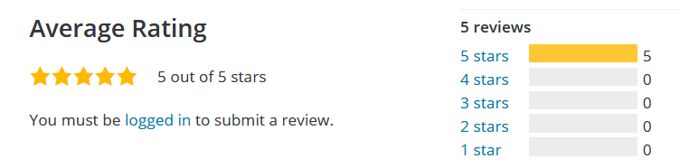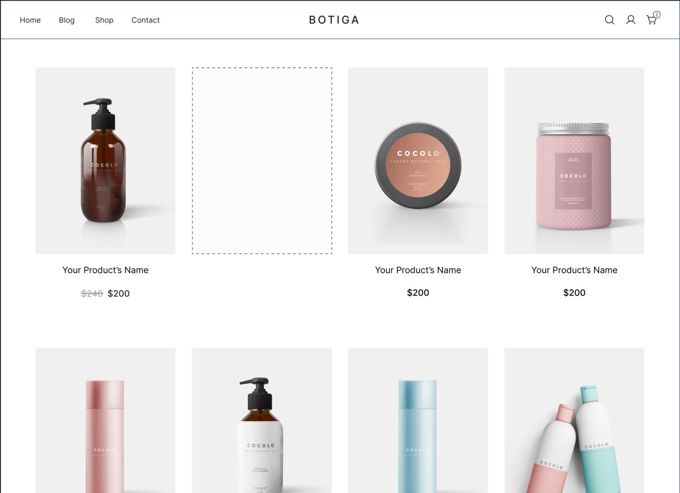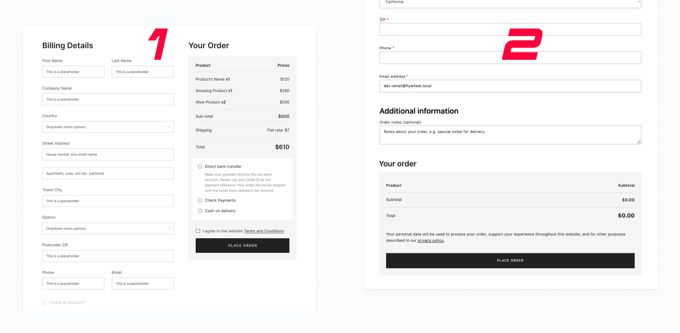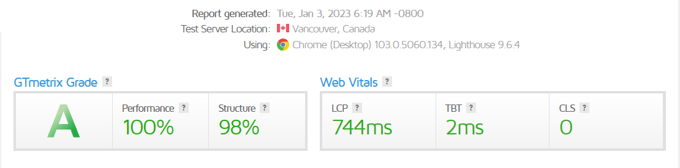Divi vs Botiga Themes Comparison 💥
DIVI THEME (Divi vs Botiga)
Explore why Divi remains a favorite among WordPress users globally...
Hello, WordPress enthusiasts! 🎉 Celebrating a decade of innovation, Divi continues to set benchmarks in web design. The release of Divi 5 introduces game-changing features, enhancing functionality and creativity for developers and designers alike. Don’t miss your chance to secure a Divi license and unlock the potential of this revolutionary theme.
For in-depth insights into Divi’s capabilities, visit the refreshed Elegant Themes website. Its striking design highlights Divi’s unique blend of aesthetic brilliance and technical robustness.
Advertisement
Effortless Design with Divi AI

Step up your design game with Divi AI. Here’s how it transforms content creation:
- Create tailored content and visuals with ease.
- Maintain brand consistency through AI-optimized designs.
- Produce high-quality visuals on demand for seamless integration.
- Enhance and refine existing content with advanced editing tools.
- Generate creative ideas to overcome design challenges effortlessly.
Craft Stunning Visuals with Gradient Builder

Divi’s Advanced Gradient Builder offers unparalleled control over gradients, enabling you to craft dynamic and visually engaging designs directly within WordPress.
Centralized Asset Storage with Layout Cloud

Divi’s Layout Cloud revolutionizes resource management, allowing users to store, organize, and access layouts, media, and elements on any device for smooth collaboration.
Advanced E-commerce Solutions with WooCommerce Builder

Build feature-rich online stores using Divi’s WooCommerce Builder. From personalized product pages to immersive layouts, Divi makes e-commerce intuitive. Explore 229 demo designs for inspiration.
Empower Creativity with DiviBuilder

The DiviBuilder simplifies web design with its drag-and-drop interface, extensive modules, and real-time editing features, empowering users to create stunning pages effortlessly.
Enhanced Performance with Divi 5

Divi 5 delivers unmatched performance, with sites loading twice as fast as before and reduced memory consumption. Explore the speed enhancements by watching the video.
Dynamic Visuals with Divi Effects

Engage visitors with Divi’s advanced visual effects, including parallax scrolling and animations. Customize your website's visuals for an unforgettable user experience.
Seamless Adjustments with Divi Transforms

Use Divi’s Transforms tool to fine-tune your layouts and create standout designs. Check out this video for tips and tricks.
Time-Saving Bulk Edits

Update multiple elements across your site in one go with Divi’s Bulk Edit feature. Save time and maintain consistency with this user-friendly tool. Learn more here.
Budget-Friendly Divi Pricing
At $89 per year, Divi offers exceptional value with unlimited site usage and continuous updates. Upgrade to the Pro plan at $277 annually for access to premium AI and cloud features, ideal for professional developers.
Why Divi Leads the Market
Divi blends cutting-edge design tools, a thriving community, and a user-friendly interface, making it the ultimate WordPress theme. Explore its innovative features and stellar reviews on Trustpilot.
CHECKING OUT BOTIGA THEME
Botiga is a brand new minimalist Woocommerce theme...
In this Botiga Theme review, we take a look at the most important features of this theme which was made by aThemes, a professional company that offers some very good Wordpress themes via their website. In 2013, Charlie Livingston started aThemes as a one man company but nowadays they work with 6 programmers.
BOTIGA RATING
The theme has only just been released but has already been installed on 2.000+ websites and if we click on Wordpress.org Checking Botiga's rating, we see that all raters gave 5 stars. The theme is already a success and will be further developed with several demos and there will be a pro version later I assume.
BOTIGA LAY-OUT
The Botiga theme has quickly become popular because it has a simple but beautiful layout for a shop. Simplicity can be very graceful, and Botiga is a good example of this. The advantage is that you don't have to make a lot of adjustments to build a webshop with it, so you can finish your project in no time.
DIFFERENT CHECK-OUT STYLES
You can choose whether you want to display the checkout in 1 or 2 columns. There are many more cart and checkout options, but you can check out the rest on their site if you're interested in Botiga.
BOTIGA THEME REVIEW: SPEED
The Botiga theme is a fast loading theme. Check out a demo of Botiga and see how fast it loads. You can also optimize your website's loading time. Follow this tutorial here.
BOTIGA'S EDITOR
The Botiga theme uses the Gutenberg Editor by default. To make Gutenberg work better, it's a good idea to use the CoBlocks plugin from Godaddy.
BOTIGA: PRODUCTS LAY-OUT
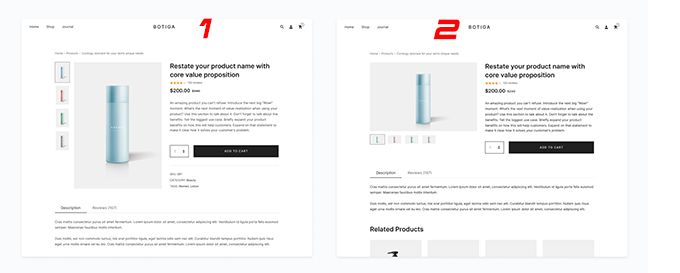
You can choose from 3 different layouts for the product pages. If you want complete control over the Woocommerce layouts, you will need to use a theme like Divi. Three layout options are just standard for a good theme.
BOTIGA: COLOR PALETTE
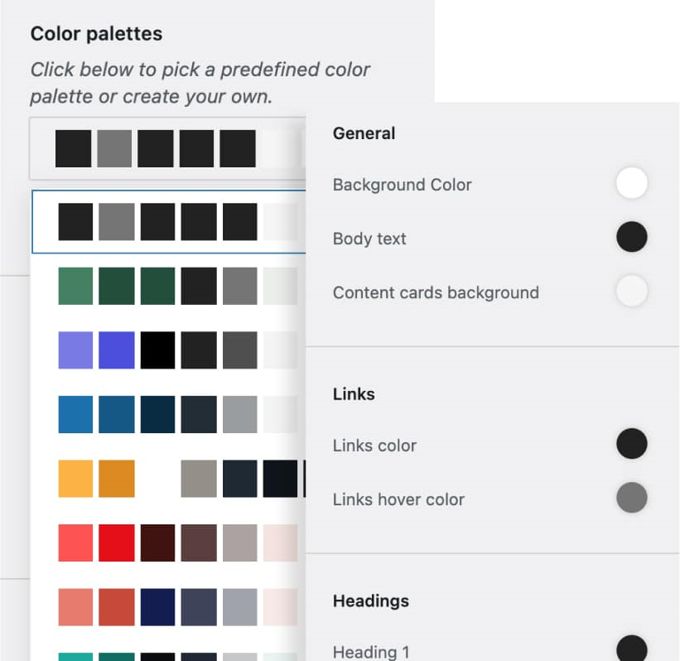
There are quite a few standard color combinations that can be set with a single click, and additional adjustments can be made afterwards. These are standard options for most themes, but it is well put together in Botiga.
BOTIGA: BLOG
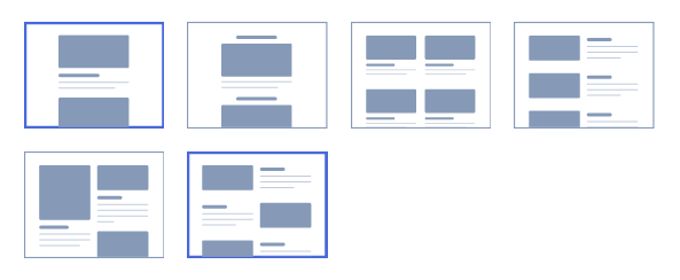
They have paid a lot of attention to their blog, with 6 different layouts available. While the theme is not a pure blog, it offers more than enough support for a webshop.
DIVI VS BOTIGA FEATURES STAR-RATED
| Feature | Divi 5 | Botiga |
|---|---|---|
| Rating | 4.9 on Trustpilot | 4.4 on Trustpilot |
| Customization | ⭐⭐⭐⭐⭐ (Extensive with Divi Builder 5) | ⭐⭐⭐ (Functional, less comprehensive than Divi) |
| Performance | ⭐⭐⭐⭐⭐ (Optimized for top performance with Divi 5) | ⭐⭐⭐ (Adequate performance, suitable for basic needs) |
| Pre-built Templates | ⭐⭐⭐⭐⭐ (Vast selection, top-quality designs) | ⭐⭐⭐ (Limited selection compared to Divi) |
| Price | ⭐⭐⭐⭐⭐ (Superior value with extensive features) | ⭐⭐⭐⭐ (Cost-effective, with free and premium versions) |
| Ease of Use | ⭐⭐⭐⭐⭐ (User-friendly with advanced customization tools) | ⭐⭐⭐ (Easy to use but lacks advanced features) |
| Support | ⭐⭐⭐⭐⭐ (Dedicated and comprehensive support) | ⭐⭐⭐ (Good support with limitations) |
| Community | ⭐⭐⭐⭐⭐ (Large, highly engaged community) | ⭐⭐⭐ (Smaller, growing community) |
| Flexibility | ⭐⭐⭐⭐⭐ (Highly adaptable to complex web needs) | ⭐⭐⭐ (Moderately flexible, mainly for e-commerce) |
| Updates and Improvements | ⭐⭐⭐⭐⭐ (Constant innovation with significant updates) | ⭐⭐⭐ (Regular but less impactful updates) |
BOTIGA VS DIVI CONCLUSION
If you’re starting out and need a straightforward solution for an online store, Botiga might be right up your alley. It’s free, which is perfect for anyone on a tight budget, and it's designed to help you get your store up and running without any fuss. Botiga offers enough features to handle basic store setups, making it accessible and user-friendly for beginners.
Divi, however, is like a powerhouse when it comes to building websites. With a robust team behind it and a wealth of resources, Divi offers a vast array of tools that allow for intricate and detailed website designs. It’s particularly suited for those who want to dive deep into customizing their site and require a platform that supports extensive creativity and functionality. Whether you're designing for yourself or for clients, Divi's capabilities make it a top choice for building sophisticated and dynamic websites.
Advertisement