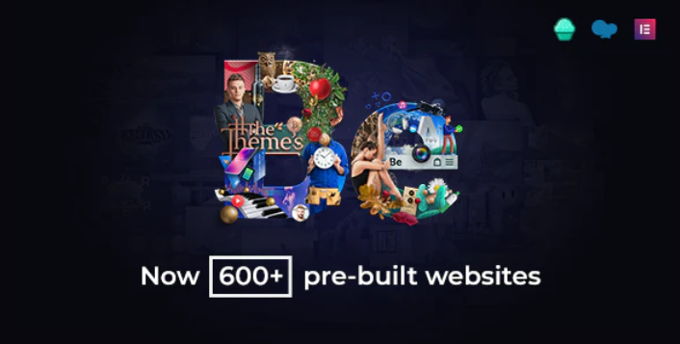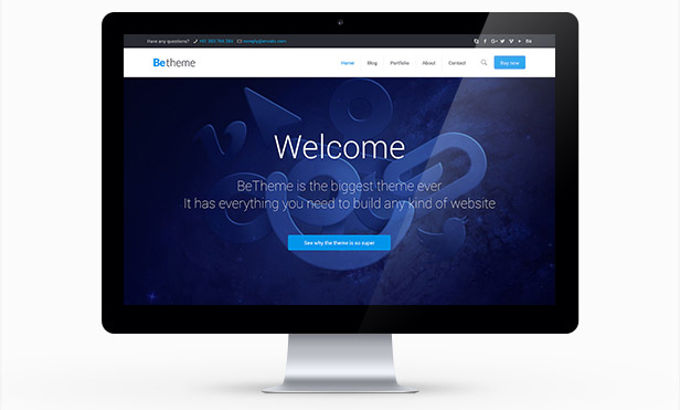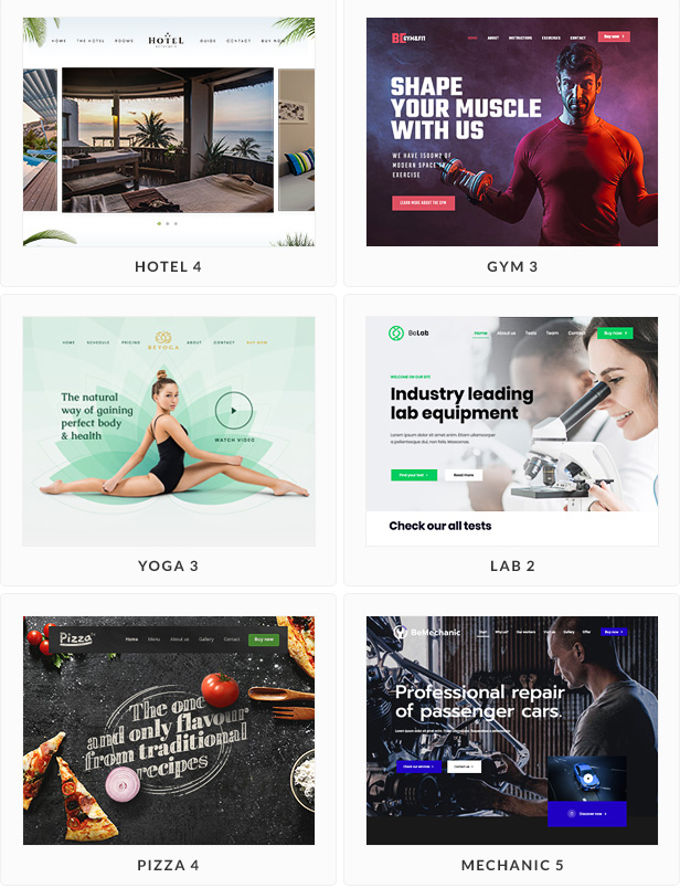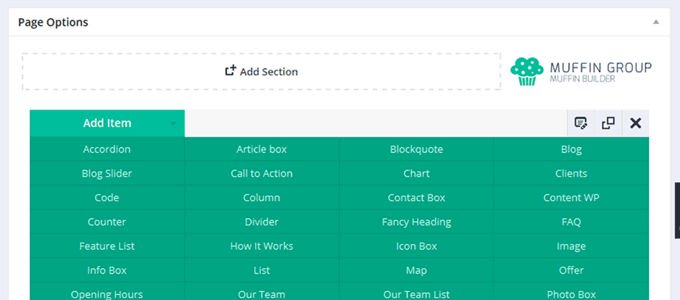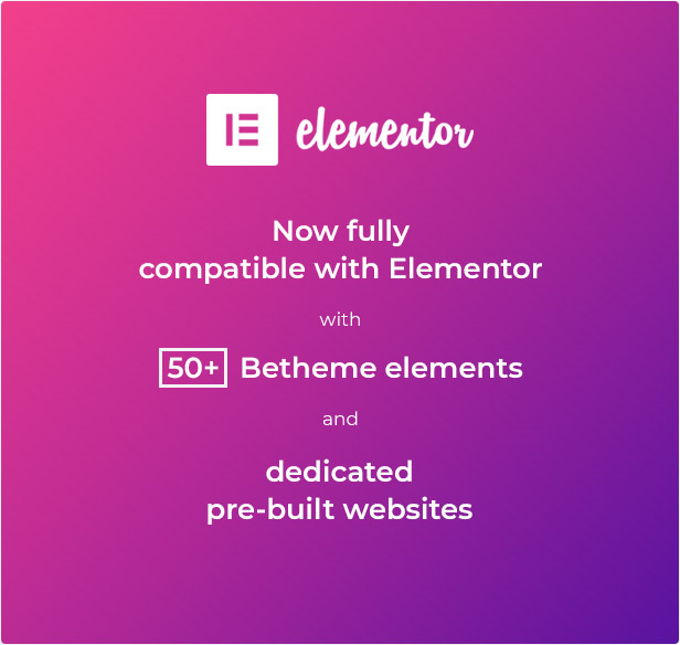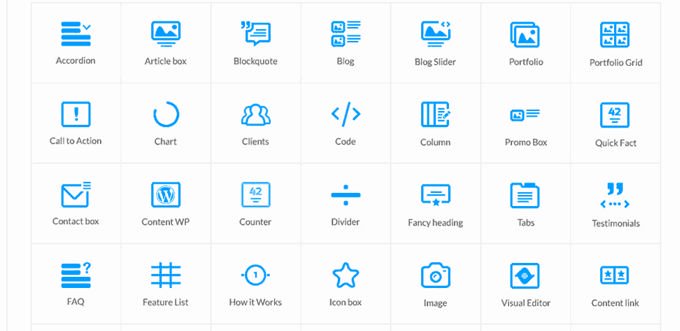Divi Theme vs Be-Theme Comparison 💥
DIVI THEME (Divi vs BeTheme)
Divi remains a powerhouse in the WordPress theme landscape...
Hello, WordPress enthusiasts! 🎉 Divi is celebrating a decade of excellence in web design, and the release of Divi 5 ushers in groundbreaking features to elevate your site-building experience. Secure your Divi license today and unlock tools that make professional-grade web design accessible to everyone.
Explore the latest advancements on the updated Elegant Themes website, showcasing Divi’s perfect blend of visual appeal and technical innovation, setting a gold standard for WordPress themes.
Advertisement
Harnessing Divi AI for Smarter Designs

Streamline your design process with Divi AI, a game-changing tool that:
- Generates personalized content, from text to images, with minimal effort.
- Adapts to your brand’s tone for consistent and engaging visuals.
- Offers instant visual creation, delivering perfectly aligned images.
- Enhances your existing content with smart editing capabilities.
- Overcomes creative blocks by providing fresh ideas and solutions.
Create Stunning Visuals with Gradient Builder

Elevate your site’s design with Divi’s Gradient Builder. Create complex gradients that rival professional graphic design tools, adding depth and vibrancy to your layouts.
Organize Designs with Layout Cloud

Divi’s Layout Cloud simplifies design management by providing centralized storage for layouts, media, and elements. Easily access your resources from any device to streamline collaboration.
Boost E-commerce with WooCommerce Builder

Enhance your online store with Divi’s WooCommerce Builder. From customizable product pages to demo layouts, Divi provides everything you need for an engaging shopping experience. Explore 229 demo designs for inspiration.
Effortless Customization with DiviBuilder

Unlock creative freedom with the DiviBuilder. Its drag-and-drop functionality and extensive module library allow users to create stunning pages effortlessly, regardless of skill level.
Lightning-Fast Performance with Divi 5

Enjoy twice the speed of Divi 4 with the upgraded Divi 5. Reduced memory usage and faster load times make it ideal for high-traffic websites. Watch the video to learn more.
Dynamic Effects and Transformations

Bring your website to life with Divi’s advanced effects. From parallax scrolling to custom transformations, these tools add an interactive dimension to your site. Learn how to create engaging designs with this tutorial.
Streamline Workflow with Bulk Edit

Make site-wide changes effortlessly with Divi’s Bulk Edit tool. Save time and maintain consistency across pages by editing multiple elements at once. Watch how it works.
Affordable Divi Pricing
Divi offers flexible pricing to fit all needs. The standard plan, priced at $89 annually, includes unlimited site usage and updates. For advanced features like AI and cloud tools, opt for the $277 Pro plan for unmatched value.
Why Divi Leads the Pack
With a decade of innovation, Divi remains a top choice for WordPress users. Explore advanced features like Divi AI, Gradient Builder, and Bulk Edit while joining a vibrant community of creators. Check out user reviews on Trustpilot to see why Divi is trusted by millions.
CHECKING OUT THE BETHEME
In this Be Theme review, we're exploring the design and features of this popular theme. Its design is sleek and user-friendly. Stay tuned as we unpack the features this theme offers.
Be Theme review layout
The Be Theme offers over 600 different demo websites, all installable with one click. It's perfect for finding the ideal layout for any niche.
A few demo-examples
The Be Theme is ideal for creating a functional and stylish site. For those aiming to craft a more advanced website, explore other premium themes in our overview of top themes for [2026]. The Be Theme is perfect for beginners and those seeking a solid, attractive website without complex features.
The BeTheme is developed by Muffingroup, an elite seller on Themeforest. With an average rating of 4.62 and over 267,893 sales since 2014, it's a popular choice among users.
Muffin Builder, a drag & drop pagebuilder
The Be Theme comes with Muffin Builder, a drag & drop page builder that makes creating your site easy. With over 600 layouts, adding elements to your pages is simple and fun.
Be Theme review: WP Bakery Pagebuilder
If you prefer WP Bakery pagebuilder, the Be Theme supports it as well. This page builder is famous for its versatility and ease of use, providing artistic freedom to create stunning pages.
New: Elementor compatibility
Since [2026], the BeTheme is compatible with Elementor, featuring extra widgets as shown below.
Video and Parallax Backgrounds
The BeTheme includes parallax backgrounds, adding an engaging experience for your site's audience. With full-width and video backgrounds, your site can look professional and stylish.
20+ Different Header Styles
The Be Theme offers over 20 standard header styles, giving you the creative freedom to customize your site's look. The logo and menu can be positioned freely, allowing for unique designs.
Shortcode Generator
The shortcode generator in the Be Theme allows you to create shortcodes for almost every function. These can be used across pages, posts, or widgets, making feature integration simple.
BeTheme Extras
The Be Theme is packed with features, including 600+ fonts, custom widgets, and the Revolution Slider. It's WooCommerce ready, supports RTL, and includes a Mega Menu and visual icon selector.
With unlimited sidebars, bonus premium plugins, a sleek maintenance mode, Google Maps styles, and BuddyPress compatibility, the Be Theme is a complete solution for your website needs. It also supports ContactForm7 and Gravity Forms, making it a versatile and powerful theme.
DIVI VS BETHEME FEATURES STAR-RATED
| Feature | Divi 5 | BeTheme |
|---|---|---|
| Rating | 4.9 on Trustpilot | 3.1 on Trustpilot |
| Customization | ⭐⭐⭐⭐⭐ (Advanced with Divi Builder 5) | ⭐⭐⭐ (Moderately flexible with BeBuilder) |
| Performance | ⭐⭐⭐⭐⭐ (Enhanced speed and efficiency with Divi 5) | ⭐⭐⭐ (Good, but may require optimization) |
| Pre-built Templates | ⭐⭐⭐⭐⭐ (Extensive library of high-quality layouts) | ⭐⭐⭐ (Variety available, quality varies) |
| Price | ⭐⭐⭐⭐⭐ (Excellent value with lifetime access options) | ⭐⭐⭐⭐ (Reasonable pricing, annual licensing) |
| Ease of Use | ⭐⭐⭐⭐⭐ (Highly intuitive with enhanced visual builder) | ⭐⭐⭐ (User-friendly but has a learning curve) |
| Support | ⭐⭐⭐⭐⭐ (Superior customer support with dedicated assistance) | ⭐⭐⭐ (Adequate support, slower response times noted) |
| Community | ⭐⭐⭐⭐⭐ (Large, active, and supportive community) | ⭐⭐⭐ (Growing community, less active forums) |
| Flexibility | ⭐⭐⭐⭐⭐ (Highly adaptable for diverse web needs with Divi 5) | ⭐⭐⭐ (Some flexibility, but more rigid than Divi) |
| Updates and Improvements | ⭐⭐⭐⭐⭐ (Regular and significant updates with new features in Divi 5) | ⭐⭐⭐ (Updates are less frequent and less substantial) |
Divi vs Betheme: The Conclusion
Reaching the end of our Divi vs BeTheme comparison is quite an achievement! BeTheme offers a wide variety of ready-to-use designs that are convenient for quick deployments across multiple niches. However, it might lack the depth needed for truly bespoke, high-end website creation.
Divi stands as the more sophisticated choice, with its extensive selection of elegant designs and superior DiviBuilder that outshines the older WP-Bakery Pagebuilder found in BeTheme. When it comes to pricing, Divi offers remarkable value with its one-time fee for unlimited site usage, contrasting BeTheme's per-site licensing which can become costly.
Advertisement