Cpanel is not Receiving Emails [2026] 💥
![Cpanel Not Receiving Emails [2026] Cpanel Not Receiving Emails](images/images-blog/cpanel-not-receiving-emails.jpg)
There could be a number of reasons why your Cpanel account isn’t receiving emails. It is possible that you have the wrong Cpanel settings or a slow internet connection. Cpanel problems are in any case different from Yahoo problems or Outlook problems. Let's quickly run through some Cpanel specific points that are likely to solve your Cpanel problem.
Advertisement
1. CHECK THE SERVER(S)
If you use Cpanel (Webmail) for your email addresses, you may have your own dedicated server or VPS, but most of you will use a hosting provider's server. If it is temporarily unavailable, you will not receive and/or be able to send emails. So to start with, check whether you can log in to the server or check your domain-name via this website.
2. YOUR STORAGE HAS REACHED ITS LIMITS
There are two things to check when it comes to storage space. If your hosting account is at its limit, sooner or later you will have problems with your mail. Just login to your Cpanel and watch at the right side where it says "Statistics" if your storage is within its limits. See image below.
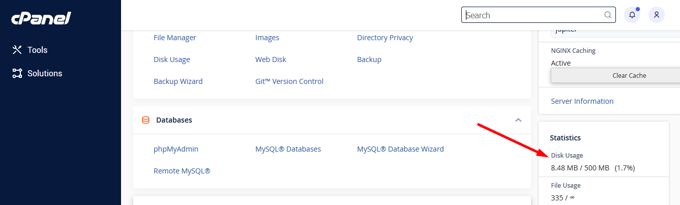
Also, each individual email address has its own limit set. The same story, if more mail cannot be added, your mail will no longer function flawlessly. Login to your cpanel and go to the chapter "Email" and click on "Email accounts". You can see if there is still storage available behind your mail accounts. See image below.
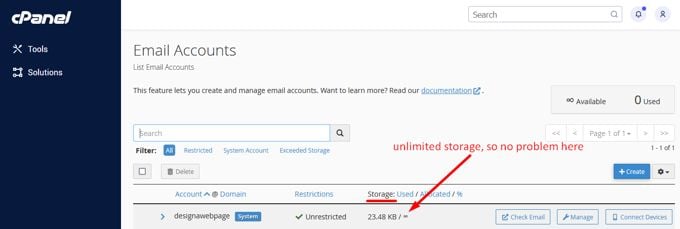
3. CHECK SPAM & TRASH FOLDERS
It may sound too retarded for words, but there are certainly people who simply forget to check whether the mail they are missing has not just ended up in your spam folder or even trash. If you only use Cpanel and log in there to view your mail, the chance of this will be quite small, but if you use an email client such as Outlook or Thunderbird, the chance is quite high since spam rules are often already available. To check things properly, we will of course look for the mail directly in Cpanel via Horde, for example.
4. CHECK E-MAIL FORWARDERS
You may have forgotten that you set up an email forwarder for your email address. In that case, your mail would be forwarded directly to another mail account. Again in the "Email" section of your Cpanel account, but this time we click on "Forwarders". Remove any forwarders you find here to resolve your mail problem. See image below.
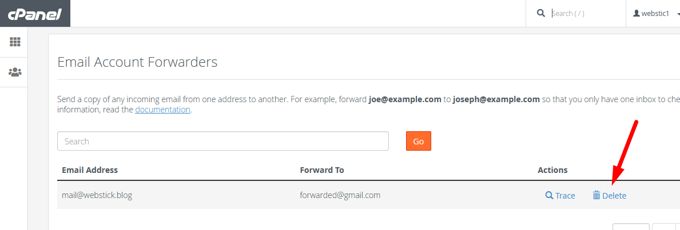
5. CHECK MX-RECORDS
MX records act as a bridge between email accounts and domains. You must verify that the MX records have been connected to your preferred host after you have activated your domain. It is possible to use WhatsmyDNS. It will give you a better understanding of your DNS server and other related issues.
6. TIP: CHECK EMAIL BOUNCE BACK
If you don't receive any mail, there is a good chance that bounceback emails are being received by those who tried to send you email. A bounceback email will explain why an email address isn't receiving emails. Send an email to your address from another address to see if you get a bounceback message. This could help you identify the problem.
7a. TIP: E-MAIL CLIENT NOT RECEIVING MAIL
In case you are not checking your mailaccounts in Cpanel itself, but only in your Email Client (for example Thunderbird) there are many more possiblities for things to go wrong. First of all, you have to check directly thorugh Cpanel. But to solve the issue between your Cpanel Webmail and your Email Client be sure the right settings were used. See image below for those correct settings. By the way Thunderbird finds the correct settings automatically when setting up the connection, it is therfore the perfect Mail Client.
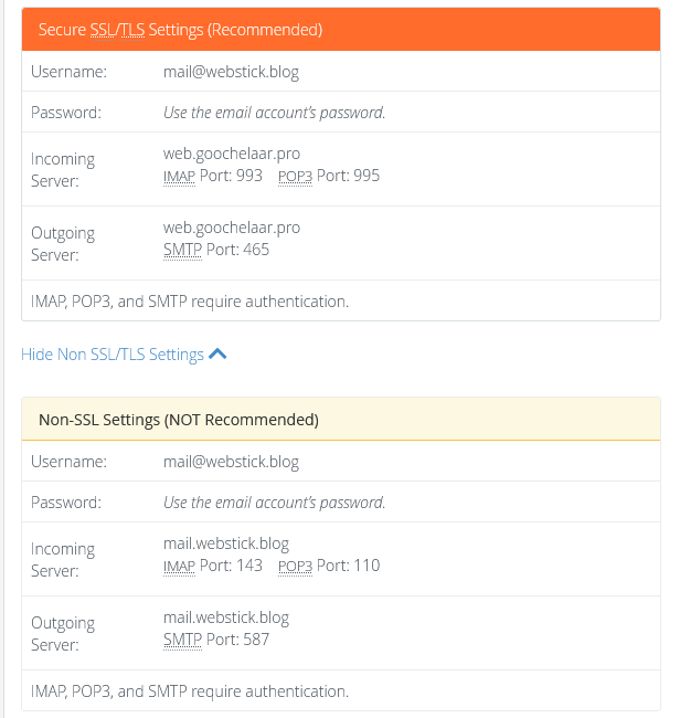
7b. TIP: CHECK CPANEL'S AUTO SSL
What is also extremely important is that your SSL-certificate is working. Cpanel provides you probably autmatically with an SSL-certificate. These certificates have to be renewed every months or so. If something wentwrong there and the certificate for your domain is no longer valid, mail problems will occur.
If you have your own server, then login to your WHM panel and go to "Auto-SSL" (see image below). Run a check for all domains on the server and wait for about an hour. The certificate should be renewed by then.
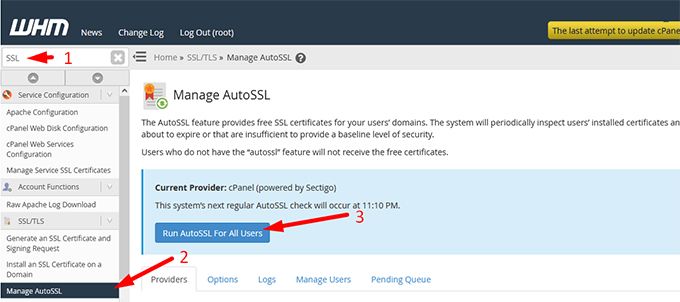
Read this article if your Cpanel isn't sending emails.
Advertisement
