Troubleshooting Common Hotmail Issues and Error Messages [2026] 💥
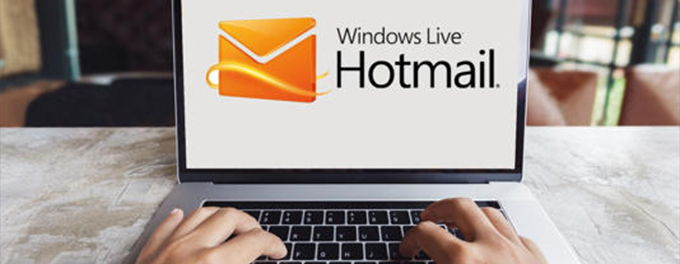
Hotmail is a popular email service used by millions of users worldwide. However, like any technology, it can encounter issues and display error messages. In this article, we will explore some common Hotmail problems and provide troubleshooting steps to help you resolve them. Whether you're facing login issues, email delivery problems, or error codes, this guide will assist you in troubleshooting and getting your Hotmail account back on track.
Advertisement
Troubleshooting Login Issues
If you're experiencing login problems with Hotmail, try the following troubleshooting steps:
- Double-check your username and password for typos or mistakes.
- Ensure that your internet connection is stable.
- Clear your browser cache and cookies.
- Try logging in from a different browser or device.
- Reset your Hotmail password if necessary.
Resolving Email Delivery Problems
If you're facing issues with sending or receiving emails in Hotmail, consider the following troubleshooting steps:
- Check your internet connection to ensure it's working properly.
- Verify that the email addresses are entered correctly.
- Check your email filters or rules for any unintended actions.
- Ensure that your inbox isn't full or exceeding storage limits.
- Temporarily disable any antivirus or firewall software that might be interfering.
Understanding and Resolving Common Error Messages
Hotmail may display various error messages that can indicate specific issues. Here are a few common error messages and their possible solutions:
- "Error 404: Page Not Found" - Refresh the page or try accessing it later.
- "Server Error" - Wait for some time and try again.
- "Temporary Error" - Log out and log back in after a few minutes.
- "Account Blocked" - Follow the instructions to unblock your account.
- "Invalid Email Address" - Double-check the email address and try again.
Contacting Hotmail Support
If you've exhausted all troubleshooting options and still cannot resolve the issue, contacting Hotmail support is recommended. Provide detailed information about the problem and any error messages you encounter. Hotmail support can assist you further in diagnosing and resolving the issue.
Conclusion
Hotmail issues and error messages can be frustrating, but with the right troubleshooting steps, they can be resolved. By following the suggestions in this article, you'll be able to troubleshoot and resolve common Hotmail problems, ensuring a smoother and more enjoyable email experience. By the way if you are not receiving certain mail in your Hotmail account, read these quick fixes.
Advertisement
