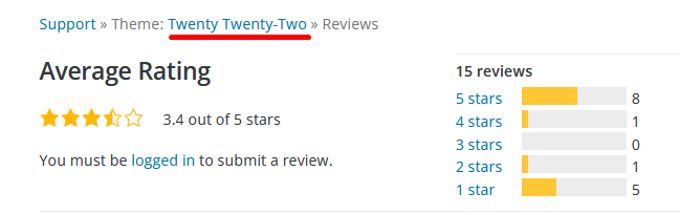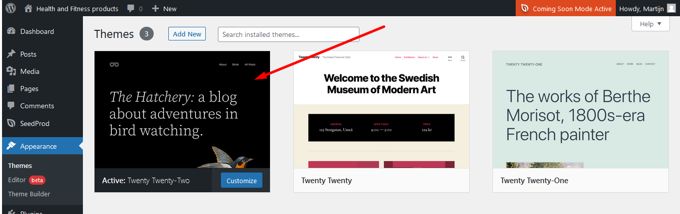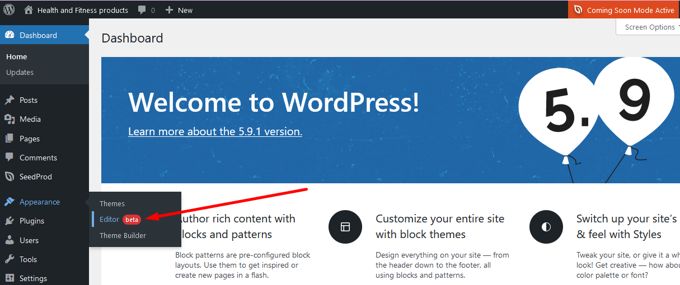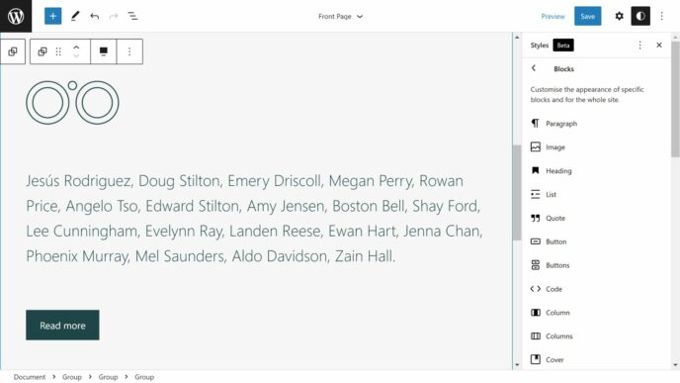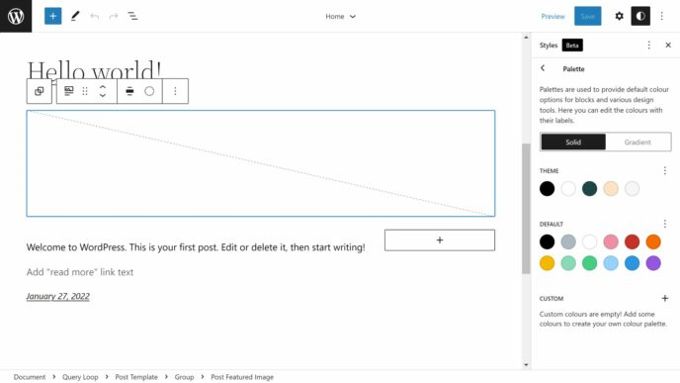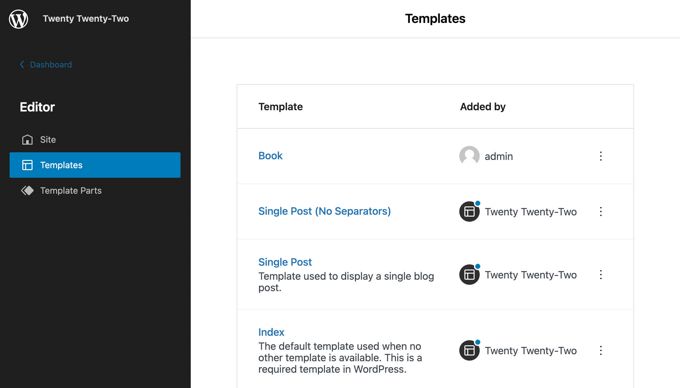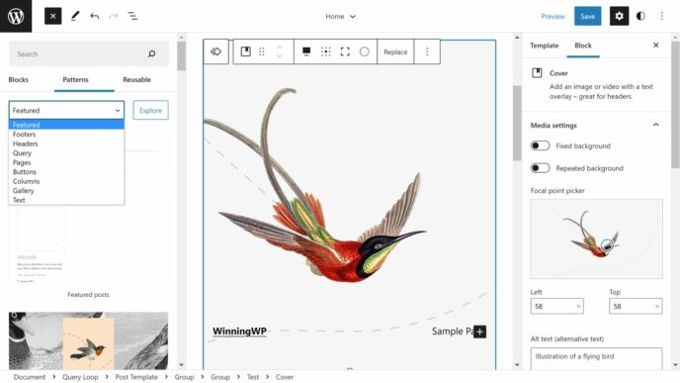Avada vs Twenty Twenty-Two Theme [2026] 💥
AVADA vs TWENTY TWENTY-TWO
Twenty Twenty-Two vs Avada, we compare one of the best-selling premium theme with the standard free theme for Wordpress for 2022. Is this a fair comparison? Both themes are installed on around 700,000 websites, so in that respect the score is 1-1.
AVADA THEME (2022 vs Avada)
![Avada Theme review [2026] Avada Theme review](images/images-blog/avada-theme-review.webp)
Welcome to the [2026] Avada Theme review, where we unravel the mystery behind its rockstar popularity. Picture this: Avada has been the chart-topping headliner in the Themeforest marketplace – a sort of 'Woodstock' for WordPress themes – for six straight years. With over 858,338 sales, it's practically the Elvis of themes, neck and neck with the Divi Theme.
But Avada isn’t just a one-hit-wonder. It boasts a rockstar rating of 4.78 out of 5 from a whopping 37,370 fans, I mean, users. This theme is like the Swiss Army knife of web design – multipurpose, adaptable, and ready for any gig, be it a webshop, corporate site, blog, or showcase. Think of it as your web design jukebox, playing any tune you want. Stick around as we dive into the top hits of Avada and explore how version 7.6 turned up the volume on this already amazing theme.
Advertisement
AVADA WEBSHOPS
Webshops are sprouting up on the internet faster than cat videos go viral. So, it's no shocker that Avada is all geared up and ready to build some shop-tastic sites. In the bustling world of online shopping, Woocommerce has become the go-to dance partner for both rookies and pros. And Avada? It's like Woocommerce's perfect prom date – compatible, charming, and plays well with all the popular Woocommerce plugins. It's like having a fairy godmother for your webshop, but with better tech support.
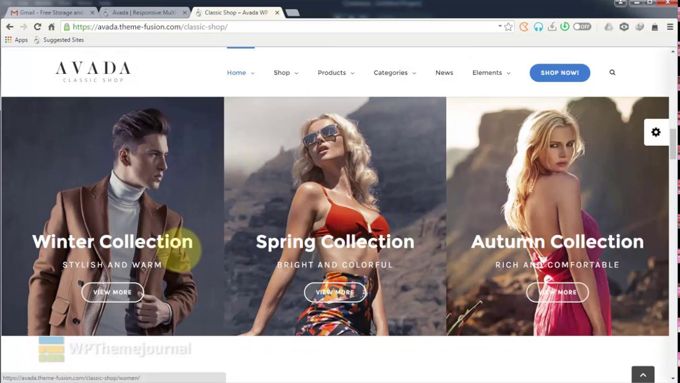
Imagine lining up your products in up to six columns on category pages – it's like having your own digital storefront window. While penning this Avada Theme review, I couldn't help but tip my hat to the smorgasbord of special Woocommerce options Avada brings to the table. We're talking product sliders and carousels that make your items look like they're on a fashion runway, quickview for the speedy shoppers, and search functions that could find a needle in a haystack. And this isn't just a happy accident; the Avada and Woocommerce teams are like peanut butter and jelly, working together in perfect harmony to bring you these snazzy features.
AVADA'S FUSION BUILDER
Avada claims their Fusion Builder is the best page builder in the galaxy, but hold your horses – let's add a pinch of reality here. Sure, Fusion Builder is a star, but it's not quite in the constellation of the top 3 page builders. Those spots are reserved for the likes of the Divi Builder, Elementor, and Thrive Architect. But hey, let's not dim Fusion Builder's shine – it's still a pretty nifty tool for crafting websites.
Imagine Fusion Builder as your friendly neighborhood drag-and-drop architect. It's got some cool tricks up its sleeve, like saving layouts to reuse on a rainy day. Need a button? A slider? An image? Titles? Fusion Builder’s got more than 60 different elements, ready to jazz up your site like a band at a Mardi Gras parade. And shortcodes? Throw them in the mix and watch the magic happen. It's like having a magic wand for your website's design!
AVADA'S FOOTER BUILDER
Avada's like the Willy Wonka of web design when it comes to crafting 404 pages, search pages, and the whole shebang of footers and headers. You get the golden ticket to design freedom – sprinkle your personal flavor on every page like a master chef seasoning a gourmet dish. Avada elevates these functions to a culinary art form compared to most themes. But just when you think you've seen it all, along comes Divi, strutting in like a gourmet critic, subtly reminding us that it still holds the Michelin star in this department.

AVADA'S DEMO IMPORTER
Think of Avada's demo importer as your website's fairy godmother. With just a click, it transforms a complete demo website into the starting blocks for your own web creation. Swap the logo, update the images, tweak the text, and voilà – you're halfway to having a website that screams 'you'. But let's be real, this is a party trick that all the top themes have up their sleeve.
Avada brings 66 complete website demos to the table, not to be mistaken for mere demo pages – that’s like comparing a full-course meal to a snack. While 66 might sound like a lot, Divi struts in with a whopping 120+. But hey, it's not just about numbers; both themes pack a punch in demo quality, like comparing two top chefs' signature dishes.
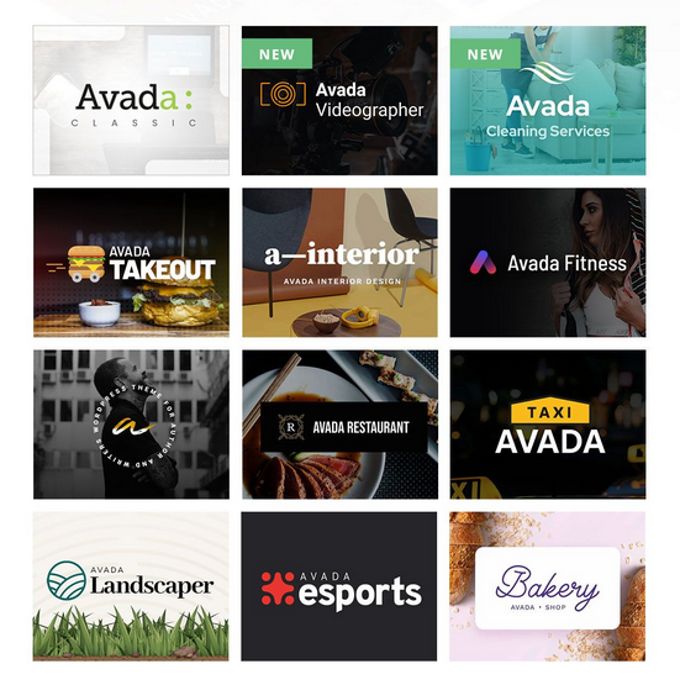
AVADA THEME REVIEW: SETTINGS
With Avada, managing settings is like sorting your socks – easy and straightforward. They've cleverly separated page settings from the whole website settings, making it a no-brainer even for beginners. It's like Avada's got a filing cabinet where everything's neatly labeled. And when it comes to completeness, Avada's settings are like a Swiss Army knife – they've thought of everything!
After years of tinkering and tweaking by their all-star team, it's no wonder everything in Avada clicks just right. Whether you're a seasoned web designer or just starting, navigating through Avada's settings is as smooth as scrolling through your favorite social media feed.
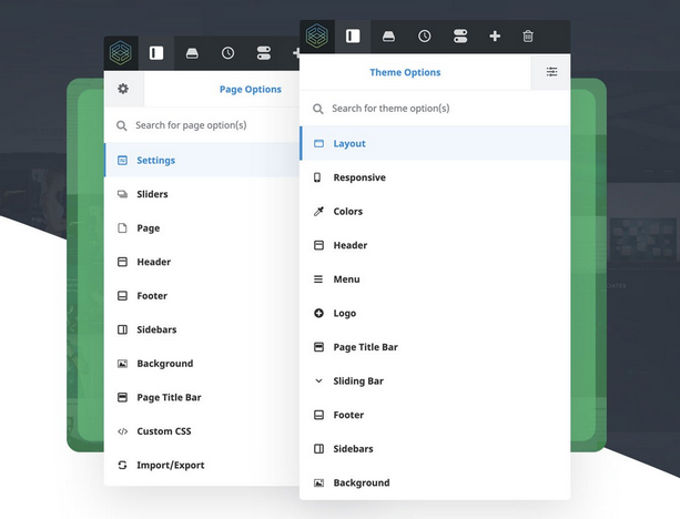
AVADA'S MEGAMENU
Who needs a separate plugin for a mega menu when you've got Avada? It's like having a secret weapon in your web design arsenal. Avada comes with one of the slickest mega menus out there for Wordpress – no extra shopping required. This mega menu is like a yoga instructor – super flexible.
You can tweak the height and width down to the pixel, orchestrate rows and columns like a conductor, or just go full width for that grandiose look. Want to add a bit of pizzazz? Pop in some icons or images next to your menu items. And the best part? You can have up to a six-column spread. It’s like setting up a buffet for your website visitors – everyone finds something they like!

AVADA'S SUPPORT
Imagine a superhero team dedicated just to supporting your Avada adventures – that's exactly what you get. Avada has a squad of 20 people, not just any folks, but ultra-professional, seasoned pros in the art of theme support. Need help? It's like having a hotline to web design wizards. You won't be twiddling your thumbs waiting for an answer; these support heroes are on the ball, ready to swoop in with solutions faster than you can say "web design dilemma."

AVADA: MY OPINION
Drumroll, please, for the grand finale of this Avada Theme review for [2026]! Avada is like the Swiss Army knife of themes – you dream it, and Avada builds it. It's so multifunctional, it could probably make a cup of coffee if you asked nicely. The theme builder? It's like a friendly butler, efficient and clear, guiding you through the web design mansion with ease.
Avada is perfect for rookies stepping into the web design ring for the first time, but it's also got enough muscle for the seasoned pros. Shortcomings? It's like looking for a needle in a haystack. Sure, an A-B test tool and pop-ups like its cousin Divi might be the cherry on top, but let's be honest – Avada's already a pretty sweet deal without them.
AVADA PRICING
Pricing up the Avada theme at $60? Sounds like a deal. But here’s a twist – throw in an extra $30, and you can snag the Divi Theme, the James Bond of themes. While Avada gives you a license for one website, Divi is like an all-you-can-eat buffet – use it on as many sites as your heart desires.
And speaking of alternatives, let's talk about the world's best-selling theme, Divi. It's like comparing a luxury car to a reliable sedan. For a bit more cash, Divi doesn't just give you a theme; it's like a golden ticket to a theme park, with 86 other premium themes and a bunch of fancy plugins. Opt for the lifetime support at $249, and it's like having a web design butler for life. And hey, if you're humming and hawing, take a gander at our Divi Theme or waltz over to the real Divi website to see the glitz and glamour for yourself.
TWENTY TWENTY-TWO (2022 vs Avada)
WordPress 6.6.1 introduces its first "Block Theme" named Twenty Twenty-Two with Full-Site Editing (FSE). This new WordPress theme uses blocks to create all areas of your website, including your header, navigation area and footer. The new Site Editor allows you to create and edit blocks and provides additional control for styling and typography. To give you complete control over the design of your website, a new template system was introduced.
TWENTY TWENTY-TWO THEME RATING
One would almost feel sorry for the Wordpress developpers as they try really hard and come up with new stuff but their themes get very bad ratings. Have a look at the image below and see how almost the same amount of people score it 1 or 2 stars as 5 stars. In total giving it an average rating of 3.4 which is just extremely bad.
HOW START WITH THE TWENTY TWENTY-TWO THEME?
Well, if you have WordPress 6.6.1 on your website then you also have this new theme. Just go to the theme section and activate it. The theme has already built up 200,000+ active installations within a few months. Quite logical, since the theme is already in Wordpress, it is of course widely used. Also because people are curious about it.
TWENTY TWENTY-TWO SITE EDITOR
The new Site Editor is used instead of the WordPress theme customizer for block themes like Twenty Twenty-Two. This menu can be accessed via the WordPress appearance menu. The WordPress theme customizer may still be used whenever a theme requiers it.
TWENTY TWENTY-TWO TYPOGRAPHY
Twenty Twenty-Two uses Source Serif Pro font to create its headings. It is paired with a simple and easy-to-read sans-serif font. Sans Serif Fonts are amongst the Graphic Design Trends for [2026]. The following font sizes are available in the editor for the Twenty Twenty-Two theme: 16px, 18px, 20px, 24px, 40px, 96px, 144px.
2022 REVIEW: BLOCK STYLING
The Site Editor allows you to customize the styling of specific blocks on your website. This is a great improvement that website owners will appreciate. Styling is all very basic though, don't expect to much of it.
2022 REVIEW: COLORS
You can set the default colors for your theme as well as global elements like text, links and background. You can also configure solid colors and gradients. There is no advanced color editor like the ones we find in Photoshop or great themes as Divi or Astra. To be honest it is very basic just like the Block Styling.
TWENTY TWENTY-TWO TEMPLATES
WordPress now has its own template system, and it's integrated directly into the Site Editor. All layouts can be accessed from the pages that contain templates and parts of them.
- Templates This displays page templates like your home page, blog index, search results pages, and archives page.
- Template parts - This shows you template parts like your header or footer
What Wordpress actually does here is imitate all the top page builders and themes that offer hundreds of templates The 11 templates such as searchpage, archive, single post, etc. all represent very little in terms of design. Templates can now also be saved and reused on multiple pages. If these are adjusted by you, that will immediately change on all these pages. This is also something that page builders like Divi and Elementor have been offering for years, and they have a much clearer and better system for it.
TWENTY TWENTY-TWO: THEME BLOCKS
The Block Inserter is the large plus (+) symbol in the top right of the Site Editor or Block Editor. It breaks down blocks into categories like text, media, design, and widgets. WordPress 6.6.1 introduces a new category, theme. It lists 23 blocks that can be used to create your website design. Only 20 of them can be used in the Block Editor.
These are the theme blocks
- Navigation, Site Logo Site Title Site Tagline Query Loop Posts List
- Template Part, Header and Footer, Post Title, Excerpt, or Featured Image
- Post Content, Author, Post Date. Post Categories. Post Tags.
- Next Post, Previous Article, Post Comments Log In/Out, Term Description and Archive Title
2022 REVIEW: PATTERNS
Pre-made blocks can be added to your WordPress website by clicking a button. These patterns are also called Block Patterns. These patterns were introduced to the WordPress 5.8 Block Editor, but WordPress themes still used the WordPress theme customizer at the time so there wasn't any need for WordPress themes that supported patterns.
Because of its integration with the Site Editor, patterns will be an integral part of block themes like Twenty Twenty-Two. Twenty Twenty-Two has a wide range of patterns to help you design your website. You can choose from unique patterns for your header and footer as well as blog posts. Sounds all very nice but these are things that were invented 15 years ago of course.
TWENTY TWENTY-TWO REVIEW CONCLUSION
It is not entirely clear to me why Wordpress is doing its best with its new versions and new themes to reinvent the wheel. Both the disgustingly bad Gutenberg editor and the new templates are useless because all the top page builders do a much better job on this one. Well, Gutenberg costs nothing, but Elementor also has a free version that is 20x better than Gutenberg so why not just install that instead of tinkering with all the outdated stuff Wordpress itself is trying to offer?
AVADA VS TWENTY TWENTY-TWO CONCLUSION
First of all, thank you for reading this Twenty Twenty-Two vs Avada comparison to the end. Above you read of course that Twenty Twenty-Two is basically a silly joke and cannot be compared to a theme like Avada. Avada also has to pay $ 60 so it is understandable. Avada is a very good theme and well worth the money, but if you own multiple websites it quickly gets expensive with Avada because you have to buy a separate license for each of your sites.
If you want more value for money, it is better to buy a theme that you can use on as many sites as you want and at the same time are even better themes. My tip is buy Divi, best sold and appreciated theme in the world or possibly Astra if you want to work with a super-fast top theme.
Advertisement
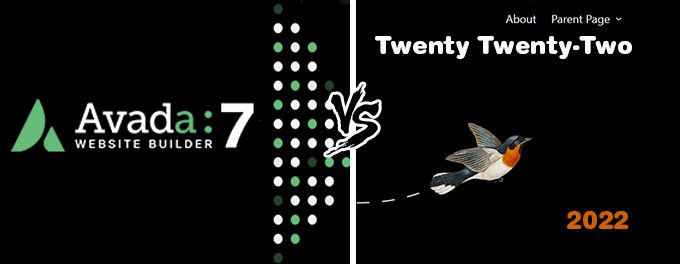

![Twenty Twenty-Two Theme review [2026] Twenty Twenty-Two Theme review](images/images-blog/twenty-twenty-two-theme-review.jpg)