Avada vs Flatsome Themes comparison 💥
AVADA (Flatsome vs Avada)

Welcome to the [2026] Avada review, where we explore why this theme has become a cornerstone in the WordPress community. Avada has been a consistent top-seller on Themeforest for six consecutive years. With over 858,338 sales, it stands tall among the elite themes, often compared to the Divi Theme.
Avada isn't just popular; it's also highly rated. With an average rating of 4.78 out of 5 from over 37,370 users, Avada is praised for its versatility. Whether you're building a webshop, a corporate site, or a blog, Avada has the tools to help you create a professional-looking website. Let's dive into what makes Avada special, particularly in its latest version 7.6.
Advertisement
Webshops with Avada
Avada is well-equipped to handle online stores, thanks to its seamless integration with WooCommerce. Whether you're a beginner or a seasoned pro, Avada's compatibility with popular WooCommerce plugins makes it a go-to choice for e-commerce sites. You can display products in up to six columns, use product sliders and carousels, and even offer a quick view option for faster shopping experiences.
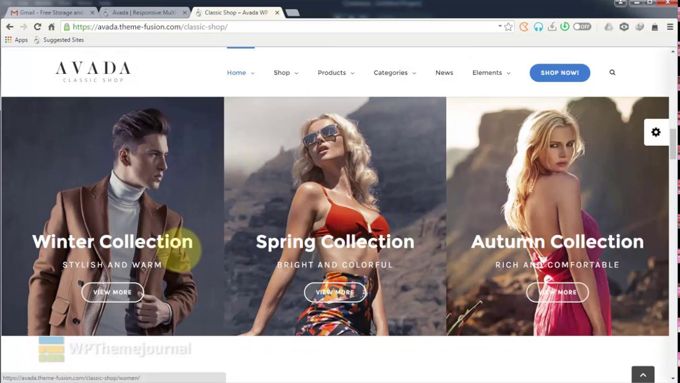
Fusion Builder in Avada
Fusion Builder is Avada's built-in page builder. While it may not compete with the top 3 page builders like Divi Builder or Elementor, Fusion Builder still offers a solid and user-friendly experience. It comes with over 60 elements, which you can drag and drop to create custom layouts. Fusion Builder also allows you to save your layouts for reuse, adding flexibility to your design process.
If you're looking for a reliable page builder that integrates seamlessly with Avada, Fusion Builder is a good option, although it may not be as feature-rich as some of the top builders on the market.
Customization with Avada’s Footer Builder
Avada excels in customization, especially with its footer builder. You can design your 404 pages, search pages, and footers exactly how you want them. Avada gives you the creative freedom to personalize every aspect of your site, making it stand out compared to other themes. However, it's worth noting that Divi still holds a slight edge in this department.

Avada’s Demo Importer
Avada’s demo importer allows you to quickly set up a fully designed website with just a few clicks. With 66 complete website demos, Avada offers a variety of options to jumpstart your design process. While this number is impressive, Divi offers over 120 demos, giving it a slight edge in terms of variety.
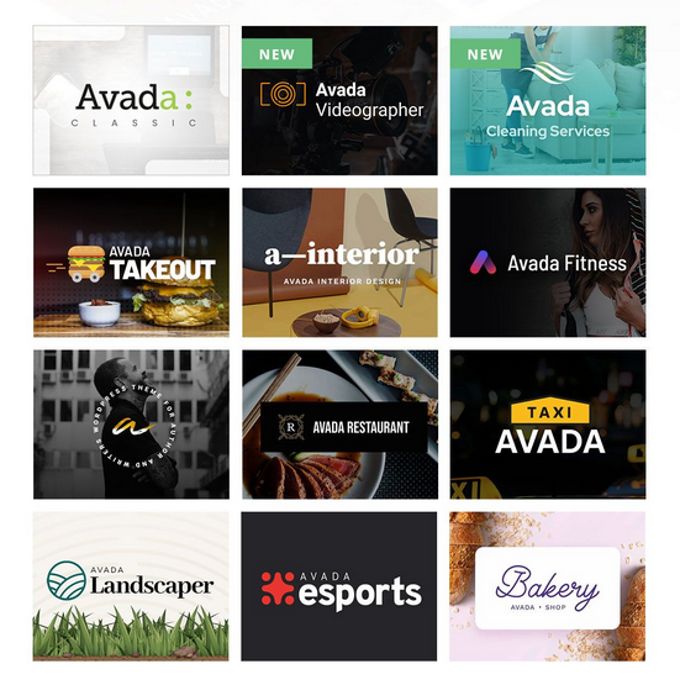
Managing Avada Settings
Avada simplifies the process of managing settings by separating page-specific options from global settings. This structure makes it easier for beginners to navigate and customize their site. Avada's comprehensive settings cover everything from typography to layouts, giving you full control over your website's design.
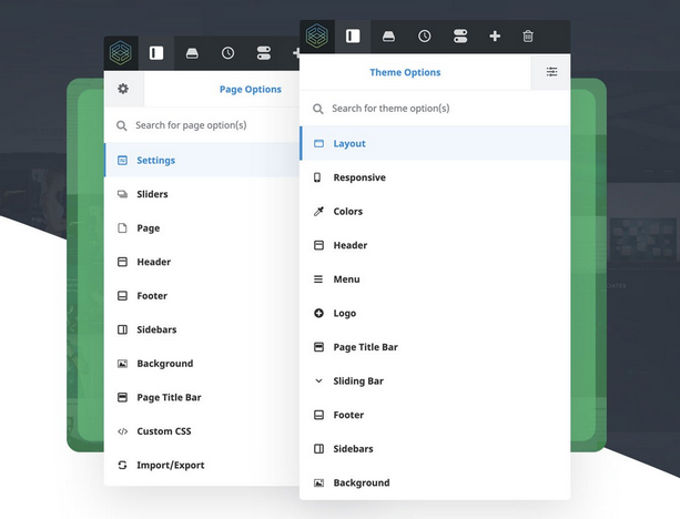
Megamenu in Avada
Avada includes a powerful megamenu builder, allowing you to create multi-column menus with images and icons. This feature enhances the navigation experience on your site, making it easier for users to find what they’re looking for.

Avada’s Support Team
Avada’s support team consists of 20 professionals dedicated to helping users with any issues they encounter. Whether you’re a newbie or an experienced developer, Avada’s support team is there to assist you, ensuring that your website runs smoothly.

Final Thoughts on Avada
Avada is a highly versatile theme that caters to a wide range of users, from beginners to experienced developers. It offers a robust set of features that make it a strong contender in the WordPress theme market. While it may lack some of the advanced tools found in competitors like Divi, Avada remains a reliable choice for those looking to create a professional website without needing extensive coding knowledge.
Pricing of Avada
Avada is priced at $60, which is a reasonable cost for a theme of this caliber. However, for an additional $30, you can purchase Divi, which allows unlimited site usage. While Avada offers a solid package, Divi provides more value, especially for users managing multiple sites.
If you’re interested in exploring more about Divi, check out our Divi Theme Review or visit the official Divi website for more details.
FLATSOME (Flatsome vs Avada)
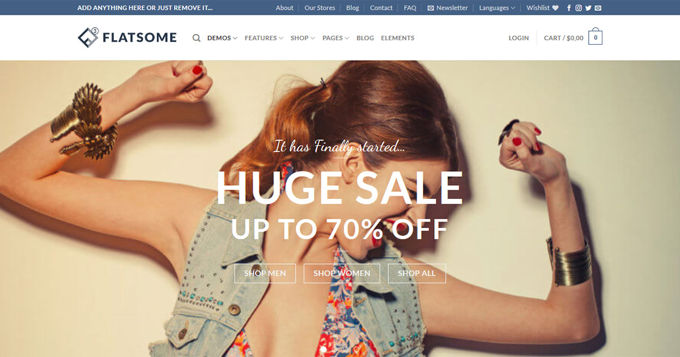
Flatsome has become a favorite for e-commerce websites, thanks to its robust integration with WooCommerce. With a high rating of 4.80 out of 5 from 5576 users, it’s no surprise that Flatsome has been downloaded over 206,754 times. This theme, introduced at the end of 2013, has evolved significantly over the years, making it a reliable choice for online stores.
WooCommerce with Flatsome
Flatsome shines in its WooCommerce compatibility, offering various product page layouts and customization options that make setting up an online store straightforward and efficient. You can easily tailor each product page to fit your brand’s style, and the checkout process is highly customizable through the CMS, requiring no coding skills.

Beyond just product pages, Flatsome offers a suite of features designed to enhance the shopping experience, including a wishlist, sticky header, live product search, and unlimited forms. These tools are designed to provide flexibility and ease of use, making Flatsome a top contender for e-commerce themes.
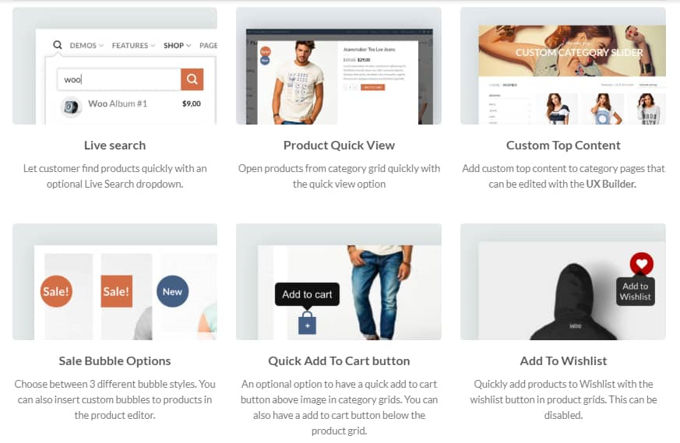
Header Customization in Flatsome
Flatsome’s header builder is another standout feature, allowing you to create custom headers with ease. The drag-and-drop interface makes it simple to design headers that match your site’s look and feel. You can create a professional header in just a few minutes, adding another layer of customization to your website.
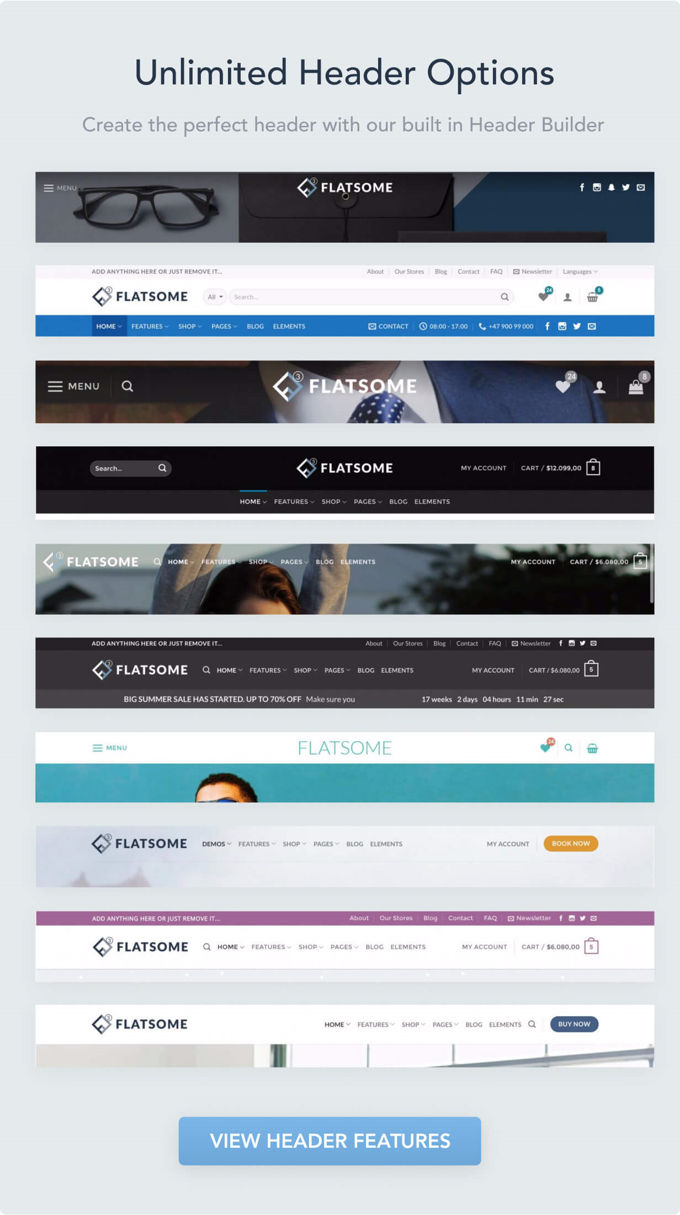
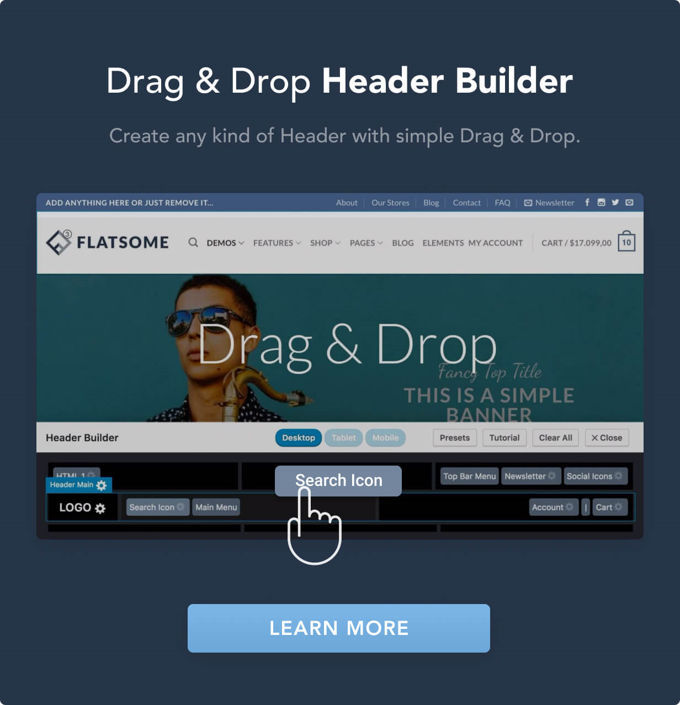
UX Builder in Flatsome
Like Avada’s Fusion Builder, Flatsome includes its own page builder, the UX Builder. This tool is designed specifically for Flatsome, offering a streamlined and intuitive way to create and customize pages. While it may not offer the extensive features of leading page builders like Divi Builder or Elementor, it provides all the necessary tools for creating a stunning website with minimal effort.
SEO Performance of Flatsome
Flatsome claims to be one of the fastest themes available on Themeforest, and its performance backs up this claim. The theme is optimized for speed, ensuring that your site loads quickly, which is crucial for both user experience and search engine rankings. For more insights into fast-loading WordPress themes, you can check out my article.
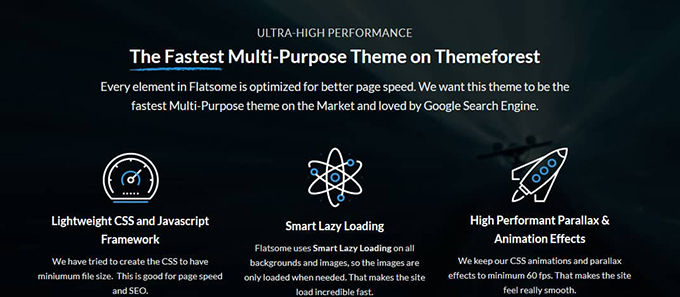
Flatsome Elements
Flatsome is packed with elements that you can use throughout your site. From sliders to banners, you have a wide array of options to enhance your website’s design. The elements are easily accessible through the UX Builder, allowing you to add them to your pages with a few clicks.
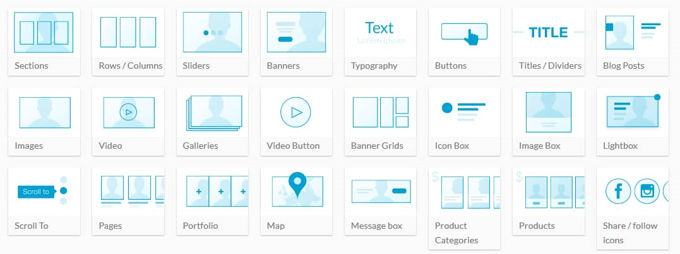
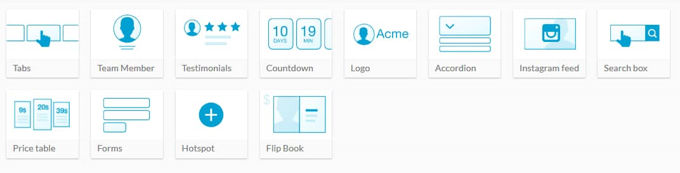
Closing Thoughts on Flatsome
Flatsome offers a robust set of features for building e-commerce websites, and its long-standing presence in the market is a testament to its reliability. While it may not have the same level of recognition as some other themes, it’s a solid choice for anyone looking to create a high-performing online store. If you’re interested in exploring all that Flatsome has to offer, their documentation and support are excellent resources.
Final Thoughts on Avada vs. Flatsome
After examining both Avada and Flatsome, it's clear that both themes offer powerful features tailored to different needs. Avada shines with its versatility and comprehensive design options, making it a top choice for various types of websites. On the other hand, Flatsome stands out as a robust option for e-commerce sites, especially with its seamless integration with WooCommerce.
If your focus is primarily on creating a highly customizable site with a wide range of design possibilities, Avada might be your best bet. However, if you're aiming to build an online store with all the essential e-commerce tools at your fingertips, Flatsome could be the right choice for you. Ultimately, the best theme depends on your specific project requirements and personal preferences.
For those still undecided, considering other top-rated themes like Astra and Divi could also be worthwhile, as they offer excellent features and flexibility at competitive prices. Whatever your choice, each of these themes has something unique to offer, ensuring you can create a professional and effective website.
Rating Features with Stars ⭐
| Feature | Avada | Flatsome |
|---|---|---|
| Page Builder | ⭐⭐⭐⭐⭐ | ⭐⭐⭐⭐⭐ |
| WooCommerce Integration | ⭐⭐⭐⭐⭐ | ⭐⭐⭐⭐⭐ |
| Customization Options | ⭐⭐⭐⭐ | ⭐⭐⭐⭐⭐ |
| Speed and Performance | ⭐⭐⭐⭐⭐ | ⭐⭐⭐⭐⭐ |
| Demo Import | ⭐⭐⭐⭐ | ⭐⭐⭐⭐ |
| SEO Optimization | ⭐⭐⭐⭐ | ⭐⭐⭐⭐⭐ |
| Header Builder | ⭐⭐⭐⭐ | ⭐⭐⭐⭐⭐ |
| Megamenu | ⭐⭐⭐⭐⭐ | ⭐⭐⭐⭐ |
| Support | ⭐⭐⭐⭐⭐ | ⭐⭐⭐⭐ |
| Pricing | ⭐⭐⭐⭐ | ⭐⭐⭐⭐ |
FAQs
1. Which theme offers better WooCommerce integration?
Flatsome is specifically designed with WooCommerce in mind, offering superior integration and features tailored for online stores.
2. Can Avada be used for e-commerce sites?
Yes, Avada is fully compatible with WooCommerce and includes features that make it suitable for online stores.
3. Which theme is easier for beginners?
Avada offers a more beginner-friendly interface with its intuitive settings and Fusion Builder, while Flatsome may require some familiarity with WooCommerce.
4. Are there any limitations with the Flatsome theme?
Flatsome is highly versatile, but it’s primarily focused on e-commerce, which might limit its appeal for non-commerce websites.
5. Is support available for both themes?
Both Avada and Flatsome offer strong support options, including detailed documentation and responsive support teams.
Advertisement


