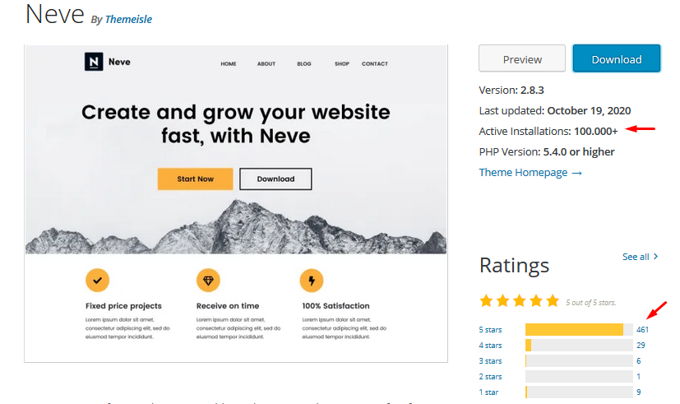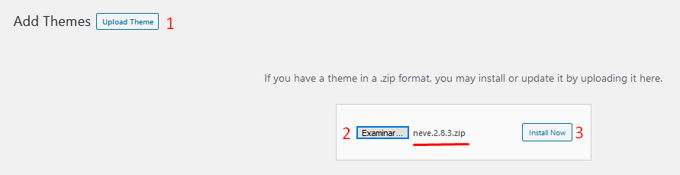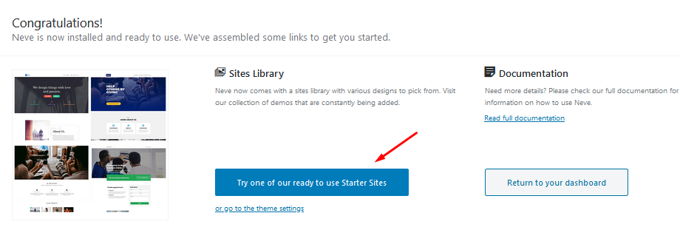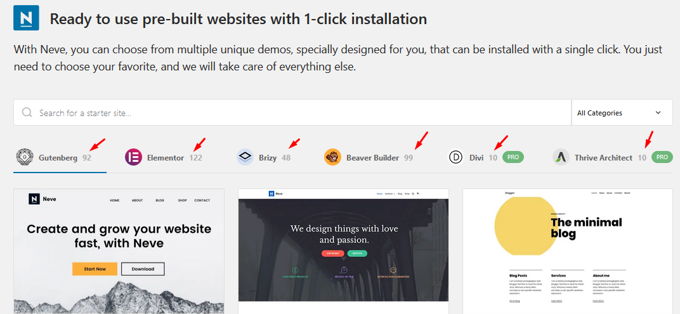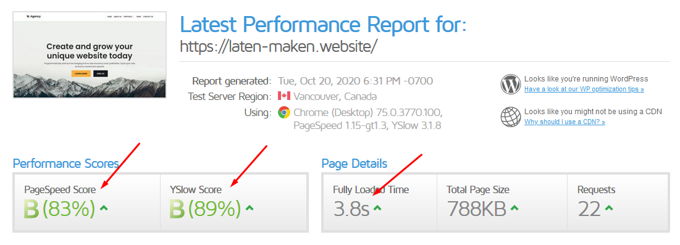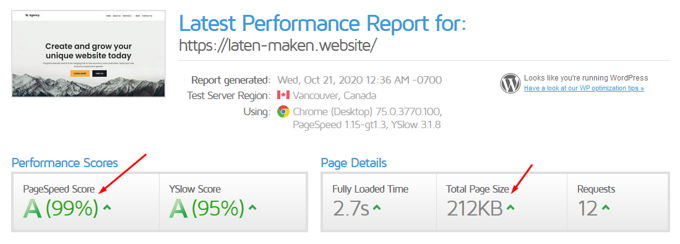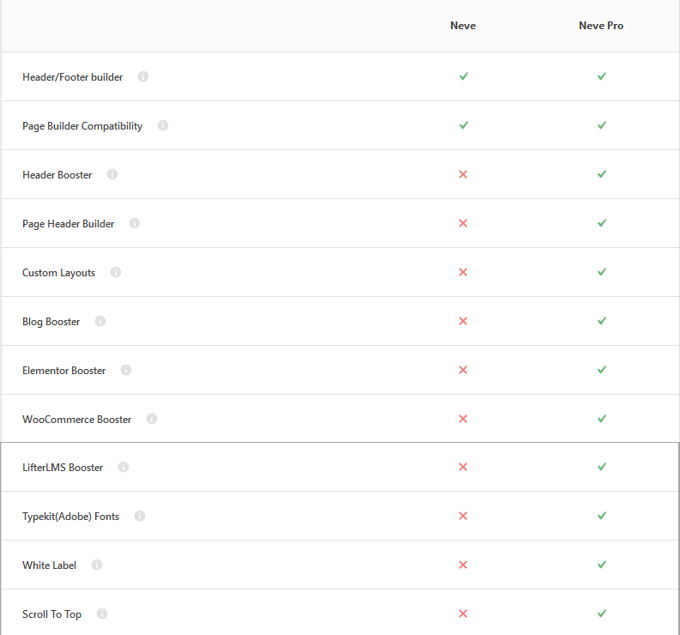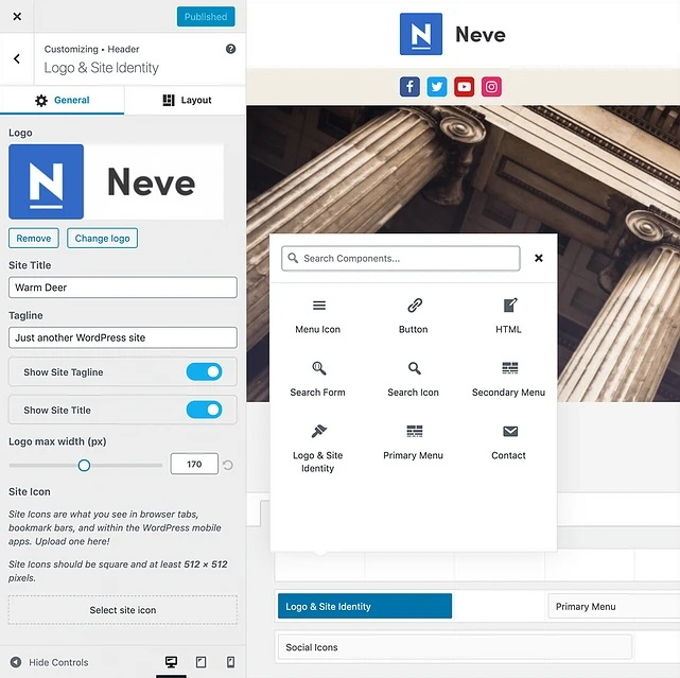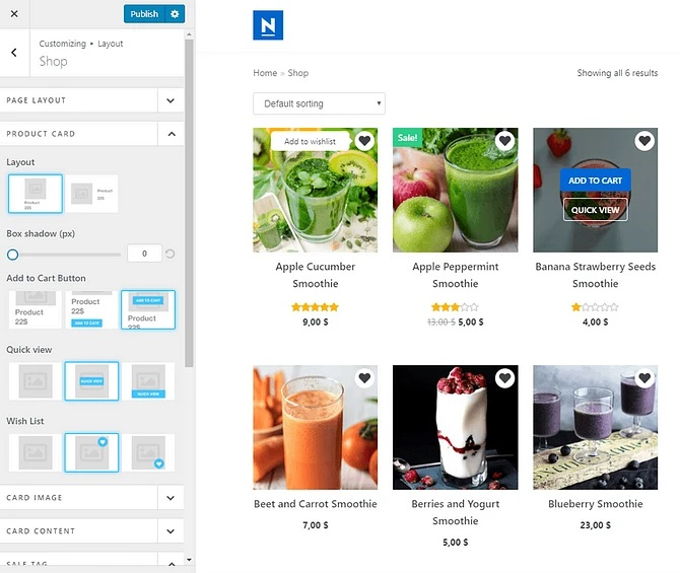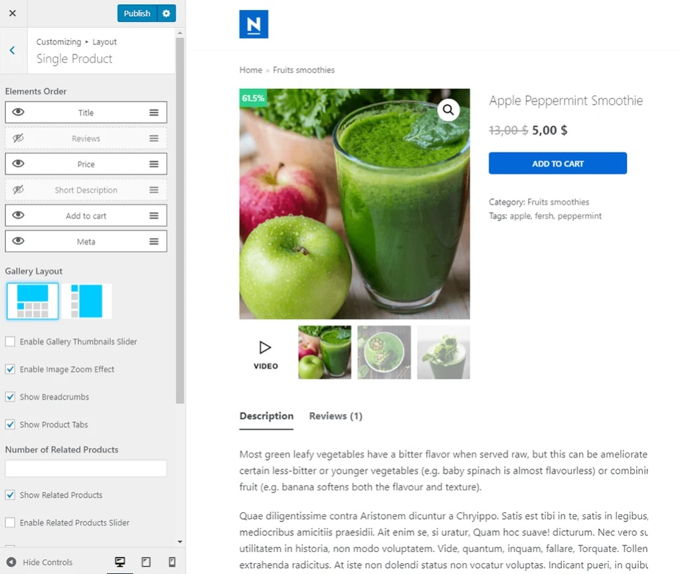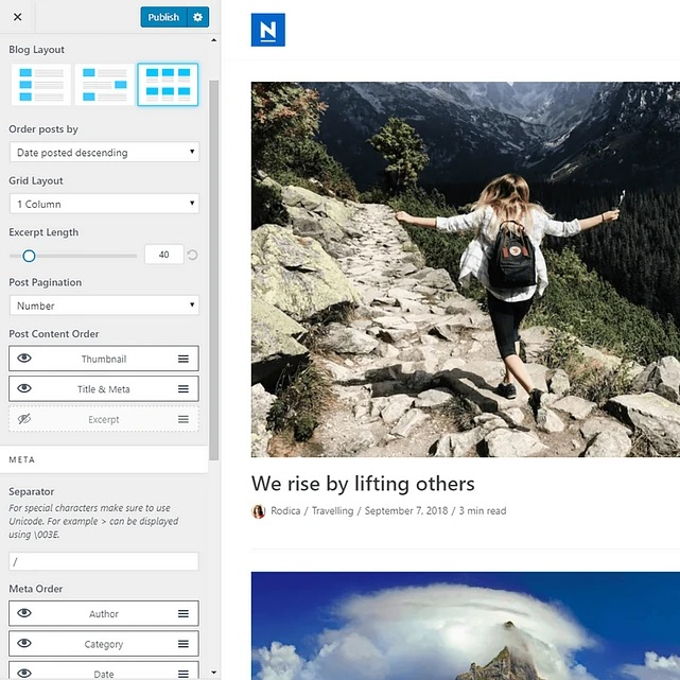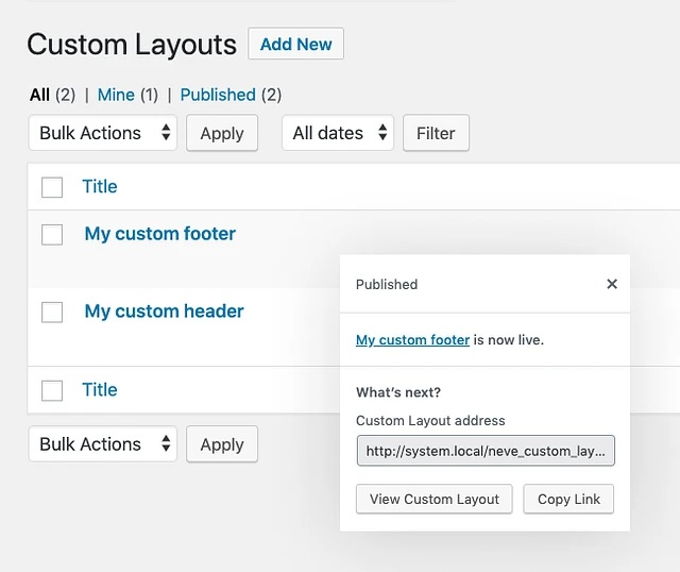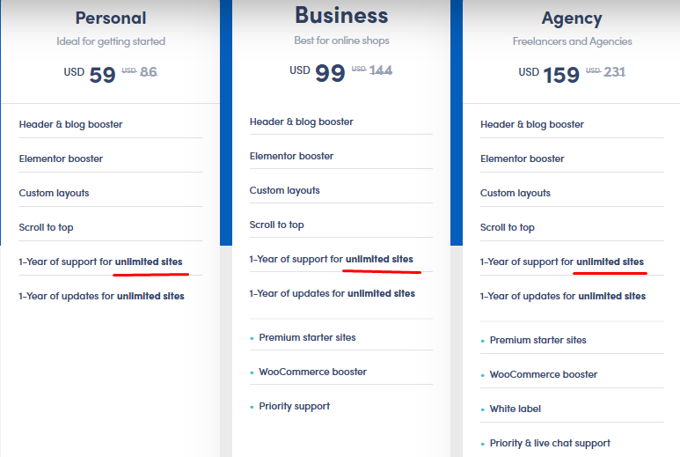Astra vs Neve Themes comparison 💥
Astra Theme (Neve vs Astra)
Unveiling why Astra continues to set the standard for WordPress themes...
In this review of Astra, we examine why over 2.3 million users trust it as their go-to WordPress theme. Praised for its exceptional speed, versatile functionality, and smooth integration, Astra empowers users to create professional websites effortlessly. Whether it’s a blog, an eCommerce store, or a corporate website, Astra delivers stellar results.
In comparison to competitors like GeneratePress, Astra consistently outshines with its intuitive interface and a robust array of features. It isn’t merely a theme; it’s a complete solution tailored for high-performance, visually captivating WordPress sites.
Advertisement
In today’s fast-paced digital world, website speed is crucial. Faster sites not only rank higher on search engines but also provide a smoother experience for visitors. Astra’s lightweight design ensures top-tier performance without compromising on aesthetics or functionality.
Astra 4.0 introduces innovative upgrades
The release of Astra 4.0 redefines the possibilities for WordPress themes. Featuring enhanced customization tools, faster load times, and a range of new features, Astra 4.0 simplifies website creation for beginners and professionals alike.
Spectra 2.0 transforms site-building
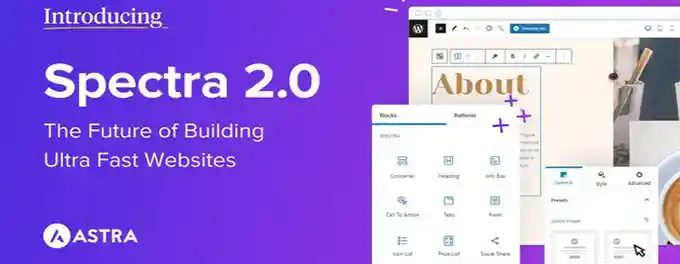
With the introduction of Spectra 2.0, Astra enhances its value by offering a powerful, intuitive page builder. Boasting over 50 widgets, Spectra 2.0 integrates seamlessly with Astra, enabling users to craft dynamic, professional websites effortlessly.
WordPress users endorse Astra
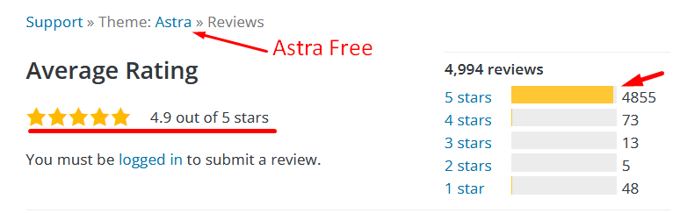
Astra enjoys an outstanding reputation within the WordPress community, consistently earning top ratings for its speed, usability, and versatility. With over a million active installations, it remains a trusted choice for developers and site owners alike.
Tailored for eCommerce success
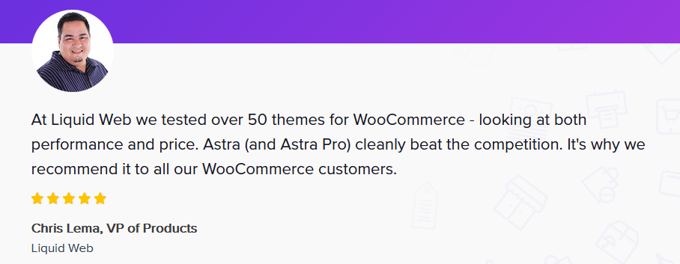
Astra provides a comprehensive set of tools for eCommerce websites. Its seamless integration with WooCommerce and advanced features like Infinite Scroll, Quickview, and adaptable grid layouts ensure an optimized shopping experience for customers.
Starter templates for quick site launches
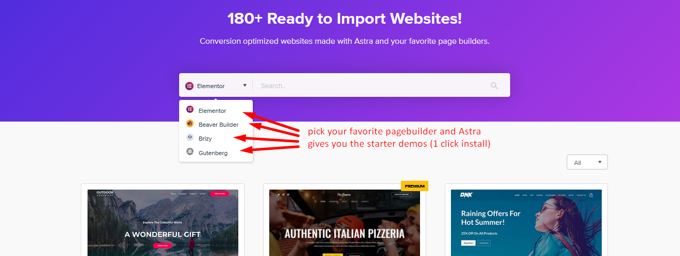
Astra offers a library of over 180 ready-to-use starter templates, designed to suit various industries and styles. These templates provide a polished starting point, enabling users to create professional websites in minutes.
Top-notch speed and reliability
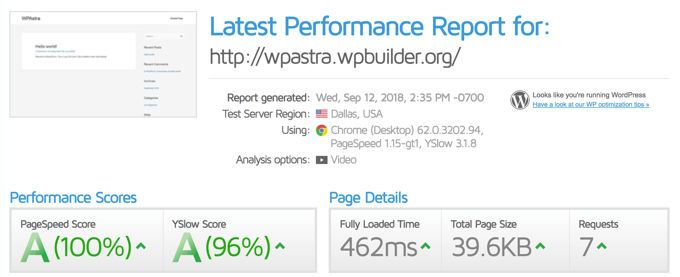
Astra’s optimized framework ensures lightning-fast load times, making it a top choice for performance-oriented websites. Its reliability and efficiency set it apart in the WordPress theme market.
Compatible with popular page builders
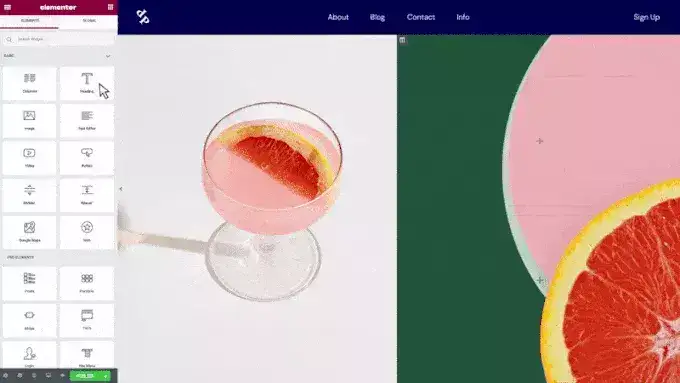
Astra integrates flawlessly with popular page builders like Elementor, providing limitless customization options. Whether using Astra’s free version or the Pro edition, users can create fully customized, responsive designs with ease.
SEO-ready with built-in schema
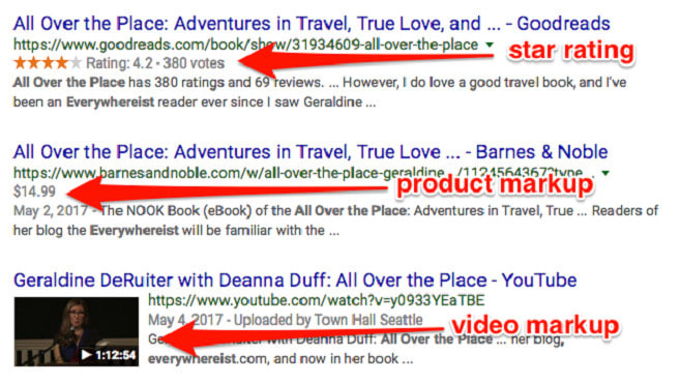
Astra includes built-in schema markup, which enhances your site’s SEO by helping search engines understand your content better. This feature increases visibility and drives organic traffic effectively.
Ideal for online education
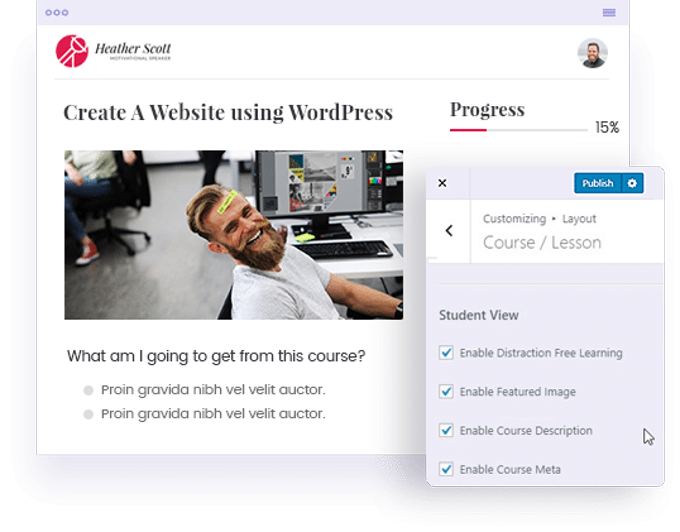
Astra’s compatibility with LMS platforms like LearnDash and LifterLMS makes it a top choice for educators. These tools enable the creation of user-friendly, engaging online learning environments.
Custom headers and footers made simple
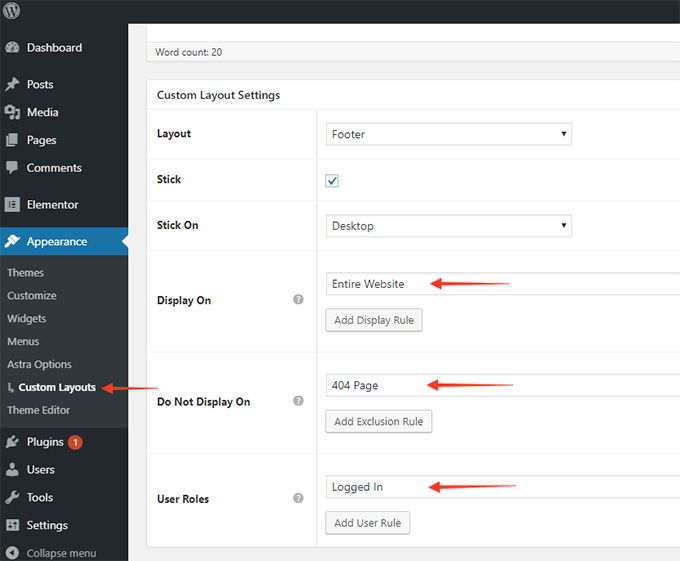
With Astra Pro, users can easily design custom headers and footers to align with their brand. This flexibility ensures a cohesive and polished website design without needing extensive technical skills.
An all-in-one feature package
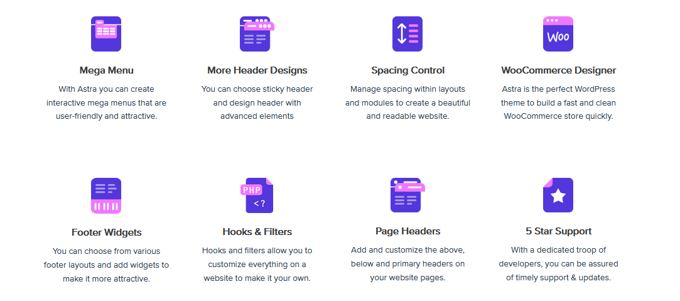
Astra provides an extensive range of features, including advanced typography controls, layout customization, and more. It’s suitable for any website type, from personal blogs to enterprise-level sites.
Why Astra is worth every penny
Astra continues to deliver unmatched value with its $59 annual plan, which allows usage on unlimited sites. For agencies and developers, the lifetime license is an excellent investment, offering significant savings and unparalleled flexibility.
NEVE THEME (Neve vs Astra)
Neve Theme review
Now that we've covered Astra, let's dive into Neve in this Neve vs Astra review. Today, we'll explore why Neve is so popular. With over 100,000 active installations and an almost perfect 5-star rating, it’s clear that Neve has a strong following. Built by ThemeIsle, a company known for creating elite WP themes and plugins, Neve stands out in the crowded theme market.
Neve ratings
Check out the ratings and active installations below, highlighted with arrows.
Neve installation
Installing Neve is a breeze. You can download the free version from WordPress.org, upload the theme file through the standard WordPress install, and activate it. Here’s a quick screenshot of the process.
For the best experience, it's recommended to install one of Neve's many ready themes. When you click to install, you'll be prompted to first install one of the approximately 10 plugins that come with the theme. So, go to "Neve options" >> "Plugins" and activate the required plugin.
Next, you can select and install one of the hundreds of ready-made themes via the import function. Neve offers a lot of high-quality demos, so you’re sure to find something that suits your needs. This process is smooth and fast, and in this Neve review, we give full points for ease of installation.
Neve is exceptionally prepared for installation with top page builders. Currently, there are 92 demos for Gutenberg, 122 for Elementor, 48 for Brizy, 99 for BeaverBuilder, 10 for DiviBuilder, and 10 for Thrive Architect (the last two are available only in the pro version). See the image below for details.
Neve speed test
Let's check Neve’s speed. With a good cache plugin, every website becomes faster. I ran the test with the best cache plugin, WP-Rocket, optimized for everything (CSS and JS combined and minified). The results without optimized images and with optimized images are shown below, and they are excellent. Faster themes like Genesis-Framework, recommended by Google and WordPress, also perform well. Ultimately, all themes in the top 5 for speed are very fast.
Neve’s use of Vanilla JavaScript instead of jQuery makes it even faster. This type of JS is more efficient, resulting in quicker load times for your website.
without optimized images
with optimized images
Neve free vs pro
Below you can see what the PRO version offers compared to the free version.
In this Neve theme review, we now discuss some of the PRO functions. All BOOSTER add-ons belong to the PRO version. It’s immediately clear that Neve PRO has a lot to offer.
Neve's header customization
The Header Booster allows you to create beautiful headers with incredible freedom, even for mobile. It offers advanced styling options and multiple HTML elements.
Neve's WooCommerce enhancements
This booster enhances your online store with numerous additional options, making your shop more professional and potentially increasing sales.
Neve's blog enhancements
Enhance your blog's usability with the Blog Booster, which offers a variety of additional options to improve the reader's experience.
Neve's Elementor enhancements
The Elementor Booster add-on provides 9 extra widgets for your Elementor page builder, including: Review Box, Flipcard, Typed Headline, Share Buttons, Progress Circle, Team Member, Banner, Content Switcher, and Custom Field.
Neve's custom layouts
The Custom Layouts add-on allows you to insert your own content or custom code at all hook locations. You can also easily create special footers and headers with it.
Neve's pricing
Unlike other themes that offer licenses for one website, Neve allows you to use the theme on as many sites as you want. For standard websites, the Personal version is sufficient. However, if you own online stores, the slightly more expensive Business version might be a better fit. Neve offers very reasonable prices and is well worth the investment, making it a top choice for any site.
Neve theme conclusion
Neve is an excellent theme for both sites and shops, offering a wide variety of demo sites that can be installed with one click. The installation process is smooth and straightforward, and the theme is professionally coded, making it one of the fastest on the market. Neve works seamlessly with the best page builder available, Elementor, enabling you to quickly build top-notch websites. You can use Neve on an unlimited number of websites, eliminating the need for any other themes. Neve provides excellent support, with over 200 videos and 300 pages of tutorials available.
Neve vs Astra conclusion
Thank you for reading this Neve vs Astra comparison to the end. These two themes are quite similar. Both are among the fastest themes available for WordPress. Neve uses Vanilla JavaScript, which is faster than the standard jQuery used by Astra. They are also well-matched in design and ease of installation. Both themes work with the Elementor page builder (free version), but Neve offers 9 extra widgets in Elementor that Astra does not. Neve has some advantages, but Astra is more popular and has been downloaded more frequently. Both themes cost $59. Ultimately, both themes are excellent choices, and the decision depends on your specific needs.
Neve vs Astra conclusion
First of all, thank you for reading this Neve vs Astra comparison to the end. Neve is a top theme for building various types of websites, but Astra continues to hold a leading edge. Both provide stunning layouts, but Astra tends to have a slight advantage in terms of aesthetics. When it comes to loading times, there's no contest: Astra is much faster than Neve. Astra is one of the quickest themes available for WordPress, rivaled only by GeneratePress. As for pricing, Neve requires separate licenses for each site, whereas Astra can be used on unlimited sites with a single purchase, offering excellent value.
Comparing features with ratings ⭐
| Feature | Astra | Neve |
|---|---|---|
| Page Builder | ⭐⭐⭐⭐⭐ | ⭐⭐⭐⭐⭐ |
| Speed | ⭐⭐⭐⭐⭐ | ⭐⭐⭐⭐ |
| SEO Optimization | ⭐⭐⭐⭐⭐ | ⭐⭐⭐⭐ |
| Customization | ⭐⭐⭐⭐⭐ | ⭐⭐⭐⭐⭐ |
| Mobile Design | ⭐⭐⭐⭐⭐ | ⭐⭐⭐⭐⭐ |
| Customer Support | ⭐⭐⭐⭐⭐ | ⭐⭐⭐⭐⭐ |
| Updates | ⭐⭐⭐⭐⭐ | ⭐⭐⭐⭐⭐ |
| Ease of Use | ⭐⭐⭐⭐⭐ | ⭐⭐⭐⭐⭐ |
| Price | ⭐⭐⭐⭐⭐ | ⭐⭐⭐⭐ |
| Demo Sites | ⭐⭐⭐⭐⭐ | ⭐⭐⭐⭐⭐ |
FAQs
1. Which theme is better for beginners, Astra or Neve?
Both Astra and Neve are user-friendly for beginners, but Astra offers more comprehensive tutorials and support, making it slightly easier to start with.
2. Are both themes compatible with Elementor?
Yes, both Astra and Neve are fully compatible with Elementor. However, Astra provides a more seamless integration.
3. What makes Astra a better choice for SEO?
Astra has built-in schema markup and faster loading times, which can give it an edge in SEO over Neve.
4. Can I use Astra on multiple websites with one license?
Yes, one of the significant advantages of Astra is that you can use it on unlimited websites with a single license, whereas Neve requires a separate license for each site.
5. Which theme offers better value for money?
Astra generally offers better value for money due to its flexibility, speed, and the ability to use it on multiple sites with one purchase.
Advertisement

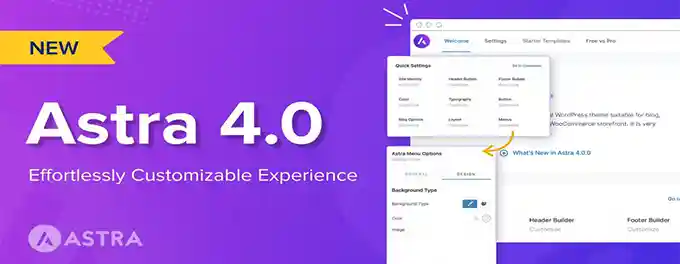


![Neve Theme review [2025] Neve Theme review](images/images-blog/neve-theme-review.jpg)