Wordpress Password Reset URL [2026] 💥

Are you having trouble remembering your WordPress password? Even the most tech-savvy person can forget their passwords from time to time. WordPress makes it easy to retrieve a password that has been forgotten securely. This article will demonstrate how to recover your password in WordPress.
Advertisement
FIND WORDPRESS LOST PASSWORD URL
Go to the login screen for your WordPress blog. You will find the login page for your WordPress Website at http://www.example.com/login/
Replace www.example.com by your website address. The link is located below your WordPress login screen. Refer to the screenshot below:
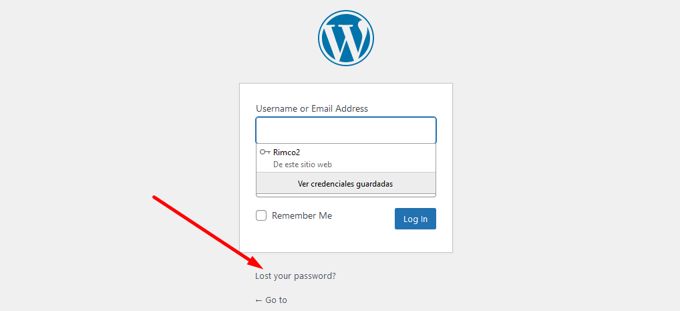
WP USERNAME OR EMAIL
Click on Forgot your password? to go to the link. You will then be taken to another page, where you will need to enter your WordPress username and email address.
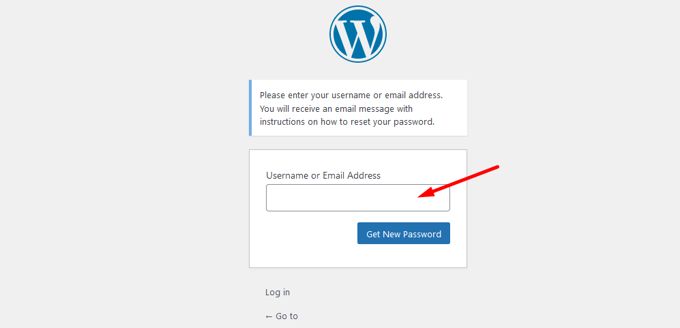
To log in to your WordPress blog, enter the username. You can also enter the email address that you used for registration or installation of your WordPress blog. After you have entered your username and email address, click on the Get a New Password link.
WordPress will send you an email once you have entered your username or email address. You will also see "Check your email for the confirmation link" notification at the login screen.
WORDPRESS NEW PASSWORD
You will see an email with the subject [Your blog title] Password Reset in your email inbox. If you don't see the email immediately, wait a while. If you do not receive an email, check your Spam Mail folder. Open the mail. To reset your password, click on the link in the mail. This will take you back on your website, and you will be able to set a new password.
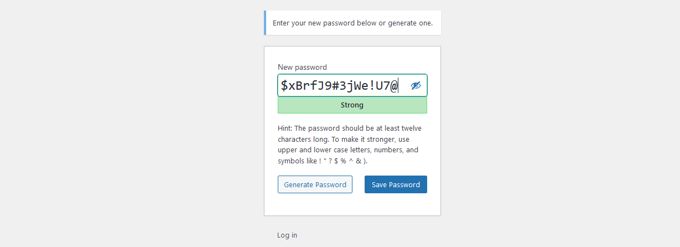
WordPress will generate strong passwords for you automatically. You can also choose to create your own strong password. You can see the strength indicator bar to determine how strong your password is. WordPress allows you to set weak passwords, but it is best to choose strong passwords.
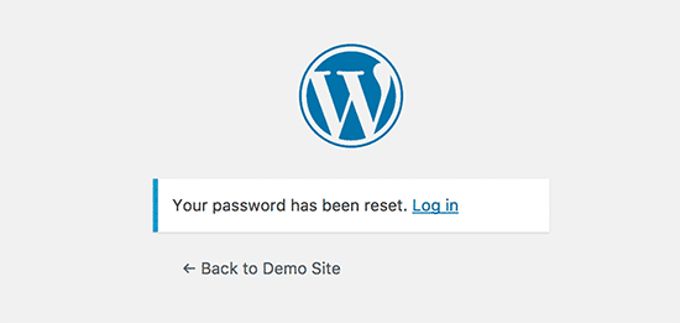
To sign in to WordPress using your new password, click on the "Login" link.
Advertisement
