How to make WordPress site private [2026] 💥

There are many reasons why you should lock down your website, whether you need to create a "Members Only” area on your business website or a private blog that your family can read. WordPress makes this simple and straightforward. WordPress provides most of the functionality you require. Plugins can quickly add the rest.
Advertisement
1. How to make your blog posts/pages private
You don't need any plugins. From any page in your WordPress dashboard, click on Posts in sidebar. This will take to you to the Posts Management page. Click Edit when you hover over the post that you wish to make private.
Go to the sidebar right after you have finished editing the post. To open the Summary menu if it is not open already. Next, check out the "Visibility" option. Click on the word "Public".
The menu will be opened. Allthough it sounds logical,"Private" is not the right option. Site administrators and editors are the only ones who can see the post that way. "Password Protected" is the best option. This will allow you to create a password for the post. Next, share the password to everyone who wants to see that post.
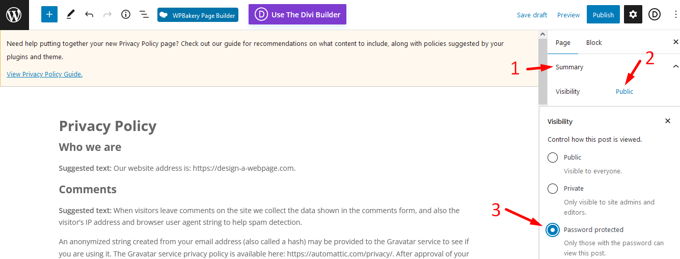
People that visit your site will see the post/page like in the screenshot below. They will have to fill in a password and can then see the content.
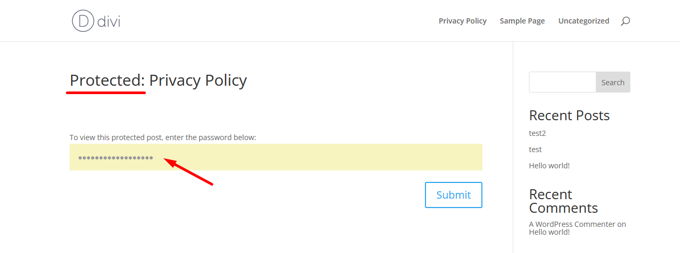
2. How to make your complete site private
Wordpress itself does not provide an option for this, so we are going to use a free plugin named "My Private Site". Click here to download the plugin, or go to "Plugins" >> "Add new" in your WP-backend and use the searchbox to find it and install + activate it from there.
In your Wordpress menu on the left, somewhere at the bottom will appear the button "My private site". Click on it and then hit the tab "Site Privacy". Next, mark the box that says "Enable login privacy". Next, click the blue "Save Privacy Status" button. That's it!
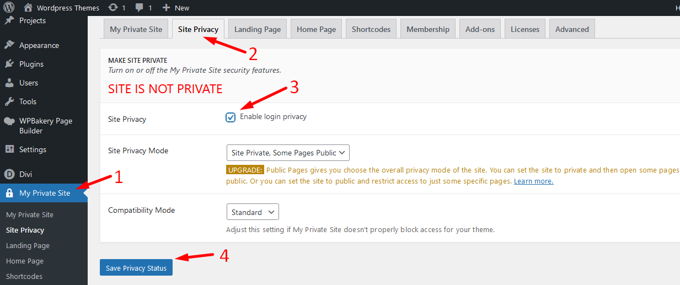
If anyone visits your site and isn't registered or logged in, they will see the normal Wordpress login screen. This means that you will have to create a useraccounyt for everyone you want to read your content.
You only need a username, and an email address. WordPress will handle all the rest. WordPress can even randomly generate a password for you. If you prefer, you can also set it manually. WordPress will send your username and password automatically to the email address that you have specified once you click on the "Add New User" button. If you don't want anyone editing your site but read only, set the Role option to "Subscriber".
Advertisement
