How Decipher A/B Test Results in WordPress [2026] 💥
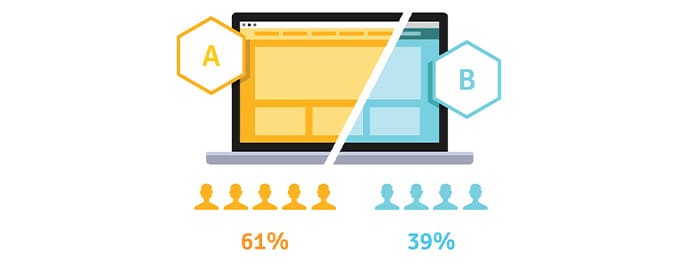
WordPress remains the world's leading Content Management System (CMS), offering users immense flexibility in designing, creating, and optimizing their websites. One crucial component in web optimization is A/B testing, a strategy where two versions of a web page (Version A and Version B) are compared to determine which one performs better in terms of user engagement, conversions, or other metrics. By understanding which version appeals more to your audience, you can optimize the design, layout, or content of your website to maximize conversions and user satisfaction.
Advertisement
A/B testing is immensely valuable, especially for online businesses that rely heavily on user conversions for revenue. However, integrating this testing into WordPress and interpreting the results can be a challenge for many. This is where the Divi Theme steps in as a game-changer.
Introducing Divi Theme's A/B Testing Solution
The Divi's Split-Testing, also known as Divi Leads, is a powerful tool integrated within the Divi Builder. It allows users to broadcast different versions of their pages to distinct visitor segments. The goal is to figure out which version of the page is most effective at achieving specific goals. Users can then analyze the performance using comprehensive statistics and insights provided by Divi Leads.
How Does Divi Leads Work?
When you think of split testing, you might visualize a complex process. However, with Divi Leads, it’s straightforward and intuitive. Here's a breakdown of its features and how they function:
1. Versatility in Testing
One of the standout features of Divi Leads is its integration right into the builder. This means you can test changes to individual elements such as button colors or entire sections of content. By starting broad and gradually narrowing your focus, you can iteratively refine your website for optimum performance.
2. Setting Up a Split Test
Initiating a split test is a breeze. Right-click on any element on your page and select the Split Test option. This action will automatically duplicate the selected item, giving you two versions to customize. And if you wish to test multiple variations, simply duplicate the item. The platform offers the freedom to create unlimited testing variations.
In the Visual Builder, cycling through each split testing variation is facilitated by arrows appearing when you hover over the test. Additionally, a list of all split testing versions is available in Wireframe Mode.
3. Defining Goals and Tracking Metrics
Every split test needs a defined goal. In the world of Divi, any module can be a goal, be it the Shop Module, Email Optin, or the Contact Form. Depending on your chosen module, Divi Leads will track various statistics relevant to that module, offering insights into the conversion rates and effectiveness of each variation. This data-centric approach ensures that the decisions you make are rooted in quantifiable metrics, optimizing your site's performance comprehensively.
4. Interpreting Test Results
Once you initiate a split test, Divi Leads immediately starts tracking results. The insights are presented using graphs, charts, and tables, giving you a clear picture of each variation's performance. After collecting enough data, the winning variation becomes evident. Concluding your split test is simple – just select the highest performing variation.
Divi Leads in Action: An Example
Imagine you run a local coffee roasting business and utilize the Divi Shop Module to sell coffee bags. On the sales page, you feature a Header Module, Testimonial Modules, and the main Shop Module showcasing your products. Given the importance of testimonials in influencing purchasing decisions, you wish to determine which three out of twenty are the most impactful.
This is where Divi Leads proves invaluable. By initiating a split test on the Testimonial Modules and setting the Divi Shop Module as your goal, Divi Leads will showcase different testimonials to various visitors. The system will then track which set of testimonials leads to more sales through the Shop Module. After the test, the most effective testimonials can be selected based on their conversion rates.
Conclusion
A/B testing is pivotal in refining and optimizing websites for enhanced performance and user satisfaction. While WordPress offers the foundation, the Divi Theme provides the tools to make this process efficient and insightful. With Divi Leads, you gain a clear understanding of what your audience prefers, allowing you to make data-driven decisions. For a comprehensive look into what Divi offers, don’t miss out on this detailed Divi Review.
There are also 2 page builders that offer a very good AB testing system, called Elementor and ThriveThemes.
Advertisement
