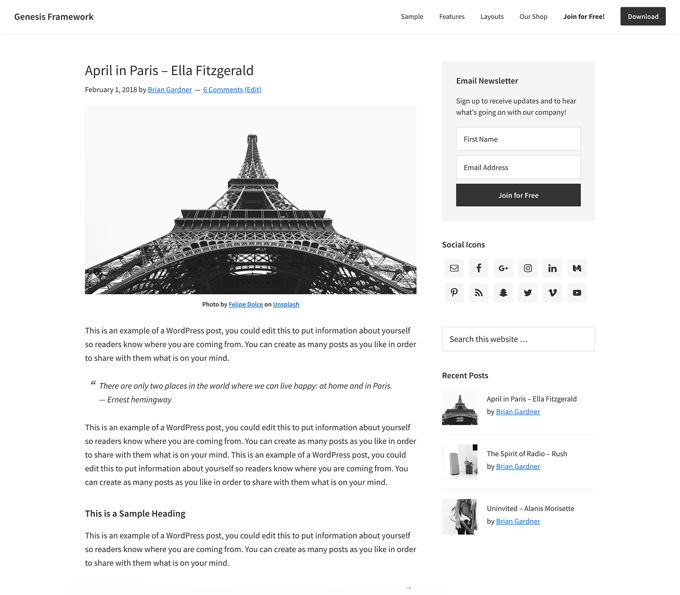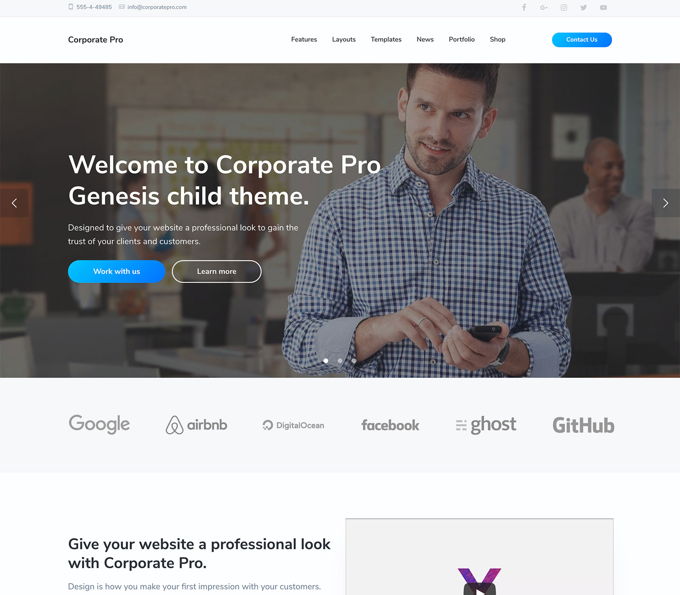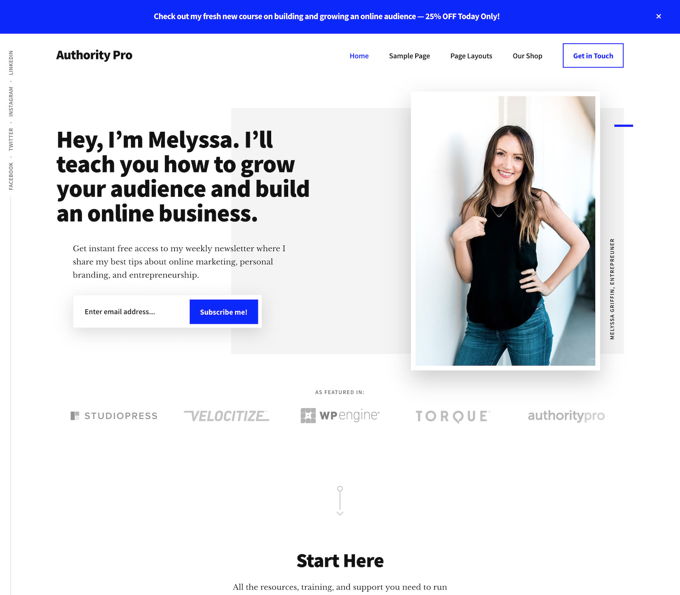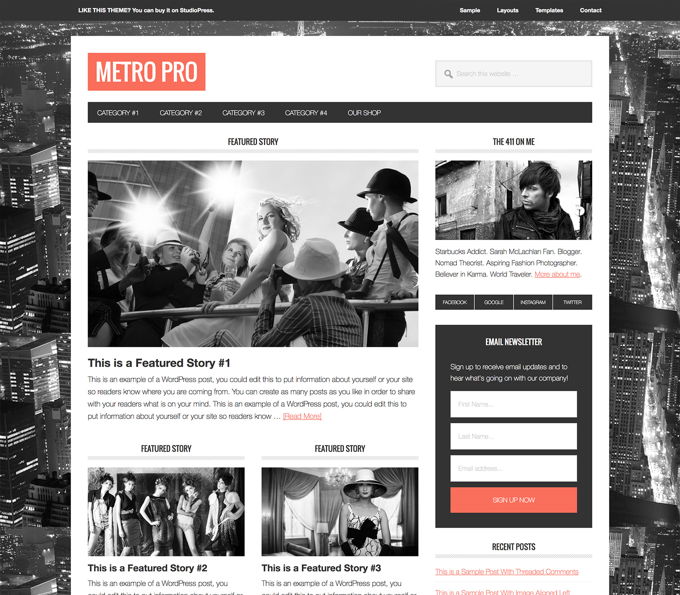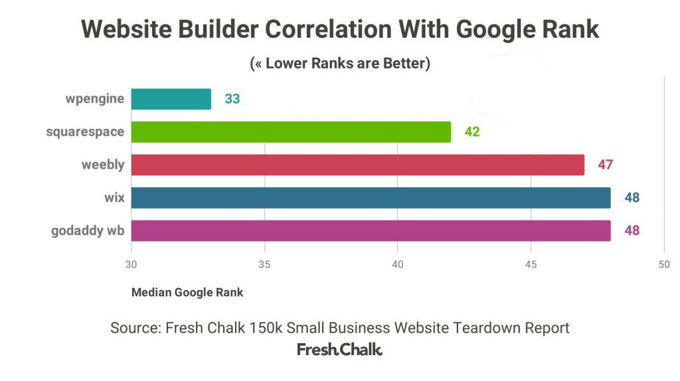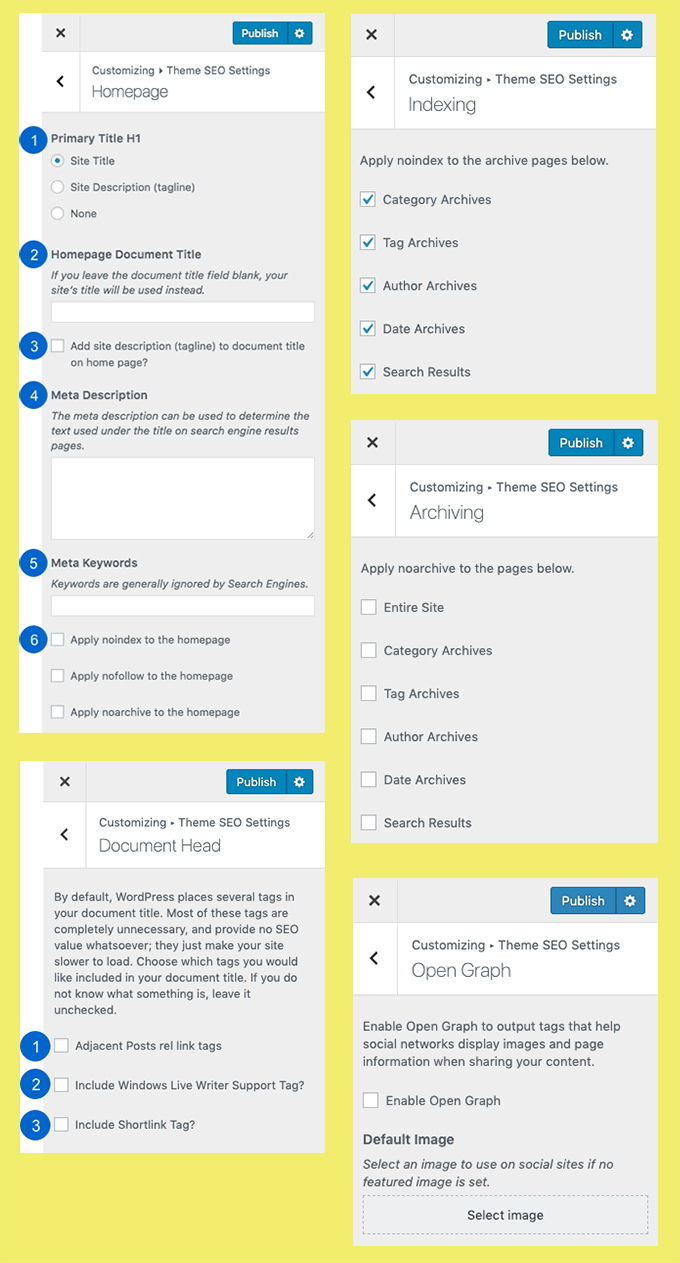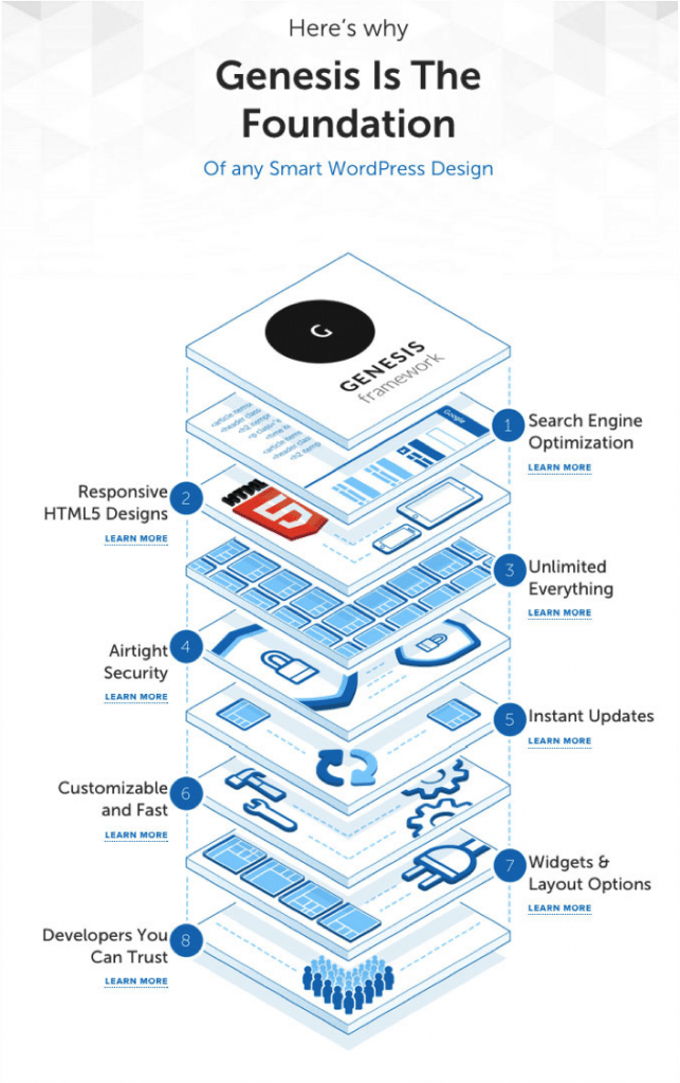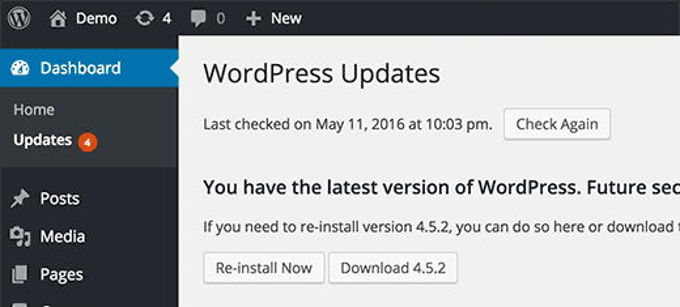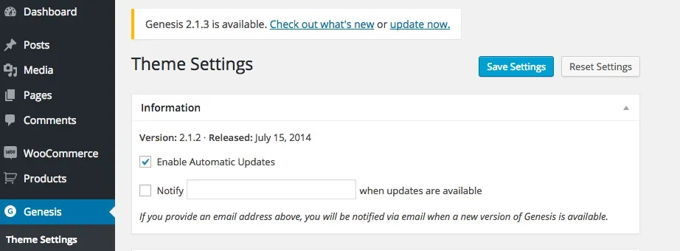Elementor vs Genesis comparison [2025] 💥
ELEMENTOR REVIEW (Elementor vs Genesis)
Elementor is now more than just one of the best page builders...
Ever played with LEGOs? That's pretty much what it's like using Elementor page builder - except you won't step on any pieces! It's like the Swiss Army knife of page builders, fitting into any theme like a charm. And guess what? Elementor has its own theme buddy, The Hello theme, which is as free as your grandma's love!
With over 300 ready-made demos, it's like having a party where all your favorite themes are invited. Who needs other themes when you've got Elementor? It's like saying you need another pizza topping when you've already got pepperoni. The Hello theme is like that one friend who always has your back - reliable, sturdy, and doesn't ask for much.
Advertisement
Imagine a superhero that swoops in to save your website design - that's Elementor for you! Fresh out of the web oven in 2016, and already it's like the popular kid in school, hanging out on over 8 million sites. Elementor isn't just any page builder; it's like the secret sauce that makes your web design as easy as making instant noodles – quick, easy, and surprisingly good!
ELEMENTOR PAGEBUILDER REVIEW: THE WEB WIZARD
Ready for a sneak peek? Check out the clip below. It's like watching a cooking show, but for websites. You'll get a glimpse of the magic behind the curtain, showing you how to whip up a web masterpiece with Elementor. For the full magical recipe, click here and dive into the world of Elementor's Editor.
ELEMENTOR NAVIGATOR
Ever wished for a genie in your worksheet? Meet the brand new tool that's like your personal design assistant! It's versatile - dock it on the right or let it float like a happy little cloud in your worksheet. Just give any element or block a right-click and say 'Abracadabra'... Okay, just select "Navigator" to open it. This nifty Navigator turns work into play and speeds things up like a sports car on the autobahn. Intrigued? Watch this video for a magic show about the Navigator.
ELEMENTOR SAVE WORK
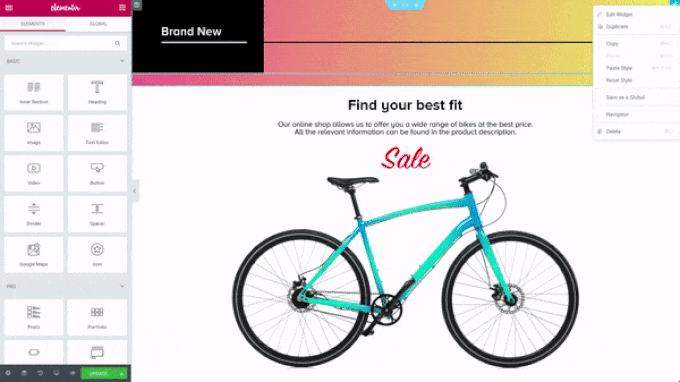
Who enjoys repeating the same task more than watching paint dry? Not many! Elementor is like a time-travel machine for your work. Save your work blocks, and poof! Reuse them on other pages, posts, or even teleport them to other websites. It's like having a "copy-paste" superpower for web design. This means you can say goodbye to the old-school, time-consuming methods. Want a sneak peek? The animation below is like a mini trailer of this awesome feature!
READY-TO-USE DEMO DESIGNS
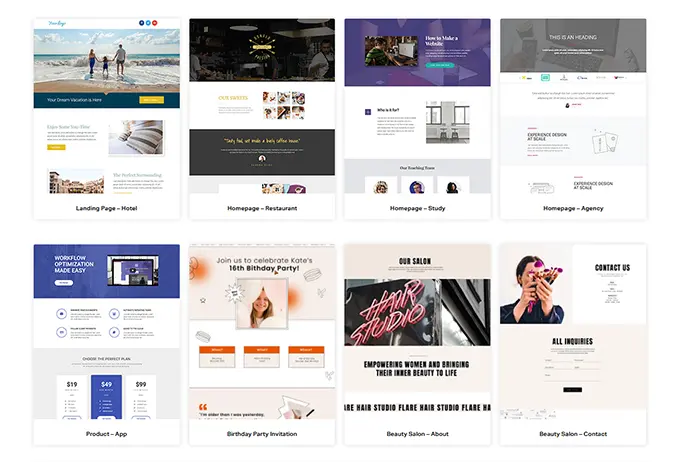
Like its cool cousin Divi, Elementor boasts a wardrobe of over 200+ layouts for every niche under the sun. Corporate, web shops, hotels, gyms, cafes, fashion, hosting, photography, architecture, lifestyle, travel - you name it! Plus, there's a squad of third-party designers crafting gorgeous layouts for Elementor, giving you even more options. Opting for these may add a little to your tab, but hey, who doesn't love a bit of extra sparkle? Check out the entire layout library here and get ready to be dazzled.
ELEMENTOR WOOCOMMERCE BUILDER
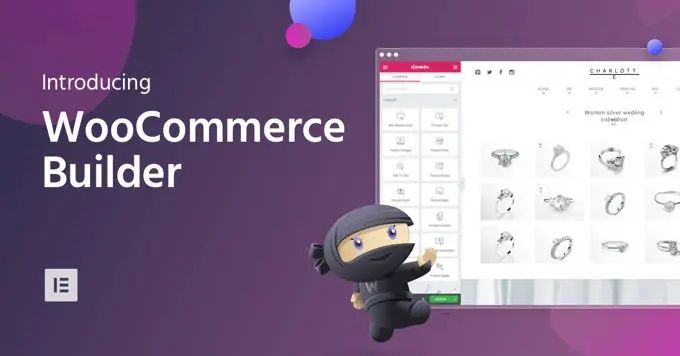
Elementor is like the fairy godmother for webshops, turning your site into a Cinderella story. Just like most top-notch themes, it's perfect for dolling up your online store. Imagine creating chic product pages and stylish category pages for Woocommerce, all without needing to be a wizard in HTML.
Yep, those days of needing coding spells are long gone! You're probably familiar with Woocommerce, the most popular shopping cart charm for Wordpress. Get ready to be wowed and check out this video for a magic carpet ride through the world of Woocommerce Builder with Elementor. Watch here for more enchanting details.
ELEMENTOR REVISIONS EDITOR
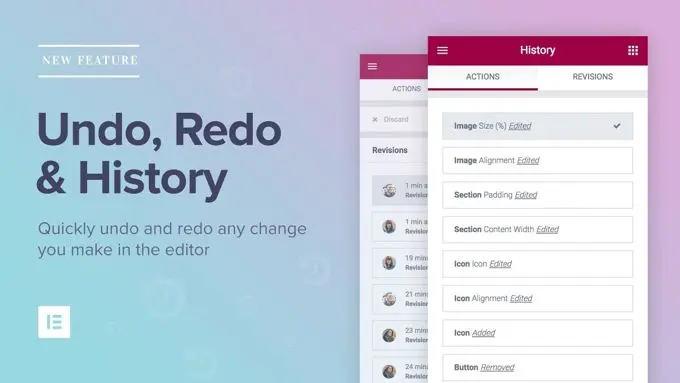
Elementor, like a tech-savvy superhero, wasn't too thrilled with the standard-issue revision editor in Wordpress. So, what did it do? It rolled up its digital sleeves and whipped up its own souped-up version. And let's be honest, the default Wordpress editor for revisions was as fun as watching paint dry – not cool when you needed to roll back changes.
It's not alone in this quest for greatness, as both Divi and Thrive are also packing this tool. Curious to see Elementor's Revisions Editor in action? Watch this video and dive into the world of smoother, smarter revisions!
ELEMENTOR REVIEW: MOBILE EDITING
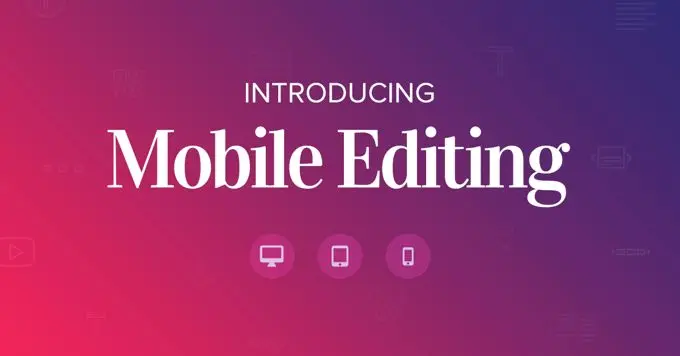
Elementor's like a tech-chameleon, seamlessly adapting to mobile, tablet, and desktop. As seen in the wizardry above, it's got "out-of-the-box" responsiveness, but here's the kicker – you get to tweak and tailor specifically for each device! It's like having a magic wand to perfect your site's look on any gadget.
And sure, this might be a common trick among top themes and page builders, but it's always cool to have that extra control in your toolbox. Fancy seeing this magic in motion? Watch this video to dive into the realm of Elementor's Mobile Editing – it's like having a mini tech genie at your fingertips!
ELEMENTOR COLORS
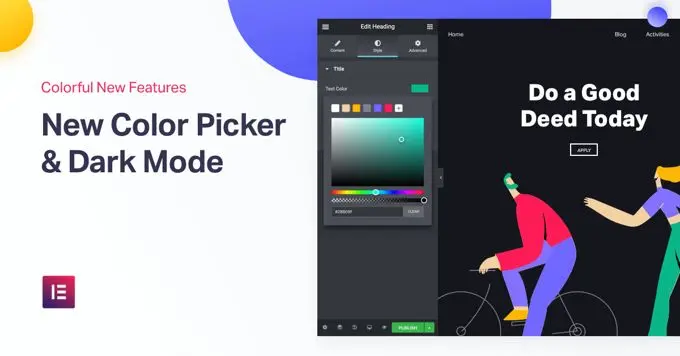
In our Elementor review, we're tipping our hats off to its color editor for texts, which is like a mini Photoshop tucked inside your website. Elementor brags about its "pixel perfect design," and honestly, they have every right to. It's like having a rainbow at your fingertips – every color imaginable, plus the power to create mesmerizing gradients.
It's like being a digital artist without the mess of paint! Ready to add some color to your site? Watch this video and get the lowdown on Elementor's Color Picker – it's like the digital version of a paint palette!
ELEMENTOR HEADER & FOOTER

Elementor gives you the keys to the kingdom when it comes to headers and footers – total control, just like a web design royalty! Sure, all the elite page builders have this feature, but it's like having a secret weapon in your theme arsenal. Imagine crafting headers and footers that are the crown jewels of your site. Want to see how it's done? Watch this video for a royal tour of Elementor's Header-Footer Builder – it's like being the architect of your own digital castle!
ELEMENTOR BASIC ELEMENTS
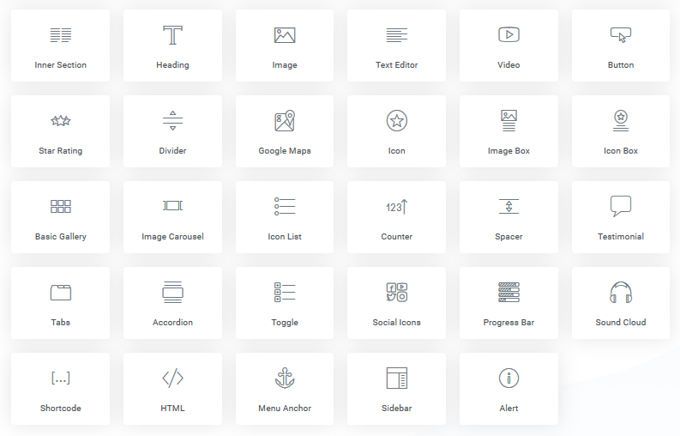
ELEMENTOR PRO ELEMENTS
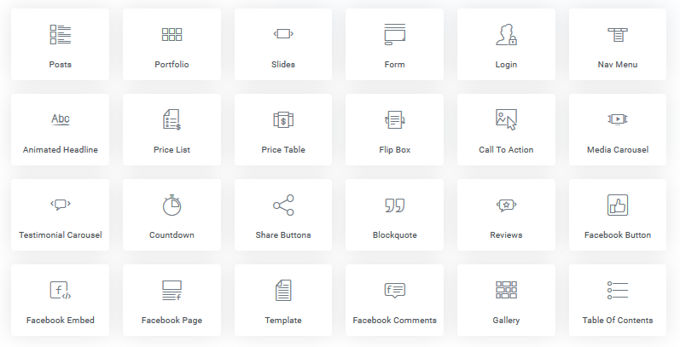
ELEMENTOR THEME ELEMENTS
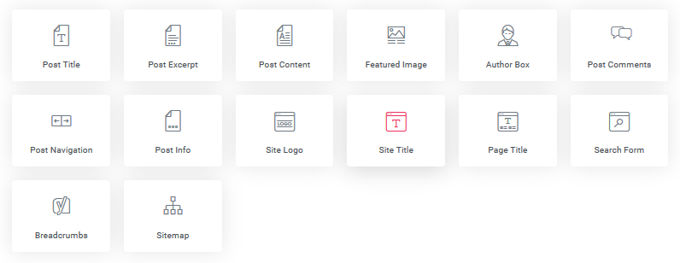
Think of Elementor's elements as the building blocks of your web page castle, and boy, does Elementor bring a whole toy box full of them! It's like they've thought of everything, leaving no stone unturned. And here's a fun surprise – Elementor comes with its own pop-ups, stylish and user-friendly, so you can bid farewell to your old pop-up plugin.
It's yesterday's news! You won't need it anymore. Curious about the full array of tricks? Check out this link for a grand tour of all 90+ Elementor Widgets – it's like a theme park for web designers!
ELEMENTOR POP-UPS

Elementor's pop-ups are not just beautiful, they're like a piece of cake to set up – a delightful tool indeed. In the world of top page builders, it's like they're all peeking into each other's notebooks, copying the best notes. These pop-ups are the MVPs for your call-to-action and conversion plays. Ready to add some zing to your site? Check out this link for everything you need to know about Elementor's pop-ups – it's like unlocking a secret weapon for your website's engagement!
ELEMENTOR REVIEW: PRICING
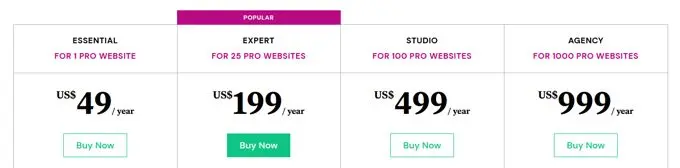
Curious about the price tag for this web design magician called Elementor? Peek at the image above for the grand reveal. When it comes to value for money, Elementor is like finding a designer gown at thrift store prices – it's worth triple what you pay, especially when you stack it up against premium themes that ask for more but give you less. It's like getting a five-star meal at a fast-food price! Intrigued? Hop over to the pricing page and keep your eyes peeled for discounts. It's like a treasure hunt for deals!
ELEMENTOR ACADEMY

Got a few lingering questions about Elementor? Don't fret! You might just find the answers you seek in the super-organized, almost magical Elementor Academy. It's like the Hogwarts for web design, brimming with wisdom and answers to all your Elementor mysteries!
GENESIS (Elementor vs Genesis)
GENESIS FRAMEWORK REVIEW
In this Genesis Framework review we take a look at what this framework has to offer for Wordpress websites. It was recommended by Joost de Valk of the well-known Yoast SEO plug-in, by Matt Cutts from Google, and even by Matt Mullenweg (founder of Wordpress). There are of course no better references. The system is very safe, very fast due to great coding and very reliable.
GENESIS PRO
One can purchase a single theme in combination with the Genesis Framework or choose for Genesis Pro which gives access to the complete collection of 40+ themes that Studiopress (designer of the Genesis Framework) has to offer. You can then build as many sites as you want with it. You will also receive hosting for all your sites for a year WP Engine. WP engine is the best hosting one can imagine for Wordpress. You get full service, so they do everything for you. The server is completely optimized to run Wordpress at lightning speed and is very secure.
GENESIS FRAMEWORK THEMES
As mentioned, you can also just choose one of the themes and with the standard theme "Open Source" you only pay $ 59. The Genesis Framework can be used on any server. Most other themes will cost you 99 or 129 dollars. Below I show a number of these themes. Click on the images for a live preview.
Open Source Genesis Theme
Corporate Pro Theme
Authority Pro Theme
Metro Pro Theme
There are themes for every conceivable niche. All these themes have a perfect code and are super fast. The ease of switching themes and installing them are certainly one of the strengths of the Genesis Framework.
SEO OPTIMIZED
As mentioned earlier, the Genesis Framework has the best possible references (Google, Yoast and Wordpress itself). The framework was developed by Greg Boser (SEO expert) and is written in the cleanest code out there, with no errors. Let's just say the search engines love it.
Apart from the perfect code, Genesis delivers rich snippets to the search engines via Schema microdata. The search engines love this too and ensures your site is found even better. Additional information is also added to your title and description in Google search results. Below you can see how well Genesis (= WP Engine) scores compared to other well-known frameworks such as Wix.
SEO SETTINGS
The Genesis Framework offers a sea of options for SEO settings, making the use of an SEO plugin completely unnecessary.
Genesis notices immediately when you install an Open Graph plug-in and will start using its data so that everything remains compatible.
GENESIS FEATURES
For the first time, I am going to report something to you here in this Genesis Framwork review regarding the Genesis Framework and its themes, which is less positive for some. As far as features are concerned, it is absolutely impossible with a phenomenon like Divi by Elegant Themes. I mean to say that with Divi there are endless possibilities to customize everything and build a very futuristic site. Also with Genesis you have many options and it works nice and smooth but the two cannot be compared in that regard.
In itself it is nothing negative for others like for me. I don't believe that a spectacular design offers more results than a sleek and good design, which loads much faster. On the contrary, I spend little time on beautiful backgrounds and rotating and moving parts of the site. Everything has to work perfectly and above all be displayed very quickly in browsers, which brings more money. I certainly try not to denounce Divi here, because I am also very positive about Divi. Also a great platform.
GENESIS THEME UPDATES
Since themes in the Genesis Framework are automatically used as a child theme, any changes you made to your design are never removed in the case of automatic Wordpress updates.
GENESIS THEME SECURITY
Given the high professional level of the developers, the code is resistant to hackers. As soon as there is a new version, your theme will also automatically upgrade if you have set it that way. Due to the clean code that is used, no errors occur in the design after an upgrade, which is often the case with many other themes. Many themes also have code that is prone to being hacked and here you have the guarantee that this will not happen, especially if you use their perfect WP Engine.
GENESIS PRICING
There are 4 options for beginners through to full time pros. The cheapest option is to use Genesis Framework with their Open Source theme. This costs $ 59 and you can compare this with Astra or Generatepress which are very fast, quite sober, very popular themes. Option 2 is one of the 40 themes to find out what specializes in your niche. The cost is $ 99 to $ 129. Option 3 is Genesis Pro, this gives you access to all 40 themes and you can build as many sites as you want. Genesis Pro costs $ 360 per year. Option 4 is WP Engine, with this you are on their WordPress specialized server with your websites which makes them really fast and you have nothing to worry about and manage CDN and much more. Click the link to know more. Highly recommended, but of course more expensive than the previous options. With WP Engine you automatically get access to Genesis Pro.
GENESIS THEME REVIEW CONCLUSION
The Genesis Framework really belongs to the top frameworks out there. The only thing that can be noticed is that the Themes are less customizable compared to those of some competitors like Divi. Of course this is not the most important for everyone. I would say for a serious company this is better than Divi. Especially if you take WP Engine which takes everything out of your hands and they make your sites really fast is great.
ELEMENTOR VS GENESIS CONCLUSION
First off, thank you for reading my Elementor vs Genesis review to the end. There is nothing wrong with either system, we are talking about competitors at the highest level. With both Genesis and Elementor, anything is possible, everything has been thought of. Genesis is more of a minimalist system, Elementor is much more extensive. For beginners it is a bit easy to work with elementor, experienced designers within a company may well prefer Genesis. Web design agencies should simply have both systems in their arsenal.
Advertisement

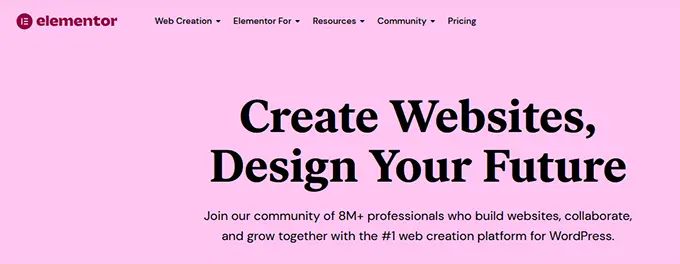

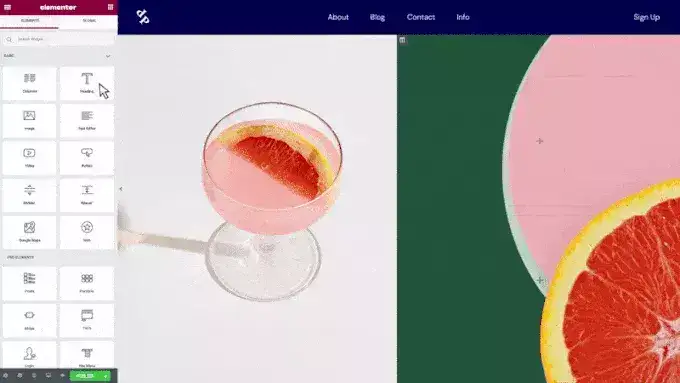
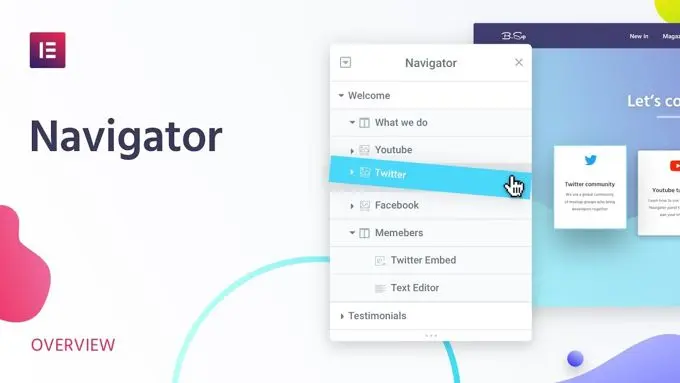
![Genesis Framework Review [2025] Genesis Framework Review](images/images-blog/genesis-framework-review.jpg)